
As crazy as actual reality seems to have been in the world lately, virtual reality, or VR, offers a level of escapism that can make one feel like being in a different time or place. Google has entered that fray now with the Daydream View, an affordable VR headset that works with select Android smartphones to peer into content in 360-degrees.
Take a standard video or photo of an interesting place, and you can appreciate it, but not feel like you’re experiencing something about it. Viewing the same content in 360-degrees through a headset like the Daydream View triggers the senses in a very different way. This has long been the promise of VR, and while Google’s new headset isn’t in the high-end of this nascent category, it proves itself to be one of the best ways to adopt it.
Daydream Design and setup
Being comfortable is important for setting the right tone, and in that respect, Google has done right by consumers. Made of fabrics instead of plastic or cardboard, the unit feels like a clothing accessory. That’s what makes it feel natural to wear too, thanks to a soft cushion surrounding the face-pad. It has plenty of give to it, ensuring that fit is universal enough to accommodate most faces. Google also wisely made the pad removable and washable, a real benefit for sharing and sanitary usage.
On the front is a flap tied in place by a short fabric cord that latches onto a slot at the top of the headset. This is where the smartphone is supposed to go. Lower the flap, place the phone down with the screen turned on and facing up, close it, and you should be good to go.

Google designed this to be quick setup, meaning the headset and phone recognize each other. Indeed, when I first did it, the phone screen prompted me to download Daydream VR, the free app that runs the content through the headset.
I should also note the strap doesn’t include an overhead one that would mess up your hair. This one only wraps around the side and back, with a simple method to loosen or tighten the fit.
The lenses themselves appear to be of excellent quality, with sharpness and no issues with fogging up, as can happen with other headsets after some time. At first, I noticed a little light bleeding in from somewhere, showing up as two symmetrical lines, but couldn’t identify what was causing it or where the light was coming from because it didn’t change when I moved to a different room, either. It was gone as I kept using the headset, so was never abel to discern what the cause was.
Then there’s the included remote, which to me, is the real game-changer on this headset. The ability to quickly cycle through menus by pointing, scrolling and clicking with an ease that would rival a TV remote, makes this thing pretty indispensable.
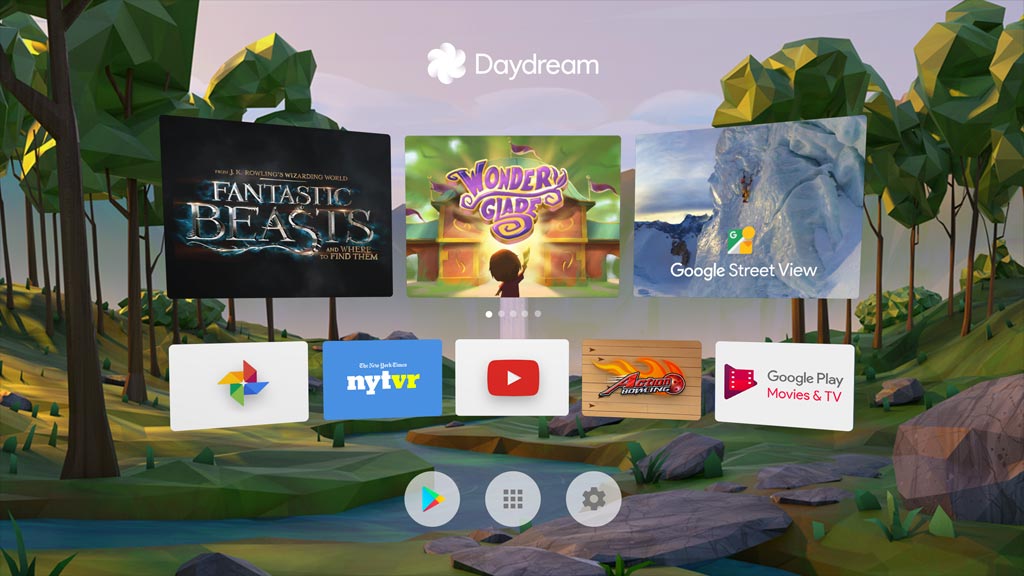
DayDream View VR content
The remote proves its worth when navigating for content to watch. Google smartly made it so that apps can be downloaded and installed on the phone directly from the VR interface. This is exactly how I got the YouTube VR app from Google Play. Within two minutes, I was already browsing through VR and 360-degree video clips available to view on the headset.
Apps are always a couple of clicks away, maintaining an assembly line of content sources without having to take off the headset, remove the phone, download and install what’s needed, and then put everything back in again. It was the kind of seamless process that didn’t require much tech know-how.

So, what can you watch? Google includes a few things off the bat, including cool interactive video from the Museum of Natural History. YouTube VR offers a lot to look at, from sharks swimming all around you, to skydivers jumping out of a plane. Some of these clips might seem mundane in a 2D situation, but in VR, they feel immersive and real.
Having only just launched, there isn’t a boatload of compatible apps and games to sift through yet. That will no doubt change once developers start getting involved, so I would expect a steady stream of new stuff to come in as the months go by.
Daydream View Performance
Clarity is somewhat hindered by the limited resolution of the phone screen, so individual pixels are noticeable when viewing anything. How much that might bother you is subjective, but in any case, everything looks good when the content itself is in higher resolution. This is one reason why 360 video from YouTube VR and other sources needs to be in HD, at the very least. Pixilation and artifacts are more obvious in low-resolution clips, taking away some of the realism and depth.
This is a new experience for most at this point, so there is plenty of latitude in how one might perceive content compared to someone else. It’s early, and with the limited content available as of this review, I can see improved apps and games coming sooner than later.

The remote proves its worth and versatility. It can feel like a laser pointer when going through menus, or a Nintendo Wii remote when motion is an option. Games are limited, but one that shows what’s possible is Hunters Gate, a fantasy game of demons that fits in well with the Daydream View.
Video shot with a 360-degree camera is fair game, so long as you can access it on the phone. Generally, when saving that kind of video on those cameras to the phone, it is stored as a equirectangular video, allowing playback natively after the fact. The same goes for anything shot on a smartphone using Google’s Street View app.
Netflix and other content services are also accessible through the Daydream app, allowing to watch a show or movie in a theatre-style virtual environment because they don’t otherwise support 360-degree video.
As with anything VR, it’s wise to take frequent breaks by pausing or stopping and taking the headset off. Hence, I found the Daydream View to be ideal for snacking on short clips and gameplay, rather than sitting through an entire episode of Luke Cage on Netflix, for example.
Daydream view Battery life
One thing about VR on a smartphone is that it is an absolute battery killer. Case in point, I had to stop after 35 minutes of use because my Pixel XL warned me that it was overheating. This is understandable, given the taxing processing power and screen brightness required to make this all work, and is no different than similar headsets, like the Samsung Gear VR.
The headset itself doesn’t have a battery, so there’s nothing to charge on it, although the remote does need to be plugged in on occasion to keep it going.
Final Thoughts
High-end VR—the likes of the Oculus Rift or HTC Vive—is amazing, but not affordable for everyone. The Daydream View is totally different in that it’s affordable, requires little setup and works with a bunch of smartphones, not just Google’s own Pixel units. The look and feel of the unit is also miles ahead of the rudimentary Cardboard headsets.
You don’t have to be a VR enthusiast or expert to get in on this. Google designed the hardware and software to be applicable and navigable to anyone.
The Google Daydream View is available now. For now, only the Pixel phones will work with it, but the list of compatible devices is expected to rise in the coming months.



