 Whenever someone asks me about smart watches or fitness trackers, I always tell them how there’s a lot of choice available and make their own decision based on feature preferences and how well the watch works. Some people will also choose based on a specific brand they know and trust, but after testing out the Amazfit smart watch this past week, I’m going to recommend you take a good look at a brand you may never have heard of.
Whenever someone asks me about smart watches or fitness trackers, I always tell them how there’s a lot of choice available and make their own decision based on feature preferences and how well the watch works. Some people will also choose based on a specific brand they know and trust, but after testing out the Amazfit smart watch this past week, I’m going to recommend you take a good look at a brand you may never have heard of.
I’d myself had never heard of the Amazfit smart watch before I opened the box and put it on. After I checked it out online I discovered that it was manufactured by the company Huami, and although they make a lot of fitness wearables, the Amazfit is one of their latest devices.
If I wrote a review in under 10 words my short thoughts on the Amazfit would be, “it just works so well.” From install to fitness tracking the Amazfit gives you a seamless, easy smart watch experience. The battery life is great, it’s charges quickly, and it tracks everything.
The bottom line is that it does everything you’d want a smart watch to do and it does it well. Here’s my take and overall thoughts on setting up and using the Amazfit smart watch.
Appearance of the Amazfit smart watch
 I was sent the Amazfit Pace, and from the minute I pulled it out of the box I liked its style. The display size is 320×300 and that gives you a large, easy to view surface. The LCD touch screen is always on, and you can set the back-light to glow with a few taps on the screen or when you turn your wrist.
I was sent the Amazfit Pace, and from the minute I pulled it out of the box I liked its style. The display size is 320×300 and that gives you a large, easy to view surface. The LCD touch screen is always on, and you can set the back-light to glow with a few taps on the screen or when you turn your wrist.
The ceramic bezel is scratch resistant, and that’s a big deal when you’re wearing a watch like this 24/7. It’s also IP67 certified, so you can wear it in the rain. You shouldn’t shower or swim with it on, but it is resistant to accidental splashes. The Amazfit smart watch also has a rubber band that’s comfortable to wear and easy to keep clean. Just wipe it and any spots and stains should come right off.
Technical Specs of the Amazfit smart watch
 Underneath the sleek design of the Amazfit is a 1.2GHz core processor, 4GB of storage for music or your fitness data, and it connects via Bluetooth 4.0. You can also set it up to use your Wi-Fi connection.
Underneath the sleek design of the Amazfit is a 1.2GHz core processor, 4GB of storage for music or your fitness data, and it connects via Bluetooth 4.0. You can also set it up to use your Wi-Fi connection.
It has built-in GPS to track your latest run or hike, and there’s an Optical heart rate monitor you can use to continuously or randomly track your heart rate.
Setting up the Amazfit Pace
 I’ve set up many fitness watches. If you’ve done the same thing you know setting up isn’t always as easy as what you see in the manual. After setting up the Amazfit, I can say with authority that this was the simplest set up of any fitness watch I’ve tried.
I’ve set up many fitness watches. If you’ve done the same thing you know setting up isn’t always as easy as what you see in the manual. After setting up the Amazfit, I can say with authority that this was the simplest set up of any fitness watch I’ve tried.
You charge it up, turn it on, and it shows you a QR code. You open the Amazfit app, scan the QR code, and you’re in business. The only glitch I experienced was when I was trying to sync my data with the app after using it for a few days.
Although the watch was connected, I received an error and the data on the watch wouldn’t transmit to my phone. A day later Huami released an update and everything worked after perfectly after that.
Fitness tracking on the Amazfit smart watch
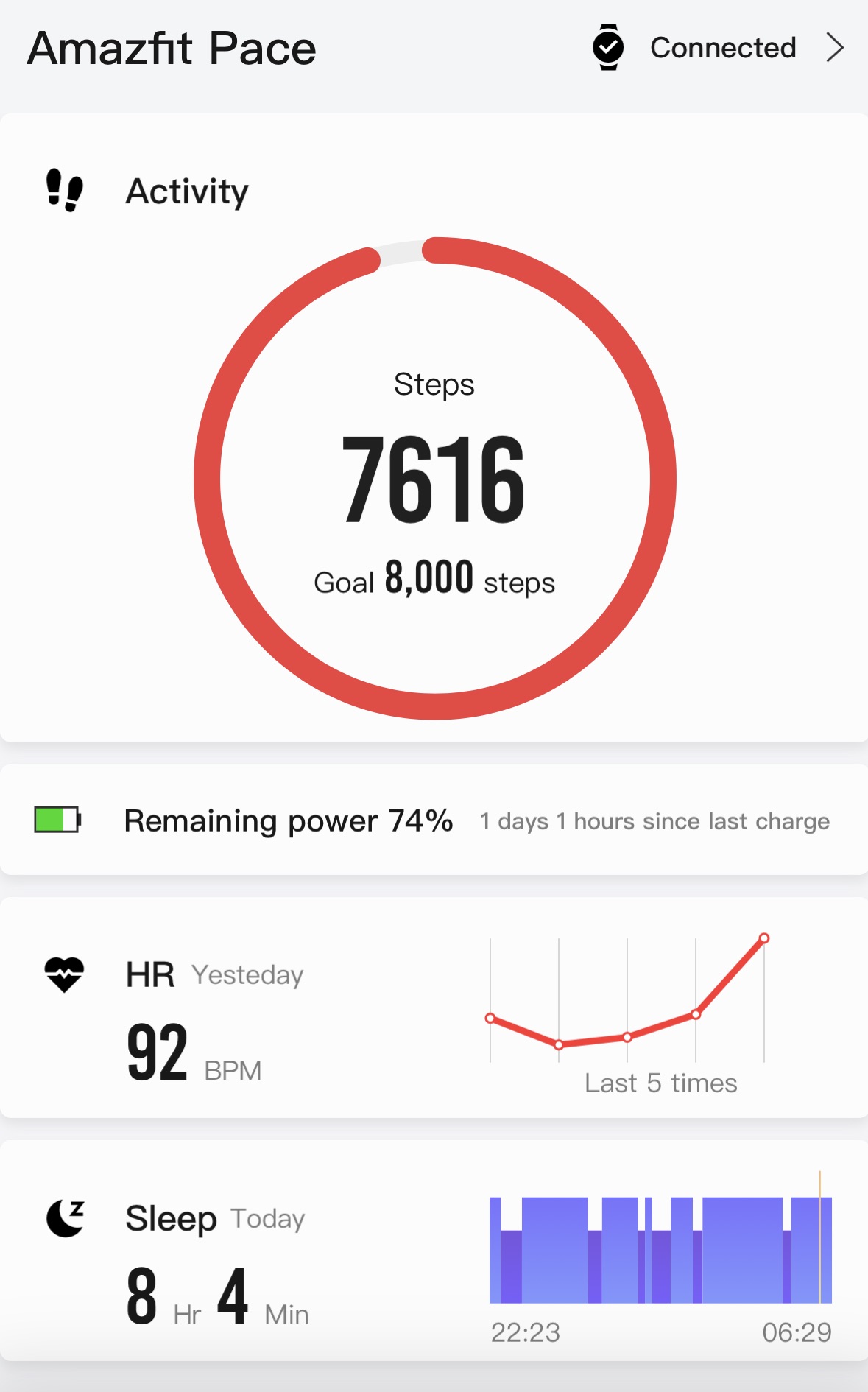 There are a lot of different functions on this smart watch, and most of them are what you’d expect of a watch like this. It will track all of your daily fitness including steps taken, and it will automatically set you a goal of 8,000 steps per day.
There are a lot of different functions on this smart watch, and most of them are what you’d expect of a watch like this. It will track all of your daily fitness including steps taken, and it will automatically set you a goal of 8,000 steps per day.
In addition to steps the watch will track runs, walks, hikes, cycling, elliptical and more. You can further customize your fitness tracking by tracking your best lap time and target heart rate.
I generally track in miles so the data looks a bit off when I compare it to my Runkeeper’s tracking in kilometers, but the Amazfit did track well. I like how it shows you a GPS of your run right on the watch and how you can look down at your wrist mid-run and it gives you your data.
The only issue I had with fitness tracking was how, while wearing it, I rarely if ever made my daily 8,000 steps. Even when I went for a run one day it said I was short by 2,000, and that struck me as a bit odd. I had a fitness band once that would give me tracking points for doing laundry or mashing potatoes, so I respect a tracker that makes sure you get off the couch to earn your steps. It’s possible I didn’t have it positioned properly on my wrist, because on most days I know I log 10,000 or more steps.
Heart rate monitoring on the Amazfit Pace
 Having a heart rate monitor on your wrist is a huge bonus for any fitness enthusiast. Hitting that target zone means you burn up that fat, and the Amazfit will tell you when you’re in the zone. You can set it to continuously track you during your run so you can check out the data after, or you can stop and track it whenever you want to.
Having a heart rate monitor on your wrist is a huge bonus for any fitness enthusiast. Hitting that target zone means you burn up that fat, and the Amazfit will tell you when you’re in the zone. You can set it to continuously track you during your run so you can check out the data after, or you can stop and track it whenever you want to.
The positioning of the watch on your wrist really makes a difference when it comes to heart rate tracking. In my video you’ll see it gave me a heart rate of 54, which in most circles would be pretty low. Since I started running a few times a week I generally run in the 60’s when I’m sitting, so that rate was a bit of a surprise. I adjusted the band and took it again and logged an 84.
As long as you make sure the watch is positioned in the center of your wrist, right by your wrist bone, you’ll receive an accurate read out.
Smart functions on Amazfit
 In addition to fitness tracking and heart rate monitoring, the Amazfit Pace offers you on-the-wrist smart notifications. I was outside in the yard when the kids set off my Nest smoke detectors while making grilled cheese, and when I looked down at my wrist after receiving the alert, I was grateful to have it because I wouldn’t have pulled out my phone at that second.
In addition to fitness tracking and heart rate monitoring, the Amazfit Pace offers you on-the-wrist smart notifications. I was outside in the yard when the kids set off my Nest smoke detectors while making grilled cheese, and when I looked down at my wrist after receiving the alert, I was grateful to have it because I wouldn’t have pulled out my phone at that second.
Along with heart-stopping alerts like that, you always get your text messages and any other social media notifications on your wrist. You can choose to block any that you don’t want to see, and you can add other apps to your watch through the Amazfit app. There’s also a stop watch, alarm, and compass on this watch.
You can download and store your music right on the watch so you don’t have to have your phone with you when you run. This is a huge plus if you don’t like to take your phone with you, because the watch with track your run via GPS and keep all of your data until you sync it with your app.
Sleep tracking
![]() Amazfit will track your sleep, and it’s incredibly accurate. I think of myself as a frequent waker-upper, and I was surprised to see how many nights I had where I didn’t wake up. The watch showed me exactly how many hours of deep sleep I was getting. Those were the mornings I actually felt refreshed, so it’s nice to see that I’m getting as much sleep as I’d like to.
Amazfit will track your sleep, and it’s incredibly accurate. I think of myself as a frequent waker-upper, and I was surprised to see how many nights I had where I didn’t wake up. The watch showed me exactly how many hours of deep sleep I was getting. Those were the mornings I actually felt refreshed, so it’s nice to see that I’m getting as much sleep as I’d like to.
The Amazfit will show you your sleep stats in the app, but you can also see them right on the watch.
Charging the Amazfit Pace
 It takes approximately 60 minutes to reach a full charge with the Amazfit, and that charge lasts for 3 to 5 days. The battery life on this watch is fantastic. I didn’t use continuous heart rate monitoring so my battery was good for 4 days before I took it off and charged it.
It takes approximately 60 minutes to reach a full charge with the Amazfit, and that charge lasts for 3 to 5 days. The battery life on this watch is fantastic. I didn’t use continuous heart rate monitoring so my battery was good for 4 days before I took it off and charged it.
Changing out the watch face
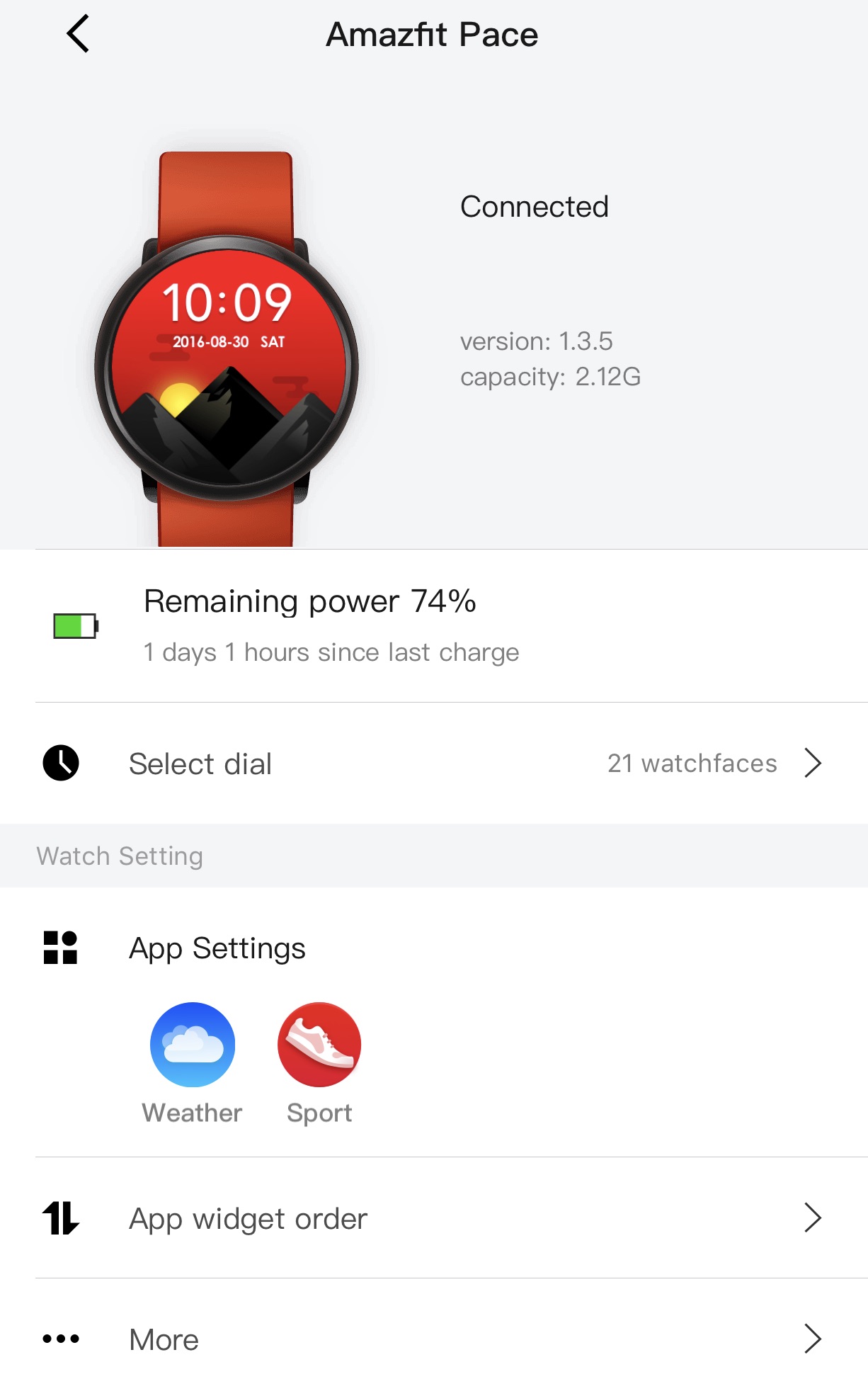 It truly couldn’t be easier to change the watch face on the Amazfit. Just choose from 21 different faces in the app, tap the one you like, and it instantly changes on the watch. You can also upload your own image for a watch face.
It truly couldn’t be easier to change the watch face on the Amazfit. Just choose from 21 different faces in the app, tap the one you like, and it instantly changes on the watch. You can also upload your own image for a watch face.
Overall thoughts on the Amazfit smart watch
I found the Amazfit Pace smart watch works and it works well. I like the style and design, it’s easy to wear, and I’m glad I had a chance to try out a brand I’d never heard of.
The fitness functions were extremely useful when you exercise as frequently as I do, although if I was to use it as my primary watch I’d change everything over from miles to kilometers so it was more in line with my Runkeeper app.
The heart rate monitor is really useful if your goal is to burn fat or you just want to keep track of your heart, and I loved the on-wrist notifications. They come just as quickly to the watch as they do to your phone.
The Amazfit smart watch is an easy watch to use and wear, and you can find it right now on Bestbuy.ca.



I use this watch and its great.
The battery holds up to 7 days.
I loved your article.
Comments are closed.