
It looks a lot like its predecessors but the Google Pixel Watch 4 can do things those smartwatches can’t, and that’s the main draw in wearing one. Incremental updates have long defined Google’s smartwatch line, as subtle hardware and software changes lead to better outcomes, though not necessarily a leap from one generation to another.
The Pixel Watch 4 is the kind of watch you might want to consider if you’re still rocking a Pixel Watch 1 or 2 because the jump will feel substantial. For Pixel Watch 3 owners, it’s the software upgrades that will be the biggest determinative factor. If you’ve used a smartwatch from another brand, this could be an intriguing alternative.
Watch my Google Pixel Watch 4 review video
Sticking with a similar look
There’s no mistaking who makes this watch. The Pixel Watch 4 looks like a clone of its predecessors, right down to both the 41mm and 45mm sizes. That distinct styling with an exposed round screen maintains, only some differences apply this time.

The main one off the bat is the screen now has an Actua 360 dome offering 10% more visible area. Google also says the screen is 50% brighter this time, and I can confirm that it certainly feels like it is given how much easier is to see in sunny situations. I’ve never viewed Pixel Watches as particularly rugged in spite of the Gorilla Glass they’ve long used, but in this case, Google uses it again with an aerospace-grade aluminum frame that looks and feels a little sturdier than before. With IP68 dust and water resistance, you can submerge down to depths of 50 metres, though I would advise not testing that limit too often. Shallower depths are safer for this watch.

The digital crown basically looks the same and essentially functions the same way, too. Rotate it to navigate menus vertically or press it to access your apps or go back to the home screen. You also get the same button above that brings up your most recent apps. Hold it and Gemini awakes waiting for question or prompt. More on that later.
The Pixel Watch 4 comes with two strap sizes—large and medium/small—so you’re not held back either way. Plus, there are so many other Google-made and other third-party straps for the watch that you could accessorize it however you please. Since the proprietary strap mechanism is also the same as the Watch 3, you can use them interchangeably.
Simple setup and easy connectivity
It’s easy to set up the Pixel Watch 4 because any Android phone will recognize it through Google Fast Pair. If you’re using a non-Pixel phone, it will download the Pixel Watch app for you, whereas Pixel phones keep all the app’s features in the device settings.
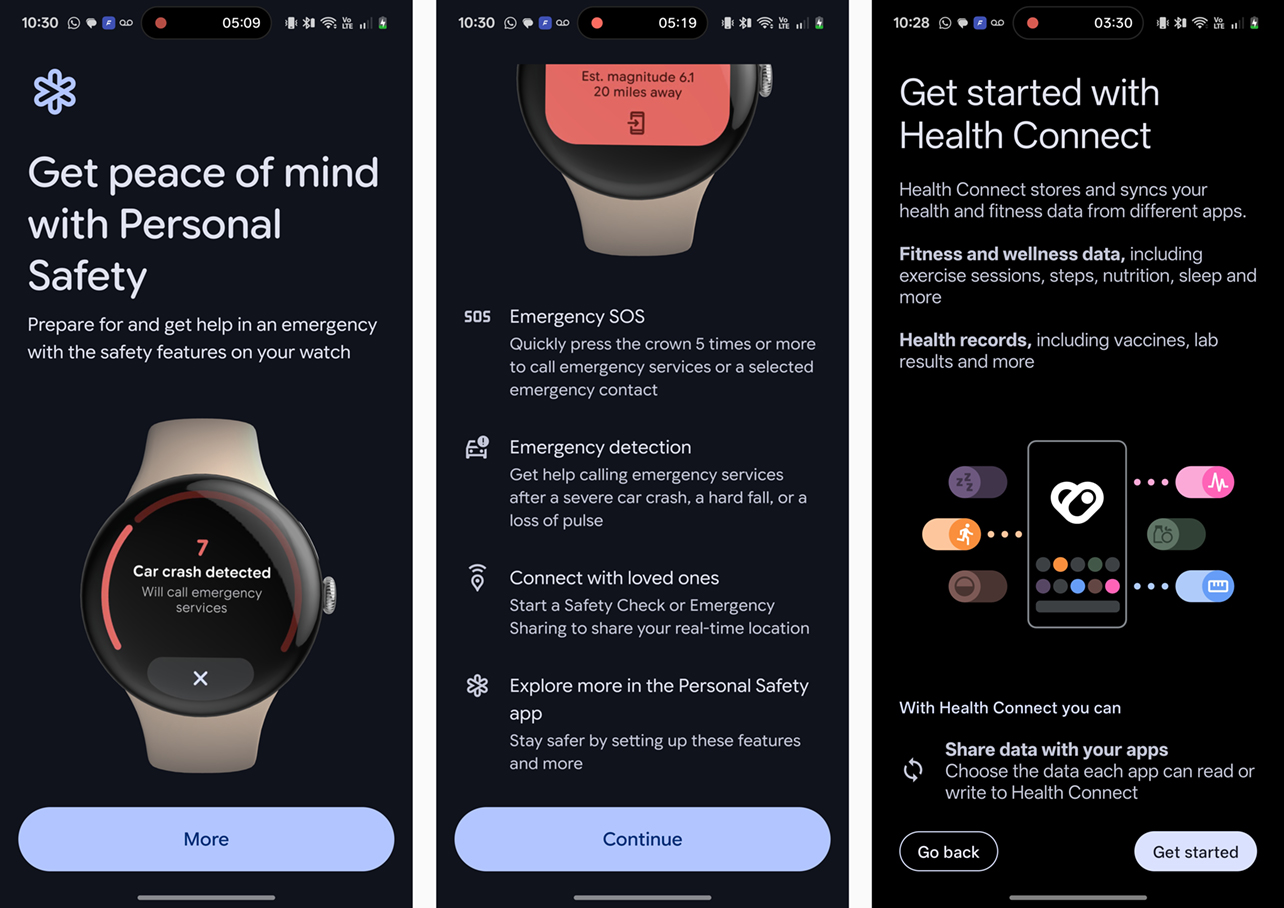
Once you have the watch going, I do recommend taking some time to customize the different tiles by adding the extra ones you want. The default set are fine but hold down on any one of them and tap on the + symbol. Here, you’ll find at least a couple dozen other tiles and shortcuts. Others become easier to include when you’ve installed the app on the watch, like Spotify, though much of that also depends on whether said app is active or not. For example, playing music on Spotify or Amazon Music will show playback controls and your playlists on the watch, except you won’t necessarily see a tile for it when either one is dormant.

As always, the LTE version of the Pixel Watch 4 can run on its own data, provided you’ve set that up with your wireless carrier. That means you can make and take calls, use Gemini, and stream music without your phone.
What about Satellite SOS?
As of this review, Satellite SOS only works in the continental United States (excluding Alaska, Hawaii, and Puerto Rico) but is expected to expand to Canada at some point. It’s also only compatible with Pixel 9 and 10 phones, and whenever this service does come online, note that only the LTE versions will offer Satellite SOS.
This works similarly to how satellite communication works on the aforementioned Pixel phones in that you can connect with loved ones via SMS text messages in “dead zone” areas that have no reception. This way, if you get lost in the woods and start to worry, you have a lifeline to the outside world. The only catch is clear skies and line-of-sight are key to making this work flawlessly. Google wisely includes a demo and instructions on how to establish the connection.
An important—and reassuring— point here is you do not need an LTE data plan to use Satellite SOS. You just need the LTE Pixel Watch because the Wi-Fi-only versions of the watch don’t have the necessary hardware to also do it. The one big question is how long it will take for Google to roll it out across the border. If you are visiting the U.S. until then, it should work there despite the watch originating in Canada.
Gemini spreads its wings on your wrist
Google’s Gemini AI lives on the Pixel Watch 4 and can feel dynamic when using it. One of the cooler integrations is Raise to Talk. It’s off by default but you can turn it on via the Watch preferences in the Pixel Watch app on your phone. When enabled, you only need to raise the watch close to your mouth and start talking. A blue ribbon appears at the bottom indicating Gemini is listening and processing whatever question or command you’ve uttered.
Since Gemini is much smarter and more capable than the older Google Assistant ever was, you can essentially ask it questions based on things you see while travelling or set reminders while going about your daily routine at home. I personally loved it for asking about ingredients or converting measurements in the kitchen. It can be awkward talking to your wrist in public but at least responses can show up to read on the watch instead. You still need a data connection to make all this work, be it through your phone, the watch’s own LTE connection, or while connected to Wi-Fi.

If you have headphones or earbuds paired with the watch, it will route the audio through them. That’s super convenient when you need to have a back and forth with Gemini, and since it understands conversational English, it sounds more like being on a phone call. I confused two friends that way myself.
Google also wisely coded the AI to disappear if it hears silence after you’ve raised your hand. It can complicate things if you eat with the same hand the watch is on, but ways to mitigate that are to turn on airplane mode or shut off Gemini completely from the watch itself.
Health and fitness tracking
Google didn’t change a whole lot when it comes to how the Pixel Watch 4 tracks health and fitness. There is a new skin temperature sensor designed to improve sleep tracking and help keep tabs on whenever your body starts to feel like it’s battling an oncoming illness, along with a Loss of Pulse Detection—a feature that’s technically new but came to the Pixel Watch 3 first via a software update.
The latter feature is off by default but it’s easy to set up in just a few minutes and can truly be a lifesaver. What it does is utilize the collective sensors in the watch to note when it loses a pulse on the person wearing it and then alert first responders through the watch itself or the connected phone.
This is a very unique feature that’s not even available on competing smartwatches from Samsung and Apple. Coupled with the existing crash and fall detection feature, it offers some peace of mind that help isn’t far away when no one’s around.

On the fitness side, Fitbit integration largely controls exercise and activity tracking. Not much changes here, which is good in that accuracy stays intact, though also somewhat unfortunate because it all feels very incremental. Dual-band GPS is great for improved tracking in denser forests or cities with obstructed line-of-sight, though I will say that the GPS also frustrated me at times while navigating the streets of Hong Kong, seemingly losing its sense of direction multiple times.
Fitbit Premium comes free for the first six months after purchasing the watch. It’s still a nice package, though I would be wary of subscribing if you’re not really utilizing the various features and paying attention to the additional metrics it provides.
Battery life gets a boost—sort of
Size matters when it comes to battery life for the Pixel Watch 4. It keeps surprising me by lasting well over a day with heavier usage, and even flirting with 48 hours with minimal tracking. That’s excellent compared to previous models, but it’s also mainly because it has a bigger battery. The 41mm model simply won’t get there, so expect no more than 20-30 hours at best.

Yet again, Google changes the charging pad for the Pixel Watch—the third time in four generations. I was skeptical at first, and while not a big fan of how it looks, I do appreciate the faster charging speed. What used to take 75-120 minutes now takes less because of a 15-minute fast charge that can deliver 10-15 hours of use in a pinch. This is great if you’re low on juice before bed and want to track sleep, or if you’re heading to the gym and see a low battery warning.
The downside with all this is you need the proprietary charger. The Pixel Watch 4 doesn’t work with Qi wireless charging pads, so you’re limited in what methods are available to keep it charged. Plus, you have to be extra careful not to lose or misplace the original charger.
Final Thoughts
The Pixel Watch 4 isn’t the only watch running on Wear OS 6. The Samsung Galaxy Watch8 (including the Classic) is a solid alternative if you’re considering something else that sports a different look. As is, Google doesn’t do serious fitness better than a Garmin watch but its Fitbit integration at least offers a good slate of tracking tools.
It’s also not the most powerful model, though additional features make it compelling for those who just want a smartwatch that can do different things. Throw in Gemini, which is a huge plus, and it gets even more interesting. The only catch is Gemini works on other Wear OS 6 watches, too. The only major difference is Raise to Talk is unique to the Pixel Watch 4.
The Google Pixel Watch 4 is available now in various colours and straps.




