
From the humble beginnings of joysticks, d-pads and buttons, to todays motion controllers, touch screens and soon virtual reality, we continue to look for the ultimate control over our games. As far as console gaming goes, Microsoft’s Xbox One Elite Controller offers the most customization and style. However, all those bells and whistles come at a steep price, and we are here to find out if it’s worth it.
Microsoft’s controllers, a brief history
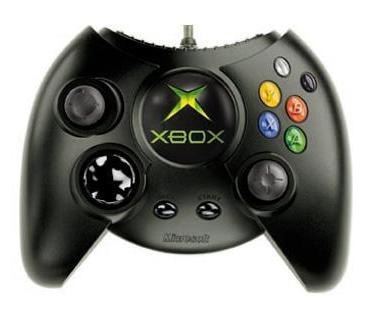 With its first steps into the console industry, Microsoft first showed us the Xbox, with its “Duke” controller. This beast of a controller had the same basic layout as the DualShock Controller by Sony for the PlayStation, with a few changes, like the analogue triggers and slots for memory cards. The Duke offered great comfort for those with larger hands, and offered triggers like no other controller on the market. Microsoft would upgrade this controller pretty quickly, and when the Xbox launched in Japan the following year, it had a smaller, sleeker controller called the Controller S. With the Xbox 360 Controller, they updated it with wireless capabilities, clickable thumbsticks and, most importantly, a guide button which displayed the console’s logo. With the Xbox One came a sleek evolution of the previous Xbox 360 controller, with a more refined shape, and the Start and Back buttons changed to Menu and View buttons. An updated version of the Xbox One controller would also add a 3.5mm stereo headset jack, the ability to do firmware updates wirelessly, and improved shoulder buttons.
With its first steps into the console industry, Microsoft first showed us the Xbox, with its “Duke” controller. This beast of a controller had the same basic layout as the DualShock Controller by Sony for the PlayStation, with a few changes, like the analogue triggers and slots for memory cards. The Duke offered great comfort for those with larger hands, and offered triggers like no other controller on the market. Microsoft would upgrade this controller pretty quickly, and when the Xbox launched in Japan the following year, it had a smaller, sleeker controller called the Controller S. With the Xbox 360 Controller, they updated it with wireless capabilities, clickable thumbsticks and, most importantly, a guide button which displayed the console’s logo. With the Xbox One came a sleek evolution of the previous Xbox 360 controller, with a more refined shape, and the Start and Back buttons changed to Menu and View buttons. An updated version of the Xbox One controller would also add a 3.5mm stereo headset jack, the ability to do firmware updates wirelessly, and improved shoulder buttons.
During their 2015 E3 presentation Microsoft would make many announcements, but one that really resonated with hardcore gamers was the announcement of the new and customizable, Xbox One Elite Controller. It was described by Phil Spencer (head of Microsoft’s Xbox division) as “an elite controller for the elite gamer”. Developed in collaboration with pro gamers, and with the hardcore gamer in mind, this controller offers interchangeable parts, customizable button mappings, sensitivity adjustments and more.
The Elite Controller feels good right out of the box
When you first open the box of your Xbox One Elite Controller, you will see a smooth soft shell carrying case. Inside, you will be greeted by the controller and the included accessories. First off, the controller itself is much heavier than a standard controller, due to its steel frame surrounded by soft-touch plastic. The main grips have a rubberized diamond pattern, which gives you a much more substantial feel and provides more stability. The whole controller has a very nice feel and even in the most heated of gaming moments won’t slip like its lesser plastic counterparts.

Next in the carrying case are the interchangeable components, 4 paddles, 6 thumbsticks, 2 d-pad faces, a braided 9 foot USB cable, two AA batteries and the standard documentation. The 4 paddles are new and unique to the Elite Controller. They are placed on the back of the controller behind the battery compartment and offer added programmable buttons. The 6 thumbsticks can be swapped out and offer varying heights and grips for your thumbs. The 2 d-pad faces are really just a standard cross d-pad and a unique disk like d-pad which will sure to be a favourite among fighting game fans. Finally the included USB cable is a very nice and long braided cable which seems pretty durable and is always good to have on hand.
The Xbox Accessories app ties it all together
So, you got this great feeling controller sitting in your hands, with your chosen d-pad, thumbsticks and extra buttons on the back. So far, not too special. What really sets this controller apart is the custom profiles you can create and save on your controller. When you enter the app you can select the controller and get to work setting it up. With the four paddle buttons on the back you can set each one up to be one of the 14 standard buttons on the controller. Tired of taking your right thumb off the thumb stick to reload or swap weapons in your favourite shooter? Just map them to a paddle, and you are ready to go.
Also in the app, you can adjust the sensitivity for your thumbsticks and triggers. So, after picking your preferred thumbstick out of the included 6, you can then further refine it to offer the optimal experience. This can make your character instantly run as soon as you touch the thumbstick or further refine the look sensitivity, beyond what is offered with in-game settings. The controller also has two switches on the back to quickly adjust the triggers’ sensitivity. The first setting is standard and allows for a full trigger pull. This is useful for driving games where you might only want a little gas around corners, whereas the other setting is more like a hair trigger and only allows a half trigger pull before the button is pressed. This is what you want for your fast paced shooting action games like Call of Duty and Halo, where every fraction of a second could make the difference between winning or losing a match. In the app, you can further refine the trigger press distance to make the button press happen sooner or later.

So once you have your paddles mapped, and your triggers and sticks set to optimum sensitivity, you can save your settings and name them as a controller profile. The Elite Controller also has a switch just under the guide button that reads, 1-2. This switch will allow you to change between two saved profiles on the controller at a time. As an example, I have two different setups I use when playing Star Wars Battlefront. The first is setup to control my standard ground trooper with paddles mapped to help capture points and change view from 1st to 3rd person without having to take my thumbs off the thumbsticks. The second profile I have setup to control all of the flying vehicles, with the paddles mapped to the evasive maneuvers, which will let me pull immelmans (flying u-turns) and barrel rolls with much quicker response time. The possibilities with these mappings are endless, and Microsoft even includes some preset configurations for games like Halo 5: Guardians, Gears of War: Ultimate Edition, Forza 6 and Sunset Overdrive (all their big first party titles).
Final thoughts
It’s clear there was a lot of thought put into this controller. Everything it comes with is high quality and useful. The carry case is great and a no brainer, along with the included USB cable. Other factors could have been easily looked over, like the controller only holding 2 configuration profiles, but the app where you save them all saves them to the cloud, so even when you are at a friend’s place playing, you can switch them out or make tweaks as needed, with ease. The only real complaint I might have is the price, but you are really paying for what you get here. If you are a hardcore gamer and want to take your gaming to the next level, the best way to do it, is with the Xbox One Elite Controller.
OVERALL
Performance: 5/5
Features: 5/5
Design: 5/5
Value: 5/5
Overall Rating 5/5 (100%)



