 If I had to describe SEGA’s Hatsune Miku: Project Mirai DX in a couple of words, hands down it would be
If I had to describe SEGA’s Hatsune Miku: Project Mirai DX in a couple of words, hands down it would be
“irresistibly cute.”
This Nintendo 3DS music rhythm game starring the world’s most famous virtual diva, Hatsune Miku, lets you tap along to 48 full length fan-favourite songs, in addition to interacting with Miku and friends in so many fun ways. With its large variety of game modes and play styles to suit all skill levels, Project Mirai DX is a game music fans of all ages can enjoy.
Hatsune Miku, a brief background
For those unfamilar with Hatsune Miku, the most important thing to know is that she’s “vocaloid,” a fancy word used to describe a new breed of digitally animated and voiced singers. Last year I had a chance to see a Hatsune Miku concert live in Tokyo, and the set-up was like any major concert (including a live band and advanced lighting/sound), the main difference was all the performers were digitally created! Miku, along with her vocaloid friends, have a huge and passionate global fan base that together have created hundreds of thousands of songs, music videos, dance routines, artwork, and more.
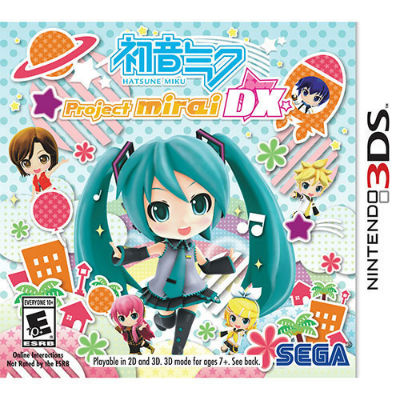 Introducing Project Mirai DX
Introducing Project Mirai DX
Hatsune Miku: Project Mirai DX is the latest in the growing list of music rhythm games based on the popstar sensation, and is a direct spin-off from the popular Hatsune Miku Project DIVA series on PlayStation platforms. One of the biggest changes introduced in Project Mirai DX is that the game uses the “Nendoroid” versions of Hatsune Miku and friends, which are their short, super cute, doll-like forms. The characters all look so sweet it’s impossible to not smile once you see them singing and dancing!
Platform: Nintendo 3DS
Developer: SEGA
Publisher: SEGA
Release date: September 8, 2015
Genre: Rhythm
Modes: Single-player
ESRB Rating: E10+ (Everyone 10+)
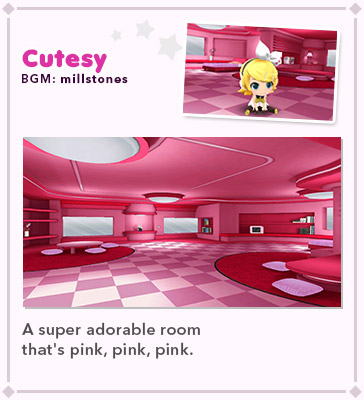 Getting started
Getting started
The first thing you’ll be asked to do in Project Mirai DX is pick your character from fan-favourites like Miku, Rin, Len, Luka, Kaito, and Meiko (all these characters can be seen on the box art above.) Next, you’ll need to pick your “Mirai Estate” living space from a range of themes that include an adorable pink space (see left), a sci-fi futuristic room, and a neo-Japanese Asian style. Don’t worry if you change your mind down the road, as you can switch to a new character or move to a new estate at any time. Once you’ve made these decisions, it’s time for the real fun to start!
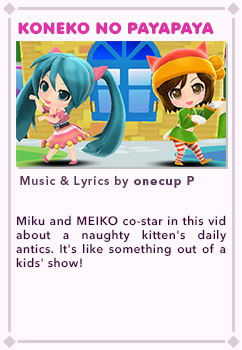 Your first stop: The Rhythm game
Your first stop: The Rhythm game
You’ll notice right away that Project Mirai DX has a ton of game modes, but the most substantial one by far—and the one you’ll likely spend the most time with—is the main Rhythm game. Here you’ll have a chance to play through dozens of Hatsune Miku’s most popular songs, like The World is Mine, Ageage Again, Electric Love, and my personal favourite, the Miku and Meiko duet Koneko No Payapaya (it’s so darn sweet!) Less than half of the songs are accessible at the get go, with additional songs unlocking at a steady pace as you play through the tracks.
Each song has its own pre-rendered music video featuring Hatsune Miku or her friends, and in some cases you can even swap out the singer for a new one. These videos are extremely adorable to watch, with the mini Nendoroid characters dancing about, striking poses, smiling, and otherwise being totally cute. The backgrounds are equally fun to watch, as they are quite busy and vibrant, typically focusing on a particular theme like cake, or rainbows!
 Two ways to play
Two ways to play
The rhythm game features two completely different ways to play, and three different skill levels for each, giving you plenty of options depending on your preference. First I tried out “Tap Mode,” which requires you to take out the Nintendo 3DS stylus and tap to the beat on the system’s lower touch screen. Depending on how accurate your tap is to the beat, you’ll get a rating that ranges from “Cool” (the best), to “Fine”, “Safe”, or “Sad” for partial hits, and finally “Miss” if you’re completely off beat.
T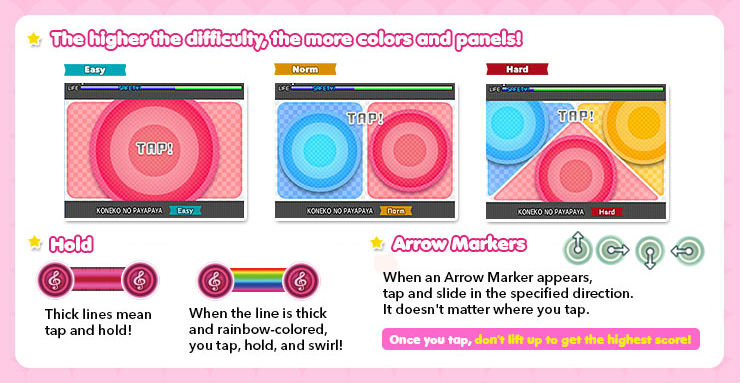 he “Easy” difficulty mode is pretty straight forward: four different types of notes appear on a continuously scrolling music line, each requiring their own action. This ranges from a note that is tapped once, tapped and held for a few seconds, swiped in different directions (up, down, left, right), or spinning your stylus in a circle. Easy mode is perfect for those who want relaxed play and enjoy the music.
he “Easy” difficulty mode is pretty straight forward: four different types of notes appear on a continuously scrolling music line, each requiring their own action. This ranges from a note that is tapped once, tapped and held for a few seconds, swiped in different directions (up, down, left, right), or spinning your stylus in a circle. Easy mode is perfect for those who want relaxed play and enjoy the music.
Normal difficulty is substantially more challenging as the notes come in two different colours—blue and red by default—and you need to tap within the correct coloured area on the touch screen. Hard difficulty adds a third colour—yellow—for those who want an extreme challenge (see image at right.) Given the large jump in skill required for each level, both new and experience gamers can have plenty of fun playing Project Mirai DX!
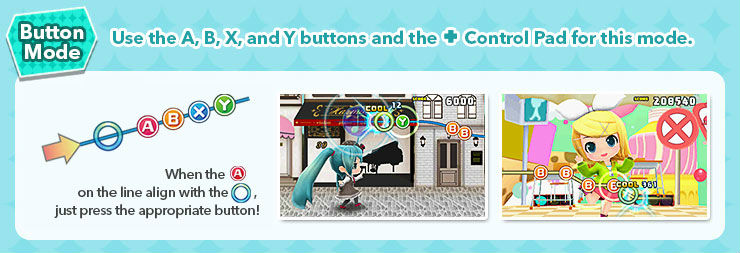 Next I jumped into the “Button Mode,” which lets you play through all 48 songs using the Nintendo 3DS’ face buttons and D-pad. Like in Tap Mode, there are three difficulty settings you can choose from to tailor the difficulty to your skill level. On “easy,” you mainly just press the A and B buttons to the beat of the music, whereas on “normal” you’re required to use all four buttons, A,B,X,Y, plus press a direction on the D-pad when prompted (see image at left). Hard difficulty will have you constantly switching buttons and you’ll need to master pressing the D-pad and buttons at the exact same time. It’s tough!
Next I jumped into the “Button Mode,” which lets you play through all 48 songs using the Nintendo 3DS’ face buttons and D-pad. Like in Tap Mode, there are three difficulty settings you can choose from to tailor the difficulty to your skill level. On “easy,” you mainly just press the A and B buttons to the beat of the music, whereas on “normal” you’re required to use all four buttons, A,B,X,Y, plus press a direction on the D-pad when prompted (see image at left). Hard difficulty will have you constantly switching buttons and you’ll need to master pressing the D-pad and buttons at the exact same time. It’s tough!
Having two different modes to choose from, and multiple difficulty levels for each, adds so much fun and variety to Rhythm mode. I’ve already unlocked all the songs, but I can’t stop going back to replay songs try and improve my score (and of course the music videos are so cute I love watching them over and over again!)
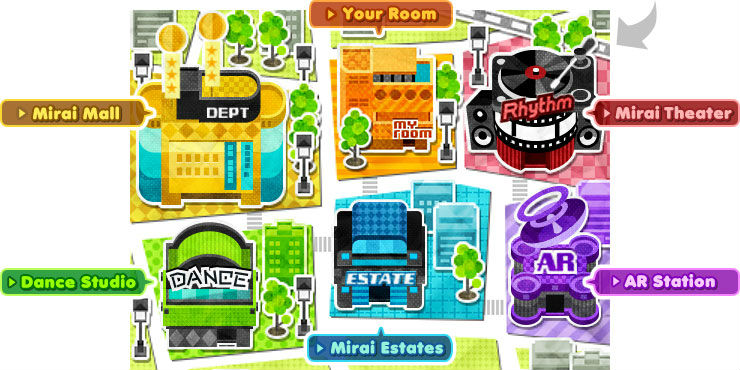 Many more modes to enjoy
Many more modes to enjoy
When you’re feeling like taking a break from the Rhythm game, Project Mirai DX offers a vast amount of additional modes to have fun with. Outside your room is a full mini town to explore, including a shopping mall, a dance studio, the Mirai Theatre, and an AR (augmented reality) station.
 I spent the most time in the Mirai Mall, your one-stop shop to buy new outfits for your characters, items for your room, or food to give as presents. There are over 100 costumes in total, with a handful available at the beginning and the rest coming in stock as you progress through the Rhythm mode. A lot of the costumes are themed to individual songs, but there are a handful of special outfits from past Hatsune Miku events (like the ultra charming Snow Miku from Japan’s annual “Sapporo Snow Festival”.) When I finished dressing my characters in stylish outfits, I had a lot of fun decorating my room with items both large and small, like a Sonic the Hedgehog figure and a full-sized DJ booth (see image below right).
I spent the most time in the Mirai Mall, your one-stop shop to buy new outfits for your characters, items for your room, or food to give as presents. There are over 100 costumes in total, with a handful available at the beginning and the rest coming in stock as you progress through the Rhythm mode. A lot of the costumes are themed to individual songs, but there are a handful of special outfits from past Hatsune Miku events (like the ultra charming Snow Miku from Japan’s annual “Sapporo Snow Festival”.) When I finished dressing my characters in stylish outfits, I had a lot of fun decorating my room with items both large and small, like a Sonic the Hedgehog figure and a full-sized DJ booth (see image below right).
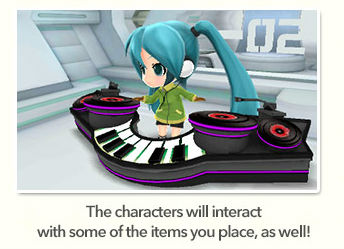
Hang out with your friends
Another mode I enjoyed quite a bit is called “Hang out” and it’s where you can spend time interacting with your character’s in many ways. For starters, you can feed them snacks purchased from the Mirai Mall, such as premium sushi, shortcake, or the nebulous “funky juice” drink. After enjoying a treat, Miku and friends will respond in delightful ways like rubbing their bellies in delight, smiling gleefully, or giving you a heart gesture with their hands. You can also challenge your partner to a game of “Mikuversi,” a take on the classic board game Reversi with extra bonus objectives (see image below.) Here too your partner will react in funny/charming ways depending on how well they are doing in the game.
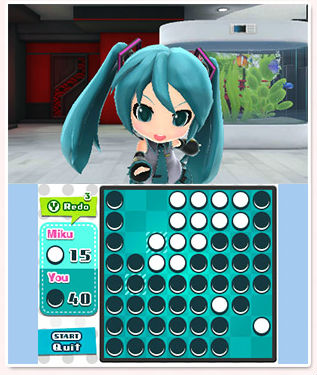
Create custom dance routines or interact with music videos
Many Hatsune Miku fans love to create their own content, and Project Mirai DX gives you many ways to do so! Take for instance the Dance Studio, where you can put together your own choreographed dance routines. It’s really simple, just input which dance moves you want for each section of a song, and then press play to see your custom dance in action. If you so choose, you can even adjust the camera angles to produce your perfect dance video!
When you’re in the mood to watch Hatsune Miku music videos, head on over to the Mirai Theatre to watch any of the 48 included songs in the game. While songs are playing you can add in your own scrolling comments, or “picto” animated icons (think emoticons — cats, flowers, music notes, and such.) You can also queue up videos with your own tailored playlist, or jam along with your favourite tracks using a variety of sound effects. There are so many fun ways to interact with each song, giving this game tons of replay value.
 Wait, there’s even more!
Wait, there’s even more!
On top of all the above mentioned modes, there are still quite a few more, like a full version of SEGA’s Puyo Puyo match-four puzzle game that can be played vs CPU or with your friends using Nintendo 3DS local play, an alarm clock mode where you can have Miku wake you up with a custom created song, and a full Augmented Reality mode (see image at right) with 19 included cards that lets you bring Hatsune Miku and friends into the real world!
If it’s not already abundantly clear, Project Mirai DX is stuffed full of modes sure to keep gamers of all ages entertained for hours on end.
Final thoughts
Hatsune Miku: Project Mirai DX has so much to offer, calling it a “music rhythm game” is practically a misnomer. The meaty Rhythm mode is where you’ll likely spend the majority of your time, but you can also have hours of fun in places like the Dance Studio, shopping mall, Mirai Theatre, or simply hanging out with your partner. What’s really great about this game is how it caters to all ages—young fans can have a blast on the laid back easy mode, while advanced gamers will experience a real challenge on the harder difficulties. Project Mirai DX is easy to recommend, so if you have a Nintendo 3DS and like music games, don’t hesitate to add this game to your collection!
 + Irresistibly cute
+ Irresistibly cute
+ 48 included songs, and multiple ways to play each
+ Tons of extra modes to entertain you for hours
+ Great for all ages
– Takes a little while to unlock all the content in the game
OVERALL
Gameplay: 4.5/5
Graphics: 4/5
Sound: 4.5/5
Lasting Appeal/Replayability: 5/5
Overall Rating 4.5/5 (90%)



