
Media Molecule is best known for their Little Big Planet series of games, which span across PS3, PS Vita and PS4, and whose main focuses were to allow gamers to “play, create, share”. With three distinct aspects, these games gave gamers the freedom to create whatever they want where only their imagination was the limit.
Now, several years later, Media Molecule is back with a brand new game called Dreams—the next evolution in “play,create, share”. In Dreams, all three gameplay aspects are merged into one, which results in unified gameplay that feels more cohesive than ever before.
Complete with a story campaign that gets your creative juices flowing, Dreams is a game that is shaped and defined by the community rather than the developer.
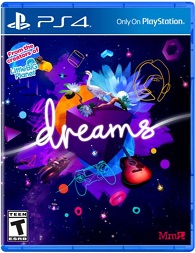 Dreams Details
Dreams Details
Platforms: PlayStation 4
Reviewed On: PlayStation 4 Pro
Developer: Media Molecule
Publisher: Sony Interactive Entertainment
Genre: Game creation system
Modes: Single-player, multiplayer
ESRB Rating: T (Teen)
Homespace – a place to call and make your own
Much like the Little Big Planet games, Dreams features a central hub that serves a double purpose. One, it allows you to navigate to different aspects of the game. Two, it allows you to customize and personalize your Homespace and thus gives you a basic understanding of how creating works through a series of tutorials.
The tutorials are quite helpful and useful later on in the game. They teach you how to move and clone shapes, add new objects, and lets you dabble in adjusting lighting and sound. If you want to get even more in depth, simply visit the Dreams Workshop. Here you’ll find how to videos from Media Molecule with advanced tips and techniques.

Dream Surfing – exploring the Dreamiverse
Dreams‘ Dream Surfing mode allows you to explore games, music, and videos created by the community—known as Dreamers. The sheer amount of content created is simply mind boggling! I was amazed to see the variety of content that has been created and each day more and more is added. Some of my favourite creations include a bite sized recreation of Fallout 4, an Animal Crossing short, and a Spider-Man game where you control the web-slinger.
In addition, Dream Surfing has an option to do something called “Autosurf”. As you might have guessed, this puts together a “playlist” of random community created content for you to enjoy. With a wealth of content available, this is a great way to experience a little bit of everything that Dreams has to offer.
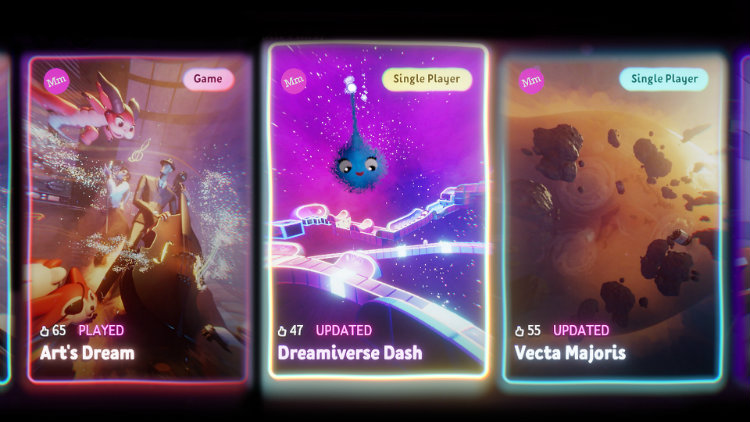
A glimpse of the creative potential in Dreams
Dreams‘ story mode is neatly tucked away into Dream Surfing and is called Art’s Dream. You play as and follow a former jazz musician ironically named Art. It’s a short and sweet 2-3 hour adventure, which takes you through various dream-like scenarios in a handful of worlds.
You play as Art as dreams about his current and past life experiences with members of his band. On your journey you encounter a cast of colourful and wonderfully weird characters—with their own charming personalities. In addition to the wacky cast of characters, I like that Art’s Dream seamlessly introduces you to various gameplay genres and scenarios to get you familiar with things.

For example, in one scenario, you’ll be solving puzzles and talking with characters. And, the next minute gameplay shifts to a point and click adventure. Then, gameplay elegantly transforms to platforming scenarios. Additionally, if you’ve played previous Media Molecule games, you’ll be happy to know that all charm and wit the studio is known for is here in all its glory.

Dream Shaping – Create to your heart’s content
Quite possibly the biggest draw to Dreams is within its creation mode called Dream Shaping. Here you have a wide variety of tools available, which allow you to sculpt and paint just about anything you can imagine. Additionally, there are music and gadget tools that allow for further creativity.
Honestly, it can be somewhat overwhelming at first. The tutorials guide you through each aspect of design and allow you to go hands on while the video plays in the corner of the screen. It takes time to learn these tools and if you devote the time and patience to learn them, you can create some pretty amazing things.
Moreover, as I learned how to use the various different tools, I slowly began to realize how every aspect of your design from animation to music are interconnected. They all play important roles in your overall creation.

Dreams is a game of endless possibilities
Dreams is the ultimate creative tool that allows those who have the desire and talent to do so. All things considered, it takes a lot of dedication and determination to master the tools that Media Molecule has provided. And, as a result, it can be offsetting to some.
On the flip-side, for those who like to enjoy community created content, exploring it is as easy as 1-2-3. With new content being created by Dreamers constantly, every time I played Dreams it felt like a new experience.
Art’s Dream is a fun single-player adventure that truly shows you what can be done with Dreams. I wish it was longer than the two hours or so that it is but it’s fun nonetheless.
+ Abundance of community created content
+ Feature rich creation tool set
+ Art’s Dream is a fantastic single-player adventure
+ User interface makes it easy to navigate and find what you want
– Creating content can be overwhelming initially
– Community created content quality is sometimes questionable
OVERALL ASSESSMENT OF DREAMS
Gameplay: 5/5
Graphics: 4/5
Sound: 4/5
Lasting Appeal/Replayability: 5/5
Overall Rating 4.5/5 (90%)
Get Dreams for PlayStation 4
Click here to see the full line of video game software available at Bestbuy.ca
Click here to see digital video game downloads offered at BestBuy.ca



