 As we approach the holiday season, I wanted to talk backwards compatibility across consoles. I get asked about from time to time, and usually it’s by parents and grandparents looking to buy for younger gamers. This isn’t really a new concept in gaming consoles in general, but something that has really kicked up again with the advent of disc based systems.
As we approach the holiday season, I wanted to talk backwards compatibility across consoles. I get asked about from time to time, and usually it’s by parents and grandparents looking to buy for younger gamers. This isn’t really a new concept in gaming consoles in general, but something that has really kicked up again with the advent of disc based systems.
I’ll never forget the time in Grade 4 when my friend asked his grandparents for a specific game for his Super Nintendo, and his grandma bought him the Nintendo version of the game instead. He was then told that he had to keep it to not hurt his grandma’s feelings. The story sticks with me because I’ll often get asked questions from parents or grandparents about whether they can buy, say, NHL (current year) for PlayStation when the gamer has an Xbox. Or even whether that year’s NHL for the Xbox 360 would just play on the Xbox One since it’s cheaper to buy that one.
This is a pretty quick and easy guide to understanding backwards (and even cross-platform) compatibility between gaming consoles to hopefully help you decide which versions are the right ones, and which ones should be avoided when you’re out buying for the gamer on your gift list.
As you can tell if you check out the selection of Video Games online at BestBuy.ca, there are a huge variety of games, some offered for all platforms and some only for a select few, perhaps just one.
Honestly, the question I often get borders more around the style of “Can I buy this Xbox 360 game for Xbox One” or “Can I buy this game for my grandson’s Xbox?” while holding a PS3 title. Oddly, I think it should go without saying that there’s no general cross platform support. You can’t play PlayStation titles on an Xbox. Some games may allow you to carry additional peripherals or figurines (like Skylanders, for example where the figures will work on different systems’ portals) from one console’s version to the other, but the software itself won’t work.
Let’s chat about backwards compatibility in a nutshell though. If you’re buying for a gamer this holiday season and you’re unsure of system, or what works with what, I hope this guide helps you out and helps you pick out the right game and gift for the gamer on your list.
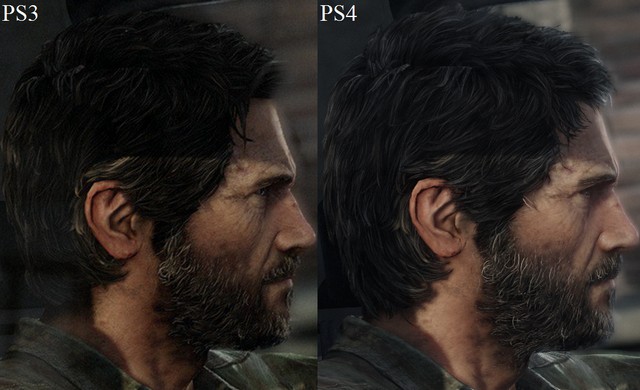
The “Current/Next Gen” systems – PlayStation 4, Xbox One, Wii U, Nintendo 3DS and PlayStation Vita
Whatever you’re calling this generation’s gaming systems, your luck overall for backwards compatibility only exists with one of the disc based home systems.
The Nintendo Wii U is the only console that has any degree of disc backwards compatibility. You can play Wii games on the Wii U, though there is no functionality for the Wii U’s Pro Controller. This isn’t the first time Nintendo offered this sort of backwards compatibility. The original Wii systems were backwards compatible with Gamecube titles before Nintendo eventually phased it out for later generations.
The Sony PlayStation 4 has no disc based backwards compatibility, so you can’t play all of your PlayStation 3 games on it straight up. However, the PlayStation Now Service is making it a bit easier for you to be able to access a large library of titles on demand. There are a few kinks that need to be worked out, and I’m still not the biggest fan of the pricing model, but you can’t fault Sony for trying.
The Microsoft Xbox One also has no disc based backwards compatibility, but the idea of a possible emulator based solution has been discussed for the future, with no guarantee otherwise. For now, if you have a fairly extensive Xbox 360 library, hang onto your system. You might want to hold onto it for a while though. Emulation can always be a bit of a tricky beast, and there’s no guarantee that even if it occurs, that all titles will work.
The Nintendo 3DS (and its associated consoles) are MOSTLY backwards compatible with its predecessor, the Nintendo DS. The screens will look a bit stretched, but you can have them play out on the DS’ native resolution by holding start and select at loading. The only games you’ll find not backwards compatible with the 3DS are those that required the use of the DS Game Boy Advance slot, which doesn’t exist on the newer system. It’s hard to find a full list of which games don’t exactly work, so I’d say it’s safe that if your DS game has an adjoining GBA Slot accompanying piece (like Metroid Prime Pinball’s Rumble Pak for example) it probably won’t work on your 3DS.
Lastly, the PlayStation Vita has a fair range of backwards compatibility with the previous PlayStation Portable (PSP) device, though to be honest, you don’t see a lot of PSP games for sale nowadays outside of the bargain bins. If you’re really unsure, you probably want to avoid this option altogether, as it’s fairly complicated. PSP titles that are backwards compatible with the Vita usually have to be available digitally in the PlayStation store since the PS Vita doesn’t have UMD capabilities.
The Last Generation
 I’m only going to touch on the Home Consoles here, for the simple reason that the PlayStation Portable (PSP) was the first system in Sony’s Handheld line, and that it’s near impossible at this point to purchase brand new pre-Nintendo DS titles at retail nowadays. Very few places will sell you games previous to this generation brand new anymore, and the majority of games you’d be purchasing would either be second hand or for some purpose (ie. collector’s item.) As such, you probably won’t need to refer to this part much unless someone’s asked you for a specific older title and you’re curious about whether it would work on their newer system.
I’m only going to touch on the Home Consoles here, for the simple reason that the PlayStation Portable (PSP) was the first system in Sony’s Handheld line, and that it’s near impossible at this point to purchase brand new pre-Nintendo DS titles at retail nowadays. Very few places will sell you games previous to this generation brand new anymore, and the majority of games you’d be purchasing would either be second hand or for some purpose (ie. collector’s item.) As such, you probably won’t need to refer to this part much unless someone’s asked you for a specific older title and you’re curious about whether it would work on their newer system.
Let’s start this chat with the Sony PlayStation 3 and it’s backwards compatibility. It was previously available on the PlayStation 3 for both PlayStation 2 and PSOne games. It worked great, but in a lot of cases, it wasn’t quite perfect. Some games were prone to crashing (I had a lot of problems, for example, with the PS1 Street Fighter Collection.) However, the last generation of PS3 systems that were backwards compatible were circa 2008. I believe the last series of consoles to come out that had the capability were the Metal Gear Solid 4 bundles. After that, Sony shifted their focus and the way they made PlayStation 3 systems, and none were backwards compatible going forward. There is a really limited number of PS3 systems out there that are backwards compatible, and they would have to be old “jet engine”-style build. If your gamer has the newer slimline PS3s, it’s a guarantee that you shouldn’t be purchasing them anything old (or vintage, as I guess some of the PSOne classics now are considered.)
The Microsoft Xbox 360 has very selective backwards compatibility with original Xbox titles. In fact, here’s the complete list of Xbox titles that ARE backwards compatible with the Xbox 360. As you can see, the list hasn’t been updated since 2007 with no other plans to do so.
Lastly, we stop on the Nintendo Wii. As mentioned in the Wii U blurb, Nintendo Gamecube titles were compatible with the older systems through the use of a little slot underneath the main disc drive, but if you have bought your system within the last couple years, the functionality isn’t there anymore.
That’s everything in a nutshell. I hope you found this guide helpful for the next time you’re out purchasing something for your gamer and are curious about whether or not it will work on their system. We’ve got lots ot titles this holiday season that you’re going to see around for multiple systems (like Grand Theft Auto V, LittleBigPlanet 3 and The Last of Us for starters) so be sure that you’ve got the right one in your hand!
And if you have any questions about any of the Video Games you see online at BestBuy.ca, don’t hesitate to put your questions in the comment section below and I’ll be happy to help.



