
Apple TV is one of those unusual products that’s stealthily become a big deal, while remaining under the radar. If you’ve never seen an Apple TV in action, or assume that it’s that rumoured Apple-branded flatscreen people were talking about for years, you wouldn’t be alone. Although Apple treated the Apple TV as a “hobby” for years, it eventually became a billion dollar business. The Apple TV alone was generating revenue equivalent to entire well known Canadian companies such as Open Text, Cineplex and Astral Media. See what I mean? That hobby has become big business and now that rivals like Google are also showing interest in the living room, it’s on the verge of getting bigger.
So what exactly is the Apple TV, and how does it work?
Apple TV: A Media Streamer at Heart
Apple TV is a little black box that plugs into a TV.
Think hockey puck with squared edges instead of round and you have the picture. Inside, the device is powered by the same AX series chips that Apple’s iPhone, iPad and iPod Touch use and there’s a small amount of built-in solid state storage. The new Apple TV 4 is a little taller than the previous generation (which remains available), but both devices definitely take the minimalist design approach. That extends to their remotes which are tiny in comparison to typical A/V remotes, offering just a few buttons instead of dozens.

The Apple TV’s main mission is to act as a media streamer. It connects to your TV using an HDMI cable and requires a connection to your Wi-Fi network, or an Ethernet connection to your router. Video resolution maxes out at 1080p HD.
Apple’s iTunes store was originally meant to be the primary source of media for the Apple TV. When it comes to buying or renting movies, TV shows and music, the Apple TV is closely integrate with iTunes and your iTunes account. But over the years, Apple has continually added more streaming options including Netflix and Canada-specific services like Shomi and Crave.
It helps to think of Apple TV as a quick, easy and inexpensive way to turn virtually any TV into a Smart TV. As such, it competes against the likes of the Google Chromecast and Roku. You don’t have to be an Apple fan or own a Mac, iPhone or iPad to use an Apple TV, but those who do own these devices will be able to get more out of the experience.
Turns Your iTunes Library Into a Media Server
One of the big extras for someone who’s already invested in the Apple media ecosphere is the ability for the Apple TV to stream media directly from your iTunes library. In effect this turns your Mac (or PC running iTunes) and Apple TV into a home media server.
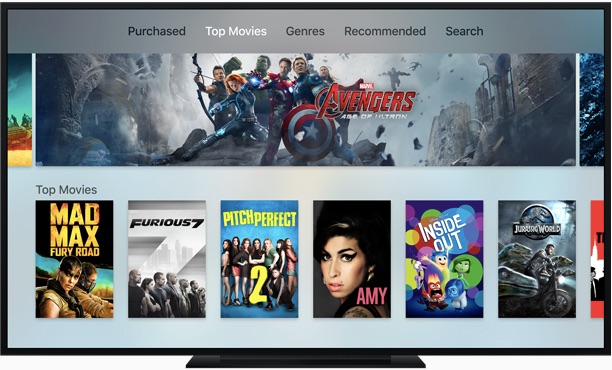
I’ve been taking advantage of this option for years, with multiple Apple TV units connected to TVs throughout my home. When I buy a movie from iTunes (or buy a DVD/Blu-Ray movie that includes an iTunes digital download) and download it to my iTunes library, I have a local copy. That means I can stream it over Wi-Fi to any TV in the house equipped with an Apple TV and that data isn’t downloading from an online server with every view, so it doesn’t affect my Internet data usage.
With kids, this can be a big factor. They tend to re-watch movies and TV shows that are their favourites and if they constantly re-watch a video on Netflix, the data usage can quickly add up; downloading the video once to an iTunes library and streaming it on demand to an Apple TV is a lot easier on the Internet cap.
 AirPlay From Your iOS Device or Mac
AirPlay From Your iOS Device or Mac
Before Google introduced casting with the Chromecast, the Apple TV supported a similar feature called AirPlay. introduced as a feature back in 2011, the way it works is that any media you happen to be playing on your iOS device can be streamed to an Apple TV on the same network. The screen is mirrored, so what you see on your iOS device is what is displayed on the TV the Apple TV is connected to.
OS X Yosemite introduced AirPlay streaming of a Mac-based browser screen to Apple TV. In the latest version of OS X—El Capitan ()—Mac computers gained the ability to stream video content without sharing the rest of the browser screen. So a Mac laptop or desktop can stream web-based video to an Apple TV, while content in other tabs of the browser remains visible only on the computer display.
Apple TV Now Plays Games!
Much of the fuss over the new Apple TV 4 which was announced in September and just started shipping last week, is that it runs a new operating system (based on Apple’s iOS mobile operating system) called tvOS. With tvOS, the Apple TV 4 gains its own App Store and thanks to the powerful, 64-bit A8 chip (the same CPU powering the iPhone 6 and iPhone 6 Plus) the latest Apple TV not only runs apps, it can play games.
The third generation Apple TV remains as the entry level model in the line-up, but that box lacks the hardware needed to run tvOS so it remains solely as a media streamer.

So there you have it. Apple TV is a compact and inexpensive set-top box from Apple, based on the chips Apple developed for its iOS mobile devices, as well as a modified version of their operating system. Its core functionality is media streaming—using online video sources, a local iTunes library or wirelessly using an iOS/Mac device—and the latest version has its own App Store and the ability to play games. You don’t have to be heavily invested in Apple gear in order to use an Apple TV, although Apple fans will likely find they are able to do more with it. One of the best things about the Apple TV is the low cost of entry and the plug-and-play simplicity that make trying one out a low risk introduction to media streaming.




Hi, Janet. It’s not really a cable replacement, especially if you want live TV. It’s more of a streaming content hub — it runs apps that can stream content from various sources based on having a subscription account (Netflix, Amazon Prime video, HBO, Crave, etc…) — and you can rent and buy both movies and TV episodes/seasons directly from Apple. When Apple’s own streaming service comes out in the fall (Apple TV+) then the Apple TV will be the hub where you can also access that content — with a subscription. Expect to see Disney+ on the Apple TV when it come to Canada as well. Cheers, Brad.
I’ve looked at several reviews andApple TV site but none say what it streams other than movies. Does it replace conventional TV service providers with the commercial channels and the public broadcasters?
Comments are closed.