
If you follow the latest TV news, you’ll know there’s a lot of excitement around the release of the Sony BRAVIA A80J OLED TV and the other big Sony TV of 2021; the Sony BRAVIA A90J OLED. While I haven’t tested out the A90J yet, I can confirm that everything you’ve heard about the Sony A80J is true. This is the best TV I’ve ever laid eyes on.
We’ve watched the Sony BRAVIA A80J 4K OLED for two weeks straight. I’ve watched movies, 4K and 8K content, and old TV shows from the 50’s. We’ve gamed on it using a PS4 and Nintendo Switch. It has consistently presented a life-like picture quality and the deepest, darkest black I’ve seen on a TV. Colours are so vivid I can’t even describe them, and thanks to the Sony Cognitive Processor XR, everything is upscaled to present the absolute best quality.
Here are a few of the highlights of the Sony BRAVIA A80J OLED TV.
Features on the Sony BRAVIA A80J 4K OLED
The Sony BRAVIA A80J OLED 4K TV is powered by Sony’s new Cognitive Processor XR. This processor is, quite literally, the brains behind the TV.
- 4K Ultra HD display with 3840 x 2160 resolution
- OLED TV powered by Sony Cognitive Processor XR, XR Triluminos Pro, and XR OLED Contrast Pro technologies that simultaneously cross-reference data and optimize it for contrast, colour, and peak brightness
- XR 4K upscaling displays high-definition content at near-4K resolution
- 120Hz refresh rate with XR Motion Clarity for fast-moving scenes, sports, and gaming
- Dolby Vision, IMAX Enhanced, and Netflix Calibrated modes
- Acoustic Surface Audio+ makes sound feel like it’s coming from every corner of the TV and is clear, loud, and eliminates the need for a soundbar
- Google TV operating system with voice control gives you a well-laid out smart hub and instant access to all of your favourite streaming apps
- Supports Apple AirPlay 2 to stream content from your phone
- Wired and Wi-Fi connectivity and Bluetooth 4.2
- Four HDMI 2.1 ports and three USB ports,
- Video modes include Vivid, Standard, Cinema, IMAX Enhanced, Game, Custom
- 3-way position stand included
- 178-degree viewing angle means every angle is a great angle
Design of Sony BRAVIA XR A80J OLED
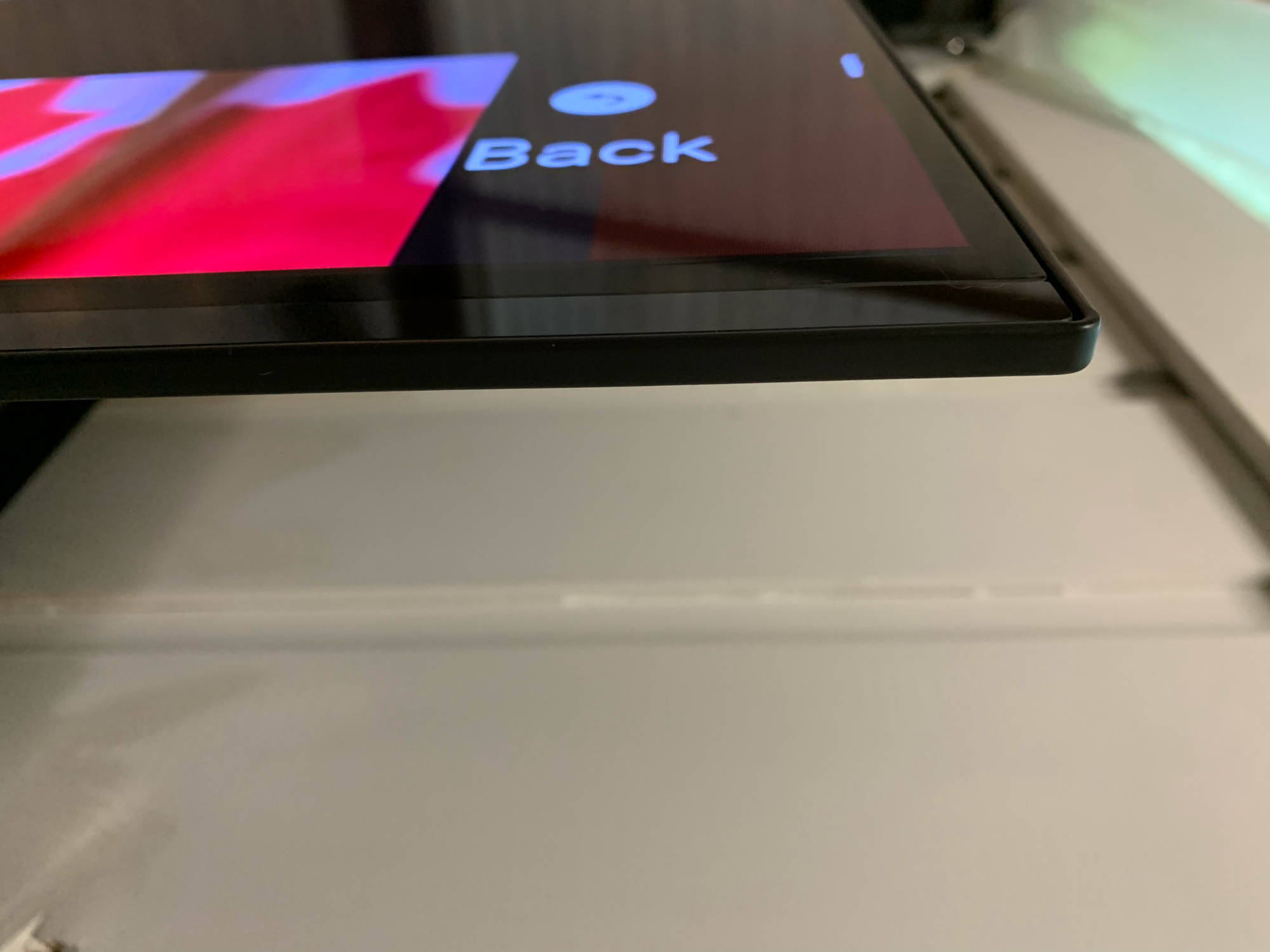
The full name of this TV is Sony BRAVIA XR 4K UHD HDR OLED Smart TV (XR65A80J). I tested out the 65″ model, but there is also a 55″ and 77″ size for the A80J.
This is a very slim TV, with a depth of 5.3 cm (2.8 inches) without the stand. It has a beautiful, low-profile style with no bezel. The screen branches straight out to the edges of the TV. It will mount on your wall or can be placed on the included stand. I didn’t use the stand but if you do you’ll love the 3 different leg placements.
You can mount the TV on the stand so there is a gap, giving you a spot to slip a soundbar under it or just have it look like it’s floating on your entertainment stand. It’s also compatible with low-profile wall mounts, so you can mount it right on your wall like it’s a very large photo. I don’t recommend you attempt to lift it without help as you don’t want to touch the screen and it’s around 22.3 kg (50 lb).
Testing the Sony BRAVIA XR A90J OLED TV

There are a lot of unique features to cover on this TV, but the main thing to keep in mind while reading this review and watching the review video is that this TV has the new Sony Cognitive Processor XR.
What is the Sony Cognitive Processor XR?
You can read my article about the Sony Cognitive Processor XR for more detail, but the essence of it is that it can produce a picture that mimics how the human brain views the world. That means it can cross-reference in real time, showcasing the details we’d pick out if we were looking at something ourselves.
Does it work? In my humble opinion, it’s a revelation. I’ve seen a lion’s fur ripple in the wind as the sun warms his back. I’ve also seen details on Iron Man’s suit that I’m embarrassed to say, as a hardcore Tony Stark fan, I’ve never noticed before.
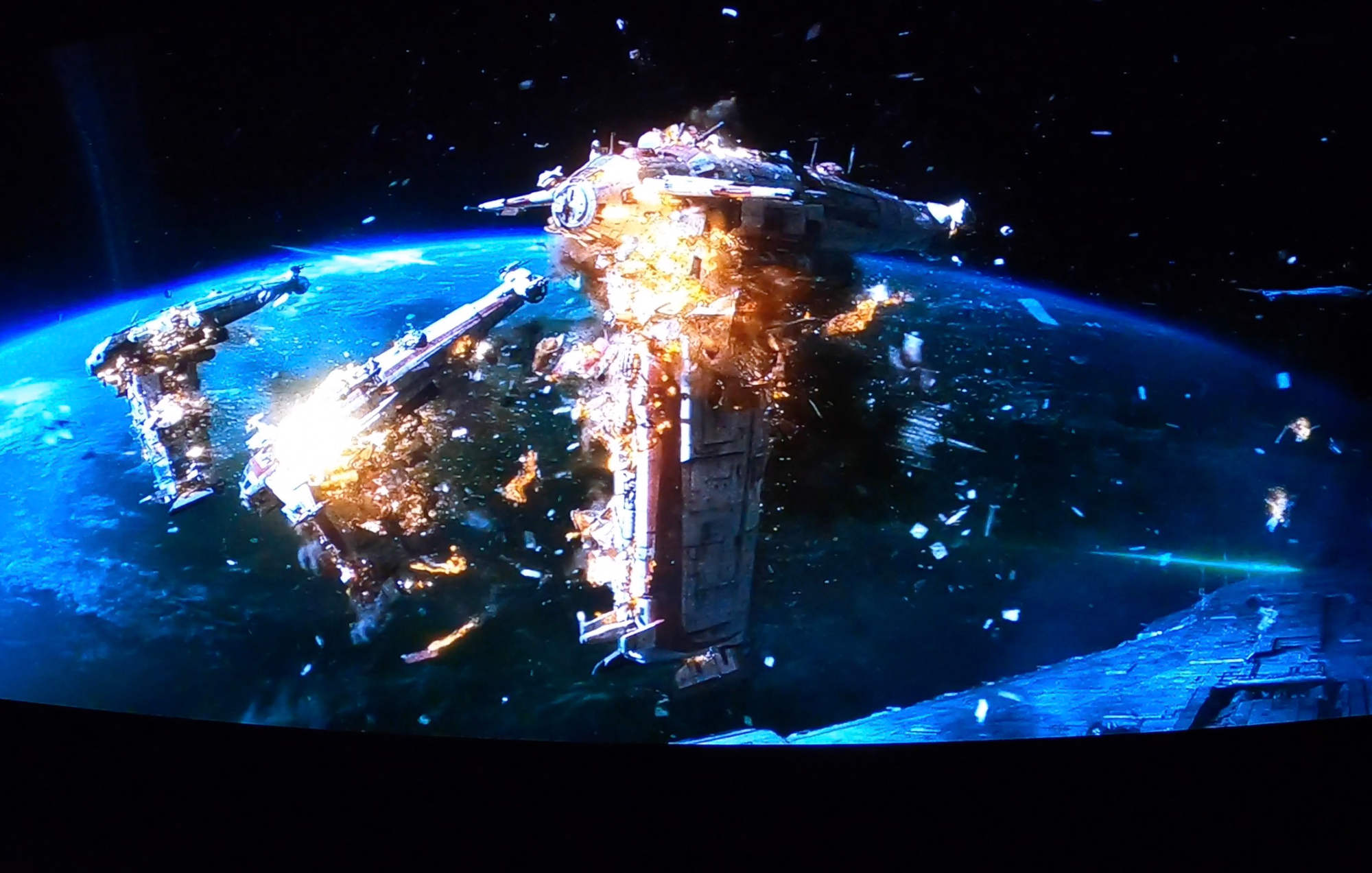
Colours literally burst off the screen, whites were almost blinding, and blacks are more inky black than any TV I’ve seen. I realize that OLEDs are capable of that as they have individual pixels that can turn off and on, but I didn’t actually think it was possible for a TV to go that black. It makes such a huge difference when you’re watching movies, especially in a very dark room. Without lights on it feels like the screen is floating in the middle of the dark.
The Sony Cognitive Processor XR will learn as you watch and it will process in real-time. Because of that, I occasionally noticed a short lag in upscaling. The image would be slightly off for 20 or 30 seconds, then snap back into sharp focus. It didn’t happen very often, but it shows how this TV learns on the job.
Upscaling means the more you watch the better it gets

The Sony A80J really is one of those TVs that you need to spend a few weeks with before you get the full impact of what it can do, and what it can do is absolutely mind-blowing. Watching anything on this TV is a true pleasure, and that’s in large part due to the upscaling capabilities.
This TV will upscale everything to present the best possible picture quality. 4K videos and movies are extremely sharp. The colours are ultra-bright, and thanks to the Sony Cognitive Processor XR, the TV knows what to focus on for the most real-to-life picture. We watched Star Wars: The Last Jedi on Disney+ and in one of the battle scenes the explosions were so bright and fiery you almost felt like the heat was exploding from the TV.
I even watched 8K videos on YouTube, just to see how they would display. It was so real-to-life I actually wanted to touch the screen a few times.
Picture quality and settings

As I’ve mentioned, the picture quality on this TV is exceptional. No matter what room this TV is set up in, the screen will look amazing. That’s in large part due to the picture settings built into the TV; some of them automatic while others are chosen at your preference.
To access these settings you’ll tap the setting button on the remote. That opens up a bottom menu you can scroll through, and if you tap picture mode you’ll be taken to another screen that lets you scroll the different modes. There are several modes to choose from.
Vivid mode enhances colour and contrast, Standard is recommended for every day watching at home, Cinema is for watching movies, IMAX Enhanced will enhance any IMAX content you’ll watch on your TV, and Custom is designed for you if you’d like to tweak your settings. Dolby Vision Bright and Dolby Vision Dark will appear if you’re watching Dolby content.
Those are the modes that will appear if you don’t have any external devices plugged in. There are also several modes that depend on what you’re watching and what you have plugged into the various ports. Game mode gives you the optimal settings if you have a gaming console plugged in. It runs 120Hz refresh rate and optimizes the sound and video quality specifically for gaming.
You can scroll through any mode and adjust the brightness, colour, clarity, and motion. You can also use Auto picture Mode to detect what’s best for the room and what you’re watching. Graphics and Photo modes are available if you’re viewing your own content or you’re using your screen for art.
I spent most of my time watching vivid mode because my room has very little natural light and I rely almost completely on artificial light.
Sound quality and settings

The ultra-thin frame of this TV might make you think you have to sacrifice sound quality or add a soundbar or receiver to enhance the audio. You really don’t have to. The Sony BRAVIA A80J OLED has Acoustic Surface Audio+ so the screen is the speaker. That’s not a literal statement as the 10W + 10W + 10W speakers are located in the back of the TV, but Acoustic Surface Audio + turns the screen into a sound-emitting device that makes it feel as though sound, dialogue, and background sound effects are coming from objects and people on the screen itself.
After running a soundbar to my own QLED, the audio on this TV without one really impressed me. When we were watching movies the dialogue felt like it was emitting from the center of the screen, and sound effects felt like they emitting from the corners of the panel. It’s very immersive, and it definitely matches up with the video quality on this TV.
Easy sound adjustments
There are several ways to customize the sound on this TV, and the easiest is Acoustic calibration. It uses the microphone on the remote control to determine the acoustics in the room. You can also set the TV to use Advanced Auto Volume. That controls the audio based on whatever you’re watching.
I noticed dialogue wasn’t as loud as some background music or soundtracks, so I turned Advanced Auto Volume on. Once I did everything was clear and evenly balanced. You can also select Dialog under Sound mode to enhance human voices more clearly.
Google operating system
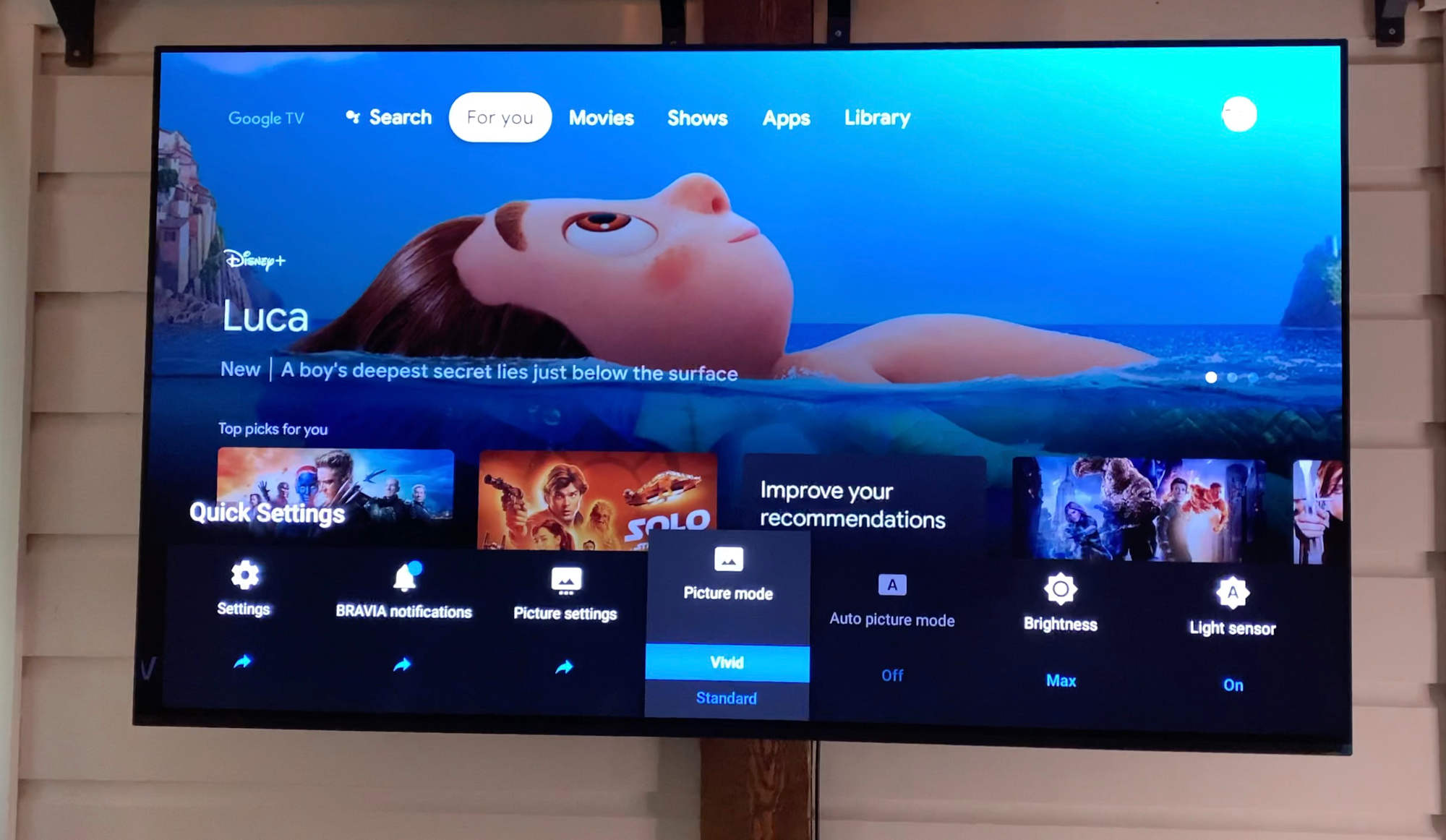
The Sony A80J OLED runs the Google operating system. If you use a Google Assistant at home or have a Google smart display, you’ll find the smart hub looks very familiar. All of your favourite apps are available on the main screen, and you can use the voice assistant button on the remote control to search by voice.
I love how easy the Google operating system is to use, and I found myself using voice search more often than typing on this screen. It will pull content within the app you’re in so you don’t have to get a bunch of random content you’re not looking for. I also love how you can use your TV as a voice assistant for other things, and I set timers or opened my Nest cams right on the TV.
Gaming on the Sony BRAVIA A80J OLED

Initially, I was hoping to bring home a PS5 or XBOX to see how well they would work with the Sony A80J, but then I realized I didn’t have to. Because of the upscaling ability on this TV, my PS4 and Nintendo Switch were as close to 4K as possible.
This TV can keep pace with the fastest first-person shooter games and display outstanding graphics for absolutely everything. We played Call of Duty, Red Dead Redemption, Spiderman, and even mixed it up with a little Minecraft. There was no lag, the resolution was nothing short of amazing, and the TV switched into Game Mode so everything was set for optimal play. I didn’t know PS4 games could look that real, but the Sony BRAVIA A80J gave them the 5-star treatment.
Should you choose the Sony BRAVIA A80J OLED TV?

This is truly the best TV I’ve ever sat in front of. Everything we watched on the Sony BRAVIA A80J OLED TV had sharp detail, intense, vivid colour, and the darkest blacks imaginable. I know all OLEDs are capable of achieving bright colours and true black, but this TV takes OLED to the next level.
I’ve never met a Sony product I didn’t like, and everything on this TV impressed me. From the sound quality to the fluidity of the settings and operating system, everything exceeded my expectations. I love the well-laid-out remote control and how it has four HDMI ports for external devices.
This TV lives up to every glowing word you’ve ever read about it, and you can find your own Sony BRAVIA A80J OLED TV to bring home on Best Buy right now

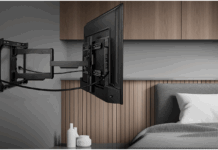


I disagree with your comment about gaming. I tried the Nintendo switch on game mode and there was all kinds of motion blurring. Especially on games like Animal Crossing. In order to fix this, I went into custom and had to turn on all the motion setting but then the lag was bad enough that I could no longer snag a fish. If there is something in the settings for Game mode that I am missing let me know. Every other aspect of this tv is great but SDR gaming is not what I expected.
Well written review. Happy to hear so much praise for a sony tv even in 2021.
Great thorough review, saving for a new tv
Comments are closed.