 Apple and Roku make the top media streaming devices in the market today, so if you want to convert your TV to a Smart TV, an Apple TV or Roku 3 are both excellent choices. Sure, there are quite a number of other choices, but Apple and Roku have a more established streaming platform since they have been at it much longer than most. You won’t go wrong with either one.
Apple and Roku make the top media streaming devices in the market today, so if you want to convert your TV to a Smart TV, an Apple TV or Roku 3 are both excellent choices. Sure, there are quite a number of other choices, but Apple and Roku have a more established streaming platform since they have been at it much longer than most. You won’t go wrong with either one.
Although they both function largely the same, there are a number of differences between the Roku box and Apple TV. So how do you choose which one is best for you? I happen to have both units and can give you a side-by-side comparison to help you decide.
Price
Let’s get price out of the way, as you will find that they are priced pretty well the same. You might find an occasional sale of one or the other device, but that might save you about 10 bucks over the other. Choosing based on price won’t work very well. The more important point to make about price is that they are both an extremely affordable way to add a lot of capability to your entertainment experience.
Hardware Design
Both units look very similar: small black pucks about the same dimensions that don’t take up much space. The Roku 3 corners are bit more rounded and it has a glossier sheen to it, but looks don’t matter much as you aren’t likely going to see it much it’s so small. The design differences to note are with their remotes and the connectivity of the boxes.

The Apple TV remote has a very minimalistic design that is somewhat of a trademark of Apple products. The Roku 3 remote looks more like a standard remote with multiple buttons and it has a few functions that you won’t find with the Apple TV remote. First, the remote has a headphone jack that comes with Roku headphones. Plugged the headphones into the remote mutes the TV so you can watch a raucous episode of Game of Thrones at a good volume while others are trying to sleep. Secondly, the remote also acts as a motion controller for some games like Angry Birds. Lastly, the Roku remote works using your WiFi network so you don’t need to point it at the device to control it, whereas the Apple TV remote uses an infra-red signal that needs a line-of-sight.

Regarding connections, there are a few differences between the devices. Both have only an HDMI port to connect to your TV, so they won’t work well with older TVs. Both also have an Ethernet port, WiFi connectivity, and a USB port. However, the Roku USB port can actually be used to load additional media to play on your TV whereas the Apple TV USB port is only for software maintenance. The Roku 3 also has a micro SD slot so you can add some additional storage you might need for some games or channels. Apple TV has one connection that is not available on the Roku 3, and that is a optical sound connection, which I am pretty fond of as it is a simple way to provide higher quality sound transmission.
 Content
Content
In terms of channels available, Roku far outnumbers what you will find on Apple TV, but I am not sure that is a fair comparison because it depends on what you want to see. Both devices have all the big hitters that most of us want: YouTube, Netflix, Vimeo, Crackle, Flickr, etc. Apple has about 20 channels in addition to the large amount of content that it can deliver through iTunes. Roku, on the other hand has several hundred channels, but a lot of them are niche channels with fairly specialized content, like “Aliens and UFOs” – a channel dedicated to UFO encounters around the world. If you are a big user of iTunes the content purchased on iTunes cannot be viewed directly on your Roku device, so you may have to go through some extra steps of exporting and converting it to another format for Roku.
 Although Apple’s content is much less in terms of number of channels, it has the advantage of AirPlay, which allows you to stream from an IOS device (iPad or iPhone) and from newer Mac computers. Not only does it allow you to stream content from the device (i.e. movies, videos, photos, music, etc.), it also can mirror what is on your device directly on to your TV, which thereby provides a huge amount of content. There are a number of websites that have movies, tv shows, etc. that I can play on my TV using the mirroring feature from my computer or iPad. The only catch is your devices need to be part of the Apple ecosystem, as it won’t work with Android or Windows.
Although Apple’s content is much less in terms of number of channels, it has the advantage of AirPlay, which allows you to stream from an IOS device (iPad or iPhone) and from newer Mac computers. Not only does it allow you to stream content from the device (i.e. movies, videos, photos, music, etc.), it also can mirror what is on your device directly on to your TV, which thereby provides a huge amount of content. There are a number of websites that have movies, tv shows, etc. that I can play on my TV using the mirroring feature from my computer or iPad. The only catch is your devices need to be part of the Apple ecosystem, as it won’t work with Android or Windows.
Roku has a channel called “Roku Media Player” that tries to mimic Airplay. It does a good job allowing you to stream movies, photos, or music stored on media servers on your local network, but it isn’t capable of mirroring. You could also use Plex software to stream from your home network. These solutions are not as slick as Apple’s but they work.
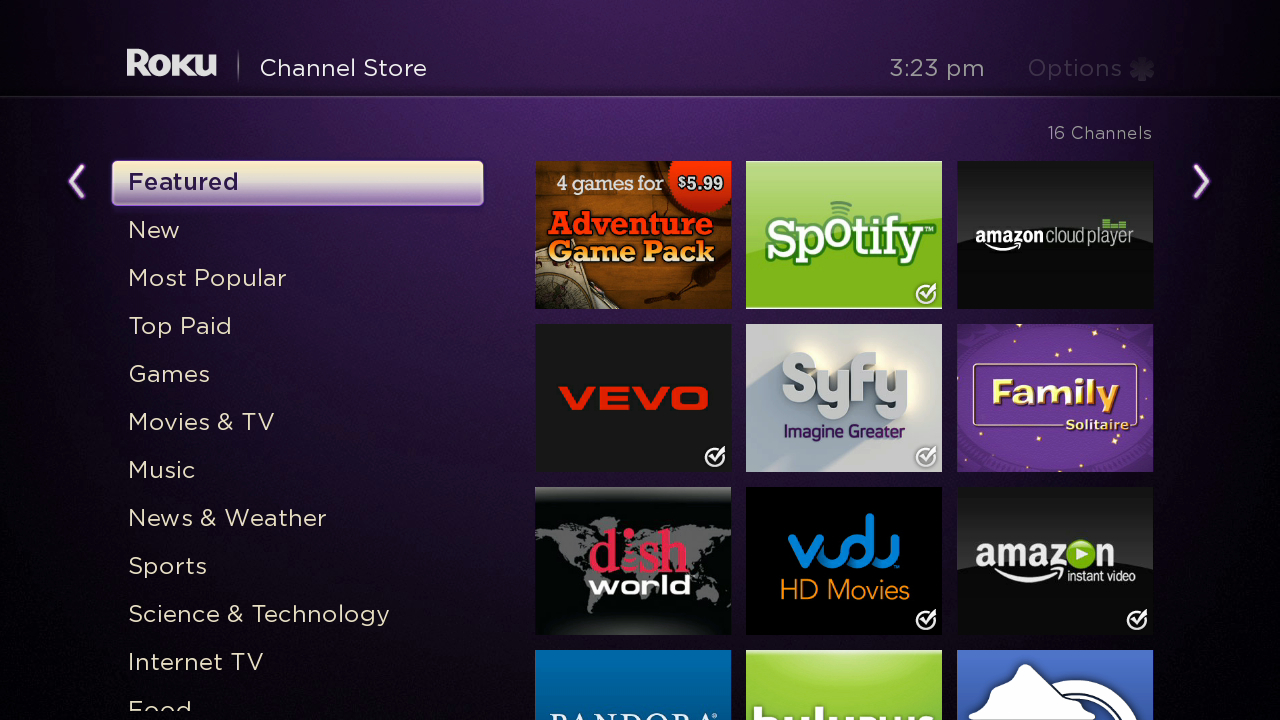 User Interface and Navigation
User Interface and Navigation
The user interface and navigation is fairly different between the two devices. Both are fairly easy to use but there are some subtle differences that can add a bit more simplicity and convenience. I have been using the Apple TV one for a f
airly long time, but when I started using the Roku 3 there were a number of features that I liked a little better.
Roku has a lot of channels, as I mentioned, but have made navigation easy by doing a couple of things. First, they have sorted all the channels into 15 different categories so you can find music, sports, games, news, etc. very easily. They also have continuous scrolling so when you get to the bottom of the list of categories or apps, the top of that list shows up so you are in a continuous loop. The main menu is also made very simple with your selected channels, the channel store, and settings so it is very easy to get exactly what you want.
 The Apple TV interface is also very simple because of the fewer channels. You just scroll up and down and sideways to the channel you want and click on it. If you want to hide some channels, you have to go to settings to do so. Apple TV screensaver is more fun because it can pick up photos from your computer or iCloud, and you can set it up to scroll through whatever photos you want.
The Apple TV interface is also very simple because of the fewer channels. You just scroll up and down and sideways to the channel you want and click on it. If you want to hide some channels, you have to go to settings to do so. Apple TV screensaver is more fun because it can pick up photos from your computer or iCloud, and you can set it up to scroll through whatever photos you want.
Navigation is done on both totally through the remotes although Apple TV can also be paired with a Bluetooth keyboard, whereas Roku can’t. Using a keyboard is nice when you are doing a search for a movie and don’t want to hunt and click each letter. The Roku remote has both a “home” button and a “back” button, which I like. With the Apple remote, the “menu” button is essentially a “back” button, but there is a shortcut trick of holding it down for a few extra seconds and it becomes a “home” button too.
Speed and Video Quality
I had the Roku 3 and Apple TV side-by-side using the same connections and the same TV as I wanted to see if I could detect any differences in speed or video quality. Speed, in terms of both navigating the menu, but also streaming video. Now, I didn’t do scientific tests with a stopwatch, but simply played the same programs to see if I could detect any differences.
In terms of speed, for both navigation and video streaming, they were equal to the task. I found both to be very quick navigating between menu choices and loading content from Netflix or other channels. I couldn’t really detect much difference as they were both pleasantly quick. The only thing I noticed with the Roku 3 was the Channel Store took a second or two extra to load but that is because it has a lot more channels.
 In terms of video quality, I couldn’t help but notice that the Apple TV picture was just a little bit sharper and clearer than the Roku 3. I am sure if you only viewed the Roku 3 you would say the video quality is very good, because it is – no complaints. I was just interested to see that the Apple TV is just a tiny bit better, and it was visibly noticeable when I did the comparison.
In terms of video quality, I couldn’t help but notice that the Apple TV picture was just a little bit sharper and clearer than the Roku 3. I am sure if you only viewed the Roku 3 you would say the video quality is very good, because it is – no complaints. I was just interested to see that the Apple TV is just a tiny bit better, and it was visibly noticeable when I did the comparison.
Overall
In my view, there isn’t a clear winner between Roku 3 and Apple TV. My first streaming device was an Apple TV, because all my devices were Apple so it fit nicely into the ecosystem. Apple AirPlay makes it easy to use the devices together to play personal content or stream publicly available content. The Roku 3 has some other nice advantages such as more channels to choose from, slightly more convenient navigation, and a remote that can play sound to headphones.
I think anyone can use either device nicely and greatly improve the entertainment value of their TV and sound system.



