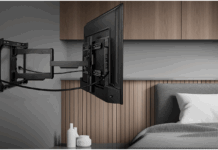Blu-Ray players used to be just that, able to only play Blu-Ray discs. Blu-Ray players today come with a myriad of additional capabilities and Samsung’s BD-H6500 is no exception. It is fully loaded and is 4K Ultra HD ready so if you have a 4K TV or plan to get one in the future this is the ideal Blu-Ray media player. One of the great things about this player is that it will upconvert HD content to be much closer to UHD resolution. It is loaded with other features too. Although it costs a little bit more than most other Blu-Ray players, I got my hands on one and given all its features and capabilities it is a great buy.
Design
This new Blu-Ray player from Samsung has the same physical profile as most of their line of Blu-Ray players. What is quite different about it is what is inside the box. The design is simple but has an elegant look to it. It is very slim with a large round control dial that sits on top of the rounded corner of the player, which has a gentle touch-sensitivity for all the basic controls. The disc tray is on the left with a large easy-to-read display to the right of it.

The player itself is very light and has almost a flimsy feel to it because the metal case is not very substantial. I did not find that to be a detractor at all as it looks and works fine and I don’t think it makes sense to pay extra for a substantially sturdy box, especially since it is just going to sit on the shelf any way.
Set Up
Setup of this Samsung Blu-Ray Player is extremely easy. Just connect your HDMI cable to it, and if you choose to use them also connect your Ethernet and Optical output cables. Then turn it on and it will lead you through a setup process, which connects you to your home network, sets up Smart Hub, allows you to adjust your TV aspect ratio, and then checks to make sure you have the latest software version.
At any time you can also go to settings where you will see a simple menu to adjust your picture, sound, network, Smart Hub, and system settings. Most of the these settings are already pre-set but you can easily change things like your TV aspect ratio, security settings, add other multi-media devices, etc. at any time.
 Connections
Connections
In the back to the Samsung Blu-Ray Disc Player is an HDMI connection, an Ethernet port, and an optical out connection, as well as the power cord. In the front is a USB slot that is hidden behind a flap that is easily popped open. On the one hand there aren’t a lot of available connections, but on the other hand they provide all the connections that most people will need. In addition, the BD-H6500 has WiFi capability so you can wirelessly connect to your home network.

Ultra High Definition
One of the best features of this Samsung disc player is the electronics inside that produce a very high quality picture. Blu-Ray technology by nature is a premium picture and this player doesn’t disappoint. In addition to playing crystal-clear vibrant pictures on my HDTV, this player does 4K Ultra High Definition upscaling. What that means is it processes a regular HD Blu-Ray disc so it will emulate a 4K picture on a 4K set. If you don’t yet have a 4K set, which most of us don’t, this player is sort of future-proof in that it does a great job of delivering HD picture quality today, and if and when you do jump into 4K it is ready to perform there as well!

Smart Hub
It is a Smart media streaming device as well as a Blu-Ray player, and uses Samsung’s very well developed Smart Hub platform, which has a very nice interface with lots of available content. The dual-core processor makes navigating and streaming content off of the Internet very quick and smooth. I found it very pleasant to use as the player was very responsive and it streamed content flawlessly without any lag or extra buffering.
Navigation of the player is dead-simple. The home screen gives you a menu choice of: playing a disc, watching TV shows or movies, looking at your own multi-media, or going to Samsung’s Smart Hub for all their apps. At the bottom of the home screen is recommended apps, your favourite apps, a screen mirroring button, and a settings button. All nicely displayed and super easy to navigate through.
It also has Samsung’s S-Recommendation feature, which basically analyzes what you have been watching so it understands what you like and combines that with user ratings of various programs to see what is popular and highly rated in order to make recommendations on programs or apps that you might like. It is a very nice customizable search engine that factors in your preferences. I wasn’t able to watch enough in my testing for it to determine what I really like to watch, but I do like this feature.

3D Playback
The BD-H6500 is capable of playing 3D Blu-Ray discs and because of its excellent electronics does a great job of delivering a high-quality 3D picture that pops out of the screen. It matters not whether your TV is , as this player does an excellent job with both technologies. If you are into 3D the BD-H6500 will not dissappoint.
Remote Control
The player comes with a remote control that looks like a fairly standard remote. It isn’t a universal remote but if you have a Samsung TV it will control it as well. Control of the disc player is simple, and there are quite a number of shortcut buttons that are especially convenient. These include: home, Smart Hub, tools, info, search, audio, subtitle, and light. The light is a nice feature as it backlights the remote keypad so you can see the remote’s buttons in the dark, and you can turn this off when you don’t need it so it doesn’t unnecessarily drain the battery.

Additional Features
If you don’t think the above features is enough, don’t worry this player has more! For instance, it has Samsung’s AllShare capability. This allows you to use the Blu-Ray player to access your computer, laptop, tablet, or Smartphone and play videos on your TV from those devices. It is essentially a screen mirroring function like MHL.
The player can also play CDs so hooking up the optical cable to your surround sound system or home stereo will allow you to use it to play music. The sound is very rich because it is equipped with Dolby Digital Plus, Dolby True HD, and DTS Surround Sound technologies. So whether simply playing a music CD or getting the full sound effects from a 3D movie is all possible with fullness and clarity.
In addition to being a Smart media streamer the Samsung BD-H6500 is also a full web browser on your TV. Web browsing on a TV is not something you want to do full time but having the capability for occasional use is nice to have. The USB port is very handy as well. It is nicely located in the front of the unit is also another simple way of playing your own content on your TV by loading it on a flash drive.
Samsung’s BD-H6500 Blu-Ray Disc Player costs a little bit more than most players but given all the extra capabilities it is well worth spending only a few dollars more. Considering the quality of the electronics, the awesome picture, the dual core processor which is very fast, and the fact that the 4K upscaling makes it a future-proof great player that is worth every penny.