 Two new KS series 4K HDR televisions are launching from Samsung, and Best Buy is carrying both. I was invited to Best Buy HQ in Burnaby, BC, to take a first look at them, and to provide you with a review of the experience. If you haven’t already read my review of the KS8000 series, check it out, it’s worth your time. For those looking to step up to the KS9000 series, read on. I think you’ll be thrilled to hear what Samsung has for you with this premium model.
Two new KS series 4K HDR televisions are launching from Samsung, and Best Buy is carrying both. I was invited to Best Buy HQ in Burnaby, BC, to take a first look at them, and to provide you with a review of the experience. If you haven’t already read my review of the KS8000 series, check it out, it’s worth your time. For those looking to step up to the KS9000 series, read on. I think you’ll be thrilled to hear what Samsung has for you with this premium model.
TVs arrive in cycles, with that cycle rapidly accelerating with the launch of inexpensive flat-panel HDTVs. The race to full HD saw new models relatively frequently, as consumers just like you and I rushed out to replace smaller screens sizes in larger boxes with bigger screens that were thinner than ever. Since 1080p became a standard for most TV owners, there have been a few things that have motivated big rushes in TV buying: 3DTV (a bit of dud, in retrospect), smart TV (huge success both for TVs and media players; does anyone you know not have Netflix, Crave, or Shomi?), and 4K. 4K has had an interesting life span so far because it truly is a massive upgrade in picture quality over 1080p… but like the early, heady days of 1080p televisions, there hasn’t been a wealth of content to indulge in. And for some, an upgrade in resolution can be a tough sell on its own.
That changes this year with a number of new display models from all manufacturers, but as the de facto leader of the industry, all eyes are on Samsung. The KS8000 series, as I’ve mentioned above, is worth your attention, but if I’m spending my dollars, it’s on the KS9000 series, either the 9000 flat model or the 9500 curved display. Why? In a nutshell: beautiful television design for both stand and wall-mounting, the very best smart TV implementation I’ve seen built into a TV thus far, upgradability, and the holy grail: HDR colour.
Let’s start at the top:
Beautiful design
Putting a TV into your home is a big decision; depending on how big you go, it’s going to be the focal point of your room. Me, I went with a 70” (humblebrag), but all displays are going to draw the eye depending on how your space is laid out.
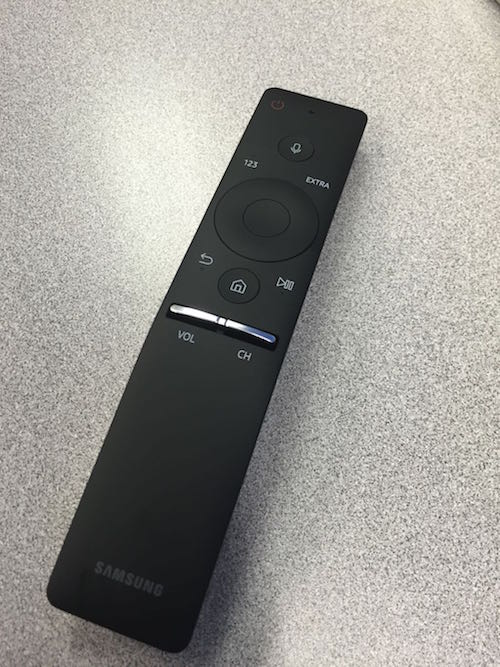

The KS9000 series TVs both look absolutely incredible. They have a subtle texture on the back, which I actually prefer to the finish on the back of the KS8000 series. There’s a single cable that will trail out of the TV from a covered port leading to Samsung’s smart breakout box (more on that later).
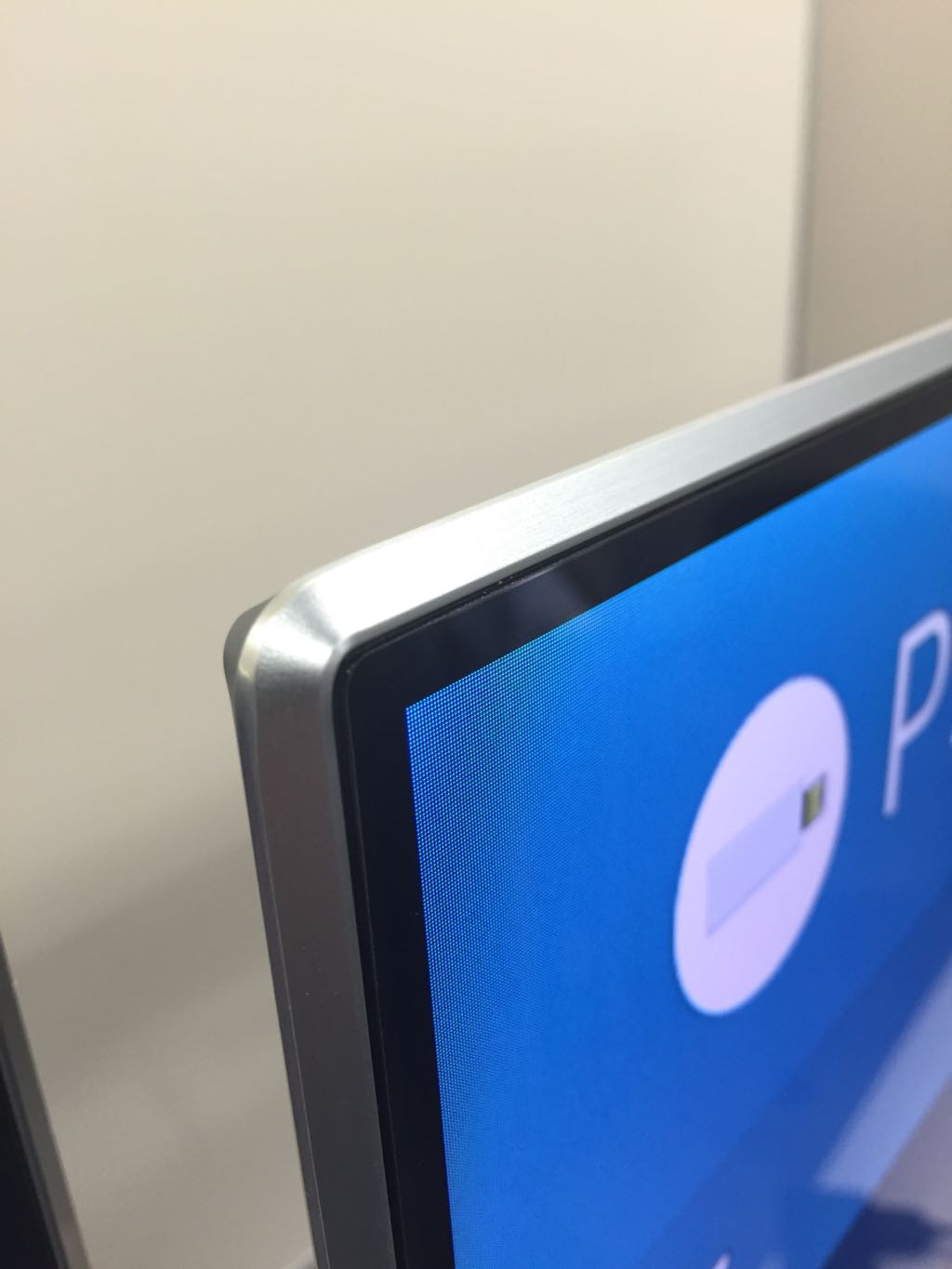
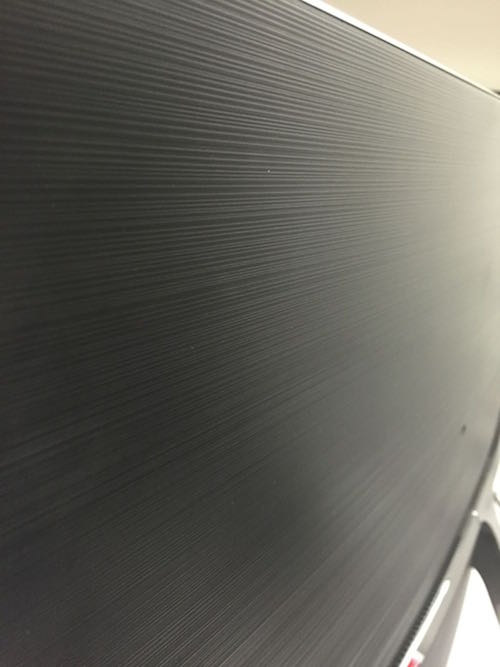 Each of these TVs is impossibly thin; There’s a nearly imperceptible bulge where the quad-core processor and electronics live, including the speakers. The bezel is a thin silver frame that sits less than half an inch from the screen. Like the 8000 series there’s a small gap that separates the two, which managed to catch small bits of styrofoam from the packing. It’s a design issue that I’m not a fan of, but after you clean those styrofoam bits out, it won’t be an issue.
Each of these TVs is impossibly thin; There’s a nearly imperceptible bulge where the quad-core processor and electronics live, including the speakers. The bezel is a thin silver frame that sits less than half an inch from the screen. Like the 8000 series there’s a small gap that separates the two, which managed to catch small bits of styrofoam from the packing. It’s a design issue that I’m not a fan of, but after you clean those styrofoam bits out, it won’t be an issue.
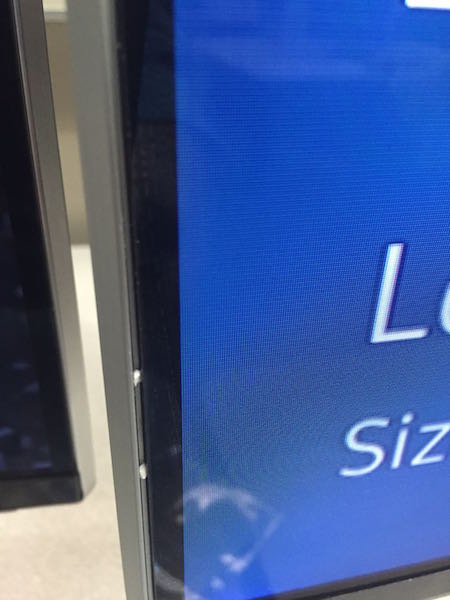 I should note that the speakers on this model, while touted by Samsung, aren’t anything beyond good. They can put out some volume, but dynamic range of any note is beyond them. I have in the past and will continue in the future to advocate for a better sound system for your home viewing experience. A quality set of speakers with an amplifier is optimal, but for those with limited space or for whom ease of use is supreme, you may want to check out the Sonos PlayBar and Sonos Sub.
I should note that the speakers on this model, while touted by Samsung, aren’t anything beyond good. They can put out some volume, but dynamic range of any note is beyond them. I have in the past and will continue in the future to advocate for a better sound system for your home viewing experience. A quality set of speakers with an amplifier is optimal, but for those with limited space or for whom ease of use is supreme, you may want to check out the Sonos PlayBar and Sonos Sub.
Smarter OS
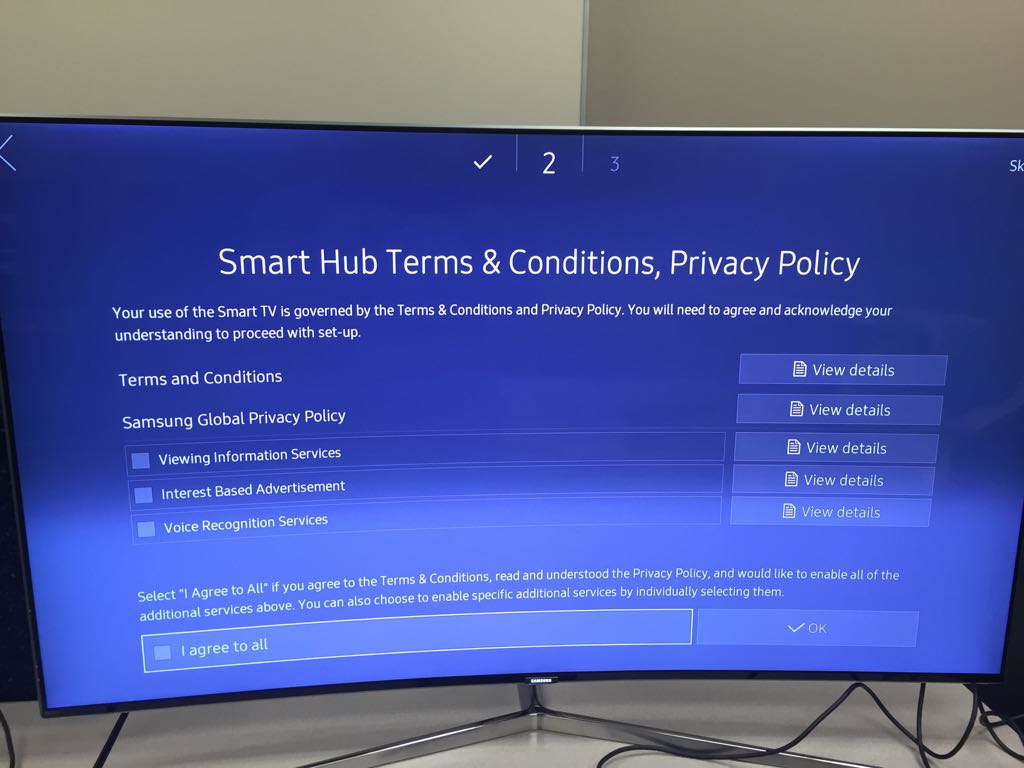
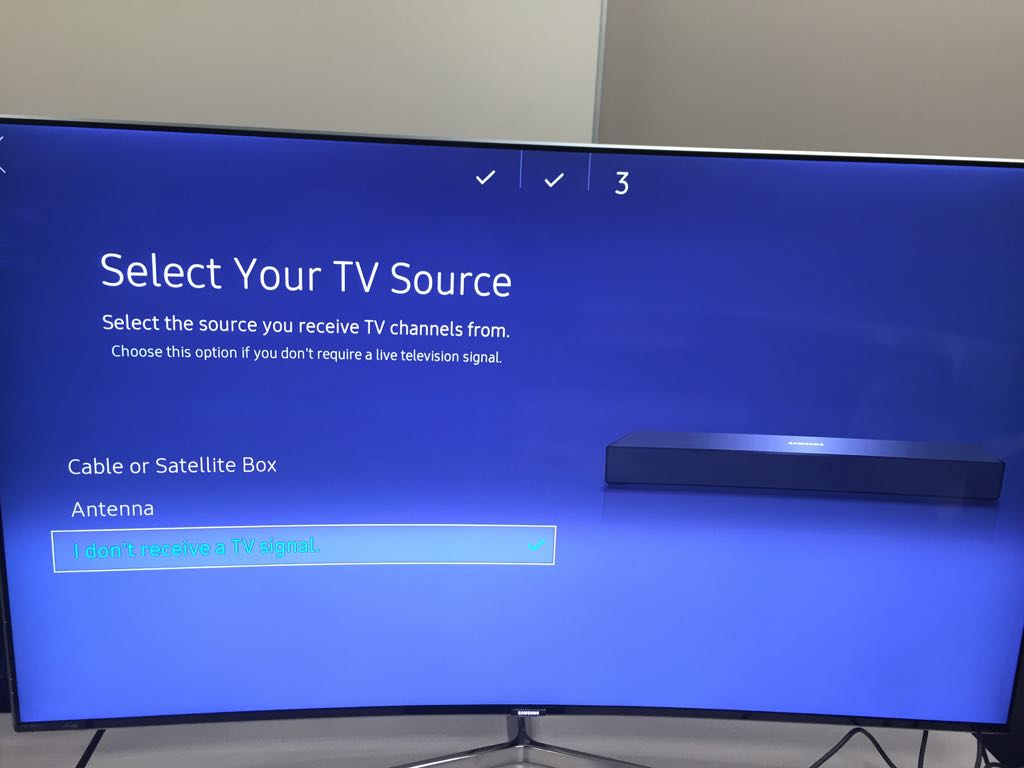
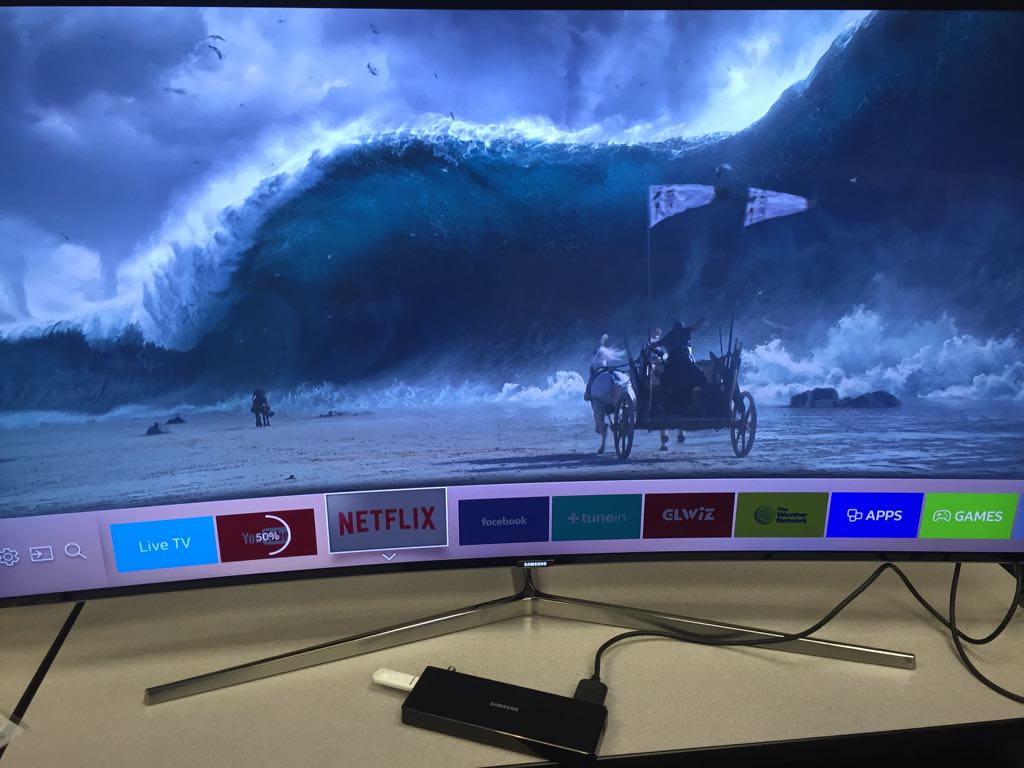 Tizen is the name of Samsung’s custom-created operating system; unwilling to be bound to Google/Alphabet by leveraging Android, Samsung has been developing Tizen to have their own secret sauce OS in everything from smartphones to tablets to watches to TVs.
Tizen is the name of Samsung’s custom-created operating system; unwilling to be bound to Google/Alphabet by leveraging Android, Samsung has been developing Tizen to have their own secret sauce OS in everything from smartphones to tablets to watches to TVs.
The implementation of Tizen in the KS8000 and 9000 series TVs is uniformly excellent. It’s fast, user-friendly, and responsive. Apps look good, and interacting with system preferences and features just makes sense. If you want a TV that doesn’t feel hostile when you hit the menu button, this is it.
Upgradability
Samsung’s OneConnect technology has been around for a while; it’s a way for Samsung to offer a high quality panel to you NOW while making sure that you can leverage new technology LATER when it shows up. This has been a big issue with HDMI and HDCP. HDMI has been revised from 1.1 to 2.0 in the last ten years, with HDCP being upgraded as well. Being able to swap those boxes out for a few hundred dollars instead of paying out for a new TV allows your display to grow with technology as it’s released. It’s something I’m very happy about.
Welcome to HDR
This is the reason you want a new TV; HDR is a revolution in colour and imaging technology, offering more details through better colour and contrast. HDR on the Samsung KS9000 series means that it hits a number of metrics for brightness, colour space coverage, and black levels.
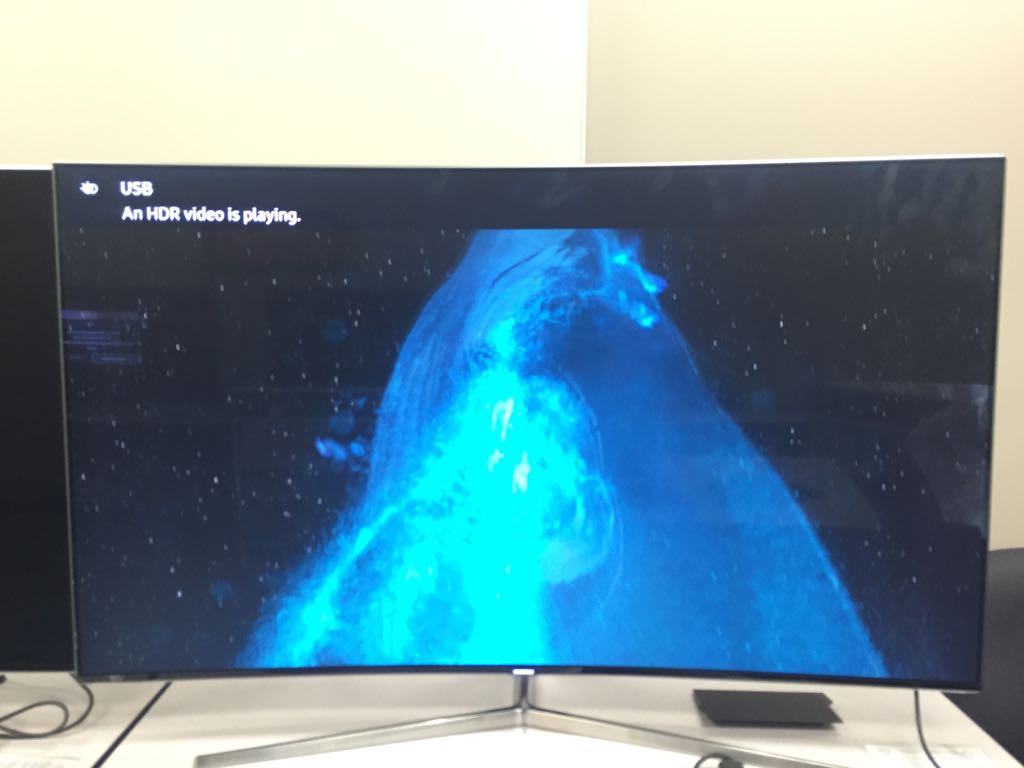
I won’t rattle specs off at you but I will tell you this: having sat in front of the KS9000 and the KS9500 in person, I logged in an streamed Marco Polo in 4K HDR. While sitting in a small conference room in Burnaby, watching this content play, I was thrilled to see (again) how much detail and colour HDR can deliver; I had first seen this technology at CES in 2014, so seeing it in front of me in a display that can be purchased in a few short weeks was exciting.
Like other emerging video technologies there will be some time as HDR material is rolling out, but having the capability to play it is important.
Final Words
Personally, unless you’re absolutely smitten with the idea of a curved display, I’m going to throw my vote to the KS9000. It’s functionally identical and I personally don’t feel that curved TVs are more immersive. But with both displays you’ll have an excellent experience; they’re going to lead the market this year for a very good reason.



