
TVs are thinner than ever. While the design of new TVs offers impressive picture quality and a more immersive experience for movies and TV programs, the sound quality doesn’t always match up to picture quality. In a thin TV there is limited space for speakers, and while some TVs can produce good sound and have audio technology to improve speaker output, the best way to boost your volume is to add an audio system like a receiver or sound bar.
Home theatre systems with a receiver and speakers connect in a different way than a sound bar does. You’ll also find that wired speakers connect differently than wireless speakers. If you plan on adding one or the other to your living room, you’ll want to know how to connect them properly. Here’s a look at some of the basic ways you can do so.
Audio system definitions to know
There are two terms you’ll need to know before we get into how to connect your home theatre speakers.
1. Content source
Content source refers to whatever the source of the content you’d like to connect to your TV. Your content source can be your cable box, satellite, gaming console, or media streaming device like Google Chromecast or Roku. You could also be interested in content played on a DVD or Bluray player. No matter which one you’re watching, any content source will have a video stream and audio stream that will be sent to your receiver and speakers or sound bar.
2. Receiver
A home theatre receiver is a device that connects to your TV and funnels the signals from your content source into video and audio output. You can read the receiver buying guide for more on receivers, but the most common type of surround sound home theatre receiver is either 5.1 channel, 7.1 channel, or 7.2 channel. If you choose a 5.1 channel receiver your receiver can connect to 5 speakers and 1 subwoofer.
How to connect your TV to a sound bar

A sound bar is a sleek, long speaker designed to be placed directly beneath your TV. Sound bars are all-in-one audio systems and they can hold 3, 5, or more speakers. Some sound bars also include a subwoofer to enhance bass output. With a sound bar, there’s no need for additional speakers or a receiver as all necessary components for home theatre are within the unit. You can read more about sound bars in the sound bar buying guide.
Setting up a wired connection to your sound bar
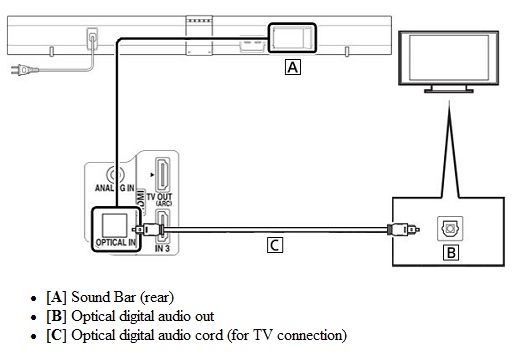
Sound bars offer you the simplest way to enhance the audio on your TV. They connect via an HDMI cable to your HDMI eARC port or HDMI audio output port of the TV or via the optical port. Depending on the type of sound bar you choose your packaging may include the HDMI cable and optical cable so you can choose one or the other.
If your soundbar is a 3.1, 5.1, or other type, you’ll also have to connect the subwoofer. It will connect to the sound bar via an included cable and you should be able to easily see the port it plugs into on the sound bar. Both the sound bar and the subwoofer will plug into a power outlet, so all you have to do is push the power button on both and they will turn on. You may also have to go into your TV’s audio settings and switch your audio output from your TV’s speakers to the sound bar.
As for placement, it’s recommended that you place your sound bar right under the TV or mount it on the wall under the TV.
Sound bars with wireless connections
Having a wireless connection to your sound bar means you won’t have to hide cables, but it’s pretty rare to find a sound bar that doesn’t require a wired connection to the TV. An HDMI or optical connection means you have a solid connection to your TV for optimal playback, and most brands will only offer sound bars with a wired connection.
While the sound bar is connected directly to the TV, if your sound bar has a subwoofer or satellite speakers, you’ll often find they connect to the sound bar via Bluetooth or Wi-Fi. A wireless subwoofer is a good option if you don’t want a mess of cables running around your living room, and its offers you better placement as you can move it around when you need to.
Pairing your wireless subwoofer or speakers is quite easy. You’ll need to plug in the subwoofer and tap the pairing button. Your sound bar should have a remote or app you can use to find the subwoofer and pairing should happen automatically.
Connecting your TV to a receiver
A home theatre receiver is an audio system that amplifies your TV’s audio to give you an immersive sound experience. They connect to your TV and pair with speakers to create a feeling of surround sound. The latest Dolby Atmos powered receivers use object-based sound technology, and when you watch a movie with Dolby Atmos on a Dolby Atmos system you’ll feel as though cars are whipping past you or explosions are happening overhead.
There are two basic types of receivers – one type that only provides audio for your TV while the other is a home theatre hub. This type of receiver has multiple HDMI connections and other features like 4K pass through to process 4K signals from your content source or 4K upscaling to upscale whatever you are watching to as close to 4K as possible.
As this post is about connecting home theatre surround sound, we’ll talk about home theatre receivers that serve as a hub for your TV and speakers.
Connecting a receiver to your TV

There are many different brands that carry receivers and your connection methods may vary from one to the other. That being said, the most common way to connect a receiver is to plug in an HDMI cable from the receiver to the TV. The HDMI output should be clearly labelled on the receiver and you’ll plug it into your HDMI eARC port if you have one.
Your receiver may be packaged with an HDMI cable, but if it isn’t 4K compatible you may want to upgrade your cable to one that is. Having an HDMI cable that can stream 4K content keeps your content source quality high.
Connecting wired speakers to your receiver
It may seem a bit retro to want to connect your speakers via wire, but there are a lot of different reasons you may want to do so. Speakers connected via wire can have better sound quality as there is no signal loss or interference in the connection. Wired speakers also have low latency, so there is no delay in video processing when you’re watching your favourite movie. You can use speaker wire if your receiver has inputs for wired speakers, but some also connect to each other via HDMI cable.
To connect wired speakers with speaker wire you can follow these steps.
- Place the speakers in your room. You can take a look at this article for tips on optimal speaker placement. You’ll want to place them so you maximize sound quality but you are also able to hide the wires.
- Look for the appropriate ports on the back of the receiver. They will be labelled for the type of speakers you have. Depending on what type of receiver it is you’ll see Front L/R (left and right), Center, or Height channel connections.
- Measure and cut the appropriate length of speaker wire for each speaker. You’ll need to strip a bit of the insulation wire from both ends of each speaker wire so they fit the connection.
- Connect the speaker wire to the speakers and the receiver. You’ll want to connect positive to positive and negative to negative.
- Power on the receiver and speakers to ensure they are working properly. If you find a speaker isn’t working properly you’ll want to double-check the connections.
Connecting wireless speakers to your receiver
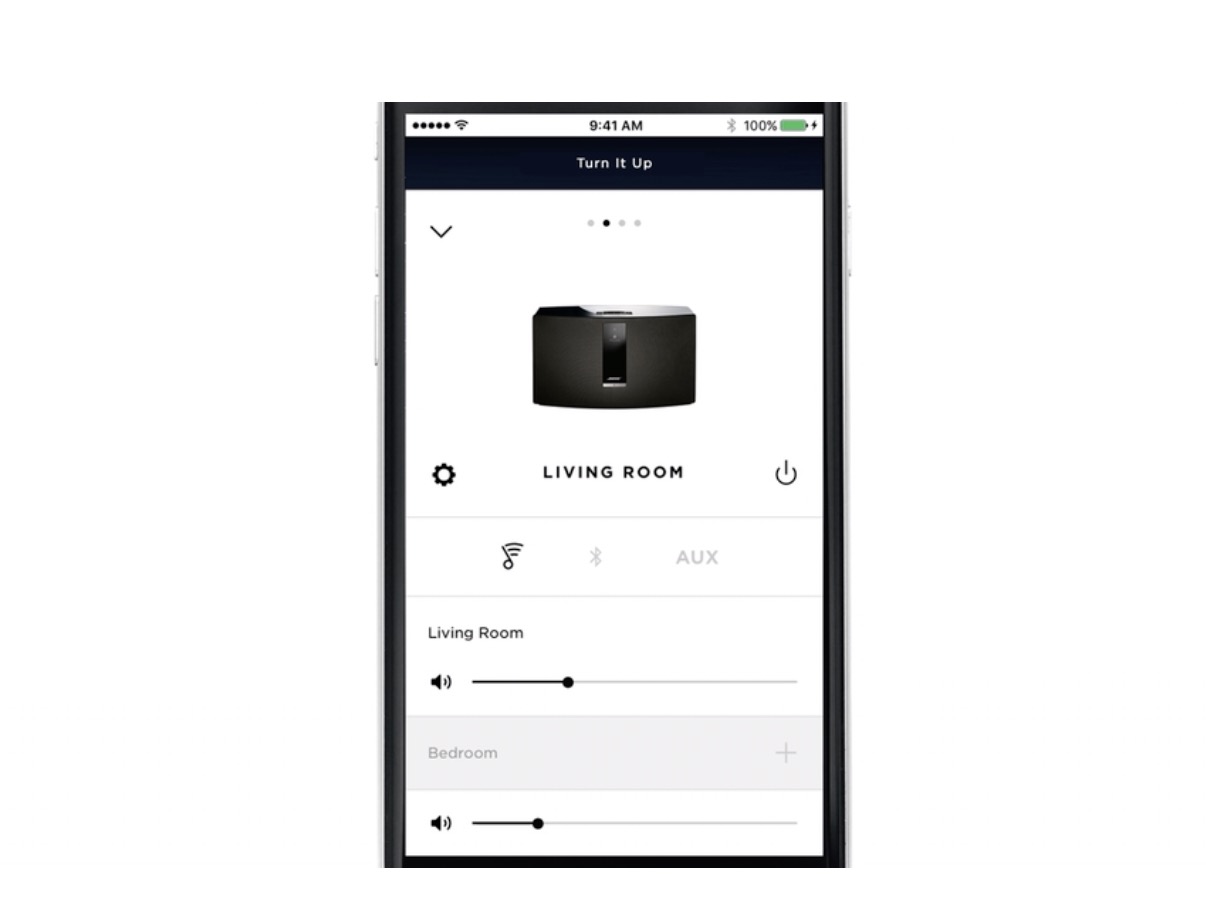
Wireless speakers are a great option because they let you place your speakers anywhere. You maintain a connection to your receiver via Wi-Fi or Bluetooth, and they are a great option if you have a home theatre set up in your living room and you’d like to add a few extra speakers for multi-room audio. Keep in mind that wireless speakers aren’t completely wireless. Unless they run on battery power, each speaker will need to be connected to a power outlet.
There are quite a few brands that sell wireless home theatre speakers including Denon, Bose, and Sony. You can choose a home theatre system with matched receiver and speakers or choose your receiver and speakers individually. If you choose a receiver and speakers as part of a home theatre system, your installation and set up will most likely be through an app.
- Place your speakers in the appropriate locations in your room, power them on, and power your receiver on.
- Tap the pairing button on your receiver and the pairing button on each speaker individually, then follow the steps in the app to connect them one by one.
- Once all of your speakers are connected your receiver will recognize them and sync your audio so they work as a surround sound system.
- The app will let you switch your output from surround sound to individual speakers if you’d like to do so.
A few exceptions when connecting audio to your TV

As you can see, it’s easy to connect audio devices to boost the volume of your TV. While most people opt for a home theatre receiver with speakers or sound bar, there are a few exceptions to those choices.
Connecting a sound bar to your receiver
Sound bars aren’t meant to work with receivers because sound bars are an all-in-one system. If you have a sound bar, you don’t need a receiver. The only exception to that rule is if you have a passive sound bar that doesn’t have an amplifier built in. In that case, you would need to connect it to a receiver so the receiver can work as the sound bar’s amplifier. Most of the latest sound bars do have an amplifier though, so a receiver is not needed.
Using a home stereo receiver as a home theatre receiver
A stereo receiver is meant to play audio, and it is possible to connect a stereo receiver to your TV’s audio port. While you can connect it to your TV to improve your audio, if your goal is to have a surround sound system for audio and video, your stereo receiver will fall short. For a full surround sound system, you need a home theatre receiver that can process both audio and video signals.
 Connecting speakers directly to the TV
Connecting speakers directly to the TV
Powered speakers are a type of speaker that connects directly to the TV. They plug into the optical or audio input of your TV, and when you do you’ll have louder, clearer sound from your TV without needing a receiver. Some powered speakers are also Bluetooth so you can stream straight to the speaker.
Are you ready to connect an audio system to your TV?
If you have one of the latest TVs you already have amazing picture quality. To really enjoy the movie-theatre experience at home, the only thing you have to do is improve your audio quality by connecting an audio system. Whether you choose a receiver-based system or a sound bar, you’re going to love how your TV looks and sounds. You can find everything you need for your home theatre at Best Buy.



