
One of the major choices you are going to have to make when beginning or upgrading your home theatre is which receiver will make it all come together. With the sheer number of options and technical specifications, the process of purchasing a new AV receiver can be an overwhelming prospect, but the easiest way to shop for one is to determine your needs and eliminate the models that do not meet them. This step-by-step approach will allow you to confidently move forward and find the receiver that will make your home theatre come alive.
Receiver Buying Guide Quick Reference Handout
Table of Contents:
What is a receiver?
Receivers are the heart of a home theatre system. They connect the components of your home theatre, seamlessly integrate them, and simplify the entire process of enjoying music or movies at home. If you are looking for an easy, one-stop approach to home theatre, an AV receiver (audio/video) is your solution.
History of the AV receiver

In the early days of home audio, home stereo enthusiasts had to use individual components to listen to their turntables or the radio. To listen they needed a source like a radio tuner for AM or FM broadcasts. The tuner needed to be connected to a pre-amplifier. The pre-amplifier boosted the tiny signal generated by the tuner to a signal level it could work with, and it would send a more powerful signal to the system’s speakers. In some cases, both the pre-amplifier and power amplifier are joined into a single chassis to form an integrated amplifier.
The first receiver was designed in 1954 by Harman Kardon. It was a high-fidelity integrated receiver called the Festival D1000 and it combined three components into one device.
- Radio tuner – for AM/FM/SW reception or internet radio using ethernet or WiFi
- Pre-amplifier – the most important part of the amplification process and connects all sources for tone and volume control adjustments
- Power amplifier – connects to the speakers
How does an AV receiver work?
You can separate your home theatre components into two categories – input devices including Blu-ray players, PVR, or Apple TV, and output devices including your TV, sound bar, or home theatre and stereo speakers. The AV receiver takes your input and output devices and creates the home theatre experience, taking the video signals and sending them to your TV or projector while simultaneously amplifying the audio through the speakers.
A decade ago you would need separate audio and video cables to connect a single device. HDMI has made connecting all devices easy and efficient and a single cable can now transfer digital high-definition (or better) video and multi-channel audio. The receiver decodes it all and sends it where it needs to go.
Questions to ask when choosing a receiver

There are a few questions you’ll want to ask yourself when deciding between the different receivers.
1. What are my audio requirements?
Determining the audio requirements of your home theatre receiver is a process that begins by answering a few simple questions.
Do I want a stereo sound?
The first question you’ll need to ask is whether you are going to be setting up a surround sound system with multiple speakers around the room or if you will be using only two speakers to listen to the audio playback of your music and movies. Music is still recorded in stereo, so there are only two channels, left and right. If your main goal is to listen to music, you need only look at stereo receivers.
Do I want surround sound?
Movies are created in different formats and are released with up to 11 separate channels of unique audio to create a surround sound experience. If you want to enjoy better audio quality for movies, you may want to consider a surround sound receiver. There are many different options, and to narrow your search, you’ll want to decide on how many channels you need.
2. How many channels do I need?

A channel refers to how many speakers will be used in your setup. Every AV receiver is advertised using a series of numbers, such as 5.1 or 7.1. Understanding what these numbers mean will be essential to narrow your search.
The first number refers to the number of channels available to the listener. The foundation for every surround system is the front three channels: the left, center, and right speakers. A 5-channel setup will add two rear surround channels, and a 7-channel system will take it a step further and add two side surround channels.
The second number refers to the number of subwoofers the receiver is designed to handle. One subwoofer will be enough for the majority of home theatres. There are a couple of scenarios where adding a second subwoofer may be necessary, but it is usually a product of personal choice. In general, the more cubic footage in a room, the larger the subwoofer(s) you will require to fill the space with a low-end punch.
3. Do I need Dolby Atmos and DTS:X?
 A major advance in surround technology has incorporated a completely new field of sound coming from above the listener. Height or ceiling speakers result in a more immersive audio experience. This was created by the brilliant sound engineers at Dolby, and the technology is called Atmos.
A major advance in surround technology has incorporated a completely new field of sound coming from above the listener. Height or ceiling speakers result in a more immersive audio experience. This was created by the brilliant sound engineers at Dolby, and the technology is called Atmos.
Some receivers are Atmos enabled, and these units will allow you to incorporate the height field into your home theatre by adding pairs of either ceiling speakers or special Atmos modules to your existing ground-supported speakers. The latest version of Dolby Atmos features object-based surround sound. Sound objects are assigned to different channels to create a feeling of soundtracking. With the addition of height speakers, you will feel as though airplanes are flying overhead or a train is moving past you.
It is important to remember that each pair of Atmos speakers will require two of your surround channels to be dedicated to them. So your 7.1 Atmos receiver will essentially give you a 5.1 surround system with 2 Atmos channels. If you want a 7.1 surround system with 2 Atmos channels, you will require a 9.1 receiver. It’s as simple as glancing at the two numbers on the receiver and determining if they make the cut.
Dolby Atmos vs DTS:X
DTS:X is another audio technology that creates object-based sound, but it can do so without the need for height channels. You can find receivers with either Dolby Atmos or DTS:X support. More often than not, the receiver will be compatible with both. You may also see other audio technology supported including Dolby Atmos Height Virtualization and DTS Virtual:X and more.
4. Do I want to set up multi-room audio?

Many AV receivers offer a feature that allows you to set up a second zone, enabling you to add a second pair of stereo speakers in another room. If you are planning to take advantage of this flexibility, there are some important considerations you will want to factor into your decision.
- Not all receivers are created equal, and this feature may mean different things on different units. Older receivers will have a feature noted as “Room A/B,” which allows you to switch between rooms.
- You’ll need a receiver with multizone functionality in order to listen to different sources in each room. With multizone, you can listen to music on the deck while your kids are watching a movie.
- Utilizing the multizone feature from a single receiver requires two of your available surround channels, so you need to account for this when determining the total number of channels your receiver powers.
- Some receivers have multizone “pre-outs” which are not amplified. This means you would either need to have powered speakers or a second amplifier to use this feature.
How multizone works on receivers
A multizone receiver sends separate audio signals to different zones and lets you control the volume independently. There are some variations on how a receiver will allow this to happen. Some will only send a stereo signal to your second zone, meaning you would have to connect RCA cables from your source device even if it is already connected via HDMI. Other types will strip the audio from an HDMI connection and direct it anywhere you choose. There are still others that will allow for wireless audio to be streamed and output in multiple zones.
What does Wattage mean?
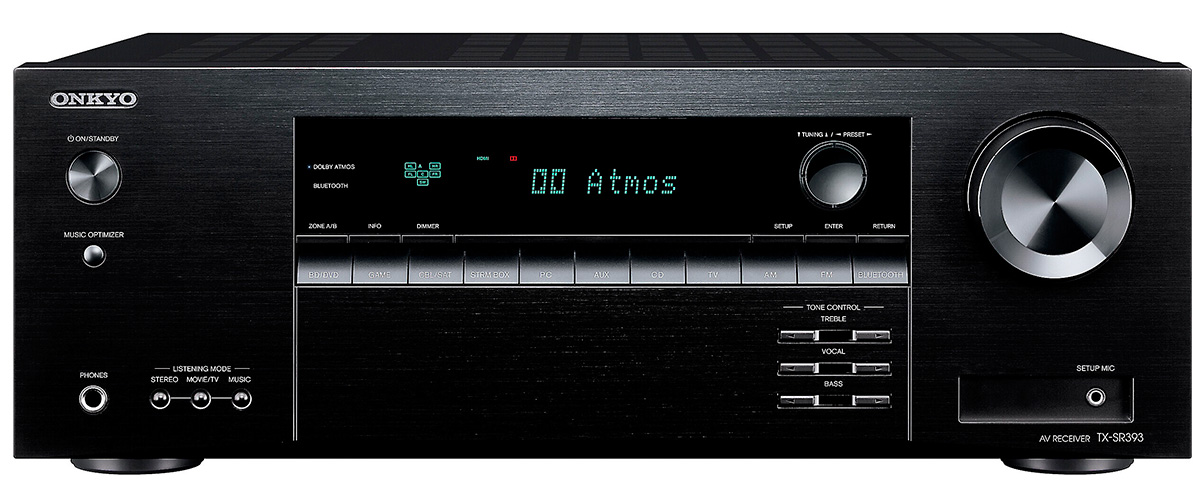
Watts or wattage is a commonly misunderstood term. You can take a look at this buying guide to understand the relationship between wattage, amperage, and ohms, but there are a few key points you’ll want to know when choosing your receiver.
- Wattage is simply a measurement of the “power” that the amplifiers inside your receiver can deliver to your speakers, and a measurement of the “power” your speaker is able to receive. There is not a direct correlation between wattage and volume.
- You may think that more power means more volume, but factors such as the sensitivity and the resistance level (Ohms) of your speakers will contribute far more. For the remainder of this guide, all references to speakers will assume an 8 Ohm resistance, which is what the vast majority of consumer-grade speakers are built to.
What if I choose a receiver with too much power?
When you over-drive a speaker, you are going to damage it. Using amplifiers that output more than your speakers are designed to handle can be problematic and it may cause damage. If you already have speakers at home that you are buying for, you need to understand the wattage they are rated to ensure you don’t accidentally overpower them.
What if I choose a receiver that’s not powerful enough?
While some very nice receivers or amplifiers may output as little as 25 watts per channel, there are some limitations you need to be aware of, especially if you are attempting to push the amp to its upper limits to increase the volume. At louder volumes, or during a peak output moment (explosion in a movie) a low-wattage amplifier may clip, which then sends an electrical pulse to the speaker and can damage it.
 How to match speakers to receivers
How to match speakers to receivers
The easiest way to ensure you have a good receiver/speaker match that will minimize damage to your speakers is to find the RMS (root means square) power rating of the speakers and ensure that your amplifier is able to deliver that wattage. Ideally, you want headroom on your amplifier because RMS represents the average, or continuous, power level required to maximize the speaker’s potential and does not represent peak levels.
1. How to calculate RMS watts
A good rule of thumb is to have RMS amplification that can output 50% more than the RMS rating of your speaker.
Example: You have speakers that are RMS rated at 75 watts.
75 x 1.5 = 112.5. An amp that outputs 110-120 RMS watts is ideal for this speaker.
The speaker will also have an amplification range, but keep in mind the closer you get to the outer edges of that range, the easier it will be to damage the speaker.
2. Watts to volume ratio
Understanding the relationship between speaker sensitivity and required amplification is important. Watts do not equal volume, but instead, they represent the capacity for volume. Loudness is represented in decibels (dB) and measured using a sound pressure level meter (SPL). All speakers have a sensitivity rating, calculated by placing an SPL metre 1-metre away from the speaker and sending a test tone called pink noise with 1 watt of power. In the specs of a speaker, you will see this represented as Sensitivity: 90 dB @ 1W/1m.
Without getting into the science, the higher this number, the more efficient the speaker and the less amplification is required to achieve high volumes. If this number is low, you will need more amplification to achieve higher volumes. A highly efficient speaker can achieve the same decibel with a fraction of the wattage of an inefficient speaker.
3. Take room size into account
Listening distance and room size will also impact the perceived volume, or loudness, of your speakers. If you are in a small room, you will require less amplification, but larger rooms naturally will require more.
4. Do I want wireless audio?
Most of today’s receivers are equipped to allow you to wirelessly stream music directly to it and through it. Assuming you have a wireless network in your home, any number of online subscription-based streaming services can be accessed or you can simply play music off your wireless devices like smartphones or iPads over a Bluetooth connection. If you are looking for a specific platform, such as Apple AirPlay, you’ll want to check the receiver specs to ensure it is supported.
Need some tips on choosing wired vs wireless speakers? Take a look at the “How to Choose Speakers for your Home Theatre” on the Best Buy blog.

What are my video requirements for my new receiver?
At this point, you should have a good idea of the minimum audio requirements of your new receiver and the process of elimination should have narrowed the field pretty dramatically. Now let’s take a quick look at the video capabilities of AV receivers and some of the questions you should consider.
1. Resolution of your display
The resolution of your monitor or projector, which could be 720p standard definition, 1080p Full HD high definition, 4K, or 8K, will determine what you need for video processing capabilities.
There most common resolution standards for today’s video are standard definition (SD), high definition (HD), and 4K. DVD’s are produced in standard definition, and while HD is the new broadcast standard and all major networks produce everything in HD, they simultaneously run SD channels for those who may not have HD monitors. Blu-rays are minimum HD, and most are now offered in 4K. Most streaming platforms are available in HD and 4K.
2. Upscaling video
Many receivers are capable of upscaling video from SD into HD or HD to 4K. You can also choose 8K receivers that will upscale 4K content to as close to 8K as possible. You can plug in all of your sources, from a DVD player to Blu-ray or streaming box and the receiver will upscale the video signal regardless of source. If you have a new 4K or 8K display this will be a great feature, and if you are planning to upgrade to 4K or 8K over the lifecycle of your receiver you may want to look at upscaling and capitalize on this.
Keep in mind that not all things are created equal, and video processing capabilities may be vastly different on different receivers. You’ll want to look at the features on the receivers in your shortlist to find the best result before purchasing.
3. Enabled Pass Through
Some receivers offer pass-through, and you can choose HDMI, 3D, or 4K/8K pass-through. Pass-through allows the video signal to bypass the internal video processing and go directly to the display. If you have a lot of 3D content to watch, you’ll want to find a receiver with a 3D pass-through. If you have an 8K TV, you may want to have the option of an 8K pass-through. It’s also a nice feature if you do not want to upscale any of your videos and prefer seeing them as it was created.
Final considerations before choosing your receiver
The latest receivers offer smart features to stream music via Bluetooth or Wi-Fi, support the latest HDMI technology, and have inputs to support the latest gaming consoles.

1. Smart features on receivers
The latest receivers offer smart features you can use to stream music or movies. Some receivers have Bluetooth and Wi-Fi built in. You can find receivers with Chromecast and support for Apple AirPlay or Airplay2. You can also choose a receiver that supports specific streaming services like Spotify, TuneIn, or GoogleCast. Some receivers also have a voice assistant like Google or Alexa so you can control it through voice commands.
If you like to control your home theatre devices from your phone you can choose a receiver with app control. If you ever lose your remote, you can just pull out your phone and control your receiver that way.
2. HDMI inputs
You’ll find receivers with multiple HDMI inputs or just two. The most common number of HDMI inputs on a receiver is 4 or 6. Some receivers also support HDMI 2.1, while others support HDMI 2.0.
3. Easy setup process
The latest receivers offer a feature called Automatic Speaker Setting Calibration. These receivers will walk you through the setup process to perfectly calibrate each speaker connected to your receiver.
4. Connect your gaming console to the receiver
If you’d like to connect one of the latest gaming consoles to your receiver you’ll want to look for a model with HDMI ports that support 4K gaming as well as HDR. There are models with dedicated inputs that offer 8K/60Hz or 4K/120Hz pass-through as well as HDR10 and HDR10+.
Take the next step
 Having a home theatre that serves you and your family’s needs is a rewarding and enjoyable experience. It all starts with the heart of your system – the AV receiver. Find the right one for you at Best Buy.
Having a home theatre that serves you and your family’s needs is a rewarding and enjoyable experience. It all starts with the heart of your system – the AV receiver. Find the right one for you at Best Buy.






Learned about multizone audio
I learnt that receivers can upscale video from SD to HD or 4K
I learned about the channel numbers and how important this is in the planning and decision making process.
I learned the importance of matching speakers with the receiver.
Great article, I learned about many channels I really need. In my case it’s 7.1
Useful info. I found out that I know very little about amps. 🙂 I did not know residents was so important.
i learned about room size and listening distance
I learned that receivers can upscale video from SD into HD or all the way to 4K
learned about video upscaling through the receiver
Listening distance and room size are important when considering amplification
learned that many AV receivers have a feature where you can set up another zone so that you can actually have another set up speakers in another room
L learned a great deal about the wireless connectivity of Receivers
Did not know that receivers can upscale video on 3 levels – SD to HD or all the way to 4K. So that was an interesting fact to learn.
I learned that atmos enabled receivers can add a height field.
Huh, receivers can upscale video? Today I learned. I never considered that they could do anything other than deal with audio.
Multizone sounds like a great feature!
I learned about video upscaling through the receiver
I learned that receivers can upscale video from SD into HD or all the way to 4K.
I’ve learnt that you can upscale video using a receiver thanks to this article.
This article helped me learn what a receiver is and that you can upscale video with a receiver.
Wireless audio would be great as we don’t want to pull wires.
I learned about roomsize and upscale!
I never really knew what Atmos was; thanks for the info!
I’ve learned that receivers can upscale all my different sources to improve the picture on my TV.
Well, I learned that modern receivers can also upscale video to 4K – Who knew!?!
I learned so many things. The difference between stereo and surround sound, upscaling, multizoning…. and so much more.
I didn’t know about HDMI Pass-Through before.
i learned about room size and listening distance
I have had years of surround systems, from Denon and Yamaha so I am fully aware of what a fully loaded receiver can do. I have everything from game systems to Blu-ray and tv all plugged into the receiver and one cable going out to the tv, nice and clean. Just haven’t been happy with my current Yamaha RX-V6A, so here I am!
I learned about room size listening distance and room size
I learned the that room size and the listening distance are important factors to consider.
ceiling speakers? not something that we have in our current set up – something to look into
‘units will allow you to incorporate the height field into your home theatre by adding pairs of either ceiling speakers or special Atmos modules to your existing ground supported speakers’
WIRELESS! Wireless audio & wireless speakers – I dream about that!!!!
I learned that there is not a direct correlation between wattage and volume.
I learned from the article is the difference between stereo and surround sound and that you can never have too much power!
I learned how to match speakers to your amplifier! Cheers!
I learned a receiver combines three components into one device
I learned about multizone…interesting.
I learned that ATMOS is separate from the surround channels.
I learned that there is a difference between stereo or surround sound so there are stereo receivers and surround receivers depending on what you want.
I learned about upscaling
One thing I learned from the article is the difference between stereo and surround sound, and why I might want one over the other.
I learnt that receivers have the ability to upscale the video.
I learned that with dolby atmos enabled receivers, I can put speakers in the ceiling to furhter enchance my home theatre experience.
Learned a lot!! Receivers really do sound like a gamechanger. Most intersting thing I learned was about their upscaling video ability, I previously mainly only considered the audio benifits!
I read that receivers can upscale video from SD into HD or all the way to 4K. This would mean a much better picture for us.
Comments are closed.