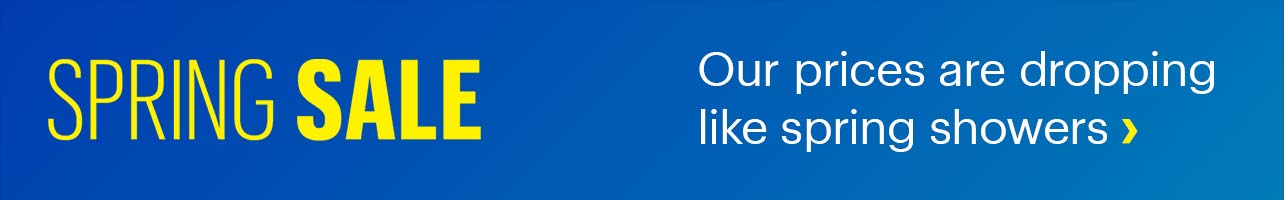There’s nothing like sitting down to watch your favourite show or movie on a clean, crisp TV screen. But over time, dust, fingerprints, and grime inevitably build up, dulling the sharp image and impacting your viewing experience. Cleaning your TV screen is an essential part of maintaining the picture quality and the longevity of your device.
If you’ve ever wondered how to clean a TV screen or, more importantly, how to clean a TV screen without damaging it, you’re in the right place. In this guide, we’ll walk you through a simple, safe, and effective step-by-step process to clean your TV. From the right materials to the proper techniques, we’ve got you covered.
Why should you clean your TV screen?

Before we get into the details about how to clean your TV screen, let’s talk about why it’s so important to clean your TV screen regularly:
Improve picture quality
Dust and fingerprints can accumulate on your TV screen and dull the brightness and clarity of the picture. Keeping the screen clean ensures you get the best viewing experience.
Preserve screen lifespan
Regular cleaning prevents dirt buildup, which can affect your TV’s performance over time. It also helps prevent scratches caused by dirt particles.
Maintain hygiene
Over time, dust, oils, and other grime can settle on your screen. This can lead to an unsightly buildup that can even exacerbate allergies. A clean TV screen is not just about visual appeal but also for hygiene.
What you’ll need to clean your TV screen
To start cleaning your TV screen, you’ll need a few basic items. You may already have most of them at home:
- Microfibre cloth (preferably lint-free): Microfibre cloths are soft and designed to pick up dust and grime without scratching the surface. Avoid using cloths with rough fabrics or materials, as they may damage the screen.
- Distilled water: Distilled water is free of minerals, which means it won’t leave any spots or residues on your screen. It’s perfect for cleaning delicate surfaces.
- Isopropyl alcohol (optional and limited situations): For stubborn stains or sticky spots, you can mix isopropyl alcohol with water. But limit the use of this solution to extreme circumstances since there’s a risk of damaging the TV screen. If necessary, mix one parts alcohol with four parts distilled water for small stains and test on another surface first.
- Spray bottle (optional): If you plan to use a cleaning solution, a spray bottle can make it easy to apply a light mist to the cloth. Never spray directly on the screen.
- TV screen cleaner: Alternatively, you can use a screen cleaner designed for electronic devices. Many of these come with a microfibre cloth included.
What NOT to use when cleaning your TV screen
While it’s important to know what to use, it’s just as crucial to know what to avoid. Here’s a quick list of things you should never use to clean your TV screen:
- Paper towels: Paper towels are too rough and can scratch your TV screen. Plus, they leave behind fibres and lint that can make the screen look worse.
- Harsh chemicals: Avoid using harsh chemicals like ammonia, bleach, or cleaners with strong solvents. These chemicals can damage the screen’s protective coating. Make sure the solution you use is non-toxic as well.
- Excessive water: Water can seep into the edges of the screen and cause damage if used excessively. Always use a damp cloth rather than a soaked one.
Before you start: prepare for the cleaning process

Before you start wiping down your TV screen, you’ll want to follow these simple precautions to ensure safety and effective cleaning:
1. Turn off the TV and unplug it
For both safety and optimal cleaning, it’s important to turn the TV off and unplug it. This reduces the risk of electrical issues and makes it easier to see dust and fingerprints.
2. Let the screen cool down
If your TV has been on for a while, give it some time to cool down before cleaning. Cleaning a hot screen can cause damage. It also makes it tougher to spot smudges and dust.
How to clean your TV screen: step-by-step guide
Now that you’re all set up, let’s dive into the actual cleaning process!
Step 1: Dry dusting with a microfibre cloth
Start with dry dusting using a clean, dry microfibre cloth. Gently wipe the screen in a circular motion. This will remove light dust, fingerprints, and any other debris that has settled on the screen. Avoid pressing too hard, as this can scratch the screen. You can also use the cloth to wipe around the edges of the screen, where dust tends to collect.
Step 2: Use a cleaning solution (if necessary)
If dry dusting doesn’t do the trick, it’s time to break out the cleaning solution. For a DIY cleaner, mix distilled water and isopropyl alcohol in a four to one ratio. Alternatively, use a store-bought TV screen cleaner.
- Lightly dampen your microfibre cloth with the solution. Never spray the cleaning solution directly onto the screen.
- Gently wipe the screen in circular motions, just like in Step 1.
Tip: Some screen cleaning kits come with tiny brushes for dry dusting between the TV and the bezel, which can be useful.
Step 3: Wipe away stubborn spots
If there are any tough spots or sticky residue, use a bit more solution on your cloth and gently wipe the area. Be patient and use light pressure—forceful scrubbing can lead to screen damage. For stubborn stains, try using a small amount of isopropyl alcohol, but make sure it’s diluted with distilled water to avoid damage.
Special considerations for different TV types

Not all TVs are the same, so cleaning methods can vary depending on the type of screen you have.
LED, OLED, and LCD screens
- LED: LED screens are generally durable and can handle cleaning with a microfibre cloth and a mild solution. Just avoid applying too much pressure.
- OLED: OLED screens are more sensitive, so it’s essential to avoid excessive cleaning. Use an even lighter “barely there” touch when cleaning these types of screens. Give these frequent dry dusts but clean with a solution more sparingly.
- LCD: LCDs are also durable, but you should still be careful not to use harsh chemicals. The cleaning process for LCD is similar to LED.
- Touchscreen TVs: These are usually smaller monitors found in the computer room, office, or bedroom. They require extra care since the screen surface can be more sensitive to cleaning. Use a soft microfibre cloth as you would with any other TV and be extra gentle when wiping.
Regular maintenance tips for a clean TV screen
To keep your TV screen looking pristine, it’s important to clean it regularly, ideally every 2-4 weeks, or more often if you notice dust buildup. You can also use a dust cover when the TV isn’t in use to help keep it clean and prevent dust accumulation. This is more practical for outdoor TVs or TVs used less frequently, like in your bedroom or up at the cottage.
Troubleshooting common TV screen cleaning issues
Even with the best cleaning techniques, sometimes things don’t go as planned. Here are some common issues and how to fix them:
Streaks after cleaning
If you see streaks on your TV after cleaning, it may be because you used too much moisture or didn’t wipe the screen thoroughly. To fix it, take a dry microfibre cloth and gently buff the screen in a circular motion to remove the streaks.
Cleaning damage concerns
If you notice scratches or damage after cleaning, it could be due to using a rough cloth or applying too much pressure. Unfortunately, scratches are permanent, but proper cleaning can prevent further damage.
Dealing with TV screen flickering
If your TV screen is flickering, the issue is likely unrelated to cleaning. Check the connections, cables, or settings of your TV, or consult the manufacturer’s troubleshooting guide.
Keep your TV screen clean with these simple steps
Keeping your TV screen clean is a simple yet important task that enhances your viewing experience and preserves your TV’s lifespan. With the right tools and techniques, you can keep your screen looking like new.
Remember to always turn off and unplug your TV before you begin cleaning. Use a microfiber cloth to gently dust off the screen, and if necessary, apply a mild cleaning solution made with distilled water and isopropyl alcohol, or use a cleaner specifically designed for TVs. It’s important to be cautious with both pressure and moisture to avoid any damage.
Regular maintenance will ensure that your TV stays in tip-top shape for years to come. Ready to get started? Check out the wide selection of screen cleaners available at Best Buy Canada.