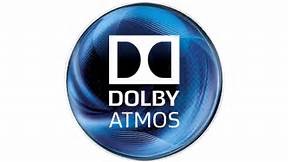The AV receiver is the heart and soul of any home theatre. There are many options on the market today, it can be challenging to differentiate them and chose the model that is right for you. Denon has long been known for producing high-quality receivers across a broad spectrum of price points, and the AVR-S730H is no exception. Multiple HDMI inputs, Dobly Atmos enabled and HDR ready, this unit is ready for today’s technology if you are. Let’s look a little closer, check out what’s under the hood, and find out if this is the AV receiver for you.
Setup is incredibly quick and easy
As someone who has always enjoyed the complex nature of patching a home theatre receiver and making it all come together, I was equally impressed and disappointed in how simple Denon has made it for the lay person to perfectly execute the home theatre configuration. From an on-screen setup guide that is essentially foolproof, to a well made and highly effective microphone to optimize the audio by measuring the nuances of your room, there is no excuse for anyone to miss out on the best elements of a home theatre in 2017.
There is nothing to fear with today’s receivers. The onscreen setup walks you though everything from connecting and testing speakers to the variety of inputs you want to use, and how you want to label them. It is as close to foolproof as having someone from Geek Squad do the whole thing for you.
What inputs will it take?
The majority of our content is transmitted and viewed in HD these days, and the AVR-S730H has six HDMI inputs for a variety of HD sources, in addition to a couple older school options in the event you just can’t let your VCR go, or you have a video camera that patches in via RCA. There is also a single HDMI input on the front of the unit to provide ultimate flexibility in the event you want to patch in your PC or MAC for a slide show, or any other temporary solution.
Essentially, you’re covered with anything you want to input with the AVR-S730H.
The beauty of living in a digital HD world is that almost all of your sources are going to transmit audio and video over HDMI, which is a single cable. So patching in your cable or satellite feed is a single patch with one cable, as seen above, adding a DVD or Blu-ray player is another, adding a gaming system or media server such as Apple TV is just one more. Connecting all of this to your TV is another single patch, and in a matter of minutes you have unlocked the amazing world of home theatre.
Stickers are still cool, right?
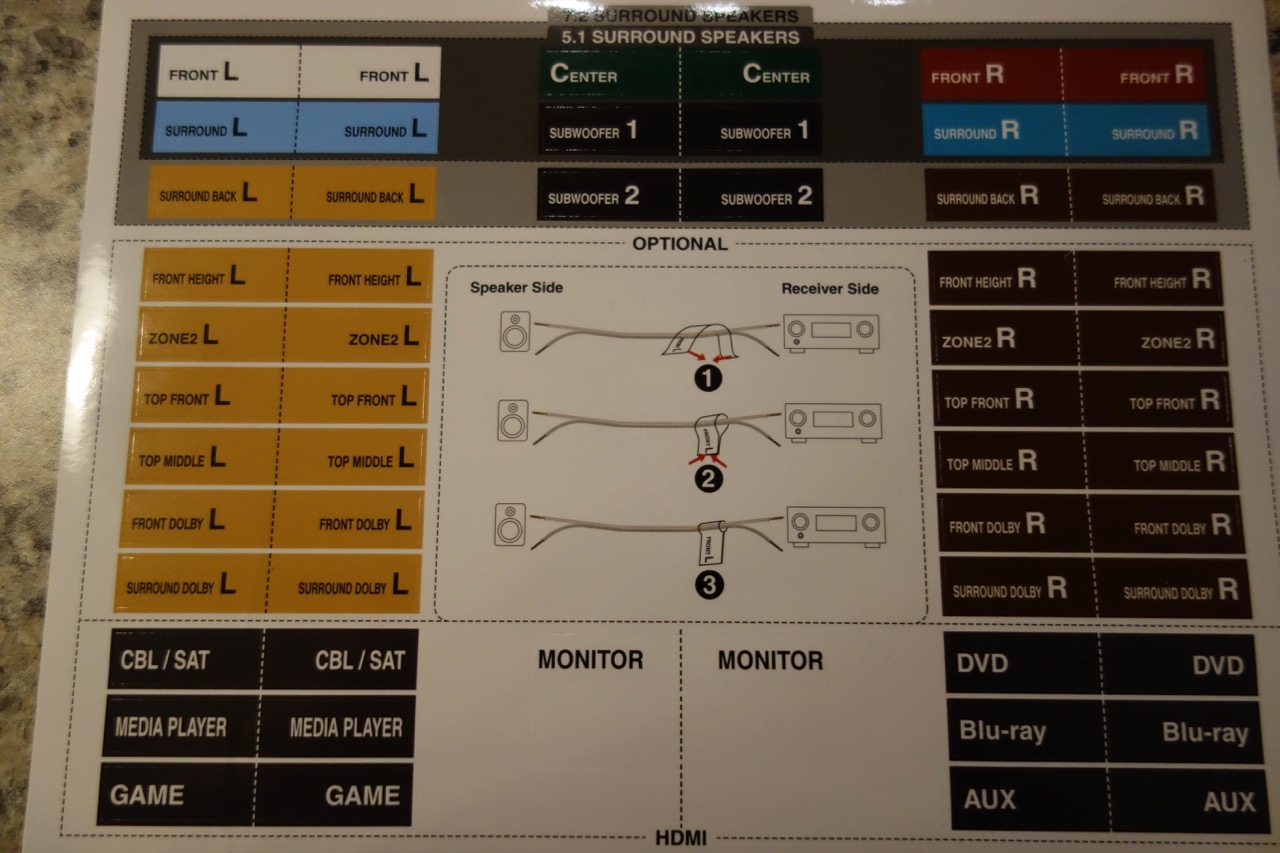
When I opened the box of the AVR-S730H one of the first things that jumped out at me was the patch stickers. As someone who has used many combos of tape and Sharpies to label the dozens of cables that need to be sorted through to effectively and efficiently patch a receiver, I was awe struck.
If you believe that you will never move, never get a new entertainment centre or a new receiver, for the rest of your life, this may not matter to you. The fact that every label is clean, pre-printed, and easy to fix to the cable makes this long and arduous process of sorting and labeling cables quick and effective. I remain jealous of anyone who has this advantage over my tape and fading Sharpie situation.
How many audio channels do you get?
The simple answer is 7, plus two subwoofer outs.

The great thing with the AVR-S730H is that during the setup phase, with the assistance of the on-screen guide, the receiver asks how many speakers you are using and where they are located because there are many configurations you can use those 7 channels on.
The baseline audio setup for any home theatre is your standard 5.1 system. This staple setup utilizes a left and right channel on either side of your screen, a centre channel sitting directly above or below your screen, two surround channels beside your listening position, and a subwoofer. In recent years, additional surround channels could be added behind you to create what is known as a 7.1 system. For more detail on what all those numbers mean, check out this post.
Dolby Atmos has arrived with the AVR-S730H
The other option that Denon makes available is to utilize those other two channels for Dolby Atmos. For those just exploring or researching Atmos, it takes your standard 5.1 or 7.1 setup, with the sound coming from ear level around you, and adds a layer of sound above you.
Experiencing it for the first time is thrilling, and has yet to get old for me. It opens up a whole new level of realism to the home theatre experience, and when done right is a truly immersive. If you want to test-drive this for yourself, most Best Buy stores have created an Atmos listening room so you can get the complete experience and hear the difference.
Audyssey Microphone calibration is foolproof
Denon provides you with a highly sensitive microphone they dub “Audyssey” that allows the receiver to automatically calibrate itself to your room. In a matter of 15 minutes, the on-screen menu will walk you through placing the mic in a variety of locations in your room. In each location, a test signal is sent out from the receiver, and with the mic patched into the receiver, measures the distance, delay, and various characteristics of your room that may impact the sound. It then digitally corrects the way audio is output from each of your speakers to optimize the experience. 10 years ago this was a crapshoot, and users had to manually enter all of that data into the receiver for it to correct itself, which proves to be a major challenge for anyone not making a career out of audio reproduction. Automating the process is a fantastic leap forward and adds to the accessibility of genuine home theatre for todays enthusiasts.
Denon AVR-S730H supports 4K and HDR video!
Just like HD video was a giant leap from standard definition, 4K video is the next step. HDR or High Dynamic Range video is essentially a filter that is put on to video that makes it very visually appealing, and is very compelling. Many people have not taken that next step and purchased a 4K monitor given there is not a lot of content currently available, but early adopters of 4K/HDR technology will remain ahead of the curve with the Denon AVR-S730H.
WiFi Enabled and App driven

Another great feature that I appreciated was that is it fully networked into my home WiFi, allowing me to stream content to the receiver from my phone or tablet, making it a true hub to our entire home. The HEOS app also allows for direct streaming to not only the receiver, but to any number of HEOS enabled devices such as Bluetooth speakers distributed over your entire home. Next generation stuff, and pretty cool.
You can’t go wrong
While I’m clearly a bit of an AV geek, the reality is that it’s really hard not to appreciate how far receivers have come in a relatively short time. They are easy to setup, easy to calibrate, and in the case of the Denon AVR-S730H, perform beautifully. If you are looking to upgrade your current setup, or move into a genuine home theatre, you will not be disappointed with the Denon AVR-S730H.