
The Bose Wave SoundTouch IV is a union of two different eras of musical enjoyment to create one of the most comprehensive home listening experiences yet. First, there’s the old school entities: an AM/FM tuner, a CD Player and an auxiliary jack. Then, you blend in modern conveniences: Bluetooth and Wi-Fi functionality, which means easy access to the digital libraries on your phone or tablet and your favourite streaming services. There is even an app available to support your new Wave and other devices in the SoundTouch family. Partner that with support from Alexa-enabled devices and you’ve already got a musical force waiting for you before you’ve even played that first song.
Review: Bose Wave SoundTouch IV
The Bose Wave SoundTouch IV is dynamite in a 10 pound package. As with most of these Bose devices, it’s capable of fitting seamlessly into pretty well any room of your home, whether you want to use it at your bedside, in the kitchen or in the living room. Before you plug in, here are some helpful specs that may help determine whether this is the right fit for your home:
- 802.11 b/g/n Wi-Fi Capability (Built-In) with Bluetooth Support
- MP3, WMA, AAC and FLAC format support
- FM Antenna
- 120v Power Supply with 8 foot cord
- Headphone Jack and Aux input
- USB and Ethernet Ports

Inside the box, you’ll also find a small remote control, a classical music demo CD and a small docking station that attaches separately. This remote will allow you to create some presets (6 in all) that you can access and enable anytime. The dock is necessary for easily accessible digital music listening since it houses the Wi-Fi access point. Do keep your remote close by though. Bose has kept the face of the unit itself fairly clean, which means there aren’t any buttons, switches or dials to be found. The power ‘switch’ is even hidden. To manually power on the device, you touch the top.

Setting up the Bose Wave SoundTouch IV
Don’t take your Bose Wave SoundTouch IV out of the box and expect it to work right away. In fact, I’d say to give yourself about an hour to set things up. The SoundTouch app requires you to create an account and sync it to the device. The first time you hook the dock up to the main unit, it needs to sync itself as well. Following this, you’ll have to perform a firmware update as well. This is probably going to take you around a half hour.
Allow time for syncing your music settings inside the SoundTouch app, too. One thing I should say though is that all this is completely optional. If all you want to do is use this as a CD player with the alarm and local radio, it doesn’t need the dock and is literally plug and play. It’s the functions of the dock that require the setup, though it’s worth it in the end.
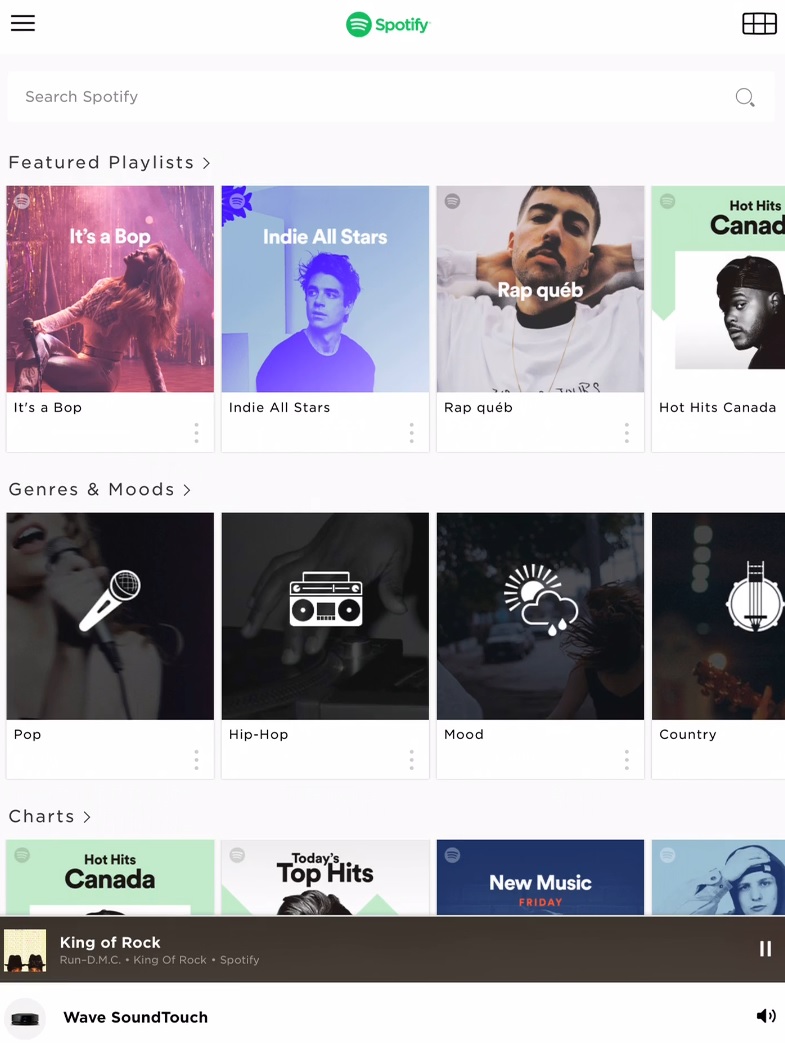
Leave the remote behind: use your phone
As mentioned, while the Bose Wave SoundTouch IV comes with its own little very capable remote, you can transform your phone into command central using Bose’s SoundTouch app. Using SoundTouch, you can easily access your music (including supported streaming services) and create single touch presets to make your listening experience as easy as possible.
If you have more than one SoundTouch supported device for different areas of your home, you can access and control them from the app too. The app also overrides your device’s volume settings so that you can control that from a single device too. The only thing to be aware of is that there is more delay between the Wi-Fi remote than the offline remote, so expect a bit of latency.
While you can technically use streaming services without setting those accounts up in the SoundTouch app, the latter takes precedence in communicating with the device. This means that if you’re using, say, Spotify within its own app and the SoundTouch app simultaneously, it will prioritize and listen to the latter app (even if you’ve commanded both to run through the Wave.) As long as your device keeps its connection to the streaming service active when you turn your Wave off, it will also pick up where it left off and keep going.
What makes Bose Wave SoundTouch IV special?
 If you’ve never had the pleasure of owning a Bose device and you like listening to music, it’s probably time to change that. The Bose Wave SoundTouch IV is a great thing to have around the house.
If you’ve never had the pleasure of owning a Bose device and you like listening to music, it’s probably time to change that. The Bose Wave SoundTouch IV is a great thing to have around the house.
Bose’s smart sound engineering makes it so that you can place the speaker anywhere in your room and fill the rest of the room with its deep, rich sound capability. As with most Bose products I’ve encountered, the bass is turned up a little higher than normal, but you can easily adjust those settings in seconds.
The Bose Wave SoundTouch IV’s key to success is in the way it pushes sound out to you. The Wave projects sound through 2 tapered 26” guides, giving you a room-filling sound that is much larger than the unit itself.
With the amount of work I do at home, I positioned the SoundTouch on a bookshelf on the farthest side of my home office away from my computer and streamed my Spotify playlists from it all week. Having my tablet and the remote close by meant that I could control everything without getting up from my desk and the music sounded great throughout. I’ve been looking for something to play music in our kitchen when we have guests over this summer and after spending time with the SoundTouch IV, it’s at the top of my options list now.
While I will do what I can to show you what the SoundTouch IV does and how it sounds, it will be hard to project what it’s truly capable of through a video review. My recommendation would be to check out my video on the Best Buy YouTube channel and then head to your local Best Buy for an in-person demo if they have units out on display.
There are also little conveniences that the Wave comes with as well. If you choose to keep it by your bedside, it can double as a dual alarm clock and the bright green display dims at night so it doesn’t light up a dark room. A couple of really helpful other conveniences are the CD player that can read either standard or mp3 filled CDs and of course, the aux jack. Many of us have moved away from iPods and mp3 players, but in case you do have one, you can breathe new life into it as an accompanying fixture to your Bose Wave.

Get more from Bose Wave SoundTouch IV with Alexa
One of the really neat things about the Bose Wave SoundTouch IV is the fact that it partners with Amazon’s Alexa devices to make your listening experience hands free. All you have to do is look for the Bose skill and follow the setup instructions. You can use the Alexa skill to voice-command-play whatever music you like. If you have multiple Bose devices that can communicate with each other, you can even use your Alexa-enabled devices to take music into different rooms of the house. I don’t have Alexa myself, but if you do, here’s a quick video that takes you through the skill.
Really, the only really puzzling thing to me is the display face on the front. It seems as though in this day and age, a sound system like this could have a more modern looking display face, or perhaps options to toggle back and forth between this style of look and a brighter, more modern LCD screen.
Overall thoughts on Bose Wave SoundTouch IV
At the end of the day, the Bose Wave SoundTouch IV is such a great option for your home if you’re looking for a new sound system. It’s small and subtle while providing you with everything you need to have a great listening experience. The small stature means you can really place it anywhere and since it has everything built n, you don’t need to position extra speakers or add anything else down the line. Best of all, it sounds great and you won’t be short of options on how to use it.
The Bose Wave SoundTouch IV comes in two colours: Espresso Black (pictured in the reviews) or Platinum Silver. Both options are available now at Best Buy or Online at BestBuy.ca
Do you have one of these Wave SoundTouch IV systems or any of the other Bose SoundTouch products? Where do you like to use them? Feel free to comment below.



