
There are a lot of different smart TVs, but did you know there are different smart TV operating systems too? My first smart TV was a Samsung I bought in 2011. While I can’t update the operating system anymore because it’s pretty old, the TV can still stream my favourite apps. Since then I’ve switched to a TCL Roku TV and I’ve loved using the Roku operating system. It’s easy to use, has everything in a simple hub, and they have great themes for spring, summer, winter, and fall. I also love how Roku has hidden menus to tweak my settings.
If you’re looking for a new smart TV, here’s a quick breakdown of the various TV operating systems, the features that make them stand apart, and which TVs you can find each operating system available on.
What is a Smart TV?
Older style TVs could only stream movies and TV shows by connecting to an antenna, cable box, or an external device like a Blu-ray player or DVD player. The latest smart TVs offer you those standard connections, but they also have Wi-Fi and Ethernet connections built in so you can stream your favourite content online.
Smart TVs have speedy processors, built-in operating systems, and software that makes the screens easy to navigate and find exactly what you want to watch. Some smart TVs even have AI-based processors that learn as you watch and customize your TV’s colour and picture quality for you.
Features on Smart TVs
With a smart TV on your wall or entertainment stand, you won’t need to purchase an external media streamer to watch online content. You can just tap the remote to access the main screen of your TV’s operating system to stream movies or TV shows, access your favourite apps, or share your personal music or photos via Bluetooth or Wi-Fi.
You’ll find smart TVs from all your favourite TV brands including LG, Samsung, Sony, and TCL. The Smart TV feature is available on all types of displays including LED, Full Array, QLED, Mini-LED, and OLED.
The main Smart TV operating systems
The heart of a smart TV is the operating system. As you shop the different TV brands, you’ll notice most of them have completely different TV operating systems. The operating system on your new TV will guide you through your initial setup, help you choose your favourite channels, and can search through all of the content available so you’ll always have something new to watch. Your operating system will also control the TV, letting you adjust your picture settings, motion rate, and more.
All your favourite apps, already on board
No matter which TV you end up choosing, you’ll find your favourite streaming apps already added to the home screen. Apps like Netflix, YouTube, and Crave will most likely already be added to your main screen, and to access them you’ll just have to sign up for the service or enter your existing login information. Some TVs also have buttons for those apps right on the remote control so you can just tap and go straight to Netflix or YouTube.
LG Web OS

LG TVs use the Web OS operating system. Web OS is a sleek and simple TV operating system that you can navigate using the LG Magic Remote; a remote control that lets you tap, scroll, or use LG Voice Mate speech recognition technology to control your TV.
With Web OS you can customize your favourite channels and add them to your main screen so you can access them whenever you’d like. You can also connect to the LG Content Store to download streaming apps, games, and more. If you’d like to phone’s content so you can enjoy your own photos or videos on the big screen, you can use LG Smart Share.
Samsung Tizen
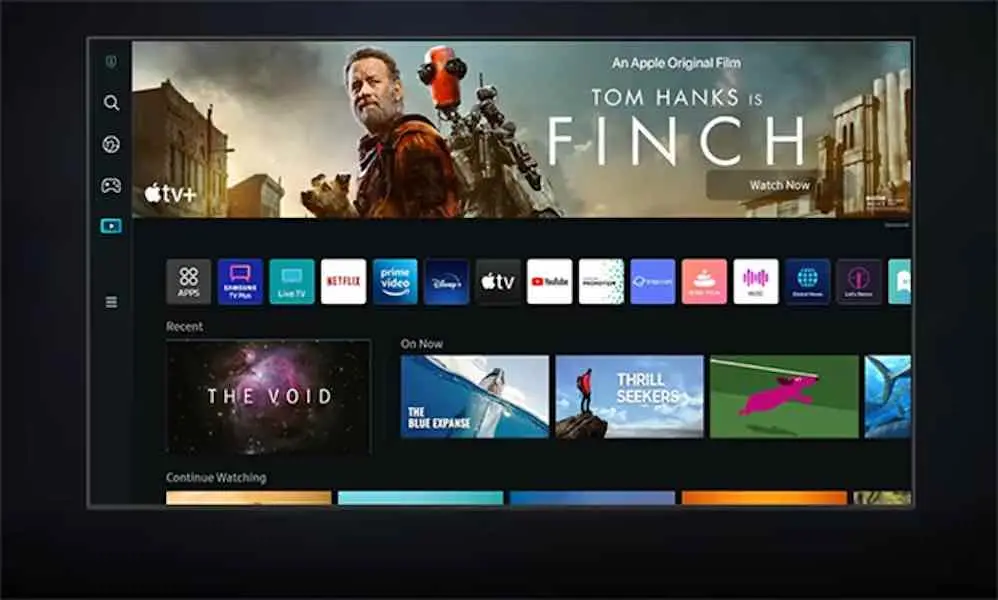
Samsung TVs are thin and stylish, and the Tizen TV operating system matches the Samsung TV aesthetic perfectly. Tizen has been called the ‘OS of Everything” and it’s used in Samsung smartwatches, Samsung phones, and even in some cars. It’s fast, responsive, and very easy to use.
With Samsung Tizen, you can access all of your favourite apps as they are pre-loaded on your main screen. You can customize your screen and put the apps you like best front and center, and some Samsung TVs also offer voice control so you can use your Google Assistant and Alexa to control your TV.
Another great feature of Samsung Tizen is how it lets you connect your TV to your other Samsung or smart home devices. You can use your TV to control them or connect to them via the Smart Things app.
Google/Android operating system
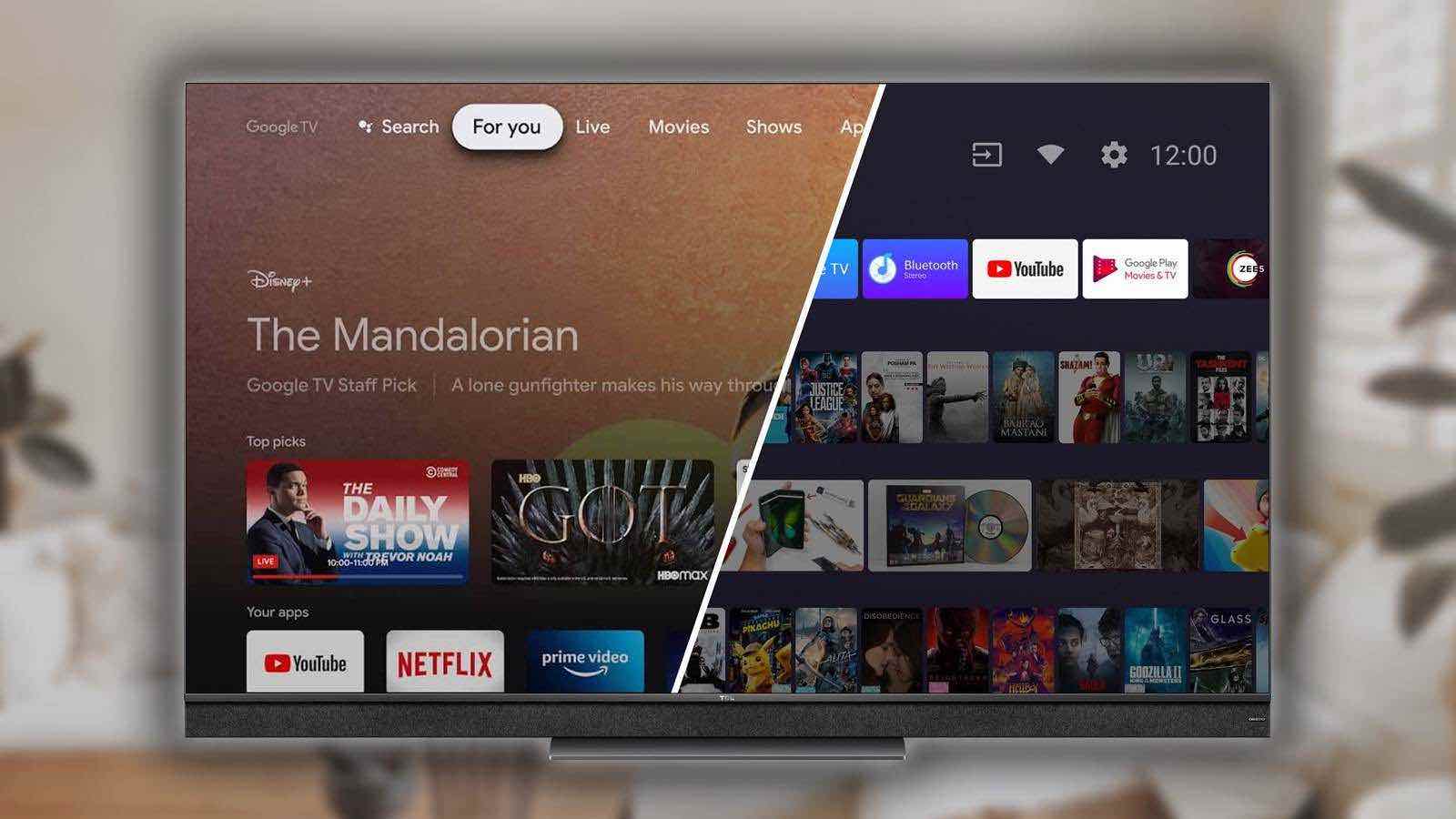
The Android operating system is one of the most popular OS available on phones. Designed by Google, the Android TV operating system brings everything you love about your Android phone to your big screen.
One of the biggest advantages of having a TV with Android is that you can cast content from your smartphone right to your TV. The main screen has a style that’s simple and easy to navigate, and you can connect to the Google Play store to access all of your favourite apps.
With Android OS you can customize your TV just like you would your phone, and you’ll be able to use features like voice control even if you have Apple iOS on your phone and computer.
What’s the difference between Google TV and Android TV?
If you look through the listings for new smart TVs you’ll now see ‘Google/Android TV.’ Google TV is an operating system that’s layered on top of the Android TV operating system. It has the same format and uses your Google login to access personalized content, but Google TV has more features and is newer than the Android platform you’ll find on older TVs. Smart TVs with it offer Google machine learning to identify your viewing habits and suggest new content for you, let you access a mobile remote control in case your lose your TV’s remote or you want to control your TV via your phone, and have parental controls to easily set content restrictions for your kids. Google TV also has a live TV option so you can tune into live TV shows on different streaming networks.
Shop for Google/Android TV
Roku Operating System

Roku is well known as a popular media streaming device you plug into the back of your TV. Over the past few years, Roku has paired with TCL to design TCL Roku TVs. You’ll also find the Roku operating system on select Sharp and Hisense TVs.
These TVs have the Roku operating system built-in, creating a seamless, simple-to-use operating system. Roku offers all of your favourite apps right on the home screen, and they add more every week.
You can access the Roku channel and stream Roku exclusive content or use AirPlay and stream your own content from your phone. The latest TCL Roku TVs have voice search, so you can tap to search your TV for new content.
Fire TV

Fire TV is an operating system that’s built into some models of Toshiba, Insignia, and Amazon Fire TVs. The Fire TV operating system offers you a seamless way to stream your favourite content. You’ll find it’s simple to use, especially if you use an Android device. Fire TVs will have all of your favourite apps preloaded, and that includes Netflix, Prime, and Apple TV+. You can also use voice control to turn your TV into an Alexa digital assistant.
Apple operating system
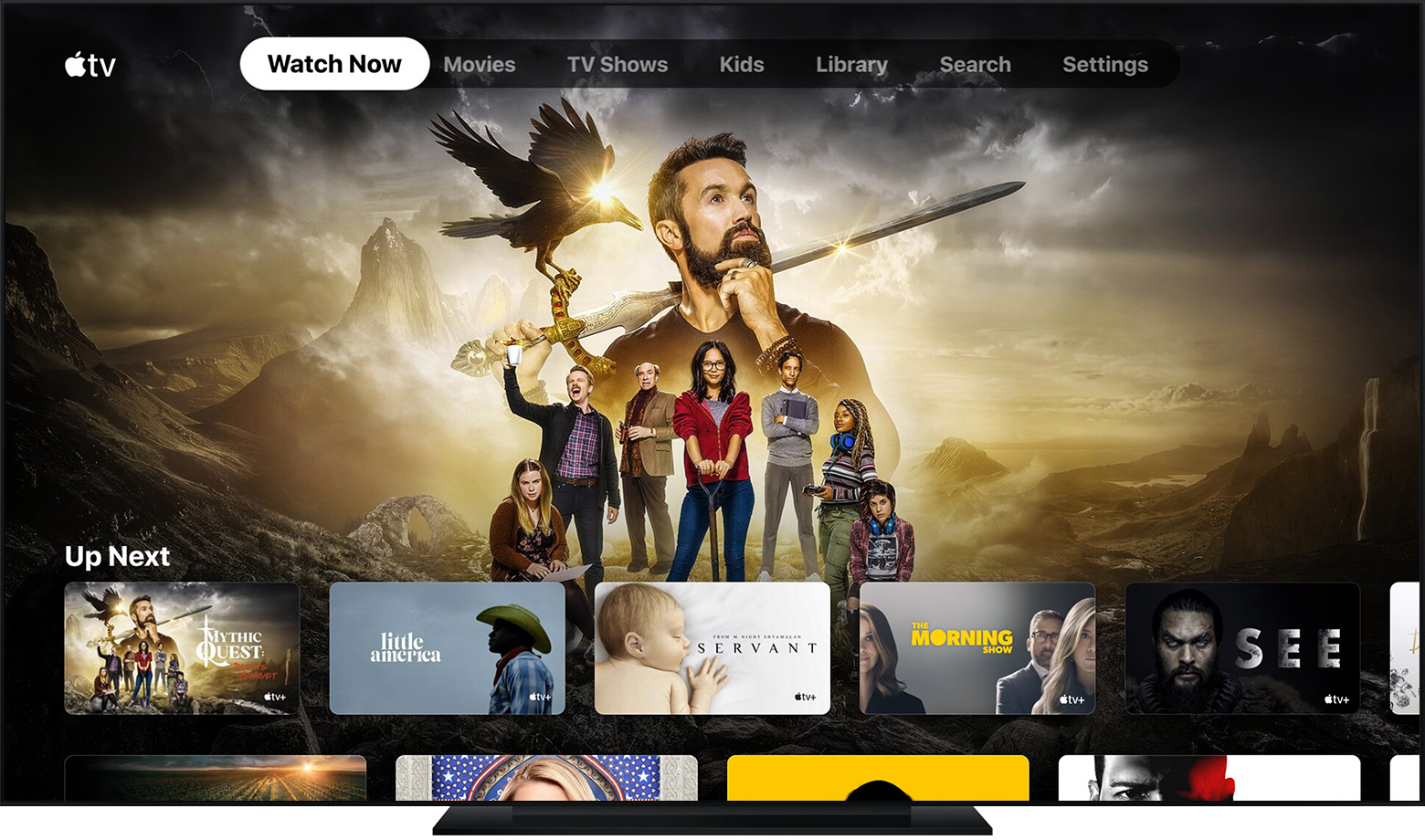
The Apple operating system is not available as the operating system for a TV, but you can use it as one. It’s built into an external device you plug into your TV. Even if you already have a smart TV with apps built-in, you may want to consider an Apple TV media streamer. It connects via HDMI, is available in 4K, and offers a lot of content you’re going to want to watch.
With Apple TV you can connect your Apple Watch and workout with the Fitness app. Apple TV+ offers exclusive programming not available on other platforms, and Apple Arcade has a ton of great games you can play with your Apple remote. You can also access apps like Netflix, YouTube, Crave, and more, right from the main screen.
Shop for Apple TV here
Wi-Fi routers to get the most from your Smart TV
Once you’ve picked your favourite operating system and selected your new TV, you’ll want to perform a speed check on your current router to ensure it’s fast enough for you to enjoy all of the new content. If you find your Wi-Fi connection dropping or lagging, you may want to consider an upgrade for your router, mesh router, or repeater. Smart TVs also allow for an Ethernet connection so you can run a cable from your router to your TV.
Which TV operating system will you choose?
It can be hard to choose just one favourite TV operating system, but sorting through your choices can be a lot of fun. You’ll find a wide variety of smart TVs available at Best Buy right now.



