
The concept of home theatre has evolved dramatically with the times, just as technology has improved to make this segment less like home and more like theatre.
Thirty years ago, all you needed was a TV, a VCR and a couch or La-Z-Boy to have the best home theatre set-up available, and people held on to these devices like heirlooms; these gadgets were meant to last years before becoming obsolete.
Basic Home Theatre tips
 There have been quantum leaps in technology that have come together to revolutionize home theatre.
There have been quantum leaps in technology that have come together to revolutionize home theatre.
TVs have gone flat and now they’re mostly borderless.
Jumping to high definition (HD), to 4K and Ultra HD we now have stunning expansive displays that are hyper real and even surpass what you can find in smaller cinemas.
Blu-Ray players and discs offer truly cinematic experiences complete with high-definition sound.
The arrival of services like Netflix or Amazon Prime video have placed entire video and TV libraries at our fingerprints, accessible in mere flicks of a controller. Bingeing on the latest shows and movies has become a part of our lives and having a home theatre that can best play back this content is paramount.
We also have a range of audio and home theatre solutions. Speakers have gotten smaller, they’re more powerful and now have even gone wireless. More importantly, home theatre audio has become smart and can now use AI and sound tuning to maximize loudness, depth and detail.
This makes creating a home theatre both an exciting proposition and at the same time a challenging undertaking. Here’s a quick and easy guide to get started.
Home theatre tips: Know your space
 The space you’ve chosen to set up a home theatre will dictate many of your decisions.
The space you’ve chosen to set up a home theatre will dictate many of your decisions.
The size of the space, the material on the walls and floors, studying sources of light and reflection as well as finding the optimum place to place the screen, and, in relation to this, the seating and the audio components.
According to Octane Seating, which creates home theatre quality seats, “optimal viewing distance and screen size will depend on the resolution of the video. It is the total number of pixels displayed on the screen. So, a 720 x 480 resolution means 720 x 480 = 345,600 pixels, while an HD TV with a resolution of 1920 x 1080 will have 1920 x 1080 = 2,073,600 pixels.”
“If you have a full HD TV with a 1080p (1920 x 1080) resolution, the safest viewing distance is 5 feet or closer. However, for a 4K (3840 x 2160) resolution display screen of the same size, the distance will come down to only 3 feet. In other words, the higher the resolution, the shorter is the viewing distance.”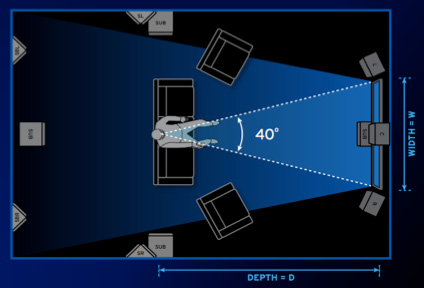
I find this to be true. Even if you have a large 4K TV, you still need to sit close to the screen to appreciate the finer detail. That said, most living rooms will have around 6-10 feet between the wall or TV console and your couch.
Consider where your TV will go, where set-top boxes, video game consoles, Blu-Ray players and other components will be. Decide on sound options. Will you go for a soundbar and subwoofer combination, a full 5.1 or 7.1 surround sound system or do you have space for stereo speaker towers? It helps to measure before buying to ensure everything fits well.
Get the best and biggest screen you can afford
Whether you are going for a HD TV, a 4K OLED TV or even a projector, you need to remember you are not just buying a TV for your needs today, you are buying for your needs in 5-8 years in the future. TVs tend to last long and are not often replaced, even if ther technology is advancing quickly.
Therefore, you need to go for the biggest and best screen you can afford, and which can fit in your designated space.
The TV will determine everything else and should be considered both the starting point and the nerve centre of your set-up.
I am a movie enthusiast and have a small collection of sci-fi and classic movie Blu-rays I enjoy watching. Cinematic quality playback is important to me, so I consider a TV with the darkest blacks, the widest colour gamut, as well as digital audio out so I can connect to my stereo speakers.
What will you plug in?
Cinephiles and gamers have slightly different needs and must consider what they will be doing most of the time to help their decision along.
Gaming consoles are now capable of playing back 4K games in high frame rates. Matching a 4K OLED TV to these consoles would ensure a seamless gaming experience for years to come.
Plus, with the range of devices such as Apple TVs, Roku boxes, Chromecasts and others, you start to really see the limitations of only having two or three HDMI inputs on your TV.
The most disruptive thing is having to unplug devices to accommodate another device. I find that four HDMI inputs are about right for most cases. Consider, too that devices like the Xbox One also serve as multimedia hubs and can access Netflix and other services as well as playing Blu-Rays and even MP4, AVI files from USB drives.
Home theatre tips: Sound Decisions

While video quality is paramount, I find that what makes or breaks a home theatre is the audio. A good TV will only give half the experience, but tinny and flat sound will kill the experience.
Thankfully, there’s a wide range of options for getting better sound out of your home theatre.
There are a variety of inexpensive soundbars; these don’t take up much space but offer good sound, specially when matched with a subwoofer.
If you listen to music as much as you watch videos or movies, consider separates or at least stereo speakers with a subwoofer. Depending on the size of your room, it isn’t hard to fill it with good sound that’s versatile and well balanced. Play your favourite music and movies and calibrate volume and balance accordingly.
Putting your home theatre all together

The magic happens when you put all these components together, dim the lights and pop in that new Star Wars or Marvel Superheroes Blu-ray and see and hear your home theatre for the first time. Everything should fade into the background as your new home theatre experience draws you in and transforms your home—into a true theatre.



