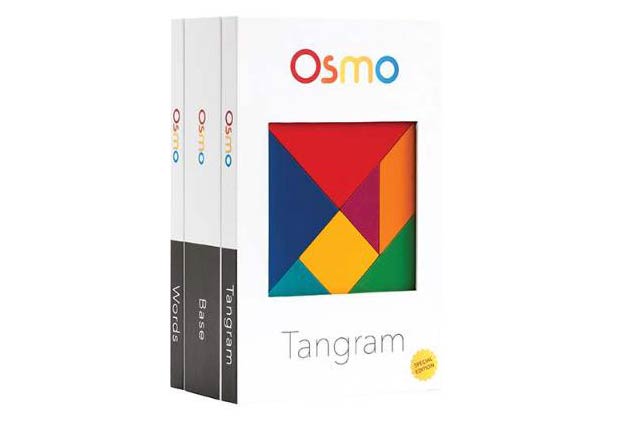
In the last couple of years, iPads have become such a popular tool and toy for kids, and there are so many apps now available for fun, learning and gaming. For even more fun, there are interactive apps with gaming accessories like Osmo.
I’ve used game apps on the iPad before, and of course my kids have their favorites they love to play, but this was the first interactive app me or my kids have tried and we were not disappointed. My 14 year old immediately thought it looked interesting, and my 9 year old was quick to unbox it all. Even I was intrigued by the Osmo and was excited to give it a try.
If, like me, you haven’t heard of Osmo before, you might be wondering what it is. Osmo is a gaming accessory that uses reflective artificial intelligence combined with downloadable apps from the app store to give you an interactive gaming experience on the iPad. It takes playing games on the iPad to the next level.
What is reflective artificial intelligence you may ask? Well, with the Osmo it consists of a reflector that you attach to the top of your iPad that reflects the image from the playing field you created. The playing field is really just the solid surface you’re iPad is on, such as your kitchen table or a desk. I have to say I was surprised how well the reflector picks up whatever object is underneath it.
Does all of this sound confusing? Check out this great video.
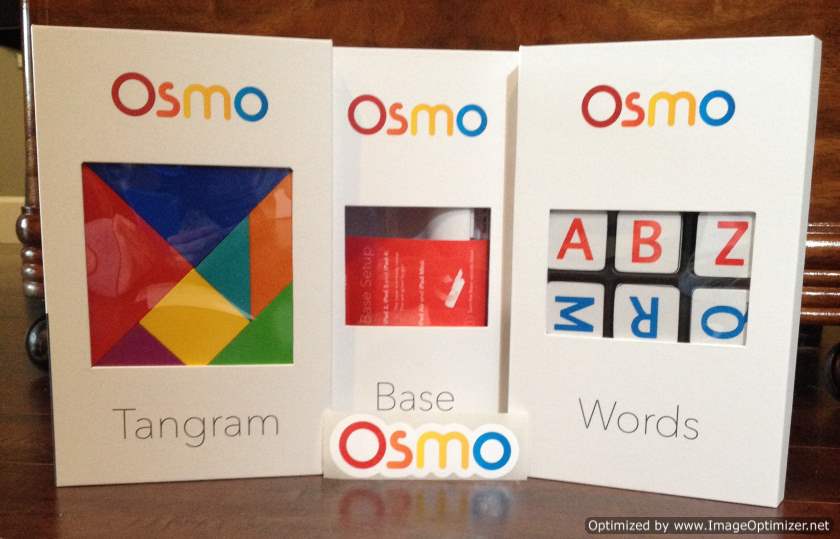 Appearance
Appearance
When you open the Osmo box, you’ll find the support base for the iPad to dock into with an adaptor for the iPad mini and the reflector for use during play. There are four games to play with Osmo but only 2 of them require extra accessories that are included in the box as well. There’s also easy to read instructions on how to set it all up. The Osmo’s games are called Tangram, Newton, Words and Masterpiece. Once you download the apps for each game you are ready to get started. For Newton and Masterpiece you only need a pen/pencil and paper to play.
Features
The instructions for setting up your iPad for playing come wrapped around the base and are easy to follow along to with instructional images to help. When you download each game app onto your iPad you can watch a quick tutorial before playing.

Testing
I started by downloading all the apps necessary to play each game, and started out with Tangram, which is a puzzle game. You use the puzzle pieces provided and arrange them in front of the iPad (so the reflector picks up on them) to match the image shown on your iPad screen. The reflector will confirm if your puzzle matches the one on your iPad screen, and for each one you get correct, the puzzle difficulty progresses. The bright puzzle pieces make it easy to follow along to, especially for the younger players. Like with all the Osmo games, after a few rounds my 9 year old had pushed his way in taken over my game.
I tried Newton next, and I loved it. The iPad screen image shows yellow balls dropping from the top of the screen and your job is to get them to touch the bulls eye’s you see on your screen.
All you need is a pen/pencil and a piece of paper for this game. You place your paper right in front of the iPad on a flat surface, and the images you draw on the paper reflect and show on the iPad! How cool is that?
Draw lines, half circles or whatever your heart desires to get the balls to hit the target. There is also more than one bulls eye so it takes some problem solving skills to make sure whatever you draw will lead the balls to the next target. The box says for ages 6+, but let me tell you, the whole family will love this game.
The Words game reminded me of playing hangman, because you only have so many guesses to get the correct word. You are shown an image on the iPad which is a hint to the correct word you have to guess. You are also given the correct amount of spaces needed for the letters of the word.
For every correct word you earn points. Soon after I started playing I had my 9 year old hooked, and much to my shock, my husband even joined in. Like with most of Osmo’s games, your competitive streak comes out and you can’t seem to stop until you solve the puzzle. Make your letter choices wisely though, you are only allowed so many mistakes before you lose points and you have to move on to the next word.
Last of all is Masterpiece. If you have a budding artist in the family, they will love this game and it’s a fun way to encourage drawing. Choose a photo from your album or the gallery provided and this app will give you line by line help in getting the finished product. My 9 year old is an artist and loves to create so this game was a hit with him. He also loved that he could take photos of whatever he wanted and turn them into masterpieces. His pets were usually his finished masterpieces since he is such an animal lover as well.
Evaluation
I was really impressed with the Osmo gaming accessory, and this is definitely something I’d buy to add extra fun to the iPad. Like most kids today, my two boys love to have their screen time, and I would much rather them play something fun, educational and interactive like Osmo than standard apps like Clash of Clans or Minecraft (although those are fun too).
Osmo would make a great gift, and seeing how much fun we had I think I’ll be buying my nephew an Osmo for his next birthday.



