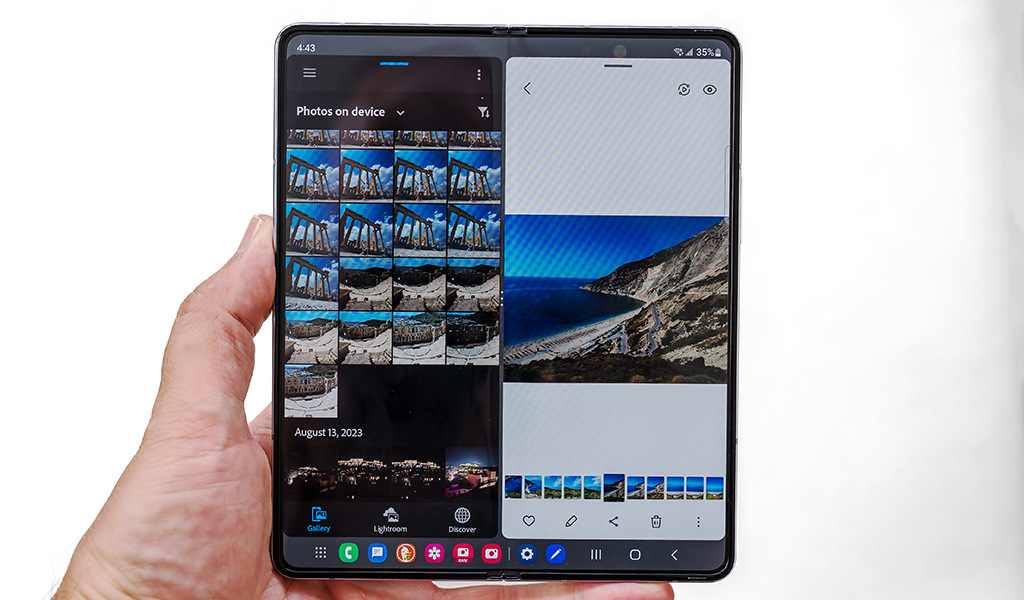
Samsung’s latest flagship foldable in the Galaxy Z Fold5 takes the familiar design to yet another level of refinement without changing much. The Galaxy Z Fold line is basically an ongoing project to find the right form and function, and the Fold5 inches closer to that vision. Since the first model appeared in 2019, Samsung hasn’t veered too far away from the general design principles behind it.
That’s a good thing if you want familiarity. After all, if it’s not broken, why fix it? Instead, you get tweaks and subtle changes to improve overall usability. There may not be enough here to warrant an upgrade if you have a recent model and are looking for more.
Samsung Galaxy Z Fold5 (as tested):
|
What’s changed in the Galaxy Z Fold5

The most obvious change is the fact the phone folds flat when you close it. Samsung steadily closed the gap with each iteration, finally closing the book, if you will, with the Fold5. It also slightly shaved dimensions, but otherwise, the phone is the same size as the previous ones were.

The other big change comes in the hinge, which uses fewer moving parts for a smoother swing. It’s still stiff enough to prop the phone up in any orientation, but resistance doesn’t feel clunky in any way. Perhaps a subjective point, but the newer hinge and flatter form reduce the crease running through the middle of the screen too. It also doesn’t hurt that Samsung managed to cut down the weight a little, making it easier to wield.
Then there’s the Snapdragon 8 Gen 2 chipset bringing in speedier performance and better efficiency for battery life. It comes at an ideal time because the 7.6-inch Dynamic AMOLED 2x screen is also brighter than its predecessor. On the software side, Samsung is utilizing widgets more, including ones you can float over other apps to add an extra layer of multitasking. The only challenge is not all apps are compatible with the feature yet.
Familiar territory
That’s about it. The rest of the Galaxy Z Fold5 follows the path of its predecessor. That means the 6.2-inch Cover screen is the same as it was before, giving you the chance to maintain two home screens. I always liked that I could keep certain apps readily available on the Cover screen, while having a wider array on the Main screen when folding it out.
Samsung maintains the same IPX8 water resistance, with Gorilla Glass Victus 2 protecting the Cover screen, and the same unique ultra thin glass for the Main screen. Buttons and ports are in the same spots, including the fingerprint sensor built into the power button.
Like its predecessor, the Fold5 is compatible with the S Pen, though you have to buy it separately—and it must be the Fold5 Edition of the pen. There’s no holster or place for it on the device itself, so I would advise getting a case that includes it. Not to mention the case could help protect the exposed Cover screen.
Galaxy Z Fold5 performance and software

A speed bump with the processor serves this phone well for the same things you could always do with it. The Fold5 is no less a multitasking tool as previous Folds were, letting you run three apps at once if you want to. The app taskbar at the bottom, or edge menu at the side are great shortcuts to launch the apps or pairings you use most. Samsung improved it a little by making it easier to keep your most common apps on the taskbar at all times.
As always, though, you need to set the table a little because not all apps are optimized for multiscreen layouts. Go to Settings->Advanced features->Labs->Multi window for all apps and toggle it on. It forces all apps to squeeze into the various orientations, much like the toggle for swipe for split screen lets you swipe up or from the side with two fingers to enter split-screen mode. I personally preferred to open the edge menu and drag and drop apps in that way, but you can always find what works best for you.
The Fold5 handles all of it pretty effortlessly. I do wish there was more interoperability with multiple video apps, but being able to read something on a website related to a video I’m watching on YouTube is huge for research. As a productivity tool, the Fold5 has plenty of room to grow, but the larger screen gives it a tablet-style space to work with.
Flexing with Flex mode

Flex mode proves useful for certain things, though developers aren’t optimizing their apps for it as quickly as I would’ve expected. Your results may vary depending on which app you’re using, but certain ones still work beautifully. The camera app is one of my favourites, while YouTube and Netflix are great as well. Place the phone down and tilt it up to watch something. Great for airplanes or going hands-free on a table.
What’s nice is you can sometimes interact with two apps at once. For instance, if you need to open a photo in another app, open them both in a multiwindow setup and drag and drop it in. Copying and pasting text feels so efficient, as does using the S Pen to write on one app based on a reference from another. As an example, you can look a place on a map, circle the location or best place to park, for instance, and then send a screenshot of the map to a friend.
It’s still far from perfect because compatibility isn’t always assured, but once you figure out what works, it can become an indispensable part of your workflow. Naturally, the larger screen helps if you like to doodle or draw, or something else, like editing a photo or playing a video game.
Galaxy Z Fold5 camera

Samsung changed little about the cameras on the Galaxy Z Fold5, going with the same ones in the Fold4. The only real physical difference is in the lenses. Otherwise, the image sensors are the same, as are the shooting options in the interface. Expert RAW is now a separate app you can more easily use, in case you want to shoot photos you edit yourself after.
To put that in perspective, the image sensors in this phone are the same as those in the Galaxy S22+ and S22. To recap, you get a 50-megapixel main wide lens (12.5-megapixels due to pixel binning), plus the 12-megapixel ultra-wide and 10-megapixel telephoto. One thing Samsung threw in is improved image processing, so software helps render photos and video better after you’ve shot them.














It leads to good results in varying conditions, with lush colours, good detail and nice dynamic range. It’s just that the image quality isn’t on par with a phone of this price. For comparison’s sake, they won’t be on the same level as the Galaxy S23 Ultra at all.
What the Fold5 offers is perspective—literally. The ability to place the phone on surfaces and tilt the other half opens up a world of possibilities in capturing photos from unique angles. I did this many times by laying the phone down on the ground or any surface I could find and experimenting with compositions. The camera app lets you switch the preview to the lower half, which is huge when trying to shoot something from a really low angle. It’s also a great way to capture a cool hands-free selfie with one or more people because the preview can show up on the Cover screen.
Galaxy Z Fold5 battery life
The battery size hasn’t changed going back to the Fold3, so any efficiency has to come from both the processor and software optimizations. Samsung claims that you get an extra hour of use with the Fold5 (over the Fold4), and that’s largely true. The brighter screen can limit that gain if you leave it too bright at all times, but for the most part, you should be able to use the phone a little longer.
Needless to say, you will need to recharge the phone by bedtime. If this is your all-day driver, mixed usage will still sip from the battery at a steady pace, so I would say the battery is moderate at the best of times. You can always charge it wirelessly or plug in for a faster charge, though the fastest the Fold5 can handle is a 25W charger.
Final thoughts
The Galaxy Z Fold5 will feel like a novelty to most who come across one, much less use it, but it no longer looks like a radical departure from typical smartphone conventions. You’re not getting this phone for the cameras, despite the convenience it offers; you’re getting it because it delivers a user experience that feels convenient all around. The folding “wow” factor isn’t the same as it was back in 2019, though the things you can do with extra screen real estate could turn some heads.
The Samsung Galaxy Z Fold5 is available now in phantom black, icy blue, cream and gray.




