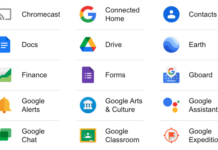New iPhones are now available, and so is the latest version of iOS, which offers a host of new features worth checking out.
Apple has confirmed that the new software update will work on any iPhone going back all the way to the iPhone 5s. For the iPad, anything from the iPad Air 1 or later and iPad mini 2 or later (including all iPad Pro models) will also be able to run the new software. If you have a 6th-gen iPod touch kicking around, that one also gets the update.
If you haven’t updated yet, it’s easy to download the new version. Go to Settings>General>Software Update to start the process directly on the phone or tablet, or plug into a computer and open iTunes.
Siri Shortcuts and Suggestions
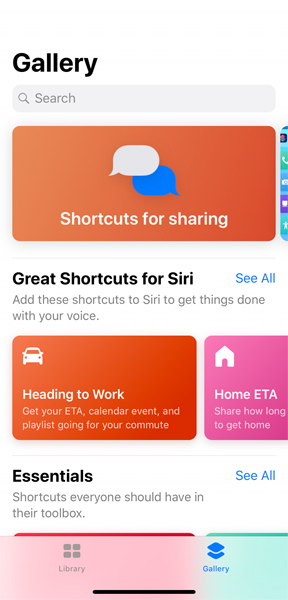 Apple’s voice assistant has been in need of something fresh, and these shortcuts may be one way to deliver that. Previously, the voice assistant was limited in scope, but this new feature may open it up in interesting ways to do more.
Apple’s voice assistant has been in need of something fresh, and these shortcuts may be one way to deliver that. Previously, the voice assistant was limited in scope, but this new feature may open it up in interesting ways to do more.
There is some confusion as to how to actually access, configure and create shortcuts. Under Settings>Siri & Search you will find some basic options, but there’s also a standalone app you can download for free from the App Store. That app offers a trove of options, including for third-party apps.
Once you get the hang of it, you can select from existing shortcuts or create your own. For example, an existing one would be “Add new event,” and then the title, location, date and when you want to be alerted, so that it’s in your calendar. Another would be “Open camera,” or “Shoot photo,” which can launch the camera app or take a photo. I use this with Camera+ 2, a third-party camera app that is better than Apple’s default one.
It’s still early, but there is some intriguing functionality with this feature, and it may only get more interesting once other third-party apps become compatible. There’s a lot in there, as it is, so be patient and explore what you can do. Searching online may also bring up unique shortcuts others created.
Animoji and Memoji
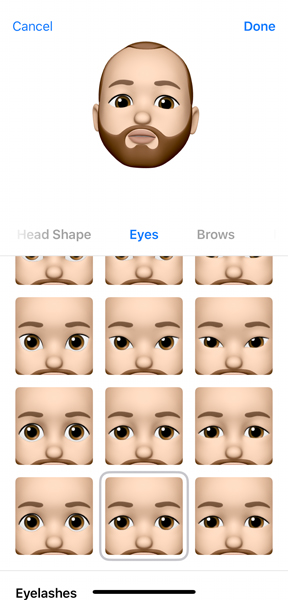 With iOS 11, Apple presented animated emojis that mimicked your facial expressions and used your voice when sending someone a message. They added more emojis to the mix, including a koala, tiger, T-Rex and ghost to add to the fun. Even more that, though, there is a way to make a memoji.
With iOS 11, Apple presented animated emojis that mimicked your facial expressions and used your voice when sending someone a message. They added more emojis to the mix, including a koala, tiger, T-Rex and ghost to add to the fun. Even more that, though, there is a way to make a memoji.
The idea is you can create an animated character that looks like you (to a cartoonish degree, anyway), complete with hair colour, facial hair, lashes and eye shape. You can insert your memoji into any message, and now record for up to 30 seconds instead of the previous limit of 10.
Screen Time
If screen withdrawal is an issue for you, this feature might make you see the light. Parents concerned about how much time their kids are spending looking at mobile screens may also take note.
This is essentially parental control, or an example of self-restraint. Under Settings>Screen Time, you can see a breakdown of your usage. For example, entertainment and social networking are distinct categories, and you can set time limits or block out certain apps in specified timeframes. Apple secures this with a separate passcode you can select yourself. That’s most ideal for parents who want to put some limits on usage.
You can whitelist apps, too. Phone calls, text messages and music don’t have to be off-limits. Plus, you can block any third-party app from running, so if FaceTime is okay, Skype doesn’t have to be, for instance.
eSIM functionality
This one is pretty big once it gets the green light from Canadian carriers. So far, as of this report, Bell is the only carrier that supports it. Bear in mind this feature only applies to the iPhone Xs and Xs Max.
With eSIM built-in, both phones are basically dual-SIM devices. That means you can have two carrier networks running at the same time. If you’re travelling, that makes it easier to carry one phone without having to swap out SIM cards. Apple says the feature won’t really be active until iOS 12.1 goes live, so stay tuned on this one.
Improved Portrait mode
Apple’s Camera app should now take better portraits because of an improved ability to separate the subject from the background. It applies to all the different effects within the mode as well, so give it a try and see how photos turn out.
Better multitasking
If you hated the way you had to swipe up and tap the ‘X’ to get rid of an open app, I was with you. Apple fixed this in iOS 12 by simplifying the extra step. All you need to do now is swipe up to see the open apps displayed, and then swipe up the ones you want to fully close.

Take measurements
Apple included a new Measure app that uses the camera to help determine distance. Tap on an object at one point and then move the phone to the other point to see the measurement onscreen. Another cool feature is automatically measuring a photo or frame size by point the camera at it. Try it out and see how it works.
Checking your battery
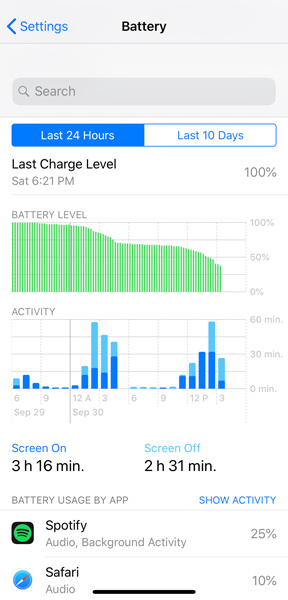 Following the controversy over how Apple handles batteries with subsequent iOS updates, this might help glean some information. Go to Settings>Battery and look at the graphs that outline how much battery power certain apps take up. If there’s something using up a lot of power, especially with low screen time, something might be wrong.
Following the controversy over how Apple handles batteries with subsequent iOS updates, this might help glean some information. Go to Settings>Battery and look at the graphs that outline how much battery power certain apps take up. If there’s something using up a lot of power, especially with low screen time, something might be wrong.
Going further, like into Battery Health, you will see its capacity and capability. If you’re using an older iPhone and notice that it’s under 100 per cent, that is normal. Well, at least depending on age. Lithium batteries degrade over time, but if you have a high capacity and are barely lasting through a day, monitor usage first, then make use of the Low Power mode.
Other maps in CarPlay
With iOS 12, Apple now allows third-party mapping apps to run on CarPlay. If you run CarPlay in your vehicle, look for Google Maps and Waze to now be on the screen. Look for destinations on either app, or start them on your phone so they carry on once you’re behind the wheel.
Other features
There are a number of other tweaks, like better location data for 911 emergency calls, group FaceTime chats, adding gestures to the iPad, improving Face ID and knowing what apps take up the most data. Apple Books now replaces iBooks. Voice Memos are also on the iPad, with full iCloud syncing support.
Even from a general perspective, there is some improved fluidity in navigating iOS. It just seems smoother all around, at least for me.