 Our mobile phones are our most prized possessions. Okay, maybe that’s a bit extreme. But let’s be honest: we feel really weird when we accidentally leave our phones at home. I admit that I’m dependent on my phone in both my personal and professional life, which is why I love to learn clever hacks to get the most out of it. I’ve listed nine basic tips below.
Our mobile phones are our most prized possessions. Okay, maybe that’s a bit extreme. But let’s be honest: we feel really weird when we accidentally leave our phones at home. I admit that I’m dependent on my phone in both my personal and professional life, which is why I love to learn clever hacks to get the most out of it. I’ve listed nine basic tips below.

1) Need more storage?
Having enough space is a constant struggle, especially if your phone has only 16 GB. An easy way to get more storage is to delete your old text messages. Do you really need your conversations from 2012?
Settings > Messages > Keep Messages /// Keep for 30 days, 1 year or forever.
2) Charge faster in Airplane Mode:
Need to charge your phone but don’t have enough time? Put it in airplane mode and your phone will juice up faster.
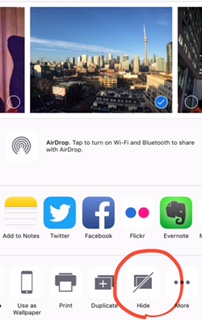
3) Keep private photos hidden:
If you’d like to hide pictures from your Moments folder while keeping them in your Album folder, you can. That way, if people want to browse through the photos on your phone, they won’t see anything embarrassing. Go to the Moments folder and select Photo. Hit the Upload button at the bottom left corner and select Hide.
4) Cut done on data charges for certain apps:
You probably have some applications that you don’t need to use all the time. Save data by limiting your not-so-favourite apps to run on Wi-Fi only. Go to Settings > Cellular. Bam!
5) Simplify notifications:
Are you overwhelmed by having to sift through all the notifications from your various apps? Group them by app so the updates are easier to follow on your screen. Go to Settings > Notifications > Toggle Group by Apps.
6) Lock your camera’s focal point.
The iPhone camera lets you double tap to set the point of focus. But this could get annoying if your subject moves, etc. Now, you can hold down the screen for a second or two until an “AF Locked” box shows up.
7) Use Siri for simple calculations:
Did you know you can ask Siri to calculate the tip on your bill? Just press your Home button to activate her, ask for the tip on however much your cheque is, and she’ll give you options for 15%, 18%, and 20% tips.
8) Easily select many photos in an album:
Select a bunch of photos in one swipe (rather than tapping on each individual picture). This is for those times your friends prank you by stealing your phone and taking a bunch of selfies. Go to Album, hit Select, and then slide your fingers to choose a whole range of photos.
9) Calculate easily with easy error correction:
Typed the wrong number in the calculator app? Swipe left to delete it.
These tips may appear quite basic, but they can save a lot of time. Imagine entering 5 cheques in the calculator while at the drive ATM and getting the last one wrong; a quick swipe and you can complete the calculation. Did you know all of these tips? Probably not! Anyways, which tip will you find most useful? Do you know any other iPhone tricks? Please share in the comment below.




I always wanted to do calculations without typing because I didn’t know any formulas. Siri is best
Comments are closed.