 Home security cameras keep an eye on your home and yard, but they can also help you monitor a remote property or place of business. The only issue with remote monitoring? Many smart cameras rely on a Wi-Fi network and need electricity to work, and that’s not an issue when the camera is right in your back yard. When you’re somewhere off-grid, or where there is no dedicated Wi-Fi, you need a cellular smart camera. I just tested out the VOSKER V150, and I found this wireless, solar, and battery-powered 4G LTE camera is very efficient when monitoring a remote area.
Home security cameras keep an eye on your home and yard, but they can also help you monitor a remote property or place of business. The only issue with remote monitoring? Many smart cameras rely on a Wi-Fi network and need electricity to work, and that’s not an issue when the camera is right in your back yard. When you’re somewhere off-grid, or where there is no dedicated Wi-Fi, you need a cellular smart camera. I just tested out the VOSKER V150, and I found this wireless, solar, and battery-powered 4G LTE camera is very efficient when monitoring a remote area.
The VOSKER V150 captures still images without needing a network connection or electricity. I placed it on my 12-acre property with spotty Wi-Fi, and it maintained a connection, sent photos to the VOSKER App on my phone when it sensed motion, and has been a great way to stay in touch with every corner of my yard.
Appearance and features of the VOSKER V150

The VOSKER V150 is a lightweight security camera that’s made from plastic, so it’s very durable, and it’s small enough to be virtually undetectable if you hide it in the eaves of a house or garage.
Included with the VOSKER V150 package are a preactivated SIM card, 16 GB Micro SD Card, battery, battery charger, and mounting arm.
-
- 100% wireless; works without Wi-Fi or electricity
- Uses 4G LTE Cellular Connectivity to capture motion-detected photos without a Wi-Fi connection
- 90 feet motion detection during the day, 80 feet at night, and 43.6° viewing angle
- IP65 Weather-Resistant, so can be placed outside and used in any type of weather
- Long-lasting battery life assisted by a built-in solar panel that keeps the battery charged when exposed to sunshine
- Motion Activated 1080p FULL HD Photo Recording
- 5V micro-USB Port
Testing the VOSKER V150 LTE cellular security camera

The VOSKER V150 is very similar to trail cameras I’ve used, but it’s definitely not a standard trail camera. A trail camera will capture photos to a memory card, and you have to remove the memory card to view them. That means you’re limited to wondering what’s going on, only seeing what the camera detected when you can access it.
Instead of requiring you to wait to access your photos, the VOSKER V150 keeps you connected via the same type of SIM card you’ll find in your smartphone. That means you can use this camera anywhere you can get cellular coverage. The SIM is connected to the VOSKER network. As it’s always online, it records 1080p photos when it detects motion, and it saves those photos to the included Micro SD card as well as sends them to a gallery in the VOSKER App. No matter where you are (or where the camera is), if it detects motion, you’ll know it.
This is the perfect camera for your yard, outside your shop, a construction site, your cabin at the lake, or anywhere you’d like an extra set of eyes.
Setting up the VOSKER V150

Setting up the VOSKER V150 is pretty simple. It runs on a rechargeable battery, and you’ll need to charge the battery for 12 to 24 hours upon first use. The green light will appear on the battery when it’s fully charged.
Everything on the camera is clearly marked, from where the SIM and Micro SD card are to where the battery is located. You’ll need to download the VOSKER App to activate the camera. Once you have, you’ll open the back panel of the camera, insert the battery, and scan the QR code. The QR code will automatically add the camera to your app.
Once your camera is added to the app, you’ll open the small door on the bottom of the camera and turn it on. There is a helpful key on the back of the door that indicates what colour your lights should be for optimal network connection. The lights will cycle from red to orange to green, eventually turning off completely. That’s when you’re good to go. The app will keep you up to date on the signal strength and battery power.
Placement of the VOSKER V150

Once the camera was connected, I headed outside to my yard. I wanted to place the camera in a spot where it would have a decent signal—but also would manage to capture photos of areas I can’t reach on Wi-Fi cameras.
The camera runs on the 4G LTE network, so there were no dead zones in my yard. Any area I’ve placed the camera has consistently maintained at least one signal bar. Even with one bar, it’s been very consistent in detecting motion and notifying me when there are new photos.
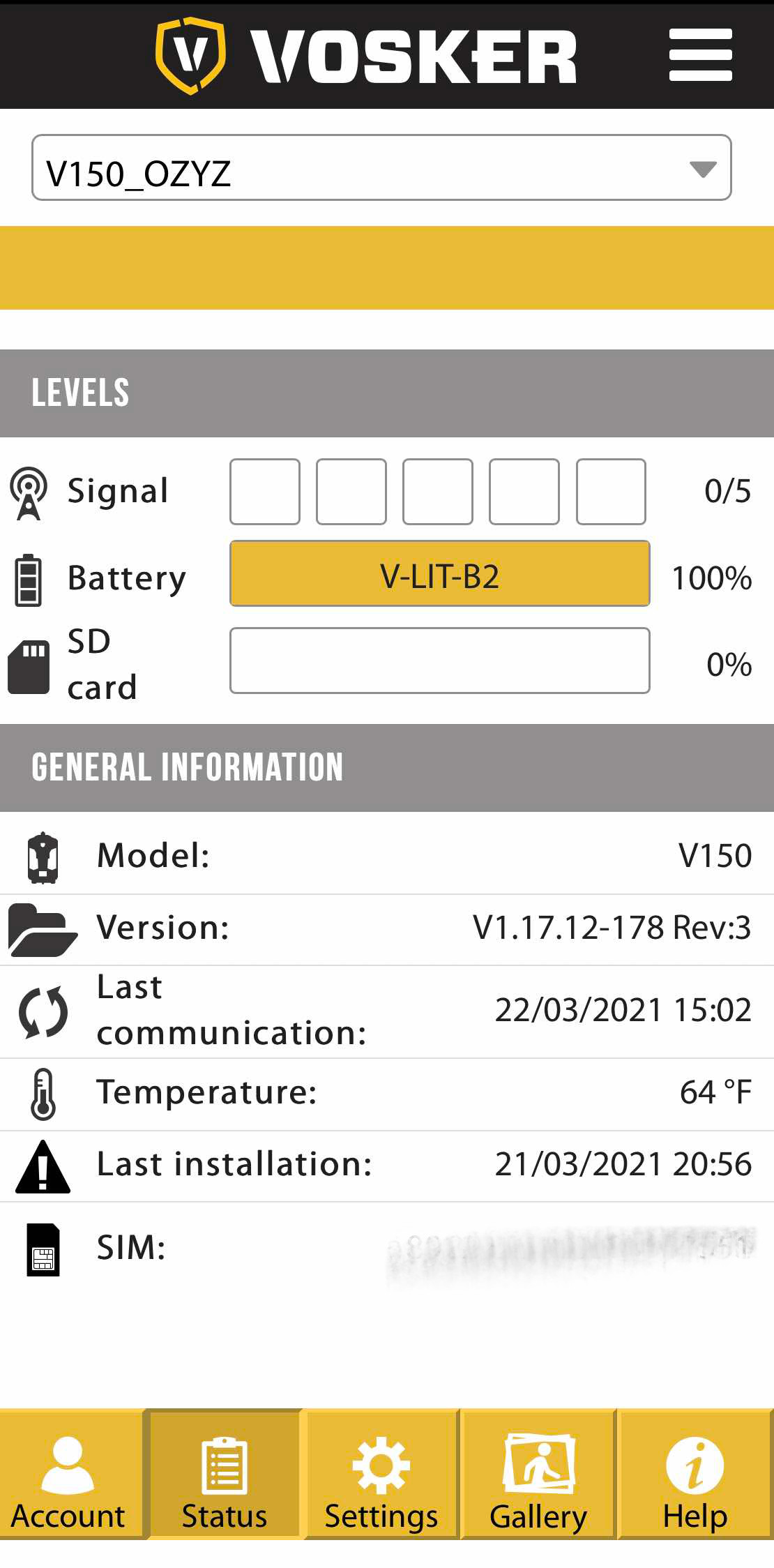
Using the VOSKER App
Overall, the app has a simple interface and is easy to use.
There are two ways you can access the photos taken with the VOSKER V150. You can open the bottom door and extract the Micro SD card, put it in an SD card reader, and use your computer to view photos. That’s a great option when you’re near the camera and you can easily remove the SD card, but if you’re somewhere remote and your camera is far away at a cabin, place of business, or work site, you’ll access all of your photos via the app.
There are different settings in the app. Keep in mind that the VOSKER V150 only takes photos; it won’t record video, but I can’t say I missed having a video stream when using this camera. You can set how long of a delay you’ll have from when motion is detected and the photo is captured, how sensitive the camera is, and the trigger speed of the capture. You can also set it to take multiple shots at one time, and I found the detail was very good when it did.
1080p Full HD photos

The app creates a gallery of photos you can view just by scrolling and tapping. I was impressed with the image quality of the photos. In bright light, they are crisp and clear. I did see some blurring when the subject of the photo was in motion, but it was also easy to tell what the subject was, and you can use multiple photos to tell the story.
The VOSKER V150 also takes photos in dim light and complete darkness. Some of the photos I captured of my pasture animals in the dark were very clear. I was very impressed with the clarity of an image taken in complete darkness, but keep in mind that fast-moving objects may result in a bit of a blur at night. Some of the photos taken of people walking past the camera were clear in one shot and slightly blurred in another.
I like how VOSKER places a time stamp and date on the photos. It makes it easy to keep track of the photos and archive them, and if you need that photo to identify someone or a vehicle that doesn’t need to be there, you’ll have the date and time stamped on the image.
VOSKER SENSE AI image recognition and motion detection

One of the best features of the VOSKER V150 is motion detection notifications. If you were standing in front of the camera, you could see the red light turn on when it detects motion and is capturing a photo, and you can adjust the settings so you’re alerted instantly when it detects motion. If, for example, you have the camera set up in a location you’re not currently at, having that notification lets you see what’s happening immediately. You don’t have to wait to check your SD card when you’re in the same location as the camera.
With VOSKER SENSE AI image detection, your camera can label what type of image it’s detected, including a person, vehicle, or animal. That’s very helpful if you’re using your camera remotely, you receive a notification, and you’re wondering exactly what was detected.
VOSKER V150 battery life

As I mentioned, it takes 24 hours for the battery to charge on the VOSKER V150. Once it is charged, it should last quite a long time. I can’t say exactly how long it will last, as I’ve been using it for a week and the battery indicator on the app has only moved from 100% to 99%. I’m not in a season where we have strong sunlight, but the addition of the solar panel should keep a fully charged battery running for the entire summer.
VOSKER subscription plans
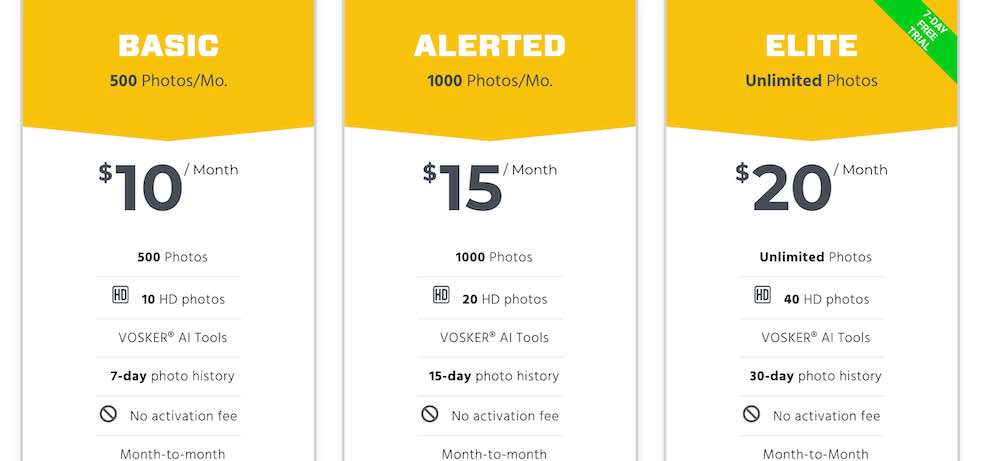
There are three subscription plans you can choose to store the photos from your VOSKER camera. When you set up the camera, you get a 7-day ELITE trial subscription that stores 40 photos and gives you access to VOSKER SENSE AI image recognition.
You’ll be able to access up to 30 days of photos in the VOSKER App, capture 40 HD photos, and use VOSKER SENSE to detect the type of motion detected. To keep the ELITE plan after your 7-day trial, you’ll pay $20 per month. There is also a BASIC plan for $10 per month and an ALERTED plan for $15. The main difference between the three plans is how many images you can store and for how long.
Accessories for the VOSKER V150

The VOSKER V150 is wireless and weatherproof, so you can place it anywhere, but there are a few accessories you might want to add. If you have the camera somewhere remote and you want to be sure no one steals it, you can lock it up in the VOSKER Metal Security Box and secure it with the VOSKER Cable Lock. All you have to do is place your V150 in the box and thread the lock through the front.
You can also choose additional cables, extra mounts, and additional batteries to keep you up and running.
Should you choose the VOSKER V150?

I’m pretty sure everyone I know could benefit from having this camera. If you have a boat that sits at a marina, a cabin you only visit occasionally, or a remote part of your yard where you can’t access Wi-Fi or power, all you need is a VOSKER camera to watch over that space. Even with one signal bar out of five, I was still able to access my photos almost instantly.
The photos it takes are very clear, and it will capture multiple photos at one time. I had my camera set to high sensitivity, so it was sending me updates all the time. Even though it wasn’t video, those photos made it easy to piece together what was going on in front of the camera. If someone was breaking in somewhere, I would definitely be able to use those photos or know instantly that I needed to contact the police to go to that location.
There are so many uses for this camera, and the fact that it’s wireless and runs on the 4G LTE network means you’re free from the placement constraints of Wi-Fi. It’s a solid choice for anyone who needs a camera to work remotely. You can find the VOSKER V150 on Best Buy right now.



