
Tile is back with new Bluetooth trackers to help keep tabs on important items, and this time, they take on different shapes and sizes for easier placement.
With last year’s Tile Pro and Tile Mate, the company addressed the longstanding issue of obsolescence. Previously, once a Tile’s battery died, it ended up in a recycling bin or landfill. With replaceable batteries, it gave existing devices new life.
That’s not necessarily the focus here, nor does it apply to all of the newest designs. The latest rollout included four products: new versions of the Pro and Mate, plus the Slim and Sticker. These Bluetooth trackers represent a more varied approach, ostensibly simplifying what you can attach them to. Even the app gets a few extras to broaden the scope of what these items can do.
Tile design and setup
Tile didn’t drastically change much in the design of the new Pro and Mate models. Slightly smaller and thinner, they retain many of the same characteristics, right down to the battery compartment that reveals itself when you slide open the door. The hole for keychains is still there, so anything you can loop in there should fit well.
The Slim is a concept that comes off as a no-brainer. About the size of a credit card—though double the thickness—you can slide it into a wallet pocket for a tracker that keeps tabs on one of your more important personal belongings.
The Tile Sticker is another concept that makes a lot of sense. It’s a small device—about the diameter of a quarter—with an adhesive to stick to almost anything. Stack four quarters, and you get the thickness, which can make placement tricky in some respects. The adhesive itself is from 3M and includes an IPX7 waterproof rating to stay bonded in spite of water contact. Tile claims the Sticker can stay fastened to a variety of surfaces, be they metal, plastic, or wood.
Tile says both the Slim and Sticker have a three-year battery life, which is good because there is no way to replace them. These two designs are arguably the most versatile, though the Slim belongs in a wallet or purse, in my opinion. It’s just such a good fit that adding peace of mind to valuables like IDs, cards, and cash, makes so much sense.
It’s easy to set any of these up through the Tile App. Each tracker has a button, and when I pushed it, the app recognized the unit, finalizing setup.

Tile App
The app has also gone through some notable change over the last 12 months. Both iOS and Android versions are pretty much on par, with similar layouts and all the same features. One of those is the ability to turn the phone itself into a Tile. It’s not a full-on replacement for Find My Phone on iOS or the variants available on Android devices, but it is a nice complement when you only have a Tile tracker to try finding it in a pinch.
Much of the layout looks the same, with the dashboard lining up all the different Tiles based on what they’re attached to. You always have the option to select what the tracker is paired with, be it a set of keys, a wallet, or something else entirely. The categories are largely the same, and they include a car, bike, backpack, passport, luggage, laptop, and many others.
With each tracker, you can switch the ringtone and add a friend or family member to get the same alerts you do. Smart Alerts (still in beta) ping you with a notification when you’ve left home (or another set location) without the tracker. Siri Shortcuts let you use Apple’s voice assistant to help track an item.
The map is perhaps the most important—not just for location, but also relative peace of mind. Each time you peer at it, it shows how many Tile members there are nearby wherever you live. In bigger cities, the density certainly helps because they cast a wider net collectively, which is critical to finding a lost item.

Tracking features
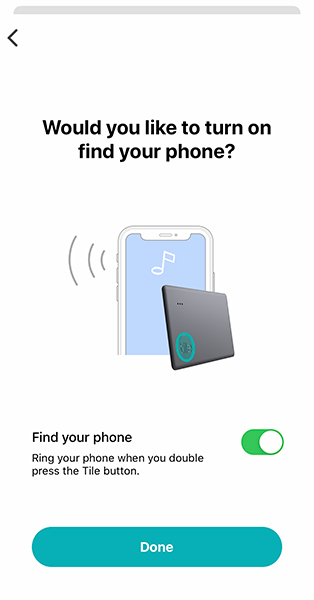 As I’ve noted in the past, Tile is one of those products that you’re not supposed to engage with often. At least you hope you won’t have to, because losing or forgetting things is already tense, as it is.
As I’ve noted in the past, Tile is one of those products that you’re not supposed to engage with often. At least you hope you won’t have to, because losing or forgetting things is already tense, as it is.
Bluetooth has limited range, which is why the Tile network of users is so vital. But the company is at least trying to broaden the radius for each new unit it has come out with. Case in point, the new Tile Pro has a range of up to 400 feet—an extra 100 feet from last year’s model. The Mate has gone up from 150 feet to 200 feet, while the Slim (200 feet) and Sticker (150 feet) are in the same ballpark.
All of them are louder than previous models too. That matters in the grander scheme because trying to find a small item in a crowded or loud space is already a challenge. Initiating the search is easy, where merely pressing the Find button triggers the Tile to sound off. A set of radial circles clues you in on how close you are, though not necessarily in the exact direction. The idea is that audible cues will help you with that. Still, I’d like to see some way to add a visual cue to the app that way.
I mentioned Siri earlier, and Tile also works with Google Assistant and Amazon Alexa. Both let you search for whichever item you’ve assigned a Tile to. For example, if I were to say, “Hey Google, ask Tile to find my keys,” it would then set off the siren on that particular Tile. It’s not altogether different with Alexa. Linking your Tile account is a different process than other smart devices, and here are instructions for Google Assistant and Alexa.
All the integration is neat, but the key, at least in my mind, is the way the crowdsourced network works. Misplacing something at home is one thing, but losing it somewhere else is what’s most harrowing. Each Tile app is in itself a tracker, and the wider community can passively help locate a missing item. That can then turn to an active search when Tile notifies other members that they are within close proximity to it.
The map can help trace steps, and possibly keep tabs on the item as it moves. It’s not as good or precise as a GPS-based tracker would be, but it’s certainly possible with that kind of help.

Tile Premium
Tile’s Premium service debuted last year, and it hasn’t changed a whole lot since then. The incentives are still the same, with free battery replacements, 30-day location history, three-year extended warranty, unlimited sharing, and more exclusive one-on-one support from Tile.
The biggest feature among them all was the aforementioned Smart Alerts, which sends a notification when leaving a selected Tile item behind. It’s still in beta, though I’m not sure why. It does at least work better than it did 12 months ago, so there’s that.
The rest of the services are nice, if you feel any need for them. I can attest to the battery replacement, as I just got two sent to me as a Premium subscriber. An extended warranty is nice in case something goes wrong. The most dangerous thing for a Tile is that you lose it, it gets wet, or you accidentally crush it. There is the potential of the battery dying for some unknown reason, but that one is less likely.
Premium still costs $34.99 annually or $3.39 per month, with a free 30-day trial to try it out.
Final thoughts
While some bigger companies may get into this type of product, I expect Tile is in for the long haul. Key to enlarging the overall community is embedding the technology into devices themselves. Select headphones from Bose, Plantronics, Sennheiser, and Skullcandy, along with a few other products, already have it. There needs to be more.
This year’s differing form factors add some practicality that didn’t previously exist. The Slim was so good in my wallet, I often forgot it was there. The Sticker gave me ideas on where I could best place them, with the three-year battery life in mind. If there’s an expensive item you can’t bear to lose, a Tile tracker like that could be helpful.
I hate to bring it up, but it bears repeating. The under-the-radar nature of the products leaves them open to tracking for the wrong reasons. Spying isn’t hard to do with a Tile tracker when planted unbeknownst to others.
Check out the new Tile Pro, Tile Mate, Tile Slim, and Tile Sticker available now.



