
I’ve been using a Swann security system for about four years, and I love having a wired security system. There is little to no downtime when your cameras have a wire for power and video, and my system has kept my home and property very secure. As I have a lot of experience with Swann, I was just asked to test out three new Swann security system packages—the Full HD Audio/Video Security System, 4K UHD Audio/Video Security System, and the Swann 4K Master-Series NVR Security System. These security systems provide both audio and video, are all wired, and share a lot of features that make each of them a solid choice to add security to your home or yard.
Features on Swann security systems

A wired security system is quite different from a Wi-Fi security camera. Wired security systems include both cameras and storage in the form of a DVR/NVR. It has a set amount of storage, in this case 1TB or 2TB, and includes four cameras you connect to the box via coax cables or Ethernet cables. You have space to add four more cameras if you’d like to. All Swann security systems include HDMI cables, power cables, a mouse to control the DVR, mounting plugs and screws, as well as security stickers.
- Swann Full HD A/V security system includes four 1080p audio/video cameras, four 60 foot coax cables, and an 8 channel 1TB DVR (digital video recorder).
- Swann 4K UHD A/V security system includes four 4K A/V cameras, four 60 foot coax cables, and an 8 channel 2TB DVR.
- Swann Master-Series NVR security system includes four 4K spotlight bullet cameras, four 60 foot Ethernet cables and four 3 foot Ethernet cables, and a 8 channel 2TB NVR (network video recorder).
All three Swann security systems have the following features:
- Security lights built in to deter thieves
- One way audio so you can listen to what is happening in your home or yard
- True Detect Heat and motion detection
- IP66 weatherproof cameras can be placed out in rain and snow
- Colour night vision
- DVR/NVR will detect your TV’s resolution and adjust your video stream
- All systems are compatible with the Swann smartphone app so you can control your cameras or receive instant notifications of motion/people/vehicle activity
- Voice control so you can use Alexa or your Google Assistant to control your security system
Here are a few differences between the three systems:
| 1080P Full HD | 4K UHD | 4K Master-Series | |
|---|---|---|---|
| Siren | Yes | Yes | No |
| Cable type and length | Four 60ft coax cables | Four 60ft coax cables | Four 60 foot Ethernet cables and Four 3 foot Ethernet cables |
| Night vision | Up to 100ft / 3m | Up to 131ft / 40m | Up to 131ft / 40m |
| Field of view (FOV) | 85 degrees | 90 degrees | 80 degrees |
| DVR/NVR | 1TB DVR (8 channels) | 2TB DVR (8 channels) | 2TB NVR (8 channels) |
Setting up Swann security systems

There is a bit of a learning curve when you begin using a wired security system. They are not hard to set up and they are easy to use, but there are a lot of settings you can adjust if you want to customize your cameras.
The set up process for all three Swann security systems was almost identical. To begin, you’ll want to unpack your cameras and connect them via the cables to the DVR/NVR. I recommend you plug them in and make sure they are connected and working for both audio and video before you take them outside. I found that saves me a lot of time and walking back and forth if I had any issue seeing the camera feed.
Connecting Swann cables to the DVR/NVR

The Full HD and 4K UHD cameras connect via coax cable. They have one purple connector and one red connector, with the red connecting to power and the purple connection for audio and video. You’ll attach the connectors to the back of the DVR and the camera. The Swann Master-Series NVR system connects to the NVR via Ethernet cable. This was new to me as I’ve been using a Swann system with coax. I really like the upgrade to Ethernet, and I like how Swann has protected the cable connections with covers and a soft, foam plug. With coax cables you’ll want to protect the connections too, just in case water causes the connectors to rust. I have a power plug cover I’ve always used and it works really well.
Swann does sell longer cables, so if you find 60 feet of cable isn’t enough to place your cameras in different areas you can upgrade to longer cables or connect two cables together. I’ve done that as well and I’ve never noticed a degradation of video quality when I’ve been running over 100 feet of cable.
To use the DVR/NVR you’ll plug it into power as well as via HDMI cable to your TV. Once you have all of your cameras plugged in you’ll turn on your TV, choose your HDMI input, and the opening setting screen will appear. You can also plug your DVR/NVR into your Wi-Fi router via the included Ethernet cable so you can use the Swann app on your phone. These systems don’t have Wi-Fi on board so they have to be connected via Ethernet.
Placing your cameras

When everything is connected and you can see and hear each camera, you’ll want to place your cameras in the locations you’ve selected. For me, that means bringing the cameras outside and trying a number of different placements. I find it’s a good idea to not mount them right away, but place them in areas where you think they will work and test them out first. I do this because you’ll need a way to get the cords outside, and if you have to drill a hole through siding or find a way to thread them through a door frame, you’ll want to make sure you have them in the right spot.
The packages include mounting screws and plugs so you can mount them on your outside walls. I like to put them in my trees so they aren’t as accessible or noticeable, but I’ve also mounted them on my gate and on a post near my driveway.
Testing out Swann A/V security camera systems
There are a lot of features on Swann security systems and it would take over 10,000 words to describe them all. I’ll highlight a few so you can decide which type of security system is right for you.
Capturing important video footage
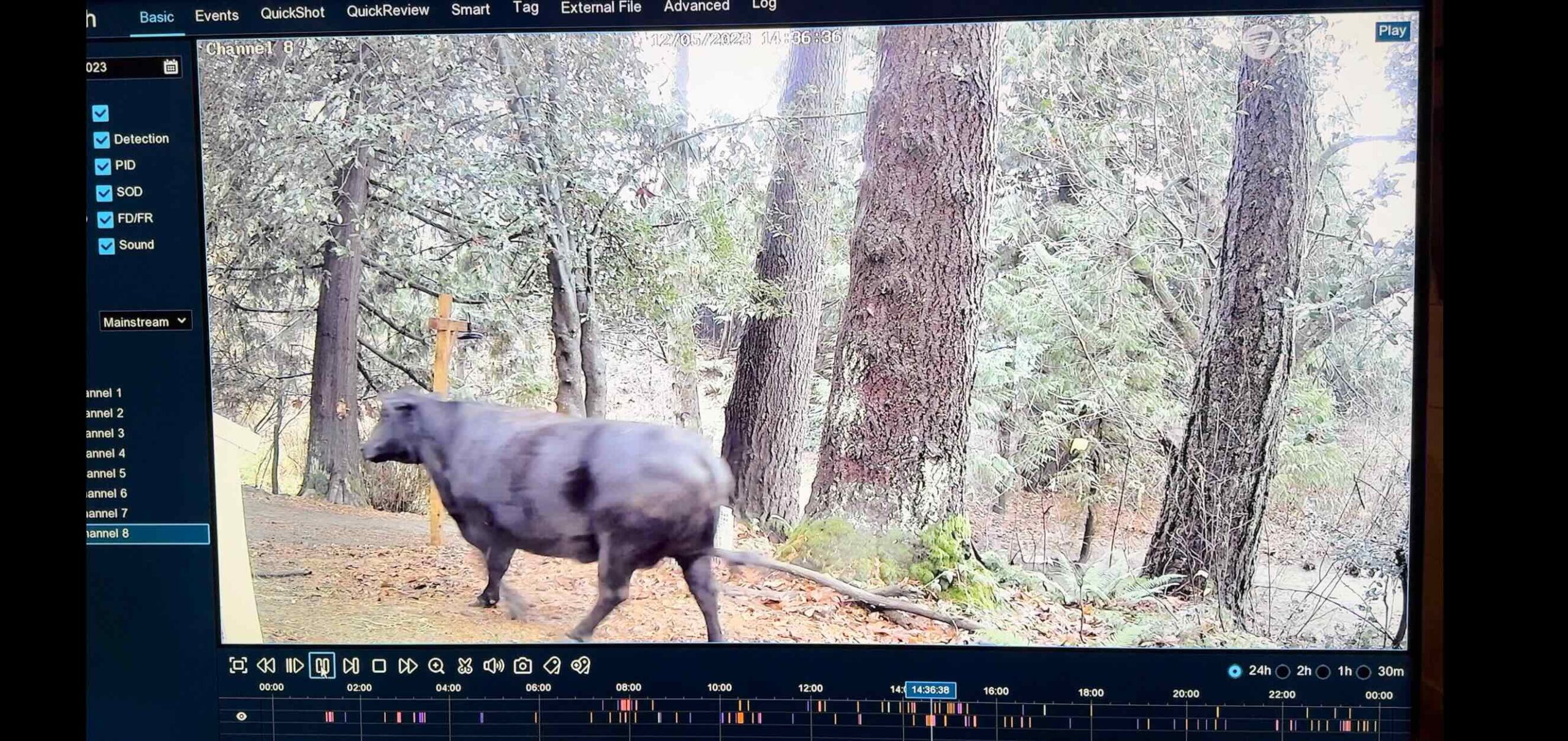
I found all three Swann security systems were great for capturing footage, and I am very impressed with the quality of the 4K footage on the Swann Master-Series. I thought the solid connection via the Ethernet cables sharpen the details of the video footage, and it’s impressive when you’re watching your footage or a live feed on a 4K TV. The clips I downloaded and used in my review footage don’t actually do the camera justice.
The cameras have a wide field of view so they take in their surrounding area very well. They don’t, however, have a very fast fps. In my experience objects that move quickly past the camera tend to blur a bit. For example, the image of my cow I shared above shows as a bit blurry, but she was really running fast. As you can see, the details in the background remain sharp, and you will definitely be able to make out small details. I’ve slowed down footage of cars speeding past the cameras at 100 km/hr and picked up details like colour, stripes on the side, and whether it was a hatch or sedan.
Detecting people and pets

One of the things I like best about Swann security cameras is the way they can detect different kinds of motion and how they capture video clips. You can adjust your settings in the DVR/NPR and have motion alerts sent to you. I really like how all three of these Swann security systems have PIR detection. PIR, or Passive Infrared, detects changes in heat levels when an object appears in front of the camera. With PIR, Swann cameras can categorize motion detection based on heat signature, and in my experience with these cameras PIR detection is very accurate. It helps me sort through hours of video clips if I’m looking for something specific like a person who appeared at the gate or whether a cat was near the camera.
PIR detection will determine whether an object is emitting a heat signature, but you can also categorize Swann motion detection even more by signing up for a Swann cloud plan. I haven’t tested out the latest version of Swann Unlimited, but paired with your cameras you should receive motion detection notifications that detect people, pets, cars, and packages.
Night vision and range

One of the best things about Swann security cameras is the colour night vision. You can adjust the settings on the DVR/NVR to always use colour night vision or you can turn it on in the app. The Swann 4K security systems I tested out have a night vision range of 131 feet/40 meters. The 1080p security system has a range of 100 feet/30 meters. Even if I didn’t turn on the colour night vision, I found the range was fantastic. You don’t need a lot of ambient light for night vision to work, although if you don’t have any light 100 feet beyond the camera the video will gradually darken. If you do have ambient light at night the video is very sharp. You can make out details in the video that are quite far away from the camera. I left night vision black and white for the most part as I found the video quality is sharper in that mode.
Storage space on DVR/NVR

The Full HD Swann security system has 1TB storage space and the two 4K security systems have 2TB. This is more than enough space to store weeks of constant video capture. You can set the DVR/NVR to record over old footage as space is needed. Having the DVR or NVR means you don’t have to worry about cloud storage, but if you’d like to save or share a video clip permanently or send it to your phone you’ll have to download it from the DVR/NVR via a flash drive.
If you don’t want to rely on your TV to see video clips or you’d like to make sure your clips are stored and accessible on your phone for long periods of time, Swann’s cloud plans offer up to 60 days of storage. You can also save your ciips to your phone as the app stores up to 7 days of activity automatically.
Audio on Swann cameras
The one feature I was most excited to see on these three Swann security systems was audio. My own Swann camera system does not have audio, and it makes such a huge difference. It’s only one way audio so you can’t talk to whoever is in front of the camera, but for all three systems I tested, I could clearly hear what was happening in front of each camera.
Which Swann security camera system should you get?
Your choice of Swann security cameras will really come down to two main features—resolution and whether or not you would like a siren as a deterrent. The choice between Full HD and 4K is fairly easy if you already have a 4K TV. The Swann 1080p Full HD security system and the Swann 4K UHD system both have a siren so you can set it to turn on if it detects motion. It’s fairly loud, and it flashes red lights when it’s going off. The Swann Master-Series system is the only system without a siren, so if you’d like both 4K video and the siren, you can choose the Swann 4K UHD with DVR.
Out of all three security systems I did like the Swann Master-Series NVR the best. I thought the video quality was amazing, and I like the Ethernet cable connections. I don’t use the siren on my own Swann system so I wouldn’t miss that feature on this system.
You can find your own Swann security system at Best Buy right now.



