
A Smart Thermostat is one of the better and “smarter” (pardon the pun) home automation additions for your home. Many smart home owners start with the thermostat and build out from there. If you haven’t committed to one yet, it’s a good idea to understand your needs and do a bit of research before committing to one. This blog will talk about some of the things you should pay attention to before making the leap.
Things to know before buying a smart thermostat
There are a couple major, dealbreaking things you need to know before buying a smart thermostat. Not all smart thermostats will work with every heating/cooling system out there. Unless specified, many smart thermostats specialize in working with gas or electric forced air furnaces. If you’re looking for thermostats for electric baseboard heating, your options are limited, but you still have options.
You’ll also have to figure out whether your furnace is wired to self-power a smart thermostat. In order to comfortably power most smart thermostats, you need a 3 wire setup, including a C wire. These come standard with dual heating and AC systems. For heat-only, it’s a bit tougher since you only need 2 wires for that purpose.
If you only have a 2 wire setup, you have 3 options. You can either buy a smart thermostat that runs on lithium batteries (which you’ll have to replace once or twice a year), add a C Wire (by either having a furnace tech come and install one or buying a dummy package that plugs into the wall and mimics a C Wire), or take your chances and buy a smart thermostat without batteries that can work on a 2 wire setup.
However, if you commit to the latter, the thermostat charges itself during heating cycles, and you could run into trouble if the battery runs flat. This sensation is commonly referred to as Power Stealing. I go into it a bit more in-depth in this blog about DIY furnace and thermostat troubleshooting and what some of the possible problems might be with Power Stealing—especially with older furnaces.

Every smart thermostat and their apps come with their own set of bells and whistles, from timer schedules to thermostat Geofencing. Smart thermostat Geofencing capabilities were first brought to the market by Honeywell back in the 2013-2014 timeframe. In this context, Geofencing refers to features such as using the proximity of your cell phone to your home to control the furnace. For example, as your cell phone gets closer to home, it will send a signal to your thermostat to switch on so that the house is warm by the time you arrive. This was pretty groundbreaking at the time and has really led the way for more innovation and technology in the marketplace since. Similar triggered scenarios use signals to start the heat in the morning so you can walk into a warm living room and so on.
Choosing the right Smart Thermostat for you
A few years ago, my blogs were recommending the best fit based on what you planned to do with the rest of your smart home ecosystem. Nest Thermostats typically won the diversity war because of the now defunct “Works with Nest” system. These partner systems have given way to connectivity with smart assistants like Google Home and Amazon Echo, and, as a result, it’s now a different world. Granted, you may still get exclusive functionality out of smart home brands that partner with their own products, but if all you’re looking for are things that will tie back to your smart assistants (for things like voice control), you can feel more comfortable about your options.
Smart Thermostats for traditional furnaces
The majority of smart thermostats out in-market right now deal with more traditional forced air style furnaces. This is where you’ll find the most options, and, of course, the most competition too. Nest is still considered to be one of the biggest players in the market these days, and with good cause. Their learning thermostats have been compatible with perhaps the widest range of furnaces, including 2 wire setups, and their app and in-thermostat interface offers a wide array of options.
Honeywell is still actively making smart thermostats too, and probably have the largest selection of colour and display options, from traditional LCD displays to full colour screens. That aside, the number of options allows you to choose from something as simple as a Wi-Fi thermostat with the simplest of features, to taking advantage of compatibility with virtual assistants and Geofencing. They also offer the most diversity in price range, if you are budget conscious.
Then there’s Lux. Lux is a US based company with a newer product offering. Their thermostats have a very different, very modernized look. While they kind of look like something you’d expect to see in a sci-fi movie, they come with a lot of the important features you’d want out of your smart thermostat while being price conscious at the same time.

Home-grown alternatives with ecobee, Sinope, and Mysa
There are a couple of Canadian companies in the smart thermostat market that you might be interested in if you want to support solutions built in our backyard. You may or may not know that ecobee created the first smart thermostat back in 2008 and has been innovating since. ecobee’s thermostats are among the nicest looking in the market and are chock full of options. ecobee has always considered the importance of user experience in its evolution.
One of the things you may recall that I spoke in length about at the beginning of the blog was wiring and the nuances that come with it. For years now, ecobee has been including their PEK (Power Extender Kit), which is a DIY solution that adds a C Wire to your furnace wiring system. While you do need to have a 4 wire system to begin with (two wire systems are incompatible with the PEK), this is a big cost savings over having to call a technician in to install a new wire. ecobee also features options to help you cut down on unnecessary heating when you are not home and is compatible with multiple smart assistants too.
Quebec based Sinope Technologies caters to an electric baseboard market that doesn’t have a lot of options. Sinope was among the first to market in Canada with smart baseboard thermostats and continues to add features with every new release. The current version of Sinope’s thermostats features Geofencing, along with compatibility with smart assistants. Canadian dads everywhere will also be happy to know that you can lock the buttons on the thermostat down so that temperatures cannot be changed.

Then there’s the Newfoundland based Mysa, who are quickly gaining a lot of traction and popularity. Mysa manufactures for the markets that don’t have a lot of attention paid to them. Right now, they have a couple of options on the table for electric baseboards and for radiant in-floor heating—the latter of which is the first product I’ve seen a smart thermostat for. My coworker bought that Mysa thermostat for her in-floor heating and absolutely loves it. Mysa is also working on a smart thermostat for electric air conditioning units too, which you should see at some point in 2021.
What can a smart thermostat do in general that a regular one can’t?
Ok, let’s be honest. I’m sure most of you know the basics of regular thermostat use. It’s pretty easy to manually dial the heat in your home up and down. However, there are some very distinct advantages to having a smart thermostat in your home over and above what you have right now.
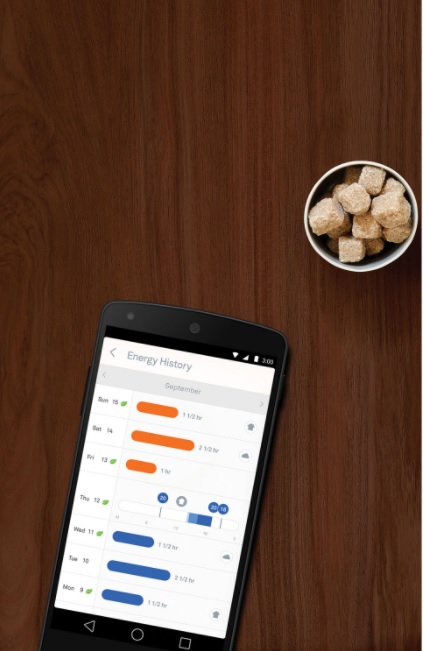 One of the first major advantages is heating management. Just about every single smart thermostat out there has some form of in-app timing system that you can use to have your home’s heating controlled automatically. If you allow them to, some apps will just learn about your heating preferences over time and adjust themselves. Some apps even come with features like heating at a certain time, or heating BY a certain time. What I mean by this is that if you set your thermostat to run heat to a certain temperature at a certain time, your home can start being heated at that time, or you can have things be that warm by that time.
One of the first major advantages is heating management. Just about every single smart thermostat out there has some form of in-app timing system that you can use to have your home’s heating controlled automatically. If you allow them to, some apps will just learn about your heating preferences over time and adjust themselves. Some apps even come with features like heating at a certain time, or heating BY a certain time. What I mean by this is that if you set your thermostat to run heat to a certain temperature at a certain time, your home can start being heated at that time, or you can have things be that warm by that time.
If you live in a particularly cold area of the country or tend to be away for parts of the winter, the latter might be the way to go to ensure that your home stays at a minimum temperature at all times of the day and can self-manage to keep your pipes from freezing.
These in-app timing systems usually take about 5-10 minutes in total to set up, and you can set them to run 7 days a week if you need to. They’re pretty simple to set up and manage, and you can typically do it from anywhere you are if your thermostat is Wi-Fi based, so not just at home.
In addition to convenience, you’ll probably save a bunch on your heating bills too. By running lower temperature settings or complete shut downs at certain times of day, you’ll see those heating bills drop (especially if you’re a forgetful homeowner that doesn’t always remember to shut the heat off before going to bed). On average, you should probably make back the cost of your smart thermostat in heating savings within 18 months to 2 years.
Hopefully throughout this blog, you’ve found the right thermostat or thermostats for your home. For all of you smart thermostat users, which have you chosen? I’m a Nest user myself. Tell us in the comments below!
Check out the full range of smart thermostats available now at Best Buy or online at BestBuy.ca




Choosing a perfect thermostat is a confusing task. There are a lot of options available and it becomes tricky to choose the right one for you. Thank you for providing this detailed information.
It is a good move to invest in a smart thermostat. But I have heard that there are sometimes connectivity issues with a smart thermostat. Can this problem be avoided as it can cause the air conditioner to run continuously?
We have a whole house JIT hot water radiator system and a combined air conditioning/heating forced air system for the second floor of our 200-year old house. We have a ‘smart’ thermostat on the forced air system and a regular one for the hot water system.
And we don’t want another wifi system in the house.
What would you suggest for us.
Hi Steven,
That’s a great question. Are you looking specifically for a system that automatically interconnects the two or just one ‘system’ where you could buy two similar thermostats and try to run both simultaneously off one app?
I’m not sure something specifically exists for the former, but the latter might be doable. If you can let me know which of the two you’re aiming for, I’ll dig around a bit and see if I can provide you with a viable solution.
We’ve also reached out to the Best Buy Smart Home Team for some more information in the meantime!
Comments are closed.