 One of my favourite Smarthome products when I started out writing about the category was Insteon’s Hub and connected products. The review I did last year on their first hub was the first exposure I had to a Smarthome world that worked in this fashion. This year, they’ve debuted a new hub, which provides similar functions to the old one, but promises easier setup and wall mounting abilities among other things.
One of my favourite Smarthome products when I started out writing about the category was Insteon’s Hub and connected products. The review I did last year on their first hub was the first exposure I had to a Smarthome world that worked in this fashion. This year, they’ve debuted a new hub, which provides similar functions to the old one, but promises easier setup and wall mounting abilities among other things.
View the full range of Insteon Products available online at BestBuy.ca
Before getting started with the new hub, I’d recommend downloading the app from your applicable store (iOS/Android) – If you have the old Hub, I’d recommend updating to the latest software, which is version 1.9.6. The app is now available in the Windows Store and for Amazon Apps as well, which is probably a good note for Kindle Fire and Surface Pro users. You don’t see a lot of the major Smart Home brands working outside the normal comfort zone of Android and iOS, so this is an automatic win for you already.
Setup is much different this time around. With the first Insteon hub, you had to be fairly tech savvy. A lot of people had trouble setting the first hub up because it required you to open up a port in your home network specifically for it. I was a bit surprised that I didn’t, but my wife told me just last week that she had extra ports open for other devices she was trying to hook up at the time, which was why I probably never noticed that I didn’t have to do it. This new hub doesn’t require you to do that. It’s more of a plug and play style device in that regard.
One of the first things I noticed about this Hub is that it’s much smaller than the original one. The first Hub wasn’t large, but it was big enough that it was larger than my router and modem. Setup is just as easy for this as last time: you just plug into the wall, plug into the router and you’re ready to get started. This time around, because Insteon is trying to cut down their carbon footprint and go as paperless as possible, instructions for the rest of the installation are on the app this time out. One thing to keep in mind with this new Hub as well is that you’re just getting the Hub hardware and nothing else. The previous starter kit included a couple of dimmer switches which I admit I didn’t find particularly useful, but they were still there.

New users shouldn’t have trouble following the instructions on the app to get the hub set up. However, old users might, and I certainly did. I went through a lengthy cycle one night to get the whole thing set up before having to call Insteon for help. My account would not recognize the new Hub, and thinking that I couldn’t have two running simultaneously, I dropped the old Hub off my account. The only trouble was, it didn’t recognize the new hub then either. After a half hour or so, I decided to go back to the old hub and try again later. What happened then? The old hub wouldn’t recalibrate. I finally just left everything and came back a couple days later. Oddly enough, the old hub had sync’d and was working with all my devices again. However, I’m supposed to be reviewing the new hub right? Eventually, I called Insteon and they had to send a deletion request for my old account so that I could set up again and have the new hub recognized.
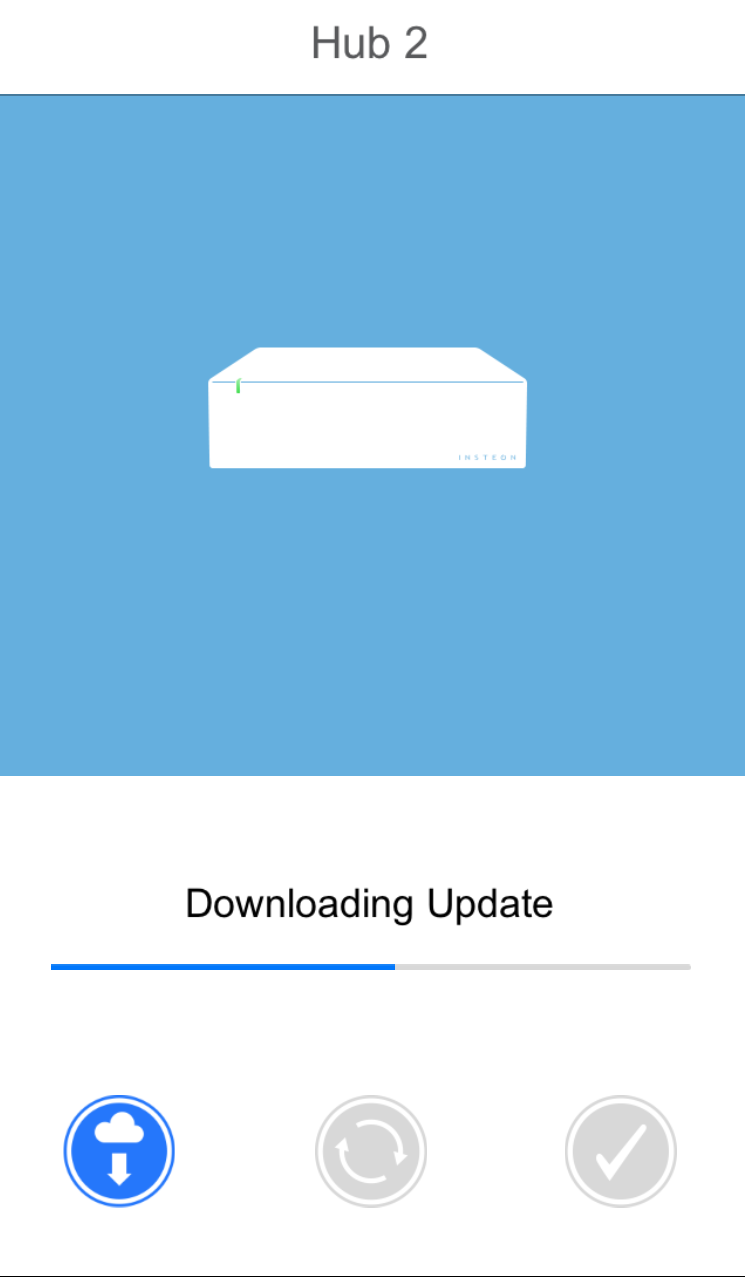 Here was the trouble though for myself as an existing user: the Hub wasn’t being recognized as an additional device in the applicable method. However, when I set the new account up, it took me to an instantaneous and extremely easy setup procedure. The app logs you in, sends you a text message for text alerts and then goes to work looking for your hub immediately. The updated app has a built in QR scanner as the new hub has a code at the bottom. Just follow the instructions to scan the QR code with your phone and the app does the rest, automatically downloading and installing all applicable updates. All the initial dramatics aside, once it got going, it was the easiest setup I think I’ve ever done on any smarthome product to date.
Here was the trouble though for myself as an existing user: the Hub wasn’t being recognized as an additional device in the applicable method. However, when I set the new account up, it took me to an instantaneous and extremely easy setup procedure. The app logs you in, sends you a text message for text alerts and then goes to work looking for your hub immediately. The updated app has a built in QR scanner as the new hub has a code at the bottom. Just follow the instructions to scan the QR code with your phone and the app does the rest, automatically downloading and installing all applicable updates. All the initial dramatics aside, once it got going, it was the easiest setup I think I’ve ever done on any smarthome product to date.
From there, all you need to do is set your devices up the way you normally would through the app. For more in-depth information on how to do this, and even a video tutorial, please click here to view my review of the original hub last year. My narrated video is at the bottom of it.
For those who will be upgrading to this new hub, you’ll be happy to know that all of the previous Insteon goodies you had purchased still work. However, this also provides a huge turning point for anybody that came to Insteon from the x10/Simplehomenet days. The new hub does NOT support x10 devices. If you purchased the first generation Insteon hub because of this compatibility crossover and have your network sync’d up to it,, do not purchase and install the new hub because the devices will not work with them. Your old hub is still effective and all you need, so if this article is just a reminder to update your app software, that’s all you need to accomplish.
That’s this year’s device in a nutshell. If you don’t have an Insteon account, main setup will take you around 10 minutes, 8 of which is the hub updating itself through your app. Setting up your devices only takes maybe 5 minutes per, including renaming and categorizing. While I’m not really sure why I had trouble setting the hub up in the first place, Insteon customer support was very helpful, and even during a peak period of the day, it only took me about 15 minutes on hold before I was speaking with an agent.
To be quite honest, if you have the old Insteon Hub, I really don’t recommend this to you, especially if you have any of the old x10 devices. If you’re new to the game, however, then this is the Hub to start with. It’s smaller, cheaper, easier to set up from a new account, and provides you with the same Insteon-based integration the first hub does.
The all new smaller and easier to set up Insteon Hub is now available at Best Buy and online at BestBuy.ca. View the full range of Insteon Products available online at BestBuy.ca



