
Doorbell cameras are a big deal these days. With issues like “porch pirates” to deal with, not to mention an overall increased focus on smart home security, doorbell cameras have a lot of appeal. I’ve had wireless outdoor security cameras for several years now, but no doorbell cam. My house doesn’t have wiring for a doorbell, so installing one would mean an expensive visit by an electrician. Ring’s latest offering is the Video Doorbell 2. And while it can be hard-wired, this doorbell cam also has a battery and the option of wireless use. Combined with the Ring Chime, it seemed like I finally had a solution for replacing my current wireless doorbell with a high-tech doorbell cam.
Setup and Installation
The Ring Video Doorbell 2 and Ring Chime were very easy to set up. In wireless mode, they require no technical or electrical know-how.

After charging the doorbell’s battery, the Ring app walks you through connecting both components to your Wi-Fi network. Once I confirmed everything was functional—the camera was capturing video and pushing the doorbell button triggered the Chime—it was time to plug the Chime into a handy electrical outlet, and install the Video Doorbell 2.
Hard-wiring the doorbell cam would take longer, but in my case the outdoor installation was as easy as measuring for the proper height, then using two-way tape (not included) to secure it to the door frame. The battery compartment is protected by a security screw. The install took about 30 seconds all told … It can be mounted more securely with screws, but my doorframe is aluminum and drilling into it is discouraged.
From there, I used the Ring app to adjust sensitivity to motion, and fine-tune settings. I have to say, the Ring app is impressive in the sheer degree of control and features it offers. My sole complaint is that during setup some screens had info buttons for more details, but pushing the button would bring up the Ring website with “404 page missing” error.
Video and Audio Quality
The Ring Video Doorbell 2 camera is a wide-angle lens with 1080p resolution (the original as reviewed here by Erin Lawrence was HD), and infrared low light capability. During daytime conditions, the camera captured high quality video. There is a bit of a fish-eye effect close up, but faces are easily recognizable. At night, it was less effective and even with an outdoor light on, it didn’t capture anything more than a few metres away.

I did run into a few hiccups with the video—despite always having a solid Wi-Fi connection.
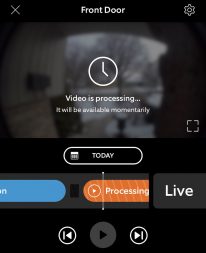 It can sometimes take a while for captured clips to be accessible, with the app throwing up a message that the video is being processed. If you just had a motion alert and want to see what triggered it, having to wait three minutes for the video to be available isn’t optimal. Several times, the captured video was much more granular than it should have been. On one occasion, I received a delivery at the front door that my other security camera picked up and recorded. There was no notification from the Ring, and although it was online when I checked, the delivery had not triggered any alarms and video for that time period was “unavailable”—even though the other camera showed the delivery driver walked up to touching distance of the doorbell and set the package down.
It can sometimes take a while for captured clips to be accessible, with the app throwing up a message that the video is being processed. If you just had a motion alert and want to see what triggered it, having to wait three minutes for the video to be available isn’t optimal. Several times, the captured video was much more granular than it should have been. On one occasion, I received a delivery at the front door that my other security camera picked up and recorded. There was no notification from the Ring, and although it was online when I checked, the delivery had not triggered any alarms and video for that time period was “unavailable”—even though the other camera showed the delivery driver walked up to touching distance of the doorbell and set the package down.
I haven’t seen a repeat of that missed delivery notification, but it definitely shouldn’t have happened.
The video clips the Ring Video Doorbell 2 records and saves came with a one-year free offer when I bought the camera. But … After that year is up, you must pay a monthly subscription fee to access the video. Without paying, you still get the the full doorbell functionality, the live video feed, two-way voice communication and alerts, but you won’t be able to see video clips.
Audio quality can’t compete with your phone—and the microphone picked up a lot of background noise such as traffic and wind–but it was good enough to have an effective conversation with someone at the door.
 Ring Chime
Ring Chime
What makes the Ring Video Doorbell 2 a complete solution as a wireless doorbell replacement is its integration with the Ring Chime. This is a small plug-in module that connects to your Wi-Fi network and pairs with the Video Doorbell 2 to offer an actual “doorbell.” Without it, the Video Doorbell 2 sends notifications to your smartphone, but that’s it.
With the Chime in the mix, you also get the traditional effect of an audible doorbell that sounds whenever someone pushes the button at the door. Anyone in the home can hear it, not just those with smartphones. Volume can be controlled through the app.
 Battery Life
Battery Life
The Ring Video Doorbell 2’s removable battery took most of an afternoon to charge fully, but it has performed well outdoors. The winter here has been pretty mild, but it’s been well below freezing for most of the time the Ring has been installed. After two weeks of heavy use during testing (including a lot of time using live video, with HDR on), the battery was still at about 75%.
Expandability and Integration
One of Ring’s strengths is its degree of integration with other smart home products. Between IFTTT and Alexa support, the Ring Video Doorbell 2 can be used together with supported smart door locks and smart lighting systems. You can even use voice control with an Amazon Echo Dot smart speaker.
Security concerns?
Ring found itself in the news over the holidays because of some well-publicized “hacks” of its security cameras, and controversy over the sharing of Ring video doorbell footage with police departments.
The “hacked” cameras issue turned out to be largely a result of people re-using passwords. Note: never reuse your passwords from one site or device on another! Ring released a new version of its app that put all the security measures together to make users more aware of its importance. The app makes it easy to set up two-factor authentication, and you can also specify which users and hardware have access to the Ring Video Doorbell 2. Use a strong, unique password and two-factor authentication and you should have nothing to worry about. As for sharing doorbell cam footage with the police, that was through Ring’s Neighbors app, which is not available in Canada. Whichever side of the “sharing video with police” argument you fall on, it’s not an issue in Canada.
Not perfect, but Ring Video Doorbell 2 + Ring Chime is a solid option

If you have an existing, wired doorbell, you have many choices for doorbell cams—including the Ring Video Doorbell 2. However, if you need a wireless, battery-powered solution, your options are much more limited. It’s not perfect, but Ring’s combination of the Video Doorbell 2 + Ring Chime make for a complete doorbell solution. Most of the time, it’s been pretty solid, but with a few glitches here and there, I’m not certain I’m at the point where I’d trust it as my sole outdoor security camera.
To see the Ring Video Doorbell 2, Ring Chime, and other video doorbells, check out the extensive Smart Home selection at Best Buy.



