
Installing a home security system used to take a couple days, a couple guys, and hundreds if not thousands of dollars. Thank goodness technology has improved to the point where getting eyes on the front of your home today, requires just a smartphone, 10 minutes and far less investment.
I recently had a chance to test out a Ring Video Doorbell.A coworker had tipped me off to the product, as he’d just purchased a pair of the doorbells, and was in love. But I was skeptical. I’ve had the displeasure recently of testing out some gadgets that bill themselves as “easy”, when in fact they require hours of time, phone calls to tech support, and a whole lot of frustration.
With the Ring, I was surprised at how easy it was to set up an account (it took literally two minutes), and how simple the physical installation was. The Ring video doorbell comes in a kit with absolutely everything you need to install it yourself, from a teeny thumb-sized level, to a screwdriver and screws. The app walks you through what you need to do to get it installed correctly, and even has a short, well-produced video to help you through.
With the doorbell secured, I pressed the button to test it out, and it worked perfectly from the first try.
Why might you need a video doorbell? Watch my 2 minute video to see
How Ring Video Doorbell Works
The doorbell sends an alert to your smartphone, once pressed. The lag time between hitting the button, and getting that alert is just a few seconds. The alert will pop up on your home screen (I used an iPhone 6), and you can swipe it to go directly to the app. Instantly you’re looking at a wide-angle HD video feed of the front door area. Then, you decide if you want to open an audio link to engage in conversation with the visitor, or ignore them. If you decide to ‘answer’ the call, you press “accept” on your video feed and talk right away.
 The audio interaction between yourself and your visitor is quite handy, meaning you can accept and authorize a package delivery to your front door, even if you are miles away at work. Similarly, you could instruct a florist to drop your bouquet off at a neighbours house if you won’t be home for several hours. One other use I found for the Ring? If you have a sleeping baby or toddler, prone to waking up with a traditional door chime, Ring might be a great option for you. Similarly, for someone doing shift work who may be sleeping during the day, you can keep track of who called on you, without being woken up. Since there’s no loud bell echoing through the house, and the only sound it will make is on your phone (set to low or vibrate) it means you can keep noise to a minimum.
The audio interaction between yourself and your visitor is quite handy, meaning you can accept and authorize a package delivery to your front door, even if you are miles away at work. Similarly, you could instruct a florist to drop your bouquet off at a neighbours house if you won’t be home for several hours. One other use I found for the Ring? If you have a sleeping baby or toddler, prone to waking up with a traditional door chime, Ring might be a great option for you. Similarly, for someone doing shift work who may be sleeping during the day, you can keep track of who called on you, without being woken up. Since there’s no loud bell echoing through the house, and the only sound it will make is on your phone (set to low or vibrate) it means you can keep noise to a minimum.
Worth mentioning is the great video quality of the Ring doorbell’s feed. I was very pleasantly surprised at how clear and sharp it was. The camera is HD, as I mentioned and really elevates the viewing experience. Consumers expecting grainy, grey, or pixellated video from their experiences with other cameras or surveillance equipment will be blown away by what Ring brings to the doorstep.
You can have multiple users with Ring, allowing more than one person to screen visitors. That’s a great option for kids or teens in the family who may be home alone too. There’s also an option to have several Rings on your network, for both front and back doors, and even near our garage, vacation home, RV or office.
Ring Doorbell has Cloud recording
 A recent new addition by Ring, cloud storage, means you can get access to images of who rang your doorbell, even if you aren’t by your phone to act immediately on the alert.
A recent new addition by Ring, cloud storage, means you can get access to images of who rang your doorbell, even if you aren’t by your phone to act immediately on the alert.
Ring stores the missed calls on its cloud server, and you can quickly and easily access video of the visit with a swipe on your smartphone.
Ring uses Motion Sensing
Let’s say someone approaches your door, but doesn’t want to push the Ring bell and alert you they’re there. Turns out that’s no way to avoid being caught on tape. Ring’s app has Motion Sensing you can enable so that any time someone is within range of the doorbell, you’ll get an alert.
Ring adds, “built-in motion sensors detect any activity on your property and trigger instant mobile alerts, giving you peace of mind when you’re away.”
You can adjust the motion settings to be very sensitive, picking up movement as far off as the property line, or to be less sensitive, only giving you a heads-up if someone is right on your front step.
This is a great option, not just for security purposes to keep an eye on strangers, but it can also alert you when your kids get home from school for example, or when your cleaning lady arrives and leaves.
Tempting for thieves? Security for your Security
An expensive video doorbell might be tempting to a thief, and you may wonder how you prevent your new gadget from being stolen. Ring thought of that too. The Ring Video Doorbell comes with special security screws which invisibly bolt your doorbell to the backplate which itself is well-secured to the side of your house with four, inch-long screws. The security screws require a specialized tiny screwdriver to remove, meaning it’s nearly impossible for someone to come along and lift your gadget from the front of your home.
Final Thoughts on Ring Video Doorbell
After just a few days, I already thought it’s a really great invention. Having now been using it for a couple weeks, I love it even more. Primarily, I love how easy and user-friendly the Ring Video Doorbell is. Even non-tech savvy folks will have an easy time getting this product up and running. I’ve actually enjoyed being able to keep tabs on my home, and found it fascinating to see who comes calling on me when I’m not home.
Find Ring Video Doorbell at Best Buy Canada.


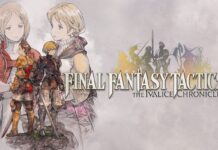

“definitely held hostage with these so-called “voluntary” subscription plans.: This is absolutely the case and that is misleading at the very least and cheating the customer … SHAME ON YOU RING”
wish I really understood there would be NO viewing of past motion even a minute ago without paying monthly fee. I did not realize it was NONE without fee, regardless of how recent it took place. I wish there was a local storage option offered. Disappointed, will not buy anymore devices without checking web, sales people, reviews of current product uses. Sorry I spent money, for Ring, for new router, for Wi-Fi extender, for Ring chime, updating software, additional battery, up and down the ladder multiple times to set camera spotlight cam battery device. From what I now see many people are frustrated and unhappy with subscription plans to view motion of recently taken recordings without plan. Why can’t there be a day worth of viewing? Netgear allow 7 days.
yes the fees are VERY hidden with this product. I would never have purchased if I knew it was a $10US fee to use it. I have made it a mission to use this product (which is very expensive anyway) without a subscription. As soon as I figure out how to do so I will post it everywhere. So sick of being held hostage with these so-called “voluntary” subscription plans.
nice thing to have but it’s a little expensive and you only get a 30 day free trial after that you have to pay monthly fees
Good article. It would have been much more helpful if you mentioned that, in order to get recorded videos, there is a REQUIRED FEE. Without the videos is is not nearly as helpful. It is hard to keep track of all the activity without constant attention to your cell phone.
Hi Dturnabout. Good point. Thanks for mentioning it.
Any idea if it is available in canada yet? As I see your links are for Best Buy US
Hi @Drax86
thanks for noticing the error. I removed the links to the US that were originally in this article. This awesome door bell will be appearing online and instores at Best Buy Canada later this summer. When it goes live I’ll make sure to update the blog article to show that it is available.
Comments are closed.