 I might have lived a pretty decent life before smartphones and security cameras gave us a window into what was going on when we weren’t home, but I’m a much saner and less stressed out person now that I can just virtually pop in whenever I want to.
I might have lived a pretty decent life before smartphones and security cameras gave us a window into what was going on when we weren’t home, but I’m a much saner and less stressed out person now that I can just virtually pop in whenever I want to.
I recently reviewed my own Arlo security cameras for the Plug in blog, and if you read the review I’m sure you can tell I’m a huge fan. Arlo HD cameras are battery operated so you can put them anywhere, weatherproof so they are out there working rain or shine, and they pick up movement day or night. Netgear also offers 7 days of storage for Arlo footage, and they do that without a subscription.
I’ve got one Arlo camera outside of my house and one on our storage bin/garage, and I swear they are the only reason I can confidently leave my house or sleep at night. Since moving to 12 acres in the valley, we have no neighbours close by, so we need those eyes on the yard.
The only thing lacking in the Arlo HD cameras is sound, so I was happy to hear that Netgear has come out with a new indoor camera that does feature audio: the Arlo Q. The Arlo-Q is a full-featured indoor camera with two-way audio, 1080p HD video recording, and the ability to capture images and still shots. I’ve been using it for a few weeks in the house and I’m thrilled with it. Here’s an in-depth look at the Arlo Q:
Features
While Arlo HD indoor/outdoor cameras stream in 720p, Arlo Q is full 1080p HD. The quality is spectacular. Arlo Q also has the following features:
- AC powered so you just plug in anywhere you’ve got an outlet
- Connects to your Wifi network and work with the Arlo app to give you live footage anywhere you are
- 8x digital zoom
- Wide 130-degree horizontal viewing angle and 300 foot line of sight
- Stores 7 days of video in the Netgear cloud, and there’s no extra fees
- Motion alerts so you know when your kids, pets, or anyone else has made sound in your home
- Sound alerts and 2-way audio so you can talk to whomever is at home when you’re not
- Works with a group of cameras, so you can connect up to 15 cameras in and around your home for a full security system
- Night vision gives you eyes in the dark
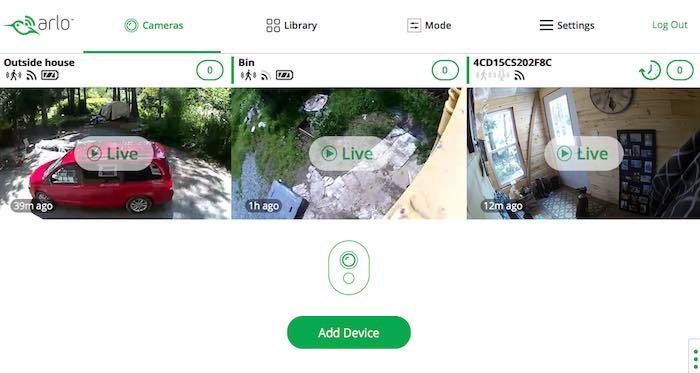
Appearance & Setup
The Arlo Q is white, made from durable plastic, and has a similar appearance to other web cams you may have seen. In the box you get the power cord and the Arlo Q camera, and the camera has a magnetic base so you can stick it to your fridge or anywhere else and its ready to record.
Setting up the Arlo Q is so easy. The Arlo outdoor cameras come with a base unit you need to hook up, but the Arlo Q sets up as simply as scanning a QR code. I didn’t time it, but it took under 5 minutes and I was ready to watch live video.
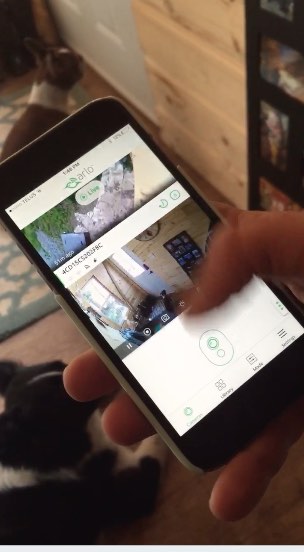 Testing the Arlo Q
Testing the Arlo Q
When you have a home security camera that’s as easy to set up as the Arlo Q, all you have to do is find a place to put it and start streaming.
The first place I tried it was by my back door. I have an Arlo outdoor camera that monitors my driveway, but the line of sight ends when we go in the door.
The Arlo Q offers 130 degree viewing angle, so I could see my entire hallway from where it was positioned. To set the camera to detect both sound and motion, all you have to do is open the app and enter the camera’s mode. From there you can set it to armed where it detects both sound and motion, disarmed where it won’t detect, or set a schedule for when it would like it to detect.
Within the app or via the Arlo computer portal you can see all of your Arlo cameras, watch a live feed, adjust the camera’s audio, start a manual recording, or use the two-way audio feature. You can also take screenshots of anything you see and it will save it to your Arlo library.
The other cool feature on the Arlo Q is that it lets you isolate the area where you’ll detect sound or motion. It’s called ‘Activity Zones’ on Arlo, and it lets you train the camera sensor right on the door or window. You can change this in the app by using your finger to pinch and zoom around an area, so I set a zone around my door. You can set multiple zones, so if you have a set of doors and a window, you can train the camera on all of them.
I set the zone, armed the camera, and waited for the alerts. Just like the Arlo HD cameras, the Arlo Q will notify you via text message and/or email if it detects motion. I did open and close the door a few times and bang around beside the hallway, and it definitely detected the sounds and motion. There was a 15 second-ish lag between when the sound occurred and when I would hear it on live stream, and it took about that long before the notification showed up.
I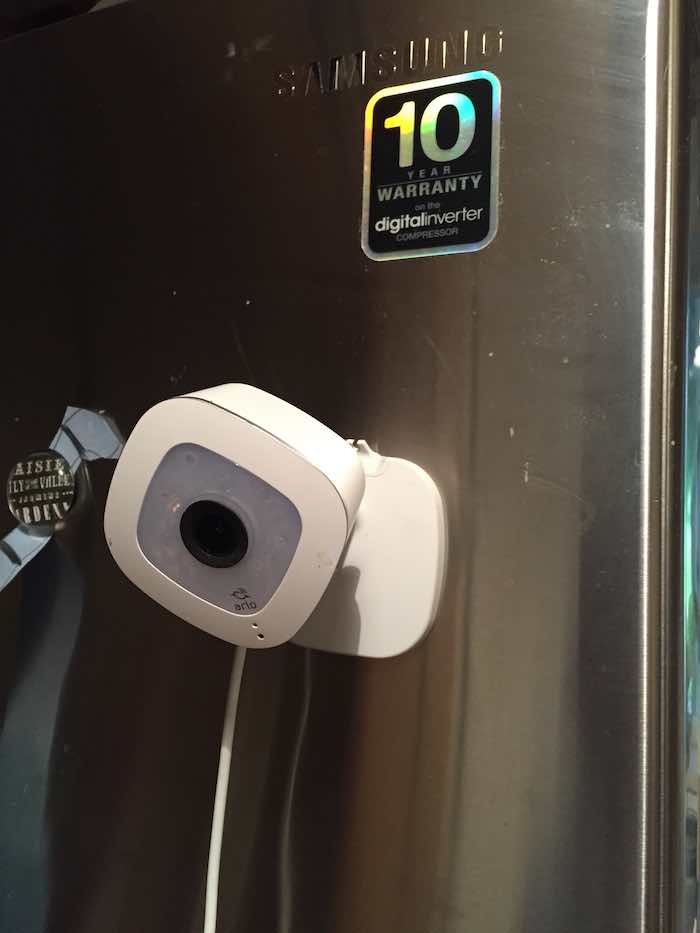 t was interesting having it armed to detect motion around the doors, but for me the true appeal of an indoor camera with audio is to monitor the kids and the pets. I used it to watch the dogs a few times, and when they barked incessantly at the UPS guy or tried to knock over the garbage can, I used the two-way audio to tell them loudly to stop. To say they looked shocked was an understatement.
t was interesting having it armed to detect motion around the doors, but for me the true appeal of an indoor camera with audio is to monitor the kids and the pets. I used it to watch the dogs a few times, and when they barked incessantly at the UPS guy or tried to knock over the garbage can, I used the two-way audio to tell them loudly to stop. To say they looked shocked was an understatement.
I also used the Arlo Q to monitor some new additions to our home. We just brought home 6 baby ducks that are too young to live outside yet, and because they were so scared, I wanted to leave them alone to settle in for a bit. I hooked up the Arlo Q and I had an instant link to my ducklings, and I could peek in anytime and listen in to their splash baths and see whether they were eating.
Obviously not everyone will use the Arlo Q to monitor their farm animals, but this is a camera that has so many practical applications that you’ll either pick it up and move it all over the house or get a few cameras to cover all of your bases.
The only issue I had with the Arlo Q was the occasional false alert. It has a very perceptive audio pickup. If someone was in the other room and the camera was trained on the door, it would still occasionally pick up audio. The movement was spot on though, just like Arlo HD cameras.
Take a look at my video overview to see Arlo in action.
Uploading to the Cloud
The true beauty of Arlo is that there are no extra fees to store your video. When you purchase the cameras you get up to 1 GB of storage for up to 5 cameras. That’s free, and if you want a plan with more storage or a continuous recording plan that captures and saves your video 24/7, you can upgrade for a monthly fee.
Overall thoughts
As an Arlo owner, I would add this camera to my security camera line-up in a heartbeat. With my outdoor cameras trained outside, it’s nice to follow through with that line of sight straight in the door. It’s also nice that I can open one app and see all of my cameras.
Even if you don’t already own Arlo cameras, the 1080p HD quality is amazing to stream, and the sound was crisp and clear. With this camera aimed at my door and windows, I definitely wouldn’t worry about anyone coming in that didn’t belong there, and I love having ears in my house when I’m not home.
You can find the Arlo Q and all of the Arlo cameras on Best Buy.



