
Are you a renter? If so, you may be labouring under the misapprehension that you can’t enjoy a fully functional smart home of your own. While it’s true that there may be some limitations on what you can do, the fact is that renters too can enjoy the benefits of a modern smart home. That’s right, smart homes are for everyone, and they can be more secure and convenient than homes without smart technology. If you’d like to learn all about how this can be, just keep on reading.
Checklist of great smart apartment tech to consider
* Router
* Smart lock – such as one from August
* Smart peephole doorbell (i.e., Ring)
* Indoor smart cameras
* Indoor smart lights
* Smart Speaker/display/voice assistant
* Smart plugs
* Smart security alarms and motion sensors
* Smart gardens
* Smart furniture & décor
Smart homes are for everyone
The first area of smart technology that renters should consider adding to their apartments is smart home security, and the very first step in establishing any home as a truly connected one is the addition of a Router to boost your home’s Internet and support all of your other smart devices.

The addition of a router is a simple and straightforward step that can enhance your overall Internet performance and make your connected life infinitely easier. In fact, everyone should have a router if they truly want to establish a smart home. But even more than that, a secure router can protect your home’s Internet connection and everything that you’ve got connected to it.
Of course, I’m no expert on routers myself, so for more information on these essential smart home devices and how they can enhance your home’s Internet security, check out Brad Moon’s recent article on how A more secure smart home starts with a secure router. This article has everything you need to know about router technology.
Once your router is in place, the next addition you should consider comes from the very well established category of Smart Locks & Door Bells, such as those from the popular brand August.

These locks give you access to your apartment electronically, via your smart phone. They also allow you to let others into your home remotely with the use of temporary electronic keys on their own smart devices. What’s more, you can check at any time to see if you remembered to lock your door when you left your home, and if you didn’t do it then, you can lock it now from virtually anywhere in the world with Internet access. With locks like these on duty, your home has never been safer or more secure.
And did you know that smart locks needn’t necessarily change the outward appearance of your apartment’s door? That’s right—the only aesthetic change in most cases is on the inside of your door, meaning that these kinds of locks are permitted (maybe even welcomed) in many rental units.
This is also true of peephole doorbells such as those from Ring—a company whose trusty video doorbells allow you to see who’s at your door even when you’re not there to answer it yourself. These peephole cameras don’t cause any permanent change or damage to your doorway, and they give you a serious leg up when it comes to protecting your home!
Another consideration of merging smart home tech with apartment living is the potential for limitations on what you can hardwire into your home’s electrical system. While there may be some truth to this concern, many smart home devices don’t require hardwiring at all, and many others require little to no effort to set up and install.
 Consider, for instance, Smart Speakers and Smart Voice Assistants. Most of these devices require little more than plugging into a standard wall outlet and installing and configuring their app on your smart phone. In most cases this takes just a few minutes to complete and requires no special knowledge or previous smart home experience. Often the device itself walks you entirely through the process.
Consider, for instance, Smart Speakers and Smart Voice Assistants. Most of these devices require little more than plugging into a standard wall outlet and installing and configuring their app on your smart phone. In most cases this takes just a few minutes to complete and requires no special knowledge or previous smart home experience. Often the device itself walks you entirely through the process.
What’s more, whether you choose something from the Amazon family of smart home devices (those with Alexa built in) or something from the Google range of products (those with Google Assistant), either way you can use your smart voice assistant to control most of your other smart home devices. For instance, if you have smart lighting, you can turn your lights on and off with simple voice control. Note: shown above is the Google Nest Mini.
And what if you do want Smart Lights? If you choose to employ something like Philips Hue lighting in your apartment, do needn’t make any special provisions. The same is true if you choose to instal Nanoleaf (shown above), LIFX, or any number of other brands.
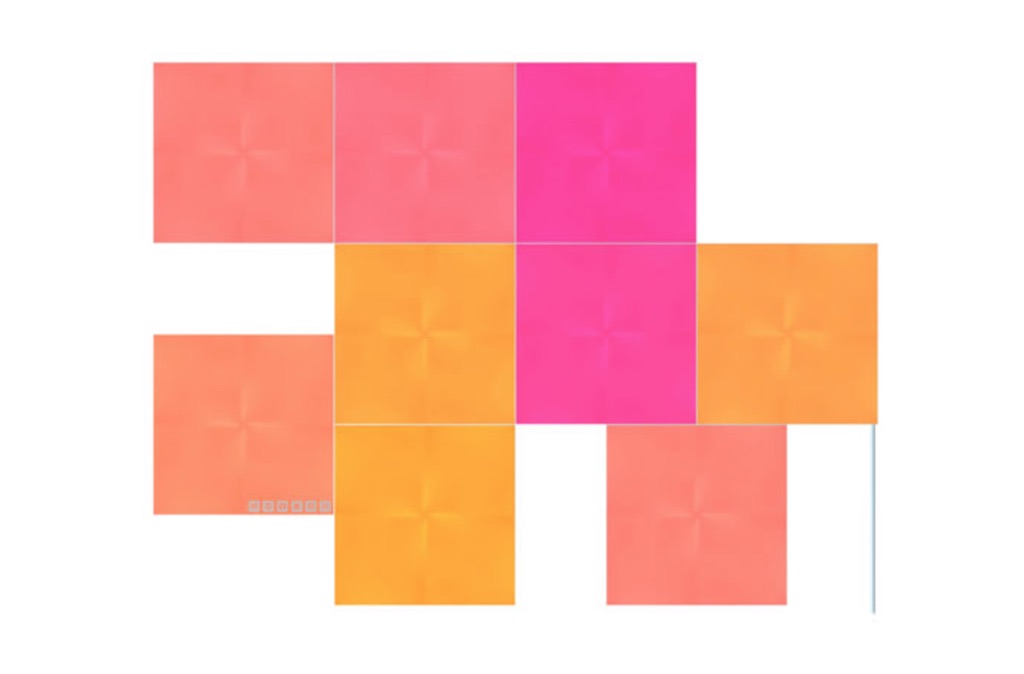
While some light fixtures may need to be hardwired in (always check before you purchase), there are many different bulbs and other lighting options (such as lamps, string lights, and Nanoleaf Canvas Panel Lights) that simply need to be screwed into a standard light socket or plugged into a wall outlet.
The only other thing that you might need to pick up is the Philips Hue Bridge 2.0 (shown boxed above), which is necessary to make your lights work if you choose Philips Hue as your brand. Of course, this too is a simple plug-in device that requires no special expertise to set up and use.
Another category of smart home device that anyone, renters included, can easily employ in their home is Smart Plugs.
Smart plugs allow you to plug virtually any other (non smart) electronic device into them, giving you remote, smart phone control over those devices from wherever you happen to be in the world (so long as you have Wi-Fi access). What this means is that you can log into the product app of your particular brand of smart plug and use it to power the plugs on and off at will. Thus, if you’ve got your coffee maker all set up and ready to brew as soon as it receives power, you can jump onto your smart phone and start it running on your way home from work just by using the app to power your smart plug on.

Of course, this is just one possible example of how you can make the most of smart plugs in your rental home. You might also use one to turn a lamp on or off without getting out of bed, to start your stereo playing without getting off the couch, or to turn off that space heater that you accidentally left on when you ran out of the house in a big hurry this morning.
Some popular examples of smart plug brands include WeMo and TP Link, though there are many other brands to consider as well. Possibly the best thing of all with smart plugs, though, is that they’re a very inexpensive smart home product option that are also easy to use, super convenient, and have the potential to contribute to significant energy savings simply by allowing you to better control when your electrical appliances and devices are and are not consuming power.

Aside from the smart home products already mentioned above, a wide selection of other (renter ready) smart home products is also available. These include (but are not limited to) Smart Security Cameras, various Sleep Tech products (such as fans and white noise machines), Safety Sensors and Detectors (like the battery powered Nest Protect Wi-Fi Smoke & Carbon Monoxide Alarm shown above), and Smart Blinds from Hunter Douglas, just to name a few.
If you happen to be the type that enjoys interior decorating and design, you can even have a blast setting your place up with some Smart Furniture & Décor. One of my favourites is the Sobro Smart Coffee Table with Refrigerated Drawer (shown below).

By now it should be clear that any home can be smart, and even renters can enjoy all the convenience and benefits of a multitude of different smart home devices. If you’re now ready to take the plunge and join the smart home revolution, you’ll find everything you need online at Best Buy Canada.



