
Every winter, thousands (if not hundreds of thousands) of Canadians go to bed or work without turning the heat down daily. From the comfort of your warm bed, you think to yourself “One night won’t matter.” One night then becomes two, which turns into four, which multiplies from there. Sure, you might remember to set it off once in a while, but inevitably, you might miss frequently. While the family cat might appreciate the heat boost while he or she does her 4 AM prowl, you won’t like it so much when your heating bill arrives.
A smart thermostat can ease some of that sting. You can use a smart thermostat (or multiple thermostats if you have different heat sources) to do things like monitor your usage, set away or preferred heating features and even turn the heat up and down manually from a smart device. The latter is helpful if you’ve got your phone or tablet bedside and don’t want to get out of bed to turn the heat down.
A (Very) Brief History of the Smart Thermostat
While Nest tends to be widely accepted as the industry leader in smart thermostats, Canadian based ecobee are the ones who first brought the smart thermostat to the market. Companies like Nest, Insteon and Honeywell followed thereafter and the market has since grown toward something more than the thermostat itself: Networking and Integration with other smarthome companies. I’ll touch more on this in the next section.
 Understanding the Smart Thermostat
Understanding the Smart Thermostat
Smart Thermostats have really only been a fixture in homes for the better part of the last half decade. There have been a few growing pains along the way. Early thermostats were only designed with the forced air market in mind. Complicating that was the fact that many initially required a 3-wire system (normally associated with dual heating and cooling furnaces) where the 24 volt “C” Wire input would power the system. With a few more years of experience, you’re beginning to see better solutions if you have a heating only furnace. Thermostats are now 2-wire compatible thanks to things like Honeywell’s use of Lithium AAA batteries in its Lyric Thermostat. The Nest Learning Thermostat has also been capable of running smoothly on some 2-wire systems and they even help you figure out whether your furnace can run it based on which wires you have.
You may notice that I haven’t addressed electric baseboards yet. Until recently, your options were limited. Smarthome Enthusiasts were having to find creative ways to make baseboard heating smart. It wasn’t until earlier this year that a solution was mass marketed for Canadians thanks to Sinope Technologies and their smart system.
Here’s a look at what’s in your hands with a smart thermostat.
Remote Access: You’ll have access to your thermostat at all times, be it through apps or online through your web browser. While pretty well all of the forced air models have some sort of app support, not all do. You’ll have to log into a website the “old-fashioned” way and monitor your power consumption and settings there.
Scheduling: The option to schedule is crucial to making this work. With it, you can do things like create ongoing home and away settings to, for example, have your house nice and toasty when you wake up for the morning or shut off automatically and set to sleep while you’re down for the night. You can create numerous instructionals both on the fly or in advance of certain events like an upcoming vacation.
Integration: Smart Thermostats don’t just function by themselves anymore. They partner with others to create a better ecosystem for your home in general. For example, Nest owners have the entire “Works with Nest” and IFTTT (If This Then That) programs to work with. In it, you get to partner with dozens of other smart product manufacturers to create a functioning virtual world in conjunction with your thermostat. ecobee’s recent ecobee3 thermostat is the first that is compatible with Apple’s homekit. Lyric is homekit ready and it’s been a confirmed participant for the last year but owners (like myself) are still waiting for green light confirmation.
Other Features: There are a few other features that smart thermostats have that you may or may not need to use. Most, if not all smart thermostats on the market can give you the day’s weather at the push of a button. It’s a helpful feature to have if you’ve woken up and see sunny skies out your window that could otherwise be deceiving. I’ve highlighted four smart thermostats in this blog so far. Here’s an exclusive feature from each one.
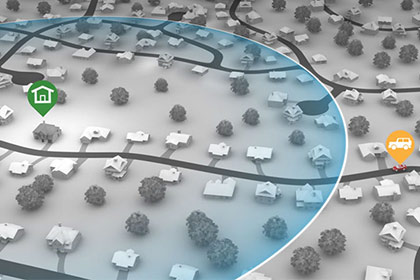
- The Honeywell Lyric has a feature called Geofencing (pictured left.) This is an interesting concept that many of its competitors have yet to approach. With this feature, your registered smart device (and for most of us, it’s our phones) communicates its location with the thermostat. When Lyric senses you’re the pre-determined distance (as programmed by you) away and on your way home, it powers on the furnace to heat it to your chosen temperature. Likewise, it can sense that you’ve left the house and set the thermostat into away mode.
- The release of the 3rd generation of the Nest brought forth something that no other thermostats have tried to tackle at all: Diagnosis management. The “Furnace Heads-Up” feature has your thermostat monitoring inappropriate drops in service and pushing you notifications about it so that you can fix problems sooner (and hopefully cheaper!) All modern furnaces have a shutoff that prevents it from overheating. If Nest suspects yours is shutting off before it should and it is consistently failing when it should not be, you will know to relieve this problem sooner.
- ecobee’s system works uses a thermostat and a series of sensors that monitor localized usage within your home and where your heating needs are the strongest. In my home, that would be the main floor since we spend the majority of our day there. You can also program home and away modes on a constant basis, but have your phone push whereabouts so that any anomalies to its schedule (like calling in sick to work and spending the day in bed) won’t disrupt your needs.
- With Sinope being a Canadian company, it has done its due diligence in capturing the average power prices in the country’s various markets. From their website, you can see how much you’ve saved, as determined using your postal code (as opposed to a generalized estimate) based on facts and figures it acquires in your area. These savings are calculated automatically and prepared for you.
The Technology of Smart Thermostats
It shouldn’t be a surprise that you need a wireless internet network at home. Manufacturers tend to release while keeping up with fairly recent wireless technology so you can easily file your thermostat usage away on, say, a 5G network where all of your other devices may not be compatible. While you will need a constant connection to access remote features, it also shouldn’t come as a surprise that they still function manually. In fact, when Lyric’s Geofencing system was having issues last winter, I dropped the remote functionality altogether and used it manually for a while.
 Installation: Installation is the most difficult part of ownership. Chances are that you’ll probably need some help understanding the wiring that hides behind your current thermostat. Don’t take any chances, especially as we head into the winter. Contact a professional.
Installation: Installation is the most difficult part of ownership. Chances are that you’ll probably need some help understanding the wiring that hides behind your current thermostat. Don’t take any chances, especially as we head into the winter. Contact a professional.
Installation may also require some research on your own part about the furnace you have and what it can and can’t support. Let’s say you’re in the worst case scenario here, which is that you have an older 2-wire furnace like I do. ecobee3 still requires that 24v “C” wire I eluded to earlier and while Nest is designed to work without a “C” wire, it may require one. It may be possible for a “C” wire to be installed into your existing furnace for an additional cost. You can also use an “Add a Wire” style kit (ecobee3 comes with one) but again, contact a professional.
If this doesn’t interest you at all, the Honeywell Lyric can run off a 2-wire system comfortable because it self-powers with a Lithium AAA battery. The battery life is SUPPOSED to be a year, but I’d say I got about 8 months out of mine before I had to replace it. These batteries aren’t cheap either. Retail, you’re probably looking in the neighborhood of $15-20. Lyric will push you low battery alerts when it’s dying out too. Thankfully, mine died in the middle of June so I didn’t even have to think about it for around 3 months.
“If it doesn’t make dollars, does it make sense?” aka Saving Money
Before you invest in a smart thermostat, ask yourself what you want out of it. If all you want is a cool gizmo that you can show off to your friends, then hop in the car and go bring one home. It’s a fun showpiece, that’s for sure.
If you’re looking for measurable cost savings, dig deeper before you decide where to go. I’d say if you’re looking for hard facts and figures, focus on the thermostats that tour cost savings. For example, Nest claims that your thermostat will pay for itself in 2 years thanks to its learning features and adaptive capabilities. ecobee says that its studies show that owners saved an average of 23% on their heating bills in 2013. Assuming you pay around $600 in heating bills in the winter (I’m sure you folks east of Kelowna, British Columbia are scoffing at that low number right now) ecobee will also pay for itself in 2 winters. Sinope’s cost-recovery process is based solely on your region’s electricity prices and how many thermostats you have hooked up at home to your network, so I can’t really give you a clear estimate.
If you are interested in calculating some “what ifs” yourself, here’s a tool courtesy of Nest that could help you determine your annual cost savings.
Having a smart thermostat in your home is great but before you do go ahead and make the leap, spend a few minutes getting acquainted with which one is best for your home as your prepare for your next Great Canadian Winter.
Some of the products discussed in this blog include

Honeywell Lyric Programmable Wi-Fi Smart Thermostat |

ecobee3 HomeKit-Enabled Wi-Fi Smart Thermostat |

ecobee3 Remote Sensors (2 pack) |

Sinope Smart Thermostat Starter Kit |

Sinope Smart Thermostat |

Nest Wi-Fi Smart Thermostat – 3rd generation |
Here are some other ways you can prepare for winter:
 Upgrade your kitchen and dining |
 Stay safe while driving |
 Winterproof your home |

By Matt Paligaru, Editor Emerging Technology
I’ve been an avid gamer and gadget enthusiast from the first time I picked up a Colecovision controller at a young age. I’ve written for XBox Addict, Vancity Buzz and Rebellion Media, covering everything from Gaming to Mixed Martial Arts. I am also co-host of the G3 Podcast. Follow me on Twitter “@paliontology” and I’ll be more than happy to talk shop with you.



