
If haven’t heard of Marie Kondo’s Netflix show “Tidying Up,” it’s time for a good old fashioned Netflix binge. This show focuses on removing the junk and clutter from your life; something we all too often fall victim to.
After watching a few episodes I wasn’t just inspired to toss every bit of paper I own, I finally realized how I could sort out the piles of technology that have been taking over my house. Smart home cameras, remotes, TVs, laptops, and charging cords are in every room, and in a small house you really notice these extras.
After working at it for a bit, I streamlined my tech with these tidying tips. Here’s a room-by-room breakdown to tidying up tech.
Tidying up tech in the living room or home theatre
 It makes sense to start with the room that, in most cases, holds the most technology. In my living room right now I have a smart TV, router, three media streamers, charging cables, various laptops, smart cameras, and a Google Home.
It makes sense to start with the room that, in most cases, holds the most technology. In my living room right now I have a smart TV, router, three media streamers, charging cables, various laptops, smart cameras, and a Google Home.
When you write it all down, it looks like a lot, but I use each and every one of these devices almost every day. In the spirit of Marie Kondo you could say these devices ‘Spark Joy’ for me, so tossing them wasn’t an option.
Tidying up your TV with a TV mount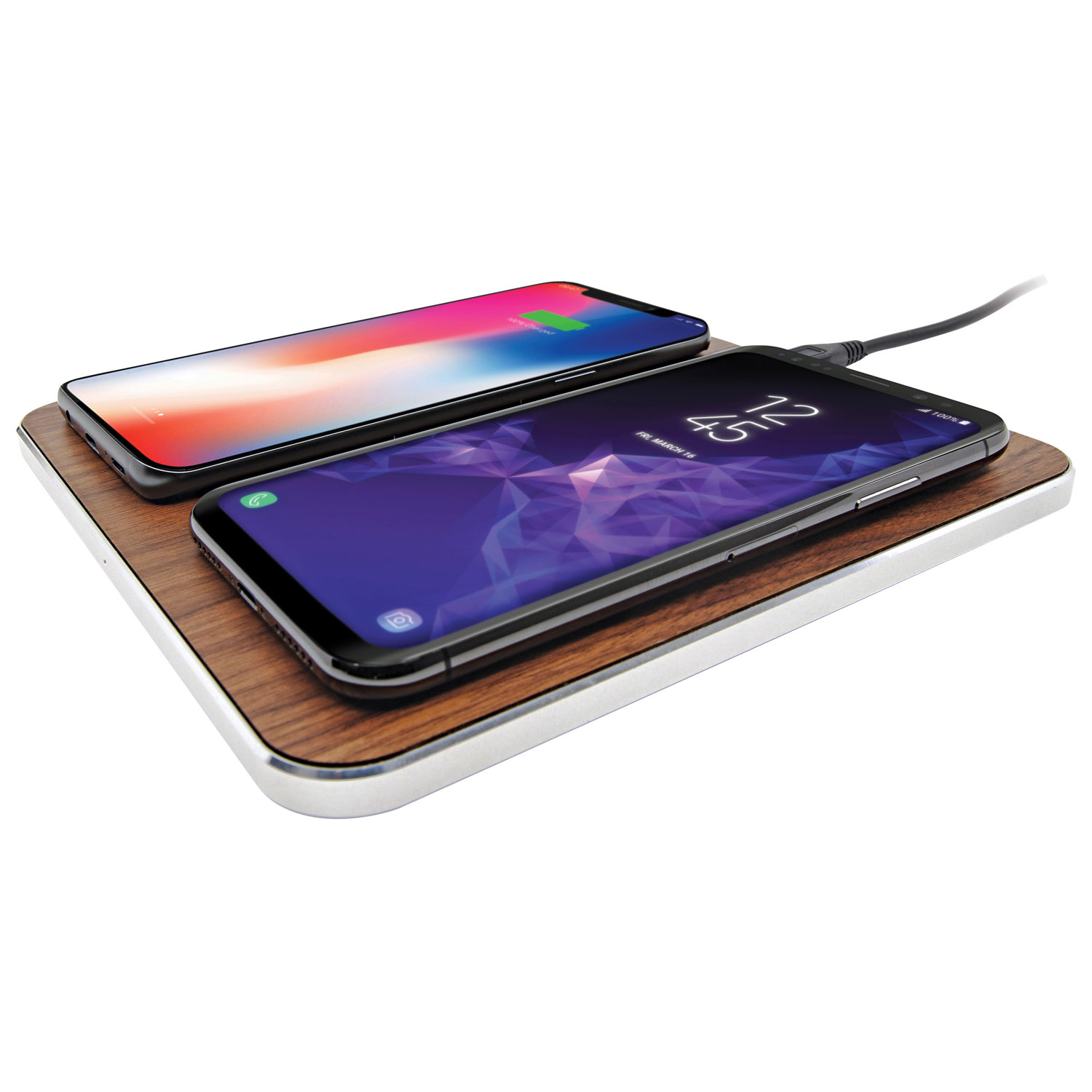
Instead of tidying up tech by removing the devices you use the least, you can make them all work for you. If you have a smart TV, mount it on the wall instead of using a TV stand on your entertainment unit. My best advice on a TV mount is to choose a full motion or tilting mount. It gives you better flexibility if you want to angle the TV around the room.
Create a wireless charging station
If you have power bars and multiple cords plugged into your outlet, a wireless charging station will de-clutter your living room in a flash. Power cords that charge your phone, tablet, and even your smart watch can be tucked away in favor of a single charging pad.
The one true remote
 I’m not a fan of digging for the remote control. I need four to control all of my media streamers, set top box, and TV, and they always end up in the cracks of my couch.
I’m not a fan of digging for the remote control. I need four to control all of my media streamers, set top box, and TV, and they always end up in the cracks of my couch.
You can eliminate all of your remotes by choosing one Universal remote control or a Remote Control & Smart Home Hub. Some models will control your TV and all of your media streamers, while others will also control your smart home devices including thermostat, lights, and more.
Wireless speakers to remove cable clutter
 If you have a home theatre all set up and looking pretty, the last thing you want is for a pile of audio cords to be trailing down the wall.
If you have a home theatre all set up and looking pretty, the last thing you want is for a pile of audio cords to be trailing down the wall.
You can remove all of that cable clutter by adding wireless multi-room speakers. They’re sleek, full-powered speakers that provide booming audio, but they don’t have cables and cords to connect them. You can place them anywhere you want extra sound.
Tidying up tech in your kitchen
 Do you have a kitchen full of tech like I do? I usually have my tablet on a tablet stand for recipes, my phone somewhere plugged in and charging, and a smart TV running in the corner. It’s a lot of clutter for a small kitchen, but there’s a very easy way to tidy up tech in your kitchen: a smart display.
Do you have a kitchen full of tech like I do? I usually have my tablet on a tablet stand for recipes, my phone somewhere plugged in and charging, and a smart TV running in the corner. It’s a lot of clutter for a small kitchen, but there’s a very easy way to tidy up tech in your kitchen: a smart display.
Smart displays are all-in-one touchscreen devices that give you a portal to play music, watch videos, search for recipes, and use Google Assistant or Alexa to help you with tasks and planning. These amazing displays can also control your smart home, make video calls, and are splash proof so you never have to worry about flouring up your tablet.
Remove tech clutter in your bedroom
 If your night stand looked like mine, you have an alarm clock, stack of books, and charging cables for your phone or tablet. It was a bit of a tangled nightmare until I removed everything and added two things: a voice assistant like a Google Home or Alexa, and a tablet charging stand.
If your night stand looked like mine, you have an alarm clock, stack of books, and charging cables for your phone or tablet. It was a bit of a tangled nightmare until I removed everything and added two things: a voice assistant like a Google Home or Alexa, and a tablet charging stand.
In my case, I added a Google Home. It takes the place of an alarm clock, white noise machine, and offers you pretty much everything you’d ever need at your bedside. I love how you can schedule alarms to go off in the morning, how you can stream white noise to lull you to sleep at night, and how you can ask for a recap of you schedule without ever having to get out of bed or pick up your phone.
The tablet and tablet stand replaces my stack of books and gives me access to thousands of book titles. You can watch TV shows or stream a movie too.
Tidying up the tech in your home office
 Just like your home theatre, your home office can be tidied up with a wireless charging station and smart speaker for media streaming. What’s different about your home office is how you can remove the largest item in the room and you’ll still have a fully functional home office.
Just like your home theatre, your home office can be tidied up with a wireless charging station and smart speaker for media streaming. What’s different about your home office is how you can remove the largest item in the room and you’ll still have a fully functional home office.
If you find your desk is more of a catch-all for papers and junk, why not try a laptop stand? These can sit on a small table or in your lap, removing all need for a large desk. You could put a chair in the corner, add a small stand for your charging station, and work comfortably without all the excess clutter.
These are just a few tips for tidying up tech in your home. Once you take a good look around your home you’ll probably notice even more ways you can reduce your tech clutter while still enjoying all of your favourite devices.
The best part? You don’t have to wrestle with whether or not you should keep your devices or toss them as part of a large de-cluttering day. With these additions everything will look neat, tidy, and work seamlessly.
Check out all of the smart home tech you can use to reduce your remote control collection, tidy up tech cords and cables, and keep your tablet or phone out of the cookie dough. If you have any minimalist tech tips of your own, be sure to share in the comments



