 You’ve got your new 4K TV, your sound bar, and comfy seating. Is your TV room missing anything to really make movie night (or even Tuesday night TV watching) special? How about ambient light?
You’ve got your new 4K TV, your sound bar, and comfy seating. Is your TV room missing anything to really make movie night (or even Tuesday night TV watching) special? How about ambient light?
Ambient light not only adds a cool and colourful new dimension to your space, but it is also said to help ease eye strain if you’re going to be watching the television or gaming for extended periods. One product you can add to your TV—or really anywhere in the house, is the flexible LIFX Z colour changing LED light strips.
LIFX lights are unique in that they don’t use a hub, like other smart lights do. These essentially have tiny Wi-Fi hubs built in so you can get them connected and controlled with your smartphone or device. With an adhesive backing, you can install them anywhere in minutes. Plus, since they don’t need special wiring or installation (they use AC plugs), they can be placed almost anywhere.
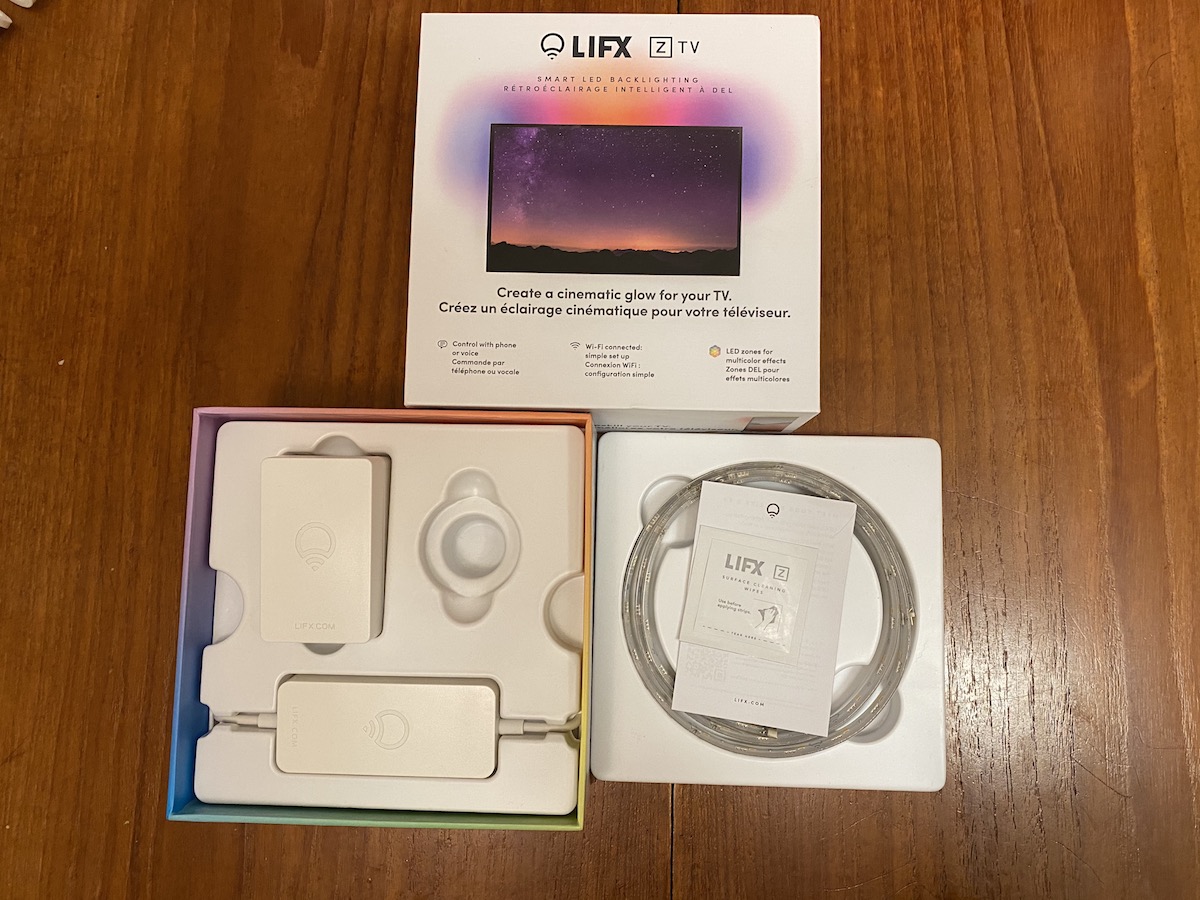 LIFX Z versus LIFX Z TV?
LIFX Z versus LIFX Z TV?
It’s worth noting there are two versions of LIFX Z: the LIFX Z TV and LIFX Z starter Kit. The difference appears to be in their lengths: The Z LED Strip has 6.6’ of light strip, while the LIFX Z “TV” kit has only 3.3 feet of lighting (and costs a bit less, naturally). The TV strip is meant only to lay across the top of the TV.
Also worth noting is that the plug for these lights is huge, and might be a concern for your wall mounted setup.
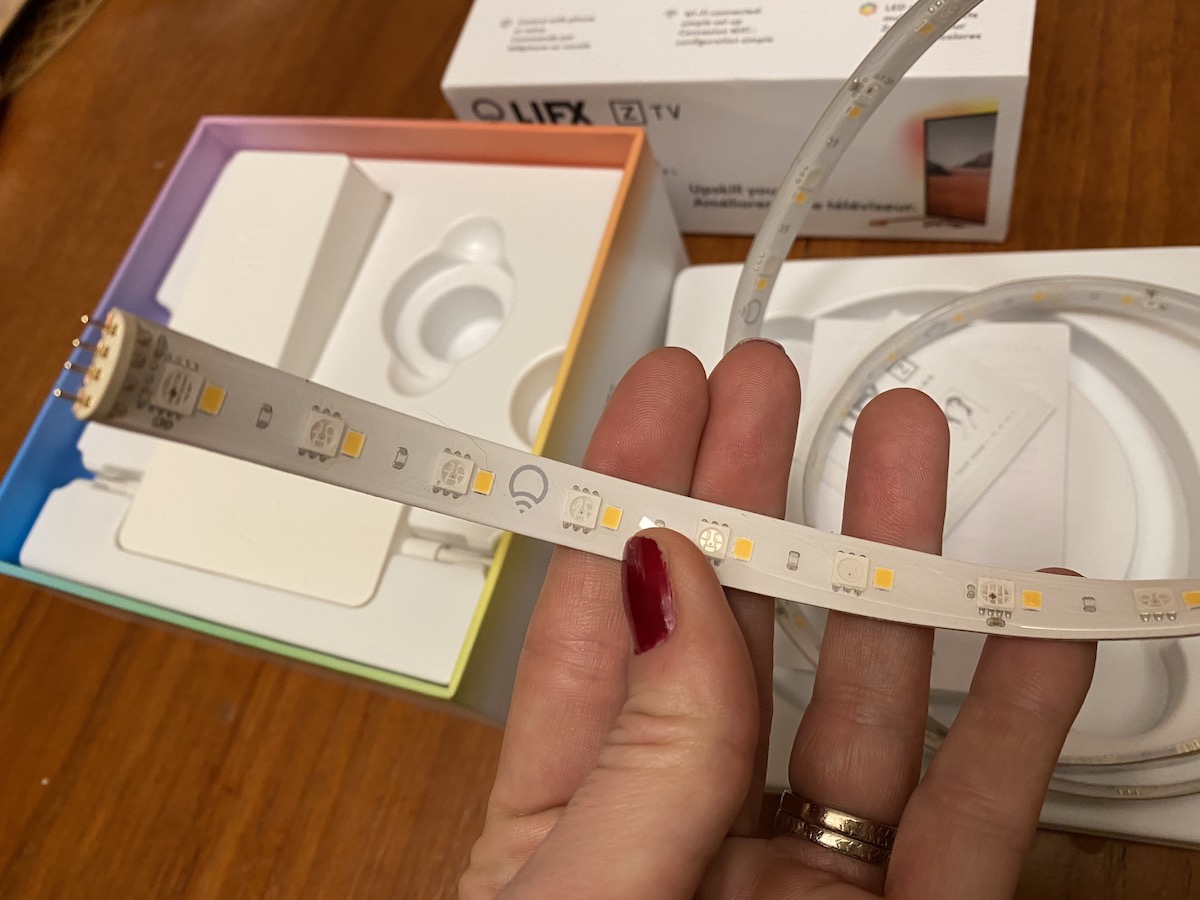 Where to use LIFX Z
Where to use LIFX Z
Smart LED light strips like the ones we’ll introduce you to here are controlled via your smartphone using a free app from the manufacturer. Each one is a bit different, but you can adjust the colour of the light, brightness, and set daytime or nighttime timers so it will turn on or off automatically. Some apps also allow special effects like rainbow colour morphing, or even adjusting to movies on your TV, or flashing to music.
 There are a lot of great uses for this kind of flexible, flat LED lighting. You can use a product like the LIFX Z TV behind the TV to create bias or ambient lighting. You can use regular LIFX Z under cabinets or furniture for a unique look. And you can add it to windows, mantels, or headboards—you name it.
There are a lot of great uses for this kind of flexible, flat LED lighting. You can use a product like the LIFX Z TV behind the TV to create bias or ambient lighting. You can use regular LIFX Z under cabinets or furniture for a unique look. And you can add it to windows, mantels, or headboards—you name it.
 Full confession: I’ve used LIFX lights before over the years. I’ve tried them out and gotten frustrated and removed them only to try them out again. While they’ve been pretty good in my experience (and have certainly lived up to the colourful app-controlled lights I’ve been looking for), I have previously found them to be finicky to set up and somewhat buggy to use and get integrated with other services. I also find they stop working completely after about a year or so of use, and just stop connecting. I’d say about two of the seven lights I have had have ended up in the garbage when they stopped functioning.
Full confession: I’ve used LIFX lights before over the years. I’ve tried them out and gotten frustrated and removed them only to try them out again. While they’ve been pretty good in my experience (and have certainly lived up to the colourful app-controlled lights I’ve been looking for), I have previously found them to be finicky to set up and somewhat buggy to use and get integrated with other services. I also find they stop working completely after about a year or so of use, and just stop connecting. I’d say about two of the seven lights I have had have ended up in the garbage when they stopped functioning.
You can check out my previous reviews of LIFX here. With that said, I’ve been looking forward to trying them again (since I’m always willing to give a gadget a second or third chance).
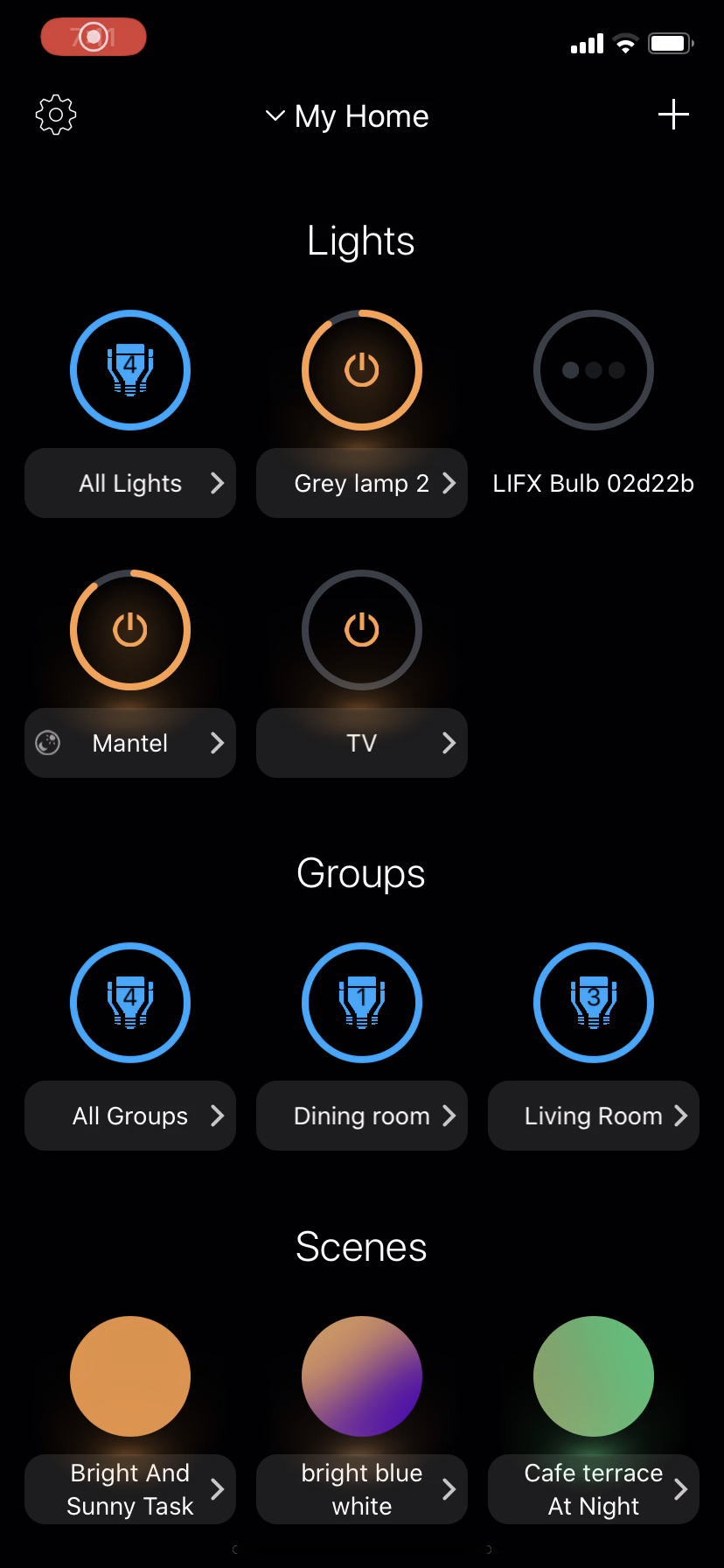 Now these lights, unlike some others you may be looking at, do not have the ability to change with the picture. These are what are called bias, or ambient light, designed to illuminate the area around the TV to reduce eye strain associated with watching a bright TV in a very dark room.
Now these lights, unlike some others you may be looking at, do not have the ability to change with the picture. These are what are called bias, or ambient light, designed to illuminate the area around the TV to reduce eye strain associated with watching a bright TV in a very dark room.
You can animate them to some extent using the Effects tab in the LIFX App (and using the controls for each individual light). You can have the lights cycle different colours; they can flicker and flash too.
How to set up LIFX Z light strips
You install the lights by peeling off the adhesive back and sticking them to the back of your TV. Unlike some other light strips, you can’t trim these to size.
To get them set up, you’ll first need to create (or log in to) your LIFX account. Once in, make sure the lights are on, then select the “+” sign in the top right corner of the app and choose “Connect Light.” The app will search for bulbs, and they should appear in your list.
After my issues with the bulbs in the past, surprisingly the LIFX Z light was spotted by the app on the very first try. I plugged it in, opened the app and searched for new lights, and there it was. It asked me to confirm the existing Wi-Fi connection without me needing to sign in again. Then I was able to scan the Apple HomeKit code and add it to HomeKit so it can be controlled with Siri.
When I went back to the app, there was a slight delay before the light actually showed up. But eventually it did, and I was able to go into it and rename it. As part of the renaming process, I was able to immediately have it linked up to Google Home. This all happened virtually automatically and seems to work just fine, so I was very impressed this time around.
 The Google Home connectivity appeared to work flawlessly. There was no reconnecting; everything just worked. I was very impressed.
The Google Home connectivity appeared to work flawlessly. There was no reconnecting; everything just worked. I was very impressed.
How to control LIFX Z with the LIFX App
LIFX Z is controlled in the free LIFX App. The app is actually pretty good and has lots of controls and options. You can change the colour or brightness in the app and turn lights on and off. You can group lights by room or area—and access preset lighting options and colours too. Plus you can set up timers and schedules so the lights can come on and off at sunrise or sunset. The app is also where you can link your lights to Google Assistant or Alexa for voice control if you don’t do it during setup.
Works with Google and Alexa
The Google functionality was great. I was able to ask my Google Home device to turn the lights on and off, and change colours too.
In the app, you can create lighting colour scenes and save them as presets, and you can set scheduled days and times when the lights turn on and off. Managing this is easy.
Can they be extended?
These LIFX Z lights can be extended up to 32 feet with additional LIFX LED strips and connectors, which are sold separately. As I mentioned previously, you can’t cut them, so you’ll want to measure your area and make sure you don’t have overhang.
 Overall Review of LIFX Z ambient TV lighting
Overall Review of LIFX Z ambient TV lighting
Overall I was pleasantly surprised with my LIFX experience after having troubles with their previous lighting. The light strip is conveniently shorter than the other LIFX Z starter kit, making it ideal for ambient TV use. The app gave me lots of options, and it’s easy to control.
On the downside, you can’t cut this to size, so it’s not great for smaller TVs, and, well, this may not be a downside, but these lights aren’t dynamic and won’t change colours to your video. It’s strictly a backlight that you can dial your own colours into.



