
Smart displays are one of those devices you have to use before you understand how indispensable they are. It’s hard to understand just how much it can impact your daily life until you install one in your home. After using the Google Nest Hub Max for a few weeks, I honestly can’t believe I didn’t get a smart display sooner. I want one in every room in my house.
Google Nest Hub Max is the latest smart display from Google. There are two major features that set it apart from the first Google Nest Hub. One, it has a larger screen than the original, and I think size really matters when you have a smart display. It has also a built-in camera, and that makes it more versatile as it gives you the option of using your smart display both as a home security camera and for video chat.
If you’ve been thinking about adding a smart display to your home, here’s my look at the Google Nest Hub Max.
Features on Google Nest Hub Max

The Google Nest Hub Max is a small display with a touchscreen. You can use it to monitor your home, control your smart home devices, and stream video and music.
- 1280 x 800-pixel 10-inch touchscreen
- Controls over 1000 smart home devices on one dashboard
- Far-field voice recognition, facial recognition, capacitive touch sensor, quad-core ARM, and 3.5-mm jack with analog audio input
- Built-in Chromecast so you can cast videos and music
- Built-in Nest home security cam to monitor your home
- Impressive sound quality with 18 mm 10W tweeter and 75 mm 30W woofer
- Ambient EQ dims or brightens the screen to match the colours in the room
- Base is available in chalk or charcoal
How to set up Google Nest Hub Max

Setting up Google Nest Hub Max is an easy process. Just plug it in, follow the prompts, and the display will walk you through the entire setup process.
If you have Google Home or a Google Mini, you probably have set up your smart home devices to work with voice control. If you’ve already done that, your Google Nest Hub Max will immediately display all of your smart home devices in one central screen. It will tell you how many of your smart home lights are on, whether your doors are locked, and you can stream your cameras to your display.
How to set up facial recognition on Google Nest Hub Max
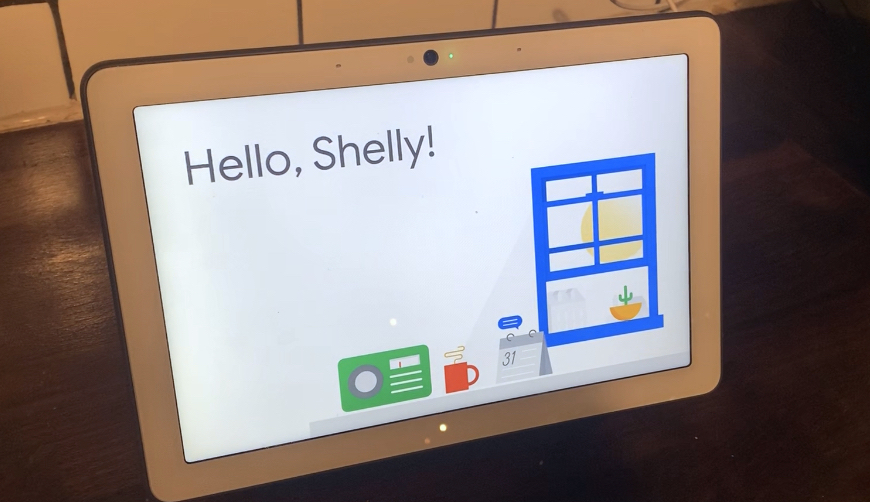
With Google Nest Hub Max, you have the option of setting up the camera to recognize you whenever you come up to the display or speak to the display. You’ll have to go through a process of turning your face to different angles and saying a few different phrases for your display, but once you do you’ll be added to the device and it will use your name when you’re setting up routines or you’re asking for something from your assistant.
How to set up routines on Google Nest Hub Max
Google Nest Hub Max uses the same routines you use on your voice display, but you have the added bonus of having video or a photo stream while you’re using them. You can set up a morning routine where your Philips Hue lights turn to a certain colour, have the news automatically begin streaming while you’re making your coffee, and have your schedule laid out for you so you know exactly what’s going on that day.
There are “Good Night” and “I’m Home” routines that are really useful. I like using the Good Night routine before bed to add a bit of calm to the house. The assistant will tell me what the weather will be like for the next day and stream night sounds. I play it when the kids are having a snack before bed or heading off to brush their teeth. They’ll hear the music play, and it puts them in bedtime mode.
The “I’m Home” routine is funny because it will send out a broadcast to your Google Home or other minis to tell everyone you’re home.
Using Ambient EQ to blend your display into the room
This display has a unique feature called Ambient EQ. It will adjust the colour temperature and brightness of the display so it blends into your environment. You can turn Ambient EQ on and off, and you can adjust the brightness just by swiping up from the bottom of the screen.
When the room is dark, you’ll be able to avoid a glaring screen by using Low Light mode. It dims the screen, so you can run your white noise or whatever you’d like, but the bright light won’t bother you.
How to control your smart home with Google Nest Hub Max
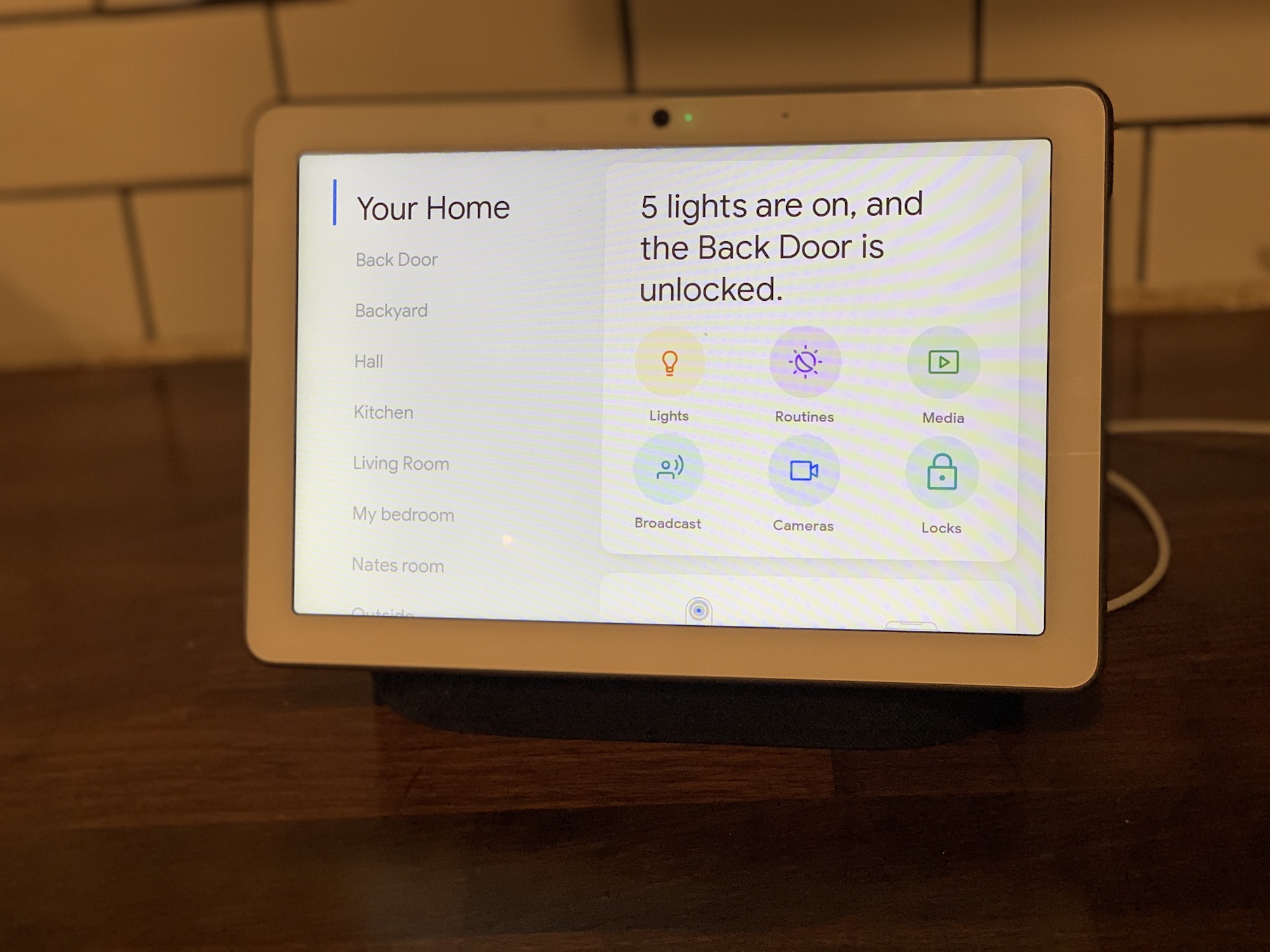
I can’t even tell you how much I love controlling my smart home on one screen. It’s so simple, and although these smart displays have been around for a while, it still feels straight out of the Jetsons to me.
I started adding smart home devices to my little farmhouse 4 years ago. At the time I had a few Arlo cameras and a smart home alarm with a pretty clunky display—even by the standards of 4 years ago. It was a touchscreen, but I couldn’t add other devices to it.
The Google Nest Hub Max is the smart home control center I’ve always wanted. It just wasn’t available when I first started adding smart home devices. Because I’ve got so many different devices running from their own app, it can be tiring switching from one app to another. With Google Nest Hub Max, I have everything on one screen, and I can either touch the screen to use a device or use voice control for it.
Google Nest Hub Max can control over 1000 different smart home devices. I’ve got Philips Hue, Arlo, Nest Cams and door locks, iSmartgate, 4 Google Minis, Alexa Echo Dots, my Roku TV, robot vacuum cleaner, and more. They all run right on my Google Hub Max display screen.
With far-field voice recognition, the display has impressive mic pickup too. Even if I’m half away across the house, my Google Nest Hub Max picks up my voice. Sometimes I’ll have to add the name of the display because I don’t want all of my Google Minis to pick up too, so I’ll have to say “OK Google, stream my Outside Nest Cam on Kitchen Display.” That way I avoid all of the others saying “I’m sorry, I don’t know how to do that yet.”
How to use the built-in camera for video chat
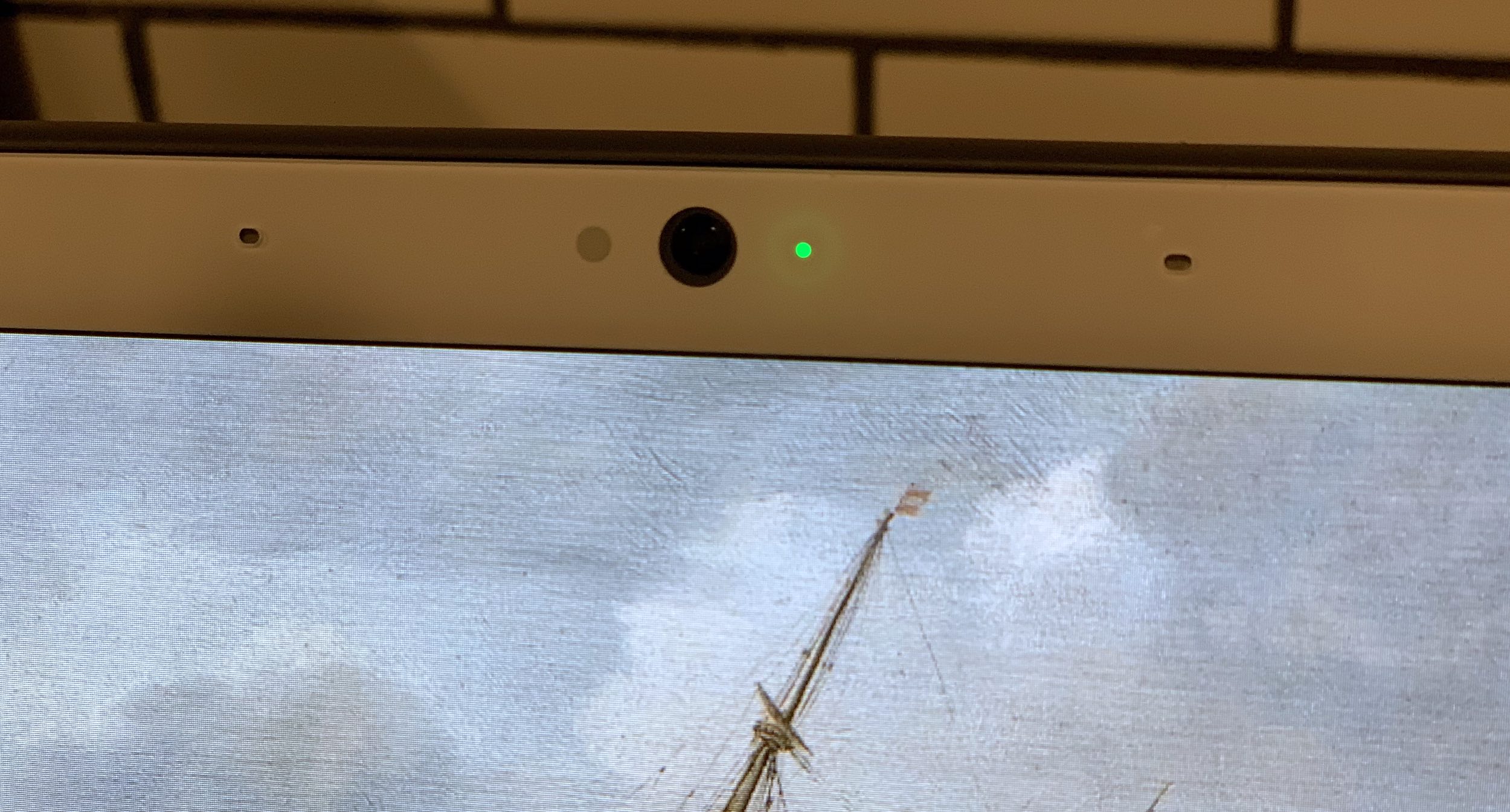
One of the biggest differences between the original Google Nest Hub and the Google Nest Hub Max is the inclusion of a camera. This camera does two things: it acts as a Nest Cam to monitor your home, and it lets you use video chat on your Nest Hub Max.
You’ll have to download Google Duo to use video chat, but once you do you’ll be able to receive calls on your Nest Hub Max. It’s such a great way to video chat. With auto-framing, the camera keeps you in the center of the conversation even when you’re moving around the room. To test it out I moved from side to side and crouched down, and the camera always caught up with me.
Thanks to the camera, you can also use gestures to control your display. This caught me off guard at first, because I had no idea waving my hand near the display would make it pause the video I was currently watching. It’s a great feature when your hands are full of dough or you’re in the middle of chaos and everything is loud.
Google Nest Hub Max also solves a problem I’ve had for a long time. I get very limited cell phone service at my house, so I will occasionally miss calls because I’m in a dead zone. My kids and husband are now all using Google Duo, so when my phone won’t pick up, they’ll just call me on my Kitchen Display.
Using the built-in camera as a home security camera
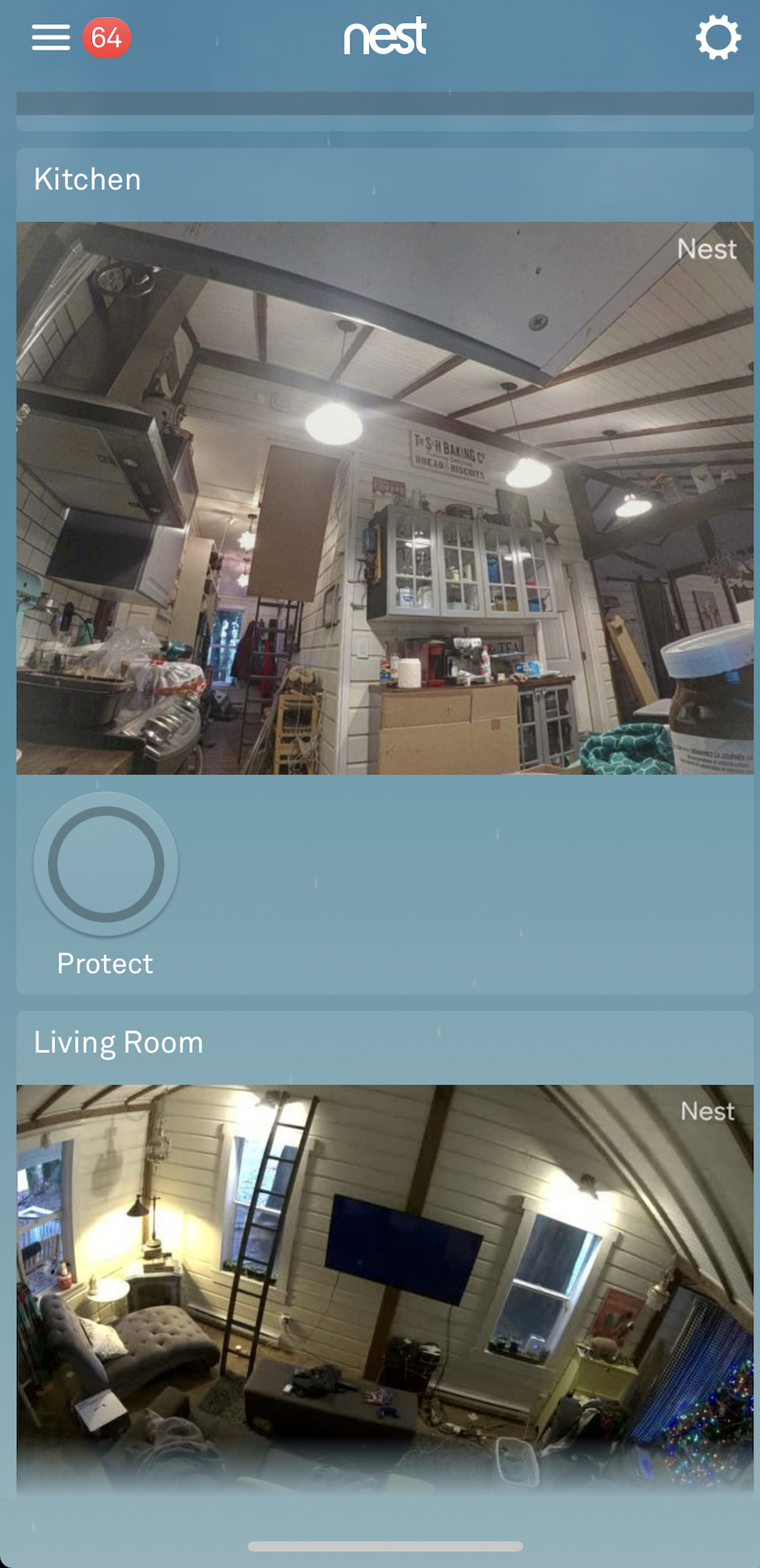 I already have several Nest cameras in and outside my home. They have great features like facial recognition and tracking to zoom in on people who are around my home. The Google Nest Hub Max also works as a security camera, so you’ll get the same great features on this camera as you would on your standard Nest Cams.
I already have several Nest cameras in and outside my home. They have great features like facial recognition and tracking to zoom in on people who are around my home. The Google Nest Hub Max also works as a security camera, so you’ll get the same great features on this camera as you would on your standard Nest Cams.
You’ll have to walk through a short setup process to use it as a security camera. Once it’s set up, you’ll need to decide whether or not you want to sign up for Nest Aware. Nest Aware is a service that lets you store your video clips and use features like facial recognition. Right now, without Nest Aware, I can still have the display tell me it has spotted a person, motion, or heard a sound in the kitchen; it just won’t store the clip or tell me who it is.
Nest Aware is inexpensive, at $10 US per month (or $100 per year) for the first camera, and every other camera after is $5 per month or $50 per year. I’ve had a Nest Aware subscription for almost two years, and I’ve never regretted it. The facial recognition and tracking are really useful.
Audio and video streaming on Google Nest Hub Max
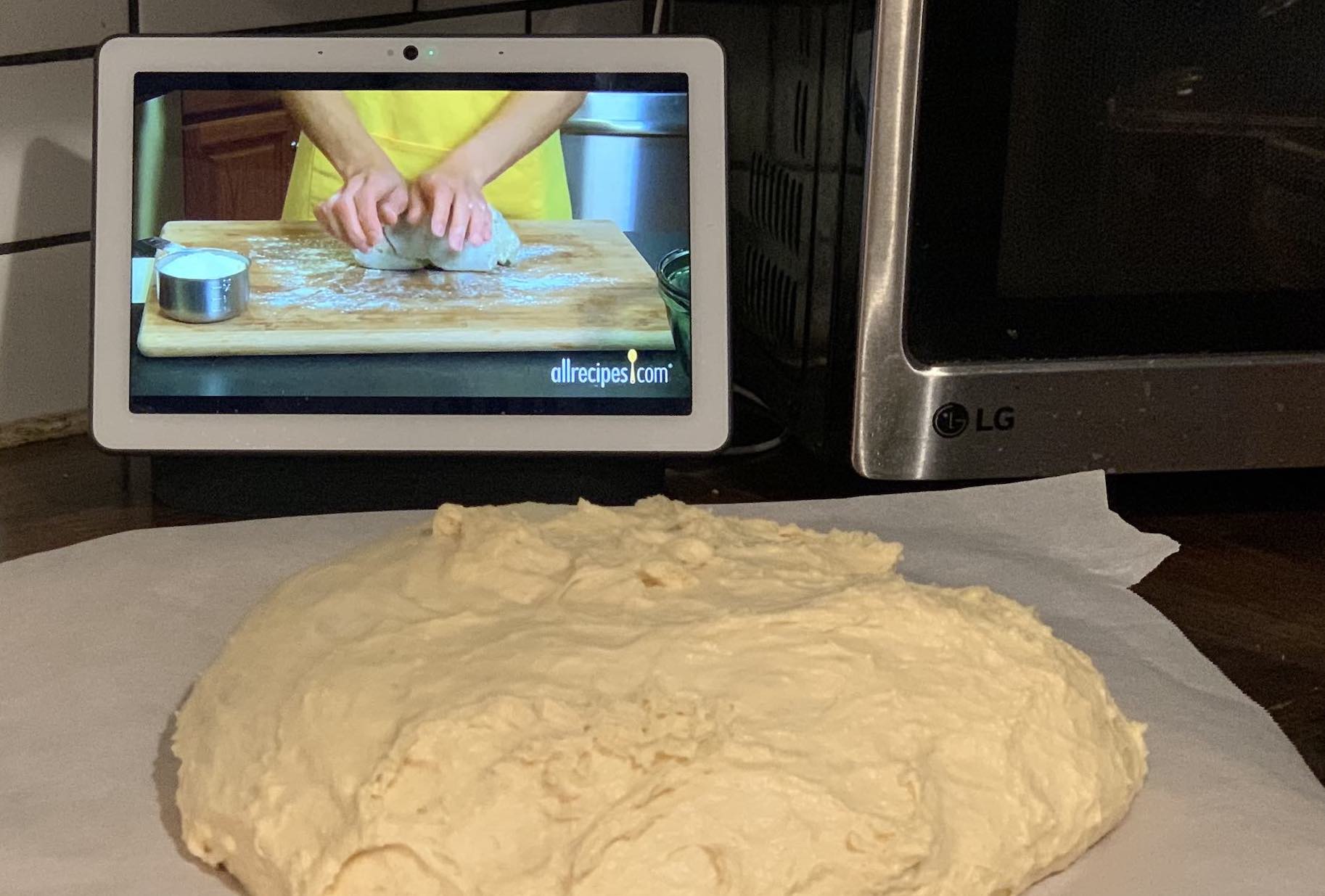
The audio and video quality on Nest Hub Max is exceptional. I’ve turned up the music pretty loud, and it’s crisp and clear. It has built-in Chromecast, so you can watch videos or stream your Spotify, Google Music, or other playlists.
I like watching YouTube videos on it (or streaming YouTube playlists with video for music), but what I absolutely love is streaming recipe and cooking videos. I set the display up in the kitchen for this very reason.
I’ve watched videos on baking bread, cookies, and so much more. It’s incredibly useful having that video right in front of you, because you can just watch what they do or copy their actions. The display will also show just the recipe, and if you need a quick conversion for cups to grams (or to use a calculator to add or divide something), all you have to do is ask your assistant.
I’ve always had to bring my phone or iPad into the kitchen to cook, and they’ll either get covered in dough or are hard to use. With my Google Nest Hub Max, I get a display that doesn’t get covered in flour, and I can use it hands-free. It’s amazing.
The only thing that disappointed me about video streaming on Google Nest Hub Max is how you can’t stream Netflix to it yet. My Google Home App looked like it was going to let me add it, but nothing happens when you try to stream to the kitchen display. I hope they’ll add Netflix support soon.
Should you buy Google Nest Hub Max?
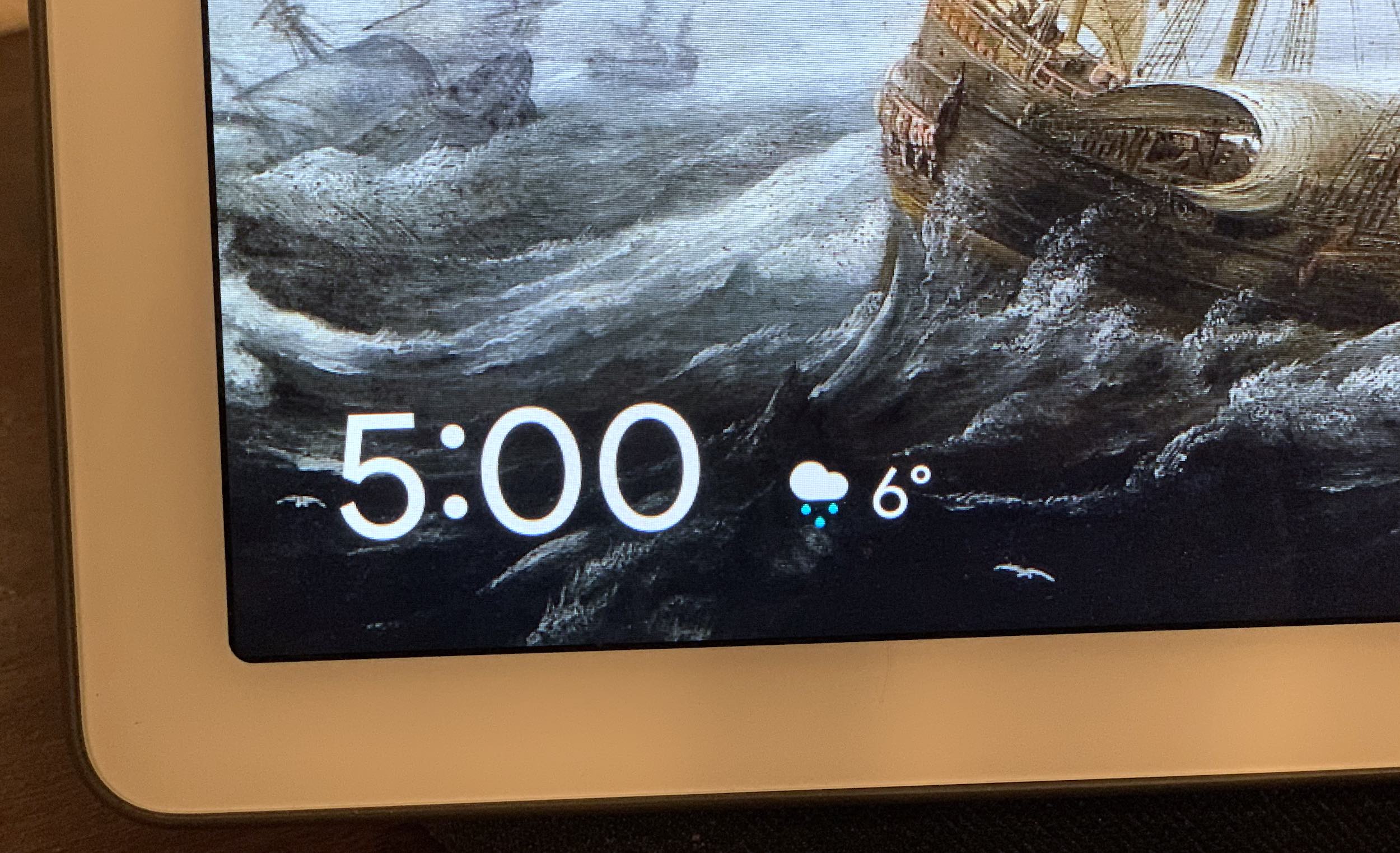
When I installed the Google Nest Hub Max, I had no idea where to put it. There are so many spots where it would be useful, and I was torn between my living room near the TV or the kitchen where I spend a lot of my time. I’ve actually moved it back and forth, just because I want to use it in both rooms.
Set up and used the way it was intended, Google Nest Hub Max will be a game-changer for your day-to-day. Now I wake up in the morning and watch the news while making coffee and packing lunches. When I get home after being away, my lights turn on and my cameras turn off. At night, my kids and I enjoy soothing night sounds before we go to sleep.
Put that together with how I use it every day for recipes and cooking, how it works as a home security camera, and the absolutely amazing sound quality when you stream music to it, and this device is an absolute winner. If I had to choose between the original Google Nest Hub and the Google Nest Hub Max, I’d choose this display for the size and camera alone. Everything else is just a plus.
You can find the Google Nest Hub Max at Best Buy right now, and if you want to add a smart light to your home, you can choose the Google Nest Hub Max bundle with a Philips Hue A19 colour bulb.




Hi Shelley I have the first google hub now you make me want to upgrade thanks a lot haha at least it’s on sale at best buy
I have some of google home products but this would bring me to the next level. I too would be torn where to put it but likely in the kitchen, the hub of our home
Wow I may have to invest in one of these!
Wow! Home security too?? It does it all!
impressive features
Comments are closed.