
Recently I got the chance to test the Facebook Portal Mini 8″ with Alexa as well as the larger Facebook Portal 10″ (2nd Gen) smart displays. If you’ve been thinking of getting your very own smart display and were wondering if these Facebook Portals might be a good option for you, read on to learn all about their features, specifications, and my own personal experience using them. Note: As the primary difference between these two models is their 2-inch difference in screen size, I’ll mostly discuss them interchangeably.
Facebook Portal Mini (8″) and Portal (10″ – 2nd Gen) Features & Specs
The Facebook Portal Mini and its 10-inch counterpart can do a great number of very useful things. First and foremost among them is that they allow you to make live video calls to your family and friends (Note: It’s best to orient the Portal in portrait rather than landscape mode for video calling so the picture fills the full screen and doesn’t produce black bars on the sides).
If your favourite people are scattered all over the country—or world, now you can see, hear, and speak to them whenever you like with your new Facebook Portal and Facebook Messenger (or WhatsApp if you prefer). While Facebook Messenger allows up to 7 people to connect all at once, WhatsApp allows for 3. Additionally, any video calls you make will be safely encrypted for an extra layer of privacy, and you’ll also be able to see the image you’re projecting to the person you’re talking to via a small picture-in-picture in the upper left corner of the screen.

When not in use for one of its other functions, the Portal has an aptly named feature called Superframe where it displays your favourite Facebook (or Instagram) photos, as well as those that are stored in your smart phone’s camera (provided you’re not in the middle of a call at the time).
Other features of the Facebook Portals include a screen that adapts (in both brightness and colour) to the lighting quality of the room that it’s in (thus making your photos look their best in any lighting conditions), a built-in smart camera and microphone setup that adapt to your location in the room (i.e., the camera follows your movements and zooms in on you wherever you go, while the audio adjusts to always keep you sounding crystal clear as well), and a very welcomed privacy feature whereby you can slide a little trap door over the camera when you don’t want to be seen (sliding this door also disables the mic, so you won’t be heard either).
Among the more fun aspects of the Facebook Portals are your typical Internet attractions (i.e., web surfing, watching YouTube videos, and listening to music streaming services like Spotify), Amazon’s Alexa voice assistant built-in (which does everything from answering your questions to giving you the latest news and weather reports to controlling your smart home), and a feature for kids called Story Time (which brings classic children’s tales to life through augmented reality and inserts you right into the middle of them). But how do these devices actually perform in testing and day-to-day use?
Testing & Use of the Facebook Portal Mini & 10″
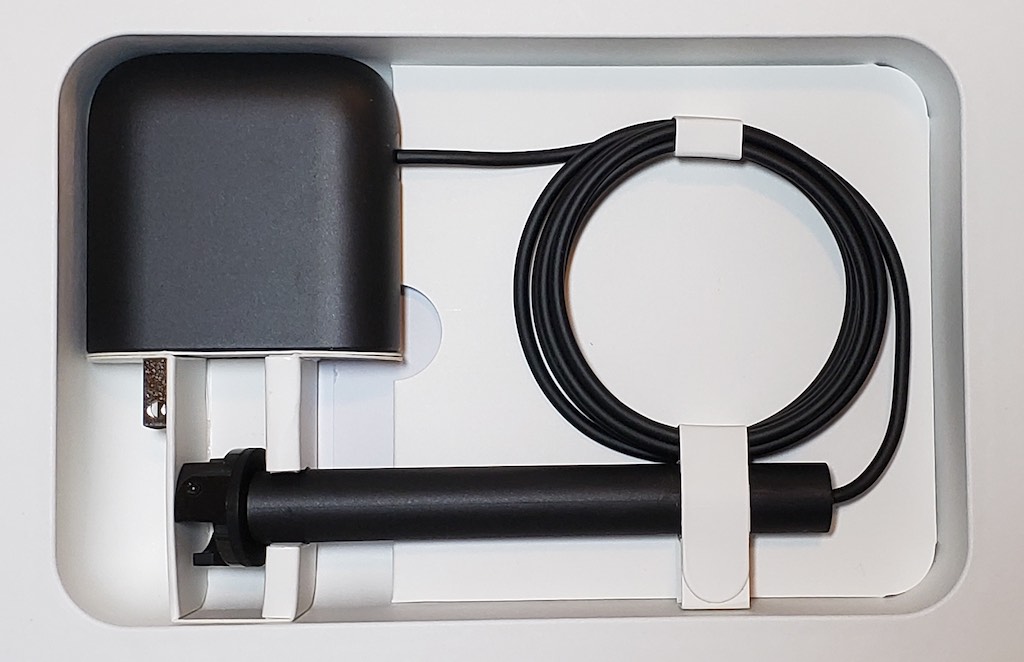
Testing the Facebook Portals was both easy and fun, and when I say easy, I’m referring in particular to the setup process, which took just minutes to complete and didn’t even require me to input my long since forgotten Facebook password (which, had that not been the case, would have meant resetting my password).

With that annoyance averted, I was rather impressed when the Portal itself gave me a password to input into a box at a specific web page from within my Facebook account, though the first step in the process was to plug the Portal in and allow it to walk me through a few basic steps. With these tasks complete, the Portal took a few minutes to update its firmware, and I was off and running in under 15 minutes.

The very first test I gave my Portal was to call my wife in a Facebook Messenger call. Part of my friend list was already showing on screen, so this process was easy and it worked like a charm! All I had to do was choose her icon to begin the call, which came in loud and clear and definitely got the testing off to a promising start. I’m also pleased to report that the camera does indeed follow you around the room (to a certain degree anyway) when you’re on one of these calls, even if it is a little bit creepy.
Other tests I conducted included surfing the Internet, watching YouTube videos, using Superframe to display my Facebook photos, and (possibly best of all) using the Story Time feature to turn myself into an AR (augmented reality) version of the Big Bad Wolf while playing the story of The Three Little Pigs. Though the story ended somewhat differently from what I remember (kind of a watered-down, less scary version), it was actually a pretty cool feature that I think most kids will love. I show a little bit of my story-telling adventure in the embedded video overview.
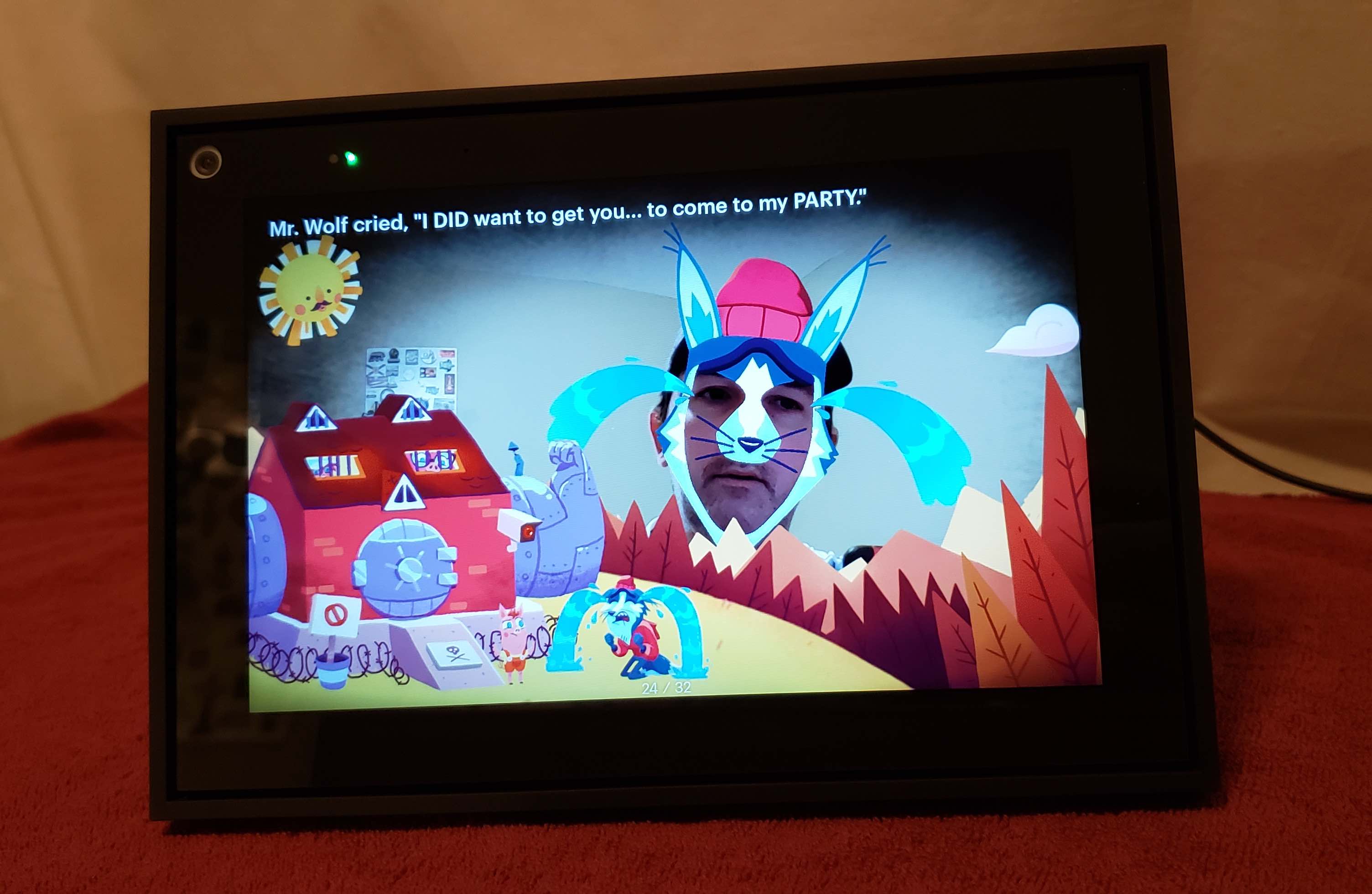
One thing I did not experience while testing the Facebook Portals was any problems. These things do exactly what they’re supposed to do, and they don’t make the process difficult at all.
One of the things that I liked best about the Portals was the privacy they provided. By allowing users to close a little door over the camera (that also disables the mic), these smart displays show that user privacy is important and must be respected. I like that! And while I’m not a huge fan of Facebook itself, I was very happy with my experience with these Portals.
Examining the Video Evidence
Please take a couple of minutes to check out my brief video overview of these two Facebook Portal models. In it I will show you what each of them looks like up close, discuss a few of their key features and benefits, and show you some footage of the Portal in action:
Final Thoughts

While there are other smart displays out there that you can buy, if you’re a fan and user of Facebook with a number of already established friends and connections, I really think that these are an obvious choice. They’re easy to setup and use, they provide a lot of very useful features, and they pay the proper level of respect to user privacy (though I guess we’ll just have to take their word that blocking the camera also disables the mic). If Facebook is your chosen online method for keeping touch with far-flung friends and relatives, either of these Facebook Portals can only enhance that connection.
Alternatively, if you don’t have (and don’t want) a Facebook account, you’ll be completely out of luck if you buy the Facebook Portal 10″ or the Facebook Portal Mini 8″. This is because having a Facebook account is one of the absolute requirements of using the Portal. In fact, it’s the only real requirement of using the Portal, besides electricity. Thus, if you’re not a fan of Facebook and have no plans to become one, stay far away from this particular device!
For more Smart Displays (and related products), visit Best Buy Canada either online or in store today!



