
There are many reasons you might want a wireless networked camera for your home. The primary attraction is security, of course. Being able to record or get a live view of what’s going on inside or outside your home at any given time makes for peace of mind. Being able to open an app on your smartphone or tablet and pull up a live view —from anywhere and at any time— is even better. The cool thing is you don’t have to invest in having a professional security system installed or pay monthly monitoring fees. D-Link offers wireless cameras to cover just about any home use scenario. In this post, I review the DCS-2330L Outdoor HD wireless camera and the Cloud Camera 2200 HD Day/Night network camera. Both are from D-Link, both are easily configurable and both offer 720p video on your smartphone, tablet or computer.
Specs
The D-Link DCS-2330L and D-Link Cloud Camera 2200 (DCS 2132L) share many common features:
 1/4-inch progressive CMOS sensor
1/4-inch progressive CMOS sensor- Built-in ICR filter and IR illuminator for night vision
- PIR motion sensor with instant e-mail alerts and recording
- 720p HD video (multiple recording and photo resolutions available)
- Remote pan and tilt live video
- Two way audio
- 802.11b/g/n Wi-Fi or ethernet connection
- Local monitoring or remotely using My D-Link account and website or mobile app
- Both include mounting hardware, power adapter and ethernet cable
In addition, the D-Link DCS-2330L is IP65 certified weatherproof.
Ease of Setup
If you already own a D-Link wireless Cloud Router and associated account with D-Link, the company says setting up the cameras is a zero configuration process —plug the camera into the router, hit the WPS button and it should be auto detected and added to your account.
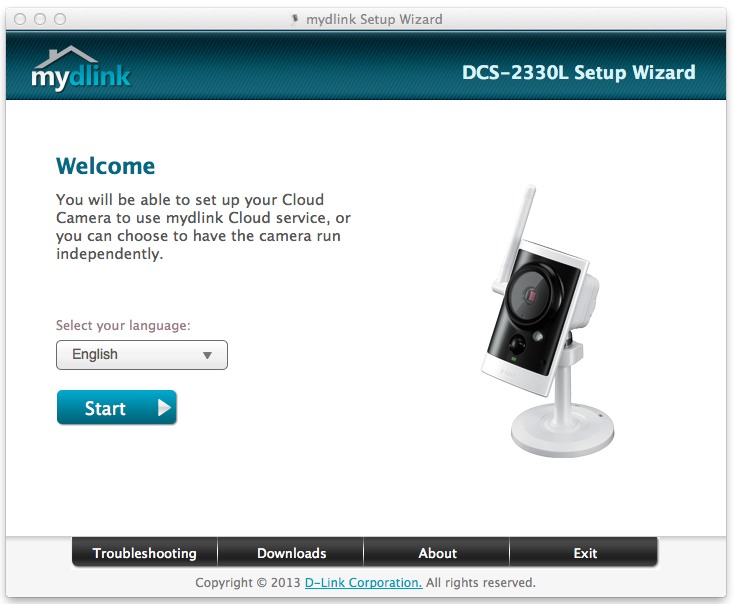
Everyone else will need a Mac or PC and the ability to run a set-up wizard to configure the device. This involves connecting the camera to a free ethernet LAN port on your router, identifying it on your wireless (or wired) network, then setting up an admin name and password. You should always make certain to pick something tougher to crack than “admin” and “password,” but security is especially important when you’re potentially broadcasting video of your home life online.
You don’t have to create an account with D-Link, but without it, you lose mobile app and Internet access to the camera. You can still access the camera view locally through a web browser, though.
D-Link DCS-2330L
Once set up outdoors, the D-Link DCS-2330L worked quite well. There were some “greenouts” when the entire live feed went green and pixelated for a few seconds at a time (sound continued during these interruptions). I’m pretty sure the Wi-Fi connection speed is to blame since it always happened when the camera was at its highest resolution setting and more pixels were being thrown around. Outdoors Wi-Fi reception here isn’t bad, but it isn’t optimal and 720p video needs a decent connection.
As you can see from the photo below (a screen capture from the 720p video feed) the quality is quite good.

And this version is shot at night. The LED lights you can see in the background are about 70 feet from the camera and don’t eliminate the deck area where the camera was installed —that area is completely dark.

The outdoor camera has a few design challenges I ran into. The ethernet port is recessed to keep water out, but the opening was too small for me to get a finger in to remove the cable. I finally had to use a screwdriver to pop the ethernet cable out.
More concerning is the power supply. A rather flimsy-looking cable is attached to a small power adapter. Unfortunately, the power adapter isn’t small enough… Our outdoor electrical outlets are GFCI units with weather resistant housing. The camera’s power adapter was too big to fit in any of those outlets. The only solution was to plug the adapter into an extension cord, which isn’t exactly ideal. Since those are standard outlets these days, I’m guessing I won’t be the only person with this problem.
I was also unable to get the camera panning to work. There were no error messages, but when I tried the zoom function, the browser displayed a message that it only works with Internet Explorer (I was using Safari) so I’m guessing the other camera controls don’t like Safari either.
D-Link Cloud Camera 2200 (DCS 2132L)
For the interior camera, I’m showing off the D-Link app (available for iOS and Android). Once you set up that D-Link account, then all you need to do is download the free app, log in and choose the camera you want to access.
In the screen snaps below, you can see the feed you’d get from your smartphone or tablet, from anywhere in the world. In this case, I used the lowest resolution setting (240p) in order to preserve data bandwidth. I set up the D-Link Cloud Camera 2200 in our family room and used my iPhone to remotely access the video feed.
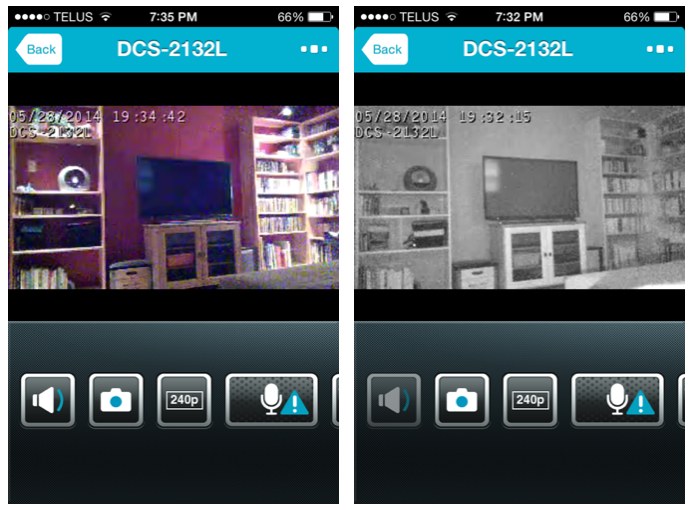
In the screenshot on the left, the below grade room is under evening lighting conditions (i.e., no sunlight, with lights in the room all turned on). In the shot on the right, the room is almost completely dark. Not pitch black, but dark enough you’d need a flashlight to find anything. The photo shows off the D-Link’s low light capability quite well, I think.
What Else Can These Things Do?

You can set up these D-Link cameras wherever you’d like remote video coverage for your home. However, their capabilities go beyond being static devices. You can:
- Use the built-in microphone as a two-way communicator
- Load a MicroSD card to store photos or videos locally
- Configure the camera to record video and e-mail you a notification if motion is detected
- Use the indoor camera to monitor pets while at work
- Use the outdoor camera to watch for wildlife in the yard
In essence, the D-Link cameras can form an integral part of your home security system. One word about motion detection, though. It’s a great option, but as anyone with a home security system can attest, you have to set devices up very carefully or you will be bombarded with false alarms, especially if you have kids and/or pets running around the house.
Should Your Home be Equipped With a Camera?
That’s a matter of personal preference. Personally, I think they’re a good idea and I have several streaming cameras installed as part of my security system. The D-Link versions are even more capable, offering higher resolution, and superior low-light performance.
Not everyone sees a need for devices like these, but when you’re on vacation and wondering if everything is okay back at the house, it’s a heck of a lot easier to check your smartphone and get a live feed from a camera than it is to call the neighbours and ask them to go have a look. Lying in bed at night, hearing a noise in the back yard and being able to check the camera to see if there’s a skunk prowling around before letting the dogs out is an upgrade I’d love to have.
Whatever you might think about the D-Link cameras, security and automation are becoming a bigger part of homes. You can choose from a huge range of surveillance, automation and security components at Best Buy and assemble a system that suits your needs, one piece at a time.



