 There are a lot of different outdoor home security cameras available right now, and while some are wireless, others plug into the house, and still others work as part of your doorbell. They all have one major thing in common: In order to work, they need access to your Wi-Fi network.
There are a lot of different outdoor home security cameras available right now, and while some are wireless, others plug into the house, and still others work as part of your doorbell. They all have one major thing in common: In order to work, they need access to your Wi-Fi network.
That means you need to place the camera within a certain distance of your house. The strength of your connection will depend on your router (whether or not you have a range extender), and where you’re placing the camera. That’s all well and good if you only use your cameras at home, but if you want security somewhere like a cabin in the woods, an industrial site, or some remote location where you don’t have access to Wi-Fi, you’re out of luck.
Take my Arlo Wire-Free Outdoor Cameras for example. For all their amazing features, if you place them too far away from your router, they won’t connect. Thankfully, it’s a problem Arlo has taken care of, and thanks to the Arlo Go, you can now bring home a camera that runs on its very own 4G LTE network. In much the same way you can buy a data package for your iPad, you can put a SIM card inside your Arlo Go and place it far outside your home, at your vacation home, or in your shop. Literally anywhere you can connect to cellular, you can place an Arlo Go.
Here’s a look at Arlo Go, the features it has, and how it works:
Arlo Go looks just like its companion Arlo cameras, with a white weatherproof exterior, black lens casing, and a pop-open battery case. The only difference is that it’s a bit bulkier and has more of a square shape. Included in the box is a stand and a charging cable.
It’s very similar to an Arlo Pro camera, but this version of the Arlo we all know and trust has a few tricks up its sleeve.
- Arlo Go is 100% wire-free, so there are no cords, cables, or plug-ins
- Works on a 3G or 4G cellular network
- Does not require a Wi-Fi signal
- Configurable up to 1280 x 720, 110° field of view, 8x digital zoom
- Connects to the Arlo App so you can manage all of your cameras in a single app
- IP P65-certified to keep running in rain, snow, heat, or cold
- Two-way audio so you can talk back and forth to whomever is there
- Night vision lets you see in the dark
- Has a built-in siren. If you see someone you want to warn off, just tap the siren and it sounds off an alarm to scare off an intruder
- On-board SD memory card to store your video clips in case of a dropped cellular connection
- Captures video clips and downloads them to your Arlo account
- 7 days of storage in the Arlo cloud is free, with paid subscriptions for longer terms
Installing Arlo Go

It’s easy to install and set up Arlo Go. If you have any issue at all when installing this camera, my guess is that it would be due to the fact that your SIM card isn’t active. If you don’t have an active SIM card for your camera, you’re not going to be able to sync it to the app.
The micro SIM is placed inside the battery compartment. It just slides right into the slot, and you click it into place. Beside the SIM slot there’s another spot for an SD memory card to save video clips, so you can add that at the same time too.
Once you’ve added both of these cards, you shouldn’t need to open the battery compartment unless you want to remove the SD memory. You should only need to access that if your cellular network goes down or you can’t connect.

Originally I had a SIM card that wouldn’t work, so I took the long route to installation. A few tell tale signs that your Arlo Go has no plans on syncing: An amber flashing light and a very loud sound effect that I like to call ‘Fail.’
Fortunately, I figured out what was wrong pretty quickly, and with my new replacement SIM installed, I followed the app instructions and almost instantly heard the chime that indicated I had successfully paired my camera to the app. After that it asked me what time zone I was in and what I wanted to name my camera. I then went into the settings and turned the camera from Disarmed to Armed.
Another quick tip for using this camera? Rather than set up its own data plan, you can share your cellphone data with your Arlo Go. Although I haven’t received a phone bill yet to show me how much it’s using, I’m pretty confident it won’t be much. No one should be walking around over there triggering a ton of motion alerts, and if they do, the data I share will be well worth it.
Overall, you’ll have a very easy installation as long as that SIM card is working. One trick I’ve learned from my install process: If your camera won’t sync and you suspect it’s the SIM card, take the SIM out of your phone and put it in the camera. If it boots up and connects, you definitely need a new card.
Testing Arlo Go home security camera

I installed the Arlo Go camera about 300 feet away from my house on a shipping container used as an office. We wanted to monitor that area with the Arlo Go because our Wi-Fi just won’t reach that far. It’s not the most interesting view for a security camera placement, but it’s an incredible feeling knowing that the area is fully covered.
It’s interesting that we use it for an area like this, because Arlo markets the Arlo Go as a hunting/industrial camera. It’s really the perfect camera for sites that don’t have access to Wi-Fi, including construction sites, remote offices, home builds, or remote cabins. Because these cameras are so small, they’re not obvious, and you can even camouflage them with Arlo skins.
 Take a look at one of the promo shots for Arlo Go that Netgear Arlo shares on its website. If that doesn’t look like Wilson from Castaway, I don’t know what does.
Take a look at one of the promo shots for Arlo Go that Netgear Arlo shares on its website. If that doesn’t look like Wilson from Castaway, I don’t know what does.
Once the Arlo Go is connected to the Arlo App, it’s really easy to use. Just like Arlo or Arlo Pro cameras, Arlo Go has sound and motion alert options, streams in crystal clear HD, and has two-way audio so you can see and hear whomever is there.
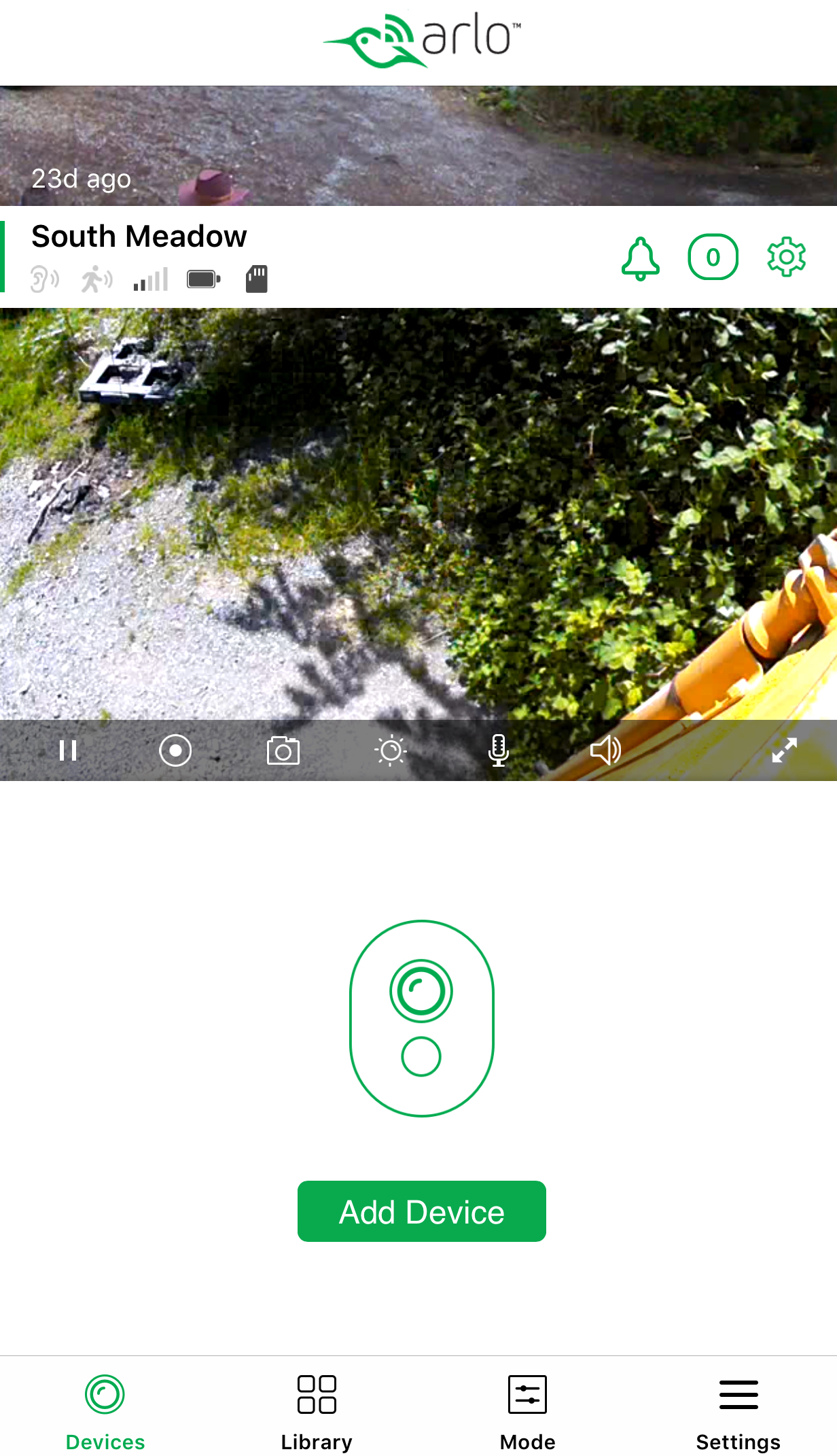 You can see your cellular signal strength when you look at Arlo Go in your Arlo App. Because my Arlo Go is in a treed area, and I have it hooked up to a Telus SIM card, I tend to average two to three bars. I’ve never had great service at my house, but I don’t generally drop calls either, so I’m pretty comfortable that it’s going to be reliable.
You can see your cellular signal strength when you look at Arlo Go in your Arlo App. Because my Arlo Go is in a treed area, and I have it hooked up to a Telus SIM card, I tend to average two to three bars. I’ve never had great service at my house, but I don’t generally drop calls either, so I’m pretty comfortable that it’s going to be reliable.
Just like Arlo Pro cameras, you can Arm your Arlo Go so that any motion or sound will trigger a notification on your phone.
Using two-way audio and the built-in siren

Arlo Pro and Arlo Pro 2 have a siren built into the base station. The base station connects to your router in your home, and you can tap the alarm icon in the Arlo App to set it off.
With Arlo Go, the siren is right in the camera. You can see how loud it is in my review video. In terms of an alarm siren, it’s definitely not very loud, but I don’t think it really has to be. It’s meant to be a deterrent to whoever is there, and I would think that any type of alarm going off in a security camera that’s trained on you would be pretty shocking.
The two-way audio makes it easy to listen to whatever is going on under the watchful eye of your camera. I did find the sound of my voice coming through the camera to be very faint.
Arlo Go Subscription Plans
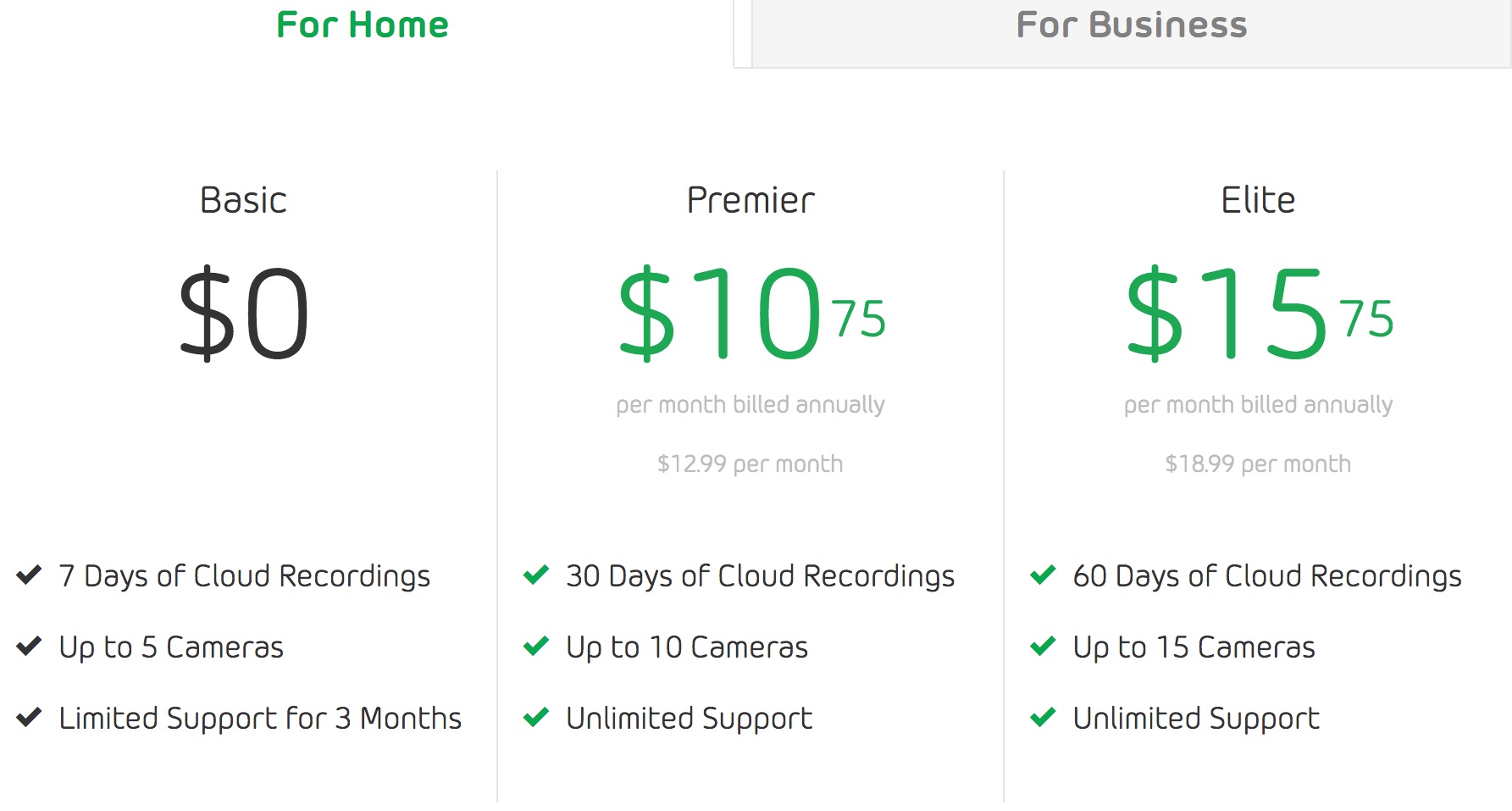
All Arlo cameras have access to the free 7 days of video storage. That means you can keep 7 days of all motion clips you capture within the app, choosing to download them if you’d like to save them. You can choose to upgrade to the Premier and Elite plans, or choose the CVR (Continuous Video Recording) plan that Arlo offers.
Overall thoughts on Arlo Go

I’ve never been shy about my love for all things Arlo, and Arlo Go exceeds my expectations. Having a camera that runs on its own network opens the door to so many possibilities, and most cellular providers should be able to either split your data or provide you with a data plan to run Arlo Go.
The included mounting bracket lets you place your Arlo Go camera anywhere. I have mine on top of a shipping container, but you could just as easily place it on a beam in a house that’s just being built, in your warehouse, or use it as a hunting camera in your off-the-grid cabin.
With Arlo Go, the name of the game is versatility, and it provides that in a weatherproof, easy to use design that will give you the one thing you want from a home security camera: peace of mind.
Take a look at all the Arlo cameras, and the Arlo Go, right now at Best Buy Canada.




The Arlo Security camera takes the worrying out of life with in Arlo Its 100% wire-free indoor/ outdoor home and office security system. It is with in the including rechargeable batteries, in a flash minimizing camera downtime to protected stay. Arlo camera to features your home and office motion detection and,100+decibel siren, sound-activated alerts and 7 days of a free cloud Hd Video recording quality is best.
Can you give any further info on what type of SIM card / data plan you needed? How much data did it use per month?
Hi,
I use Telus as my cell provider and they sold me a sim designed to add data to an iPad. I split my data with that sim, so it just shares what I have. I’m not exactly sure how much it takes as I haven’t looked in awhile, but I usually have 2gb to use for both phone and camera every month and I don’t go over. It only uses data when it senses motion and starts recording, and I’ve found the camera doesn’t trigger false alarms very often.
Comments are closed.