 When it comes to Netgear Arlo cameras, I’m a huge fan. I’ve been using two cameras out in my yard since last fall and they are reliable, easy to use, and give me a view of the outside of my house and yard whenever I need one.
When it comes to Netgear Arlo cameras, I’m a huge fan. I’ve been using two cameras out in my yard since last fall and they are reliable, easy to use, and give me a view of the outside of my house and yard whenever I need one.
Just this past week we had a party for one of our kids and I was thanking my lucky stars for Arlo. The party ended at 10 pm and by midnight I had everything locked up and ready to go to sleep. No sooner did I arm my Arlo cameras than they popped up with a notification that there was motion detected in the yard.
Turns out the motion was a person with a flashlight that was looking inside my windows and doors. Although I was sure it had to have something to do with the party, I was still pretty scared while watching the cameras. When I told my husband that I was watching someone on Arlo, he got up and went outside.
Thankfully the person looking in my windows wasn’t trying to break in. She was actually looking for someone she was going to pick up and didn’t get the message that she wasn’t needed. Yes, she probably shouldn’t have been flashing her light into my windows, but I was grateful to Arlo for alerting me to someone in my yard.
That’s what you can do with Arlo just on it’s own, but now Netgear has signed up as a partner with IFTTT (If This Than That), you can do even more with your Arlo cameras.

What is IFTTT?
Maybe you’ve never heard of IFTTT. It’s been around for quite a while. The basic idea is that you can control your devices in unique ways through ‘recipes’ you create.
Recipes are based on channels, and each channel has its own triggers and actions you can set. So if you can set a trigger like ‘If I upload a photo to Instagram’ and follow it by a ‘then’ action like ‘Share that photo on Facebook.’
It doesn’t all have to work online either: IFTTT now works with Arlo and other smart home devices to create action you can actually see in your home.
 How Arlo works with IFTTT
How Arlo works with IFTTT
I now have a full smart home system in my home. From a full smart alarm that works via a cool control panel on the wall to Philips Hue bulbs, Withings Home cameras, and an August Smart lock and August Doorbell camera. Arlo and IFTTT Each of these devices on their own work great, but when you set them up via IFTTT, it’s almost like watching magic happen in your own home.
To use Arlo cameras with the devices IFTTT does support you’ll have to sign up for a free IFTTT account and run a 5-minute set up. Once you do, you can connect your cameras to any of your other smart home devices or trigger them to do something.
When you’re on the IFTTT website or using the app, you can browse through many of the most popular recipes. Some of those recipes include the new geofencing option on the Arlo app. That means if you leave the area, you can trigger Arlo to arm your cameras. You can also set up a recipe to disarm your cameras when you come back.
Other popular Arlo recipes include connecting Arlo to Philips Hue Lights. I have a Philips Hue light outside my back door and several in my house. The recipe involved states that if Arlo detects motion outside the house, the Philips Hue bulb flashes off and on. Seems pretty basic, but it’s actually a really great form of security.
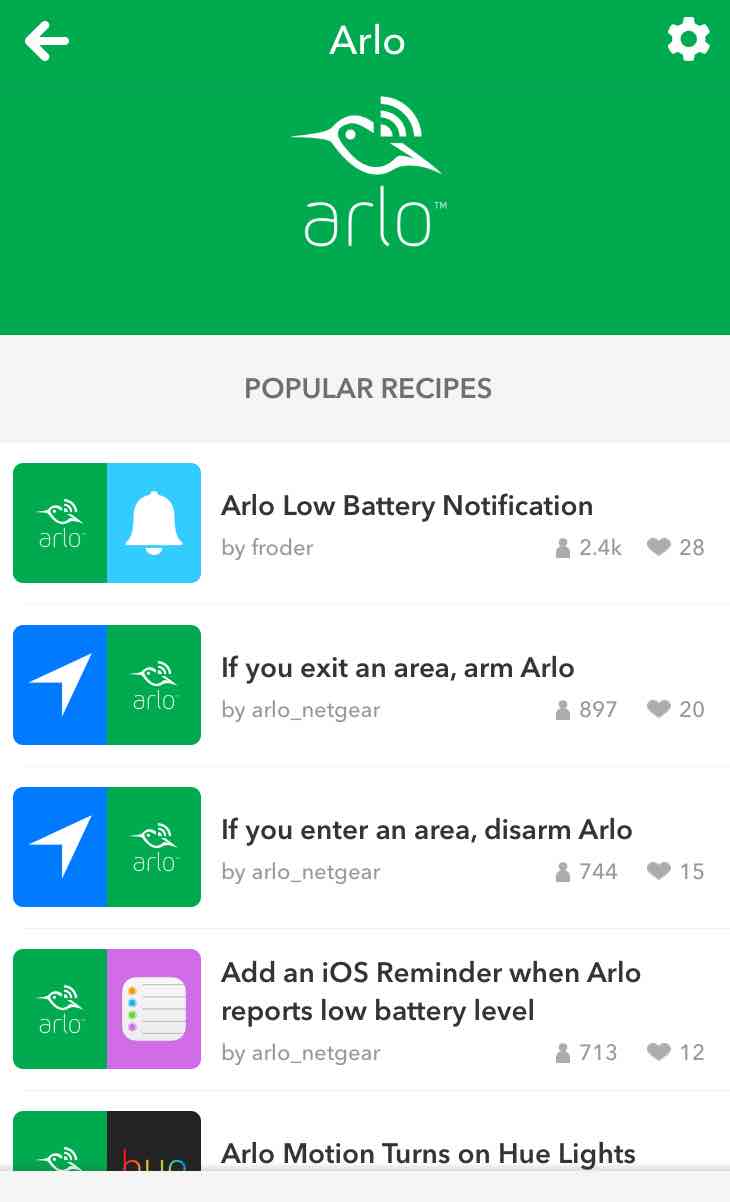 There are tons of popular recipes you can try before you create your own |
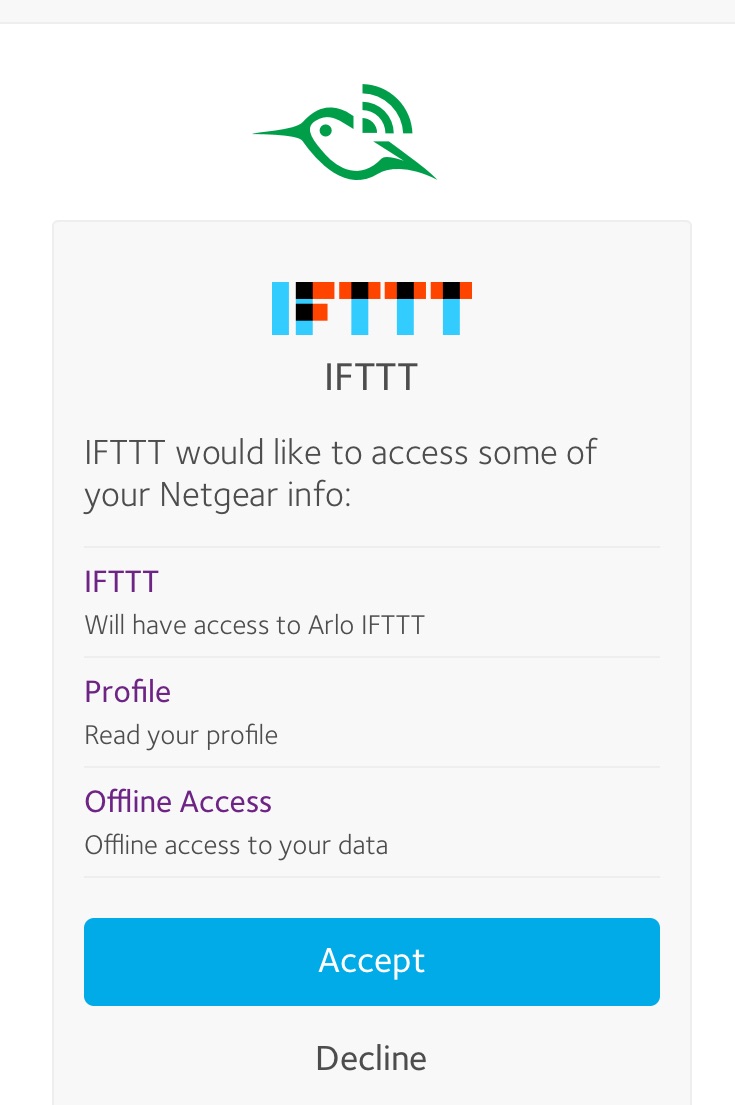 It’s easy to setup Arlo with IFTTT |
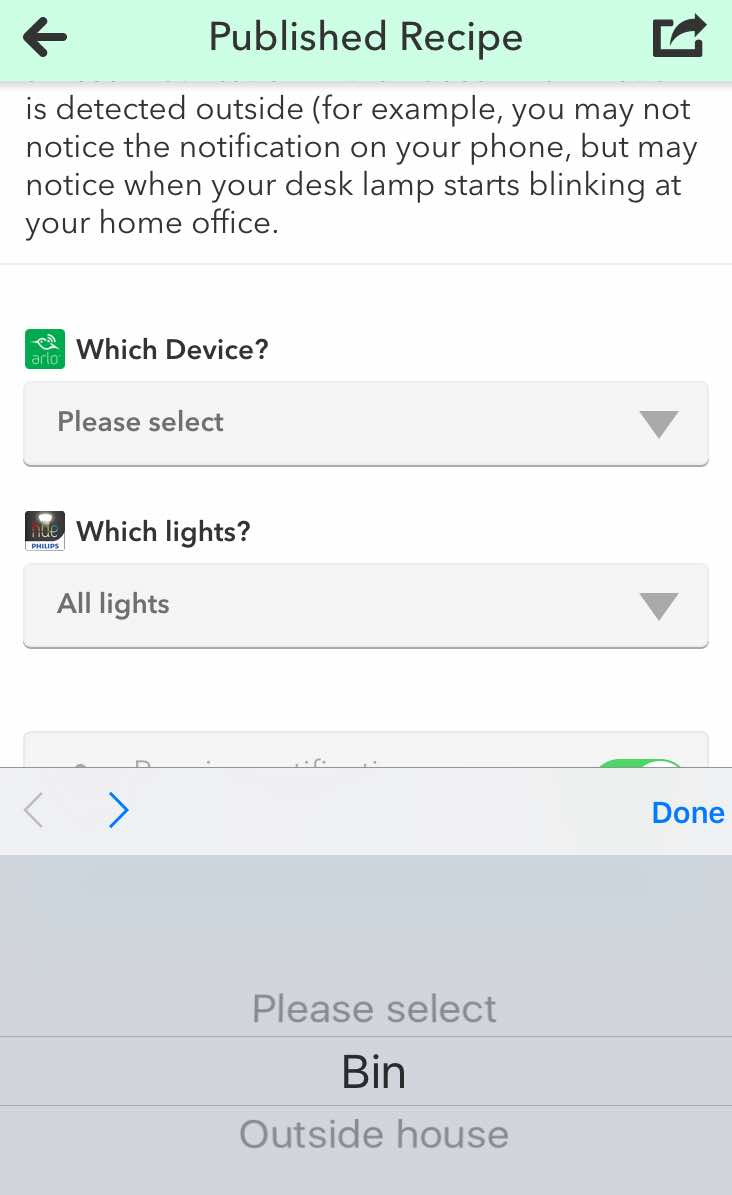 I love how Arlo works with Philips Hue |
Imagine someone is in your yard like someone was in mine this past Saturday night. They are shining a flashlight into your windows to see if you’re home, but you aren’t. That’s when Arlo and IFTTT would kick in. The recipe would detect motion and tell my Philips Hue lights to flash on and off outside and turn on in the house.
Put yourself in the shoes of the person who isn’t supposed to be in your yard. If all of the lights turn on and the outside light starts flashing, you’re going to think someone is in the house. You could be halfway around the world and they’d have no idea. They’d just know that the lights were flashing and it was time to head out.
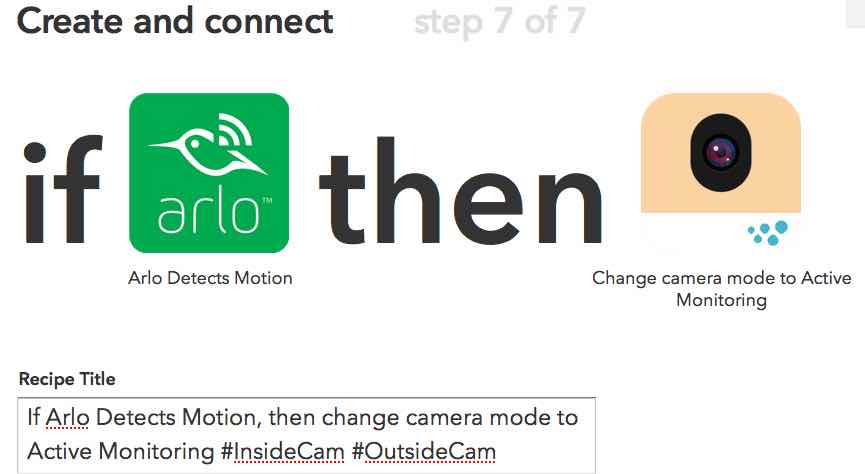
Creating your own Arlo IFTTT recipe
One of the best parts of IFTTT is that you can create your own recipes to use with Arlo and your other smart home devices. This lets your gadgets discover each other in ways you never thought were possible.
I have a Withings Home camera that I keep inside by my back door. I like to have it there because if Arlo detects motion outside, Withings will take over if someone were to get inside.
With IFTTT I created my own recipe that says ‘If Arlo detects motion outside my house, Withings camera will start recording.’ I added my recipe and published it to the IFTTT community. That way if anyone else has the same setup, they can have eyes on their home from the time Arlo detects motion to when someone walks in the door.

There’s also other cool recipes that don’t add to your security, but they’re fun anyway. There’s a recipe that triggers Arlo to record exactly when the sun sets every day, and you can also set it to change the color on your Philips Hue bulbs when it starts to rain or during sunrise.
I can’t say enough about Arlo and IFTTT. I’ve loved these cameras for peace of mind, but pairing it with IFTTT has really taken my smart home to a new level. Everything works together seamlessly, and that’s exactly what a smart home is supposed to do.
Arlo Wireless Indoor/Outdoor security cameras and Arlo Q, the indoor camera with sound, both work with IFTTT. Check them out and see how you can integrate Arlo to create the most amazing smart home possible.
Since setting up all of these devices in my home I’ve become a bit of a smart home expert. If you have any questions about setting up your smart home, feel free to comment below and I’d be happy to answer.




Shelly hi, I just received my Philips Hue, and I have had my Arlo cameras for 3 years. I have set up all accounts and app, and IFTTT is not “seeing” the Hue lights, any idea what that can be ?
(does IFTTT only work in US ? I am from the Caribbean),
kind regards, Leon
Hi Leon,
Did it ask you to tap the Philips Hue bridge to connect to IFTTT? I searched and couldn’t find any country restrictions, so I think IFTTT should work anywhere?
Comments are closed.