
I have been using a body analysis scale that syncs with a smartphone app for years, so I’m familiar with how they work. And I’m always excited to try something new. So, when the chance to look at the Beurer BF70 Body Analysis Scale came my way, I was excited.
What is the Beurer BF70 body analysis scale?
When you step on a body analysis scale with your bare feet, they can measure much more than just your body weight in pounds or kilograms. This Bluetooth-enabled smart scale also calculates and displays body mass index (BMI), metabolic rate, calorie requirements, and other data. Using the companion smartphone app and a Bluetooth connection, you can store data for up to eight users, monitoring progress over time.
Set up and use of the Beurer BF70 smart scale

The first thing I noticed when taking this smart scale out of the box is how sleek and sexy it is. It’s super thin and partially transparent, so if you have gorgeous bathroom tiles underneath, you’ll still be able to see them.
It has a large display on the front where a reading is shown and a pair of conductor strips on either side that will capture stats from your feet using Bioelectrical Impedance Analysis (BIA). The battery compartment and reset button are conveniently hidden on the underside; the scale is powered by three AAA batteries, which come in the box. To get started, place the scale on a flat surface, avoiding carpeting or rugs.
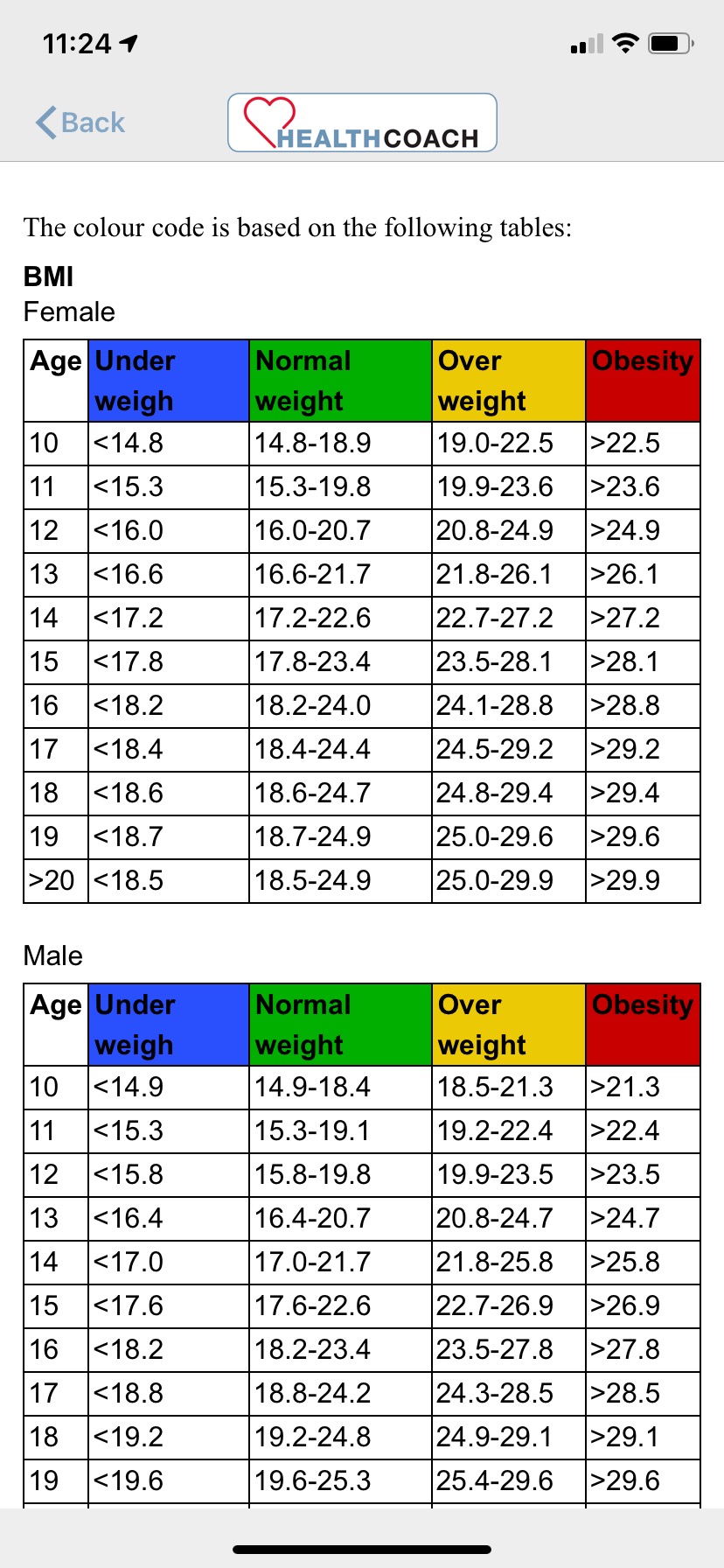 Before hopping aboard, download the Beurer Health Coach app so you can keep track of all your measurements, which is the primary value in using such a scale. Once downloaded on an iOS or Android device, activate Bluetooth and follow the instructions. Set-up is simple: enter your birthdate, height, and gender to register, add the scale by model number, pair, and you’re off the races.
Before hopping aboard, download the Beurer Health Coach app so you can keep track of all your measurements, which is the primary value in using such a scale. Once downloaded on an iOS or Android device, activate Bluetooth and follow the instructions. Set-up is simple: enter your birthdate, height, and gender to register, add the scale by model number, pair, and you’re off the races.
To get a measurement, simply stand on the scale with your bare feet positioned on the conductors. Stand as still as you can, distributing your weight evenly. After a few seconds, you’ll see the weight followed by the BIA diagnostics. This includes BMI, body fat percentage, body water percentage, muscle percentage, bone mass in lbs., basal metabolic rate (the amount of energy your body needs to maintain its basic functions when you’re at rest) and active metabolic rate (how much energy your body consumes each day). Check the included instruction manual for a list of values to see what’s considered normal for your age and gender or tap the tiny “I” on the top, right of the app screen for various tables that indicate normal ranges for each.
For a female like me between the ages of 40 and 49, for example, a good body fat percentage is from 20-25% and average is from 25.1-30%. Muscle percentage for men aged 30-39 is considered normal range if between 41 and 52%. If you don’t want the additional data, step atop the scale with socks on to check your weight at any time.
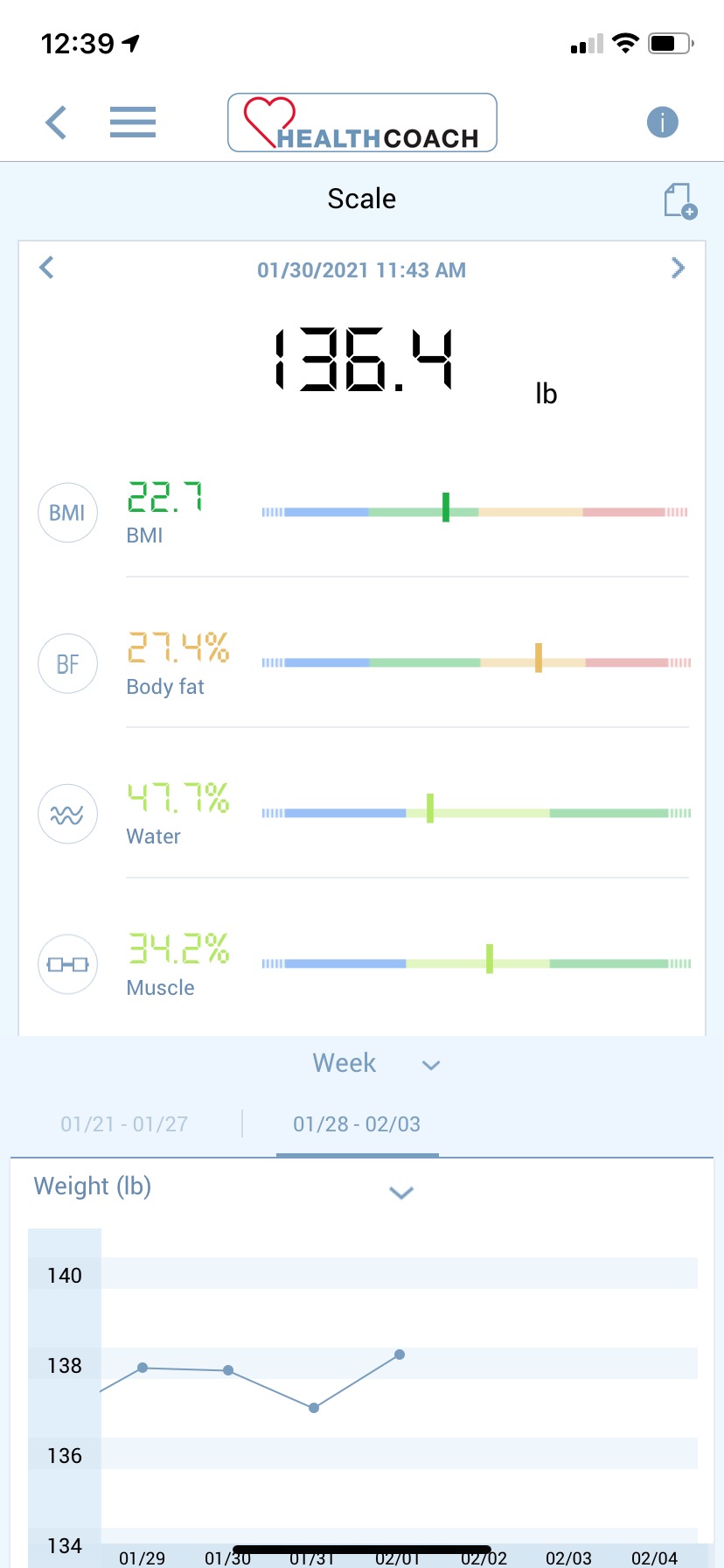

As with any scale, try to weigh yourself at the same time every day, ideally in the morning, and while naked. Keep in mind that weight fluctuates all the time, largely due to loss of fluids. So, you’ll get the most accurate results by keeping track of data over time.
I noticed that while this scale and my existing smart scale showed almost identical figures for weight and BMI (my other smart scale does not measure muscle or water percentage), there was a consistent 5% or so body fat percentage discrepancy between the two, with the Beurer scale showing a lower number. I’m not sure why this is, since both scales measure the same way.
A few things worth noting: measurements for body fat might not be as accurate for children under the age of 10, athletes and bodybuilders, pregnant women, or those with certain illnesses or taking specific medicines.
The scale conveniently automatically shuts off after a period of time of inactivity to conserve battery life and you can toggle among pounds, kilograms, or even stones if that’s your preferred method of measurement. It will store the last 30 measurements for each of the up to eight users.
 The Beurer Health Coach app
The Beurer Health Coach app
If the scale has been paired with the app, the measurements will automatically upload where you can assign them to your user and save. The app conveniently shows each reading, allowing you to scroll right or left among them, along with a handy graph underneath that displays the changes over time in your weight.
The Health Coach app works with other Beurer smart products, like a blood pressure monitor (which I also recently reviewed) and you can manually add more data, like activity, sleep, and temperature readings, so you can get a more holistic picture of your health and wellness, all in one place.
Using the Beurer BF70 body analysis scale for different people
The scale can automatically recognize different members of the family. To add yourself, create a user by adding your initials and stepping on the scale to create a reference measurement. It can measure individuals as heavy as 400 lbs. and will determine who is on the scale by the weight being within 4 lbs. and 2% body fat of a saved individual. (This might get confusing if you have multiple people in the home who weigh around the same.)
That said, when my nine-year-old son unknowingly hopped aboard the scale, I noticed his weight data popped up in the app under my name, despite the fact that he weighs less than half as much as I do. This is because each person who plans to use the scale needs to download the app to their own mobile devices and set up their own user profile, with their own reference weight, in order to be recognized.

Keep in mind that if they don’t do this and your child, spouse, or other family members steps on the scale, it might assign the reading to you. What’s more, it could also confuse the scale. After my son checked his weight and it got wrongly assigned to me, the scale wouldn’t recognize me anymore. It took a few tries before it logged my data again.
Thus, the scale is much easier to use by just one person, unless everyone in the family is going to participate with the app on their own device. Otherwise, place it in a private ensuite bathroom that only you use.
Should you get the Beurer BF70 body analysis scale?

I really love the look of this scale, which will fit with the décor of any bathroom. The Beurer Health Coach app isn’t the most intuitive I’ve used, but once you get the hang of it, it provides all of the captured measurement data in a single view, along with a chart so you can see how your weight, body fat percentage, water content, and muscle percentage fluctuate over time.
While you can set up multiple users, as noted, this requires full participation from everyone, including downloading the app to their own devices and creating their own unique user logins or guest profiles.
The scale is perfect for someone who is on a journey to improving health and wellness, whether that’s to lose weight, increase muscle mass, or drop some body fat. As most people know, the number on the scale alone doesn’t matter much without context: how much of it is muscle, for example, and how much is fat? This scale will give you that full picture.
I love that the app has a neat chart that shows what all of the data means, including what would be considered a normal BMI, for example, and where your body fat percentage falls on the scale. It’s helpful to get an instant idea of where you stand and what you need to work on.
The Beurer BF70 Body Analysis Scale is a decent option if you’re looking for a good smart scale that will give you lots of useful data beyond just weight. You can find this scale and other health monitoring devices at Best Buy Online.



