
As good as your PC or laptop might be, you can make it even better with accessories. A wireless keyboard, a touch-enabled mouse or a set of powerful external speakers will improve your experience without having to upgrade the computer itself. And few companies can match Logitech when it comes to computer accessories —in quality, design or sheer selection of products. I recently had the opportunity to try out a trio of Logitech’s latest: the Logitech Ultrathin Touch Mouse, TK 820 Wireless Keyboard and Z600 Bluetooth speakers. Here’s what I thought of them.
 Logitech Ultrathin Touch Mouse
Logitech Ultrathin Touch Mouse
The first impression of this wireless mouse is that it’s tiny —as in half the size of Apple’s Magic Mouse and significantly lighter. Its built-in battery as opposed to using a pair of AA batteries likely has a lot to do with this. The PC equivalent is the same, although black; Logitech thoughtfully wrapped the Mac version in the customary white plastic and metal.
I popped the mouse out of the box, flipped it over, set the power switch to “on” and pushed the Discover button. The LED switched from green to flashing blue, I opened Bluetooth Device Setup on my Mac and there it was: Ultrathin Touch Mouse. About five seconds later, it was paired and working, with no additional configuration or driver downloads needed. I like it when things just work.
The Logitech Mouse has the same basic functionality as its Apple equivalent: moving the cursor around the screen by physically moving the mouse, with the ability to scroll with gestures using the touch-enabled top surface. I found it a tad undersized and not as comfortable to grip as my existing mouse, but then again I have large hands; I suspect that most people won’t really have much of an adjustment to make and some will prefer the smaller Logitech mouse. And that compact size definitely makes this mouse a great choice if portability is a requirement.

One key advantage of the Logitech Ultrathin Touch Mouse is the fact that it has two Bluetooth channels making it easy to use on two different computers without having to go through the pairing/unpairing routine —you simply pair it the first time with each computer on a separate channel, then flip the switch on the mouse when moving from machine to machine.
The other advantage is its built-in rechargeable battery. Plug in the charging cable to your computer’s USB port and Logitech says you’ll get an hour of run time for every minute of charging. I wasn’t able to confirm that claim: the mouse arrived fully charged and despite having it here for a few days, it never ran down. The downside to this approach is that the USB port is on the bottom of the mouse —you can’t use it while recharging. Just go and grab a coffee for a minute or two while it juices up enough to continue working…
Logitech Ultrathin Touch Mouse Key Technical Specs:
- Available for Mac (T631) and Windows PC (T630)
- Bluetooth Wireless with EasySwitch two channel pairing
- Built-in battery with USB port for recharging
- Supports Windows 7, Windows 8 and Mac OSX 10.6.8 and up
Logitech TK 820 Wireless Keyboard
Although this model is intended for use with a Windows PC, it was immediately recognized by my Mac and functioned perfectly well —including the built-in trackpad. Obviously the Windows key did nothing (it’s mapped to be the “Option” key on a Mac), but function keys all automatically mapped to their Mac equivalents, which was pretty impressive.
Power is provided by four AA batteries (included) that Logitech says will last for six months. We’ll have to take their word on this one, since I only had a few days with the keyboard. That battery bar (which runs the length of the device in a rounded enclosure) provides a gentle slope from the top of the keyboard to the bottom. You can’t adjust the elevation, but I didn’t find any need to try.
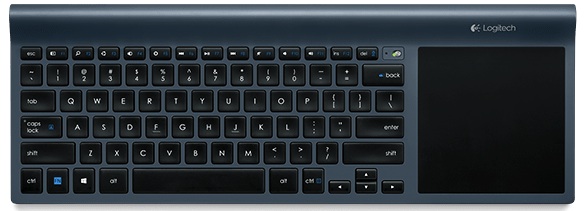
Although very thin, it’s a full-sized keyboard; where you would expect to find a numeric keypad, Logitech has placed a large touchpad, complete with physical clicking capability. In other words, you don’t even need to have a mouse when you use this keyboard. The chiclet style keys have a satisfying degree of resistance, despite the thin form factor and Logitech has designed them with a slight curve to conform to fingertips. I found typing on the keyboard was comfortable, accurate and I could go at full speed.
What additional features do Windows PC users gain from the Logitech TK 820 keyboard?
Besides the Windows key, the trackpad supports 13 Windows gestures, so you can perform multitouch actions like pinch and zoom, or hide desktop. That means being able to take full advantage of Windows 8’s multitouch user interface without getting your touchscreen display covered with fingerprints (or maybe you lack a touchscreen display altogether and this keyboard means you can finally see what the fuss is about). Logitech’s SetPoint software offers full hot key customization and the ability to further fine tune the keyboard’s performance, including the touchpad.
The only thing I would change with this keyboard would be to move the trackpad further to the right (or make it a bit smaller and increase the gap between it and the keys). Again, that big hand thing —my finger would frequently brush the trackpad accidentally while typing… Also, if you have any ideas about using this wireless keyboard with a tablet, keep in mind it’s a 2.4GHz model (requiring the USB dongle receiver), not Bluetooth, so that’s going to rule most tablets out.
 If you’re in the market for a wireless keyboard, the Logitech TK 820 would make a good choice. It was enjoyable to use on a Mac and the added functionality should make it ideal for Windows users. Besides great keyboard feel, the built-in touchpad means no need for a mouse, making for a compact, wire-free, mouse-free setup.
If you’re in the market for a wireless keyboard, the Logitech TK 820 would make a good choice. It was enjoyable to use on a Mac and the added functionality should make it ideal for Windows users. Besides great keyboard feel, the built-in touchpad means no need for a mouse, making for a compact, wire-free, mouse-free setup.
Logitech TK 820 Wireless Keyboard Key Specifications:
- 10.6 x 10.6 cm touchpad with four-finger gesture support and integrated mechanical click
- Low profile InCurve keys
- USB unifying receiver (10m range)
- Keyboard itself measures 41 x 14.5 x 2.2 cm
- Spill resistant
- Requires 4 AA batteries (included)
- Windows 8 and Windows 7 compatible
Logitech Z600 Bluetooth speakers
Finally, my favourite of the trio: the speakers.
Keyboards and mice are all well and good for productivity, but I’m big on music.
Logitech’s Z600 Bluetooth speakers are designed to give your PC or laptop a big boost in stereo sound, using Bluetooth instead of requiring a physical connection (standard 3.5mm connection is still offered). Bluetooth means these speakers can easily be paired with other devices, including your smartphone or tablet.

The Logitech Z600 Bluetooth speakers are impressive performers, especially when you consider the reasonable price tag. I own several speaker docks that cost three or four times as much as this system and the Z600’s will give them a run for sheer volume, not to mention the superior stereo separation when you have a pair of speakers instead of a single unit.
They look pretty nice too.
 Logitech Z600 Bluetooth Speakers Key Specifications:
Logitech Z600 Bluetooth Speakers Key Specifications:
- 2 speakers connected by flat cable
- 3 drivers in each speaker
- Fabric finish on speakers, touch volume controls on top
- Bluetooth 2.0 (with range of 10 metres)
- 3.5mm auxiliary input
- USB transceiver included for non-Bluetooth compatible devices
The sound is a little bright (an effect that gets more noticeable with increased volume), there are cables involved (one for power and a second to connect the two speakers) and there’s no battery option, but this is an easy to set up and very flexible speaker system that will blow away the built-in sound for any computer.
The fact that they’re Bluetooth and can be paired with virtually any mobile device —including smartphones and tablets— is icing on the cake.
Logitech makes some of the best designed computer and mobile accessories in the business. In addition to the keyboard, mouse and speakers featured in this review, you can find hundreds of Logitech accessories at Best Buy.



