
Like many Canadians, I’ve spent the past few weekends spring cleaning. Something about being largely stuck indoors through a particularly long and harsh winter (including nearly a week without wired Internet access when an ice storm took out cable service in my neighbourhood) makes the first warm day of April seem like it’s past time to get things done. We open the windows, break out the rakes and start cleaning, indoors and out. Cars are washed, windows wiped and carpets shampooed. Since I have the cleaning bug anyway, this is the perfect time to clean my PC –also, both “inside” and out. The result will be a computer that’s faster, cleaner, more energy efficient, less cluttered and a pleasure to use.
Start with the Exterior
It’s amazing how physically dirty a PC can get and it sneaks up on you. When you sit at a keyboard every day, you may fail to notice the growing accumulation of dust, grime, crumbs and fingerprints. But plunk a brand new PC down beside yours and the difference will quickly become obvious.
Laptop or desktop, this is what I do for a good surface cleaning.
 First shut the PC down and unplug it. It may be tempting to vacuum it —especially when you look closely and see the dust that’s been sucked into air vents and those crumbs that have accumulated beneath the keys of the keyboard— but a regular household vacuum cleaner could damage the PC through a static discharge.
First shut the PC down and unplug it. It may be tempting to vacuum it —especially when you look closely and see the dust that’s been sucked into air vents and those crumbs that have accumulated beneath the keys of the keyboard— but a regular household vacuum cleaner could damage the PC through a static discharge.
Instead of vacuuming, take it outside and use a can of compressed air (look for a version made for use with electronics) to blow out all the accumulated dust, pet hair and food particles. Next, wipe everything down to remove the accumulated grime. Some manufacturers recommend plain water on a lint-free cloth, or you could use specialized electronics wipes that are free of alcohol and ammonia (two chemicals that could damage the plastics).
Logitech actually makes a washable keyboard, for those who would benefit for something more than just a once yearly shot of canned air as part of spring cleaning…
Make sure to wipe off displays, dust the desk where the computer is kept and pay particular attention to the power bar or outlets where there is likely to be a considerable collection of dust bunnies tangled in the cords and power bricks.
A clean PC is not only more enjoyable to use, it’s more energy efficient (the fan is no longer fighting the dust clogging the air vents) and it’s less susceptible to mechanical failure.
De-Clutter
Do you ever find during spring cleaning that your closet is getting cluttered with clothes and shoes that you’ll never wear again? Getting rid of the stuff that’s old, worn or hopelessly out of style frees up space. With the room you gain, your closet looks more organized and makes things easier to find.
Your PC gets cluttered too. And a hard drive that gets too full can impair efficiency. Operating systems make use of disk space as virtual memory, for example.
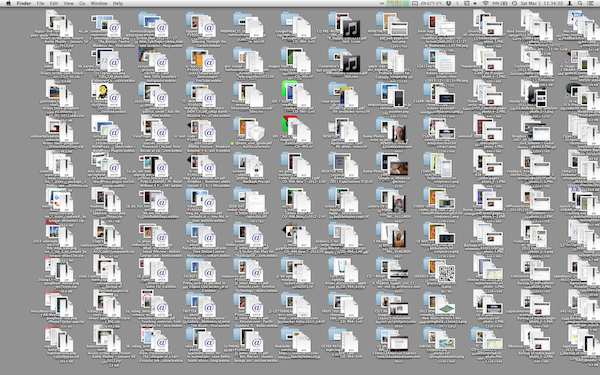 It’s worth checking your hard drive for software you no longer use (uninstall it), duplicate files and out of date drivers. If there are large files that you use only occasionally —digital copies of movies being a prime example (one HD file can be 3GB or larger)— you might want to consider moving these to an external hard drive for easy access without taking up your PC’s own storage space. In fact, if you don’t already have a backup plan in place, adding an external drive for extra storage space is the perfect time to start.
It’s worth checking your hard drive for software you no longer use (uninstall it), duplicate files and out of date drivers. If there are large files that you use only occasionally —digital copies of movies being a prime example (one HD file can be 3GB or larger)— you might want to consider moving these to an external hard drive for easy access without taking up your PC’s own storage space. In fact, if you don’t already have a backup plan in place, adding an external drive for extra storage space is the perfect time to start.
Another example of cluttering is leaving files and folders on your desktop. I’m particularly guilty of this one. The problem is that having all these pretty icons requires operating resources to display and to track. In extreme situations, a cluttered desktop can significantly slow you down. Cleaning it up not only reduces that risk, chances are it will make it easier for you to find what you need, too.
Make Sure Your System is Up-to-Date
Next, make sure the operating system and drivers are up-to-date. Microsoft, Apple and peripheral manufacturers regularly release updates and having your system up to date is not only important for security reasons, it ensures you’re getting the best possible performance from your PC.
If the operating system is getting a little long in the tooth, now would be the perfect time to go for an upgrade. Doing so gets access to the cool new features you’ve been reading about and helps to avoid compatibility issues when you buy new software. If you’re a PC owner who’s still on Windows XP, you really should be thinking seriously about making this move —it will save a lot of potential hassle in the future.
Optimize
Once you’ve taken care of getting rid of the obvious data dead weight and updated your system, you can often eke out even more performance by running professional disk optimization software.
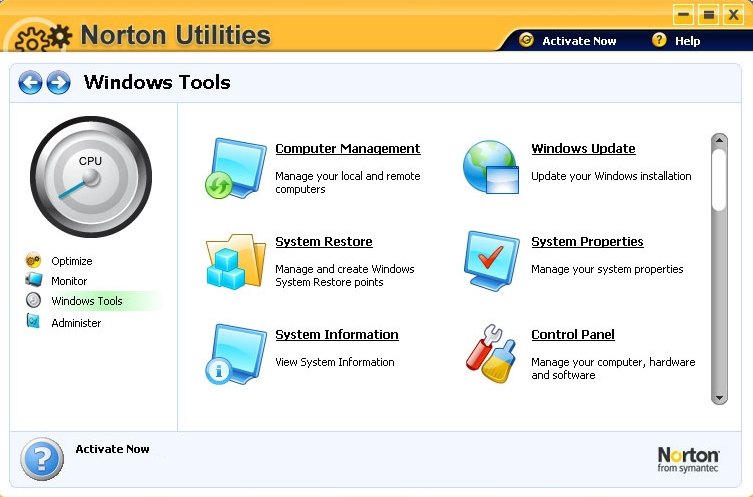
A suite like Norton Utilities will optimize the data stored on your hard drive (or SSD) for faster access and loading, repair technical issues like corrupt registry entries and scan for hardware errors. The result is better performance and fewer errors or system crashes.
System optimization is one useful, but you can often get pretty big bang for your buck through some basic hardware optimization tricks. Boosting the RAM in your PC, upgrading its video card and replacing the hard drive with an SSD can all breath new life into a computer that’s starting to feel sluggish.
Accessorize
Are you still using the original keyboard that came in the box with your PC? The USB mouse you bought five years ago and started using with your laptop? A printer that takes up half the desk and prints more slowly than you can type?
Refreshing the peripherals and accessories you use with your PC can go a long way toward improving your overall experience. There’s nothing like adding a big new, HD monitor, a specialized gaming mouse or a new ergonomic keyboard to boost your PC experience.
And If All Your Efforts Fail to Get the Desired Results…
 If all your spring cleaning efforts around the house fail to get rid of the winter blahs, it’s doubtful you’ll move to a new place. But you might have to get serious and consider a renovation, maybe some painting or hiring a professional landscaper.
If all your spring cleaning efforts around the house fail to get rid of the winter blahs, it’s doubtful you’ll move to a new place. But you might have to get serious and consider a renovation, maybe some painting or hiring a professional landscaper.
In the PC world, spring cleaning doesn’t always solve all our problems either. Sometimes a computer is simply too old, too worn or too underpowered to keep going without the experience becoming too frustrating to bear.
Fortunately, in the PC world, the answer isn’t nearly so painful as having to spend a week prepping and painting the living room, replacing all the appliances in the kitchen or gutting the bathroom. A new desktop or laptop PC is more affordable than ever and if you want to minimize fuss (no monitor, minimal wires and a big screen) Best Buy has an excellent selection of all-in-one PCs, many of them running Windows 8.1 and sporting beefy Core i7 CPUs —so you may even be able to skip spring cleaning altogether next year. At least when it comes to your computer.



