 They did it! After toiling through hundreds of hours of homework, assignments, and dragging themselves to class every day, your pride and joy has graduated. They’re looking at the future ahead of them with eager anticipation and enthusiasm. And, they want new tech gear to celebrate. I can feel your apprehension building as you contemplate buying a new digital camera and a new laptop and a new tablet. It’s a major outlay of money, no matter how well they did on their finals. But the good news is that you can meet all of their technological needs with the one device. The tablets available now can offer all of the functionality of those separate devices, in an easy to carry and use form factor. The display quality on these tablets is stunning and easily matches the mid to high range of laptop. And when you throw in the right accessories, the whole package will check all the boxes on your grad’s wish list. So let’s take a look at the best options out there.
They did it! After toiling through hundreds of hours of homework, assignments, and dragging themselves to class every day, your pride and joy has graduated. They’re looking at the future ahead of them with eager anticipation and enthusiasm. And, they want new tech gear to celebrate. I can feel your apprehension building as you contemplate buying a new digital camera and a new laptop and a new tablet. It’s a major outlay of money, no matter how well they did on their finals. But the good news is that you can meet all of their technological needs with the one device. The tablets available now can offer all of the functionality of those separate devices, in an easy to carry and use form factor. The display quality on these tablets is stunning and easily matches the mid to high range of laptop. And when you throw in the right accessories, the whole package will check all the boxes on your grad’s wish list. So let’s take a look at the best options out there.
Surface Pro 4

As a Windows tablet, the Surface Pro 4 is as close to a Windows PC as you can get, so the transition away from their existing PC to the Surface Tablet is an easy one. It has HD video streaming for video conference calls. Provided your grad has Wi-Fi access, they are just a video call away. The Surface also comes with a USB 3.0 port, an SD card slot, and a mini display port for connecting to an external monitor. The cross-compatibility with other Windows products extends to the Xbox One, so your gamer can play by connecting their controller to the Surface and stream their Xbox One game to the tablet (freeing up the television for the rest of the family). The large amount of RAM available (16GB is an option) and general horsepower makes this tablet a suitable replacement for a traditional laptop, with a comparable price.
Galaxy Tab A
 The Galaxy Tab A moves a little closer to the pure tablet experience and away from a full-blown tablet PC. It will still accomplish most of the fundamental day to day uses (document creation and editing, email, social media, and entertainment) that you would expect from a basic laptop, with the small form factor and weight of a tablet. And as an Android device, it can ‘cast’ its screen to your Chromecast, so you can play the movie stored on your tablet on the living room television.
The Galaxy Tab A moves a little closer to the pure tablet experience and away from a full-blown tablet PC. It will still accomplish most of the fundamental day to day uses (document creation and editing, email, social media, and entertainment) that you would expect from a basic laptop, with the small form factor and weight of a tablet. And as an Android device, it can ‘cast’ its screen to your Chromecast, so you can play the movie stored on your tablet on the living room television.
iPad Pro
 If your grad is leaning towards photography or video production, this is the tablet to buy for them. The iPad Pro has 4K video recording capability and a 12MP camera for still images. The iPad Pro also has optional cellular data access, so with the addition of a data plan from a cell service provider, this tablet could serve as a video phone. As with all Apple products, additional ports and physical connectivity are limited. The only physical ports are the Lightning port (which serves as a power and a data connection) and proprietary Smart Connector for acessories like Apple’s Smart Keyboard case. The PC user who is accustomed to a variety of USB, SD and other ports may go through a period of withdrawal. But considering that most tablet peripherals are Bluetooth-based, the lack of ports isn’t a deal breaker.
If your grad is leaning towards photography or video production, this is the tablet to buy for them. The iPad Pro has 4K video recording capability and a 12MP camera for still images. The iPad Pro also has optional cellular data access, so with the addition of a data plan from a cell service provider, this tablet could serve as a video phone. As with all Apple products, additional ports and physical connectivity are limited. The only physical ports are the Lightning port (which serves as a power and a data connection) and proprietary Smart Connector for acessories like Apple’s Smart Keyboard case. The PC user who is accustomed to a variety of USB, SD and other ports may go through a period of withdrawal. But considering that most tablet peripherals are Bluetooth-based, the lack of ports isn’t a deal breaker.
The Necessary Accessories
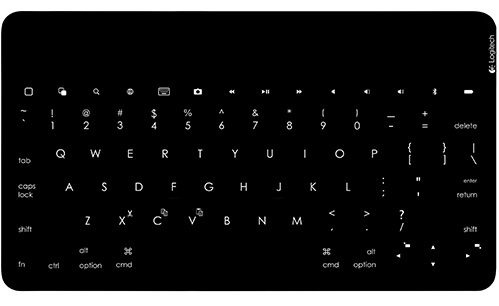
The first thing to pick up is a Bluetooth keyboard. Onscreen virtual keyboards are functional enough, but freeing up the screen space by using an external keyboard is a definite boost to productivity. Each tablet manufacturer has their own branded version of a Bluetooth keyboard, but there are also generic models like the Logitech Keys-to-go Bluetooth Tablet Keyboard that are compatible with any Bluetooth-enabled devices. That versatility will come in handy in a multiple device household.

Headphones are also a must for any of these tablets. The high quality audio being pumped out by the device isn’t much good if you’re constantly yelling at them to turn it down. With a good pair of Bluetooth headphones like the Bose Soundlink II Wireless Headphones, they’ll be able to immerse themselves into the sound without driving the rest of the family nuts. And the built in microphone will make the video calls back home that much easier.
 It may not seem like it, but a stylus is an essential tool for getting the most out of your tablet. They allow you to write notes that are captured digitally onto the document you’re working on, eliminating the cumbersome step of transcription. The Microsoft Surface Stylus, for example, allows you to make a note onto a web page in the Microsoft Edge browser and store that note in One Note for use later. The stylus is designed to simulate the feeling of a pen writing on paper, complete with a digital eraser on the other end. And it’s magnetic, so it will easily clip on to the Surface for storage, and that’s a handy feature. No one wants to lose their expensive electro-pen.
It may not seem like it, but a stylus is an essential tool for getting the most out of your tablet. They allow you to write notes that are captured digitally onto the document you’re working on, eliminating the cumbersome step of transcription. The Microsoft Surface Stylus, for example, allows you to make a note onto a web page in the Microsoft Edge browser and store that note in One Note for use later. The stylus is designed to simulate the feeling of a pen writing on paper, complete with a digital eraser on the other end. And it’s magnetic, so it will easily clip on to the Surface for storage, and that’s a handy feature. No one wants to lose their expensive electro-pen.
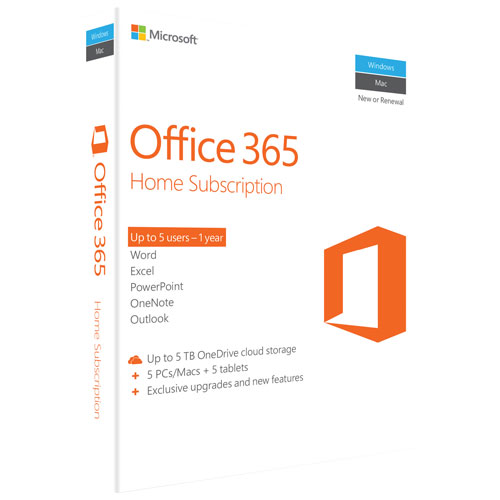
Microsoft Office: It’s not exciting, but it’s essential. Whatever their next step in life turns out to be, your grad is going to need to whip up Word documents, Excel spreadsheets, and PowerPoint presentations. Thankfully, Office 365 is compatible with pretty much every device, and the home version allows for up to 5 devices to use the software.
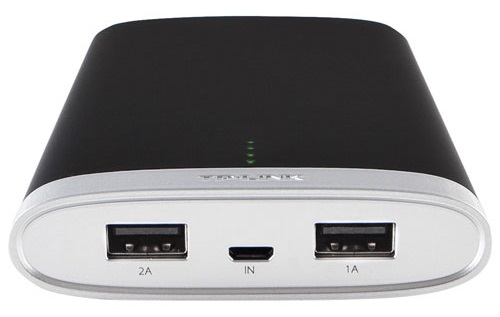
The fastest way to end your tablet fun is to run out of power. To fully take the place of your other digital devices, the battery life of the tablet needs to be extended. An external power supply like the TP-LINK 10000mAh Lithium Polymer Power Bank gives you a portable recharger that can bring your tablet back to life wherever you are. It can even supply 2 separate devices simultaneously.
Final Thoughts
Before you jump in and make that tablet purchase for your grad, there is a very important question to ask: what digital ecosystem are they already using? There is some limited cross pollination between different systems, but by and large, they are exclusive. If your grad has spent the last 4 years buying apps through the Apple app store, they’ll be disappointed to go back to the start with an Android or Windows tablet.
Images from Microsoft.com



