
If you looked up “green thumb” in the dictionary, the last thing you’d find would be a picture of me. There’s an ongoing joke in my household that I kill any plant we get. And while we have a big, sprawling backyard, and I’m all for planting perennials that require little maintenance, I’m not confident enough to set up my own outdoor herb garden. Plus, living in Toronto, I could only grow certain times of the year anyway. Not to mention that the thought of rabbits, raccoons, squirrels, and other critters attacking my hard work further encourages me to make a beeline to the grocery store and just buy my herbs and vegetables there. Indoor gardens like the Grobo Start Smart Indoor Garden, are designed for people just like me. They let you conveniently grow herbs and vegetables indoors all year ’round, no matter where you live. That includes both places with climates that aren’t conducive to plant growth as well as homes that might not have an outdoor place to grow, like a small apartment. I set a Grobo Start Smart Indoor Garden up in my kitchen to see if this could be the answer to my gardening prayers.
What is the Grobo Start smart indoor garden?
The Grobo Start Smart Indoor Garden contains everything you need to grow fresh herbs or vegetables indoors. In addition to the water tank and unit itself, it comes with three Peat Pods, three transparent humidity domes, an adjustable LED light, water level indicator, and 10 packs each of macro and micronutrients. All you need to do is set it up, plug it in, add the seeds of your choice and water, follow the instructions for the herb or vegetable’s growth, and you’re off to the races.

Growth will depend on a variety of factors, including the germination period for the seeds you select, light mode you select, and, as with any plant life, how often and how well you care for them.
Setting up the Grobo Start smart indoor garden
Set-up was fairly simply following the succinct instructions in the manual, which included useful illustrations. Connect the extension and LED light to the water tank, remove the three planting cups, assemble the Peat Pods and wicks, and insert into each of the cups. Fill the tank with water, watching the floater on the side as it rises to know when it’s full: I found it filled up with about four cups of water. Place the assembled pods back inside and use the handy included tweezers to add seeds to the tiny hole in each of the peat pods. I used Way-A-Head Butterhead Lettuce and added about six seeds in the left and right pods and three in the middle (in hindsight, this might have been too much).
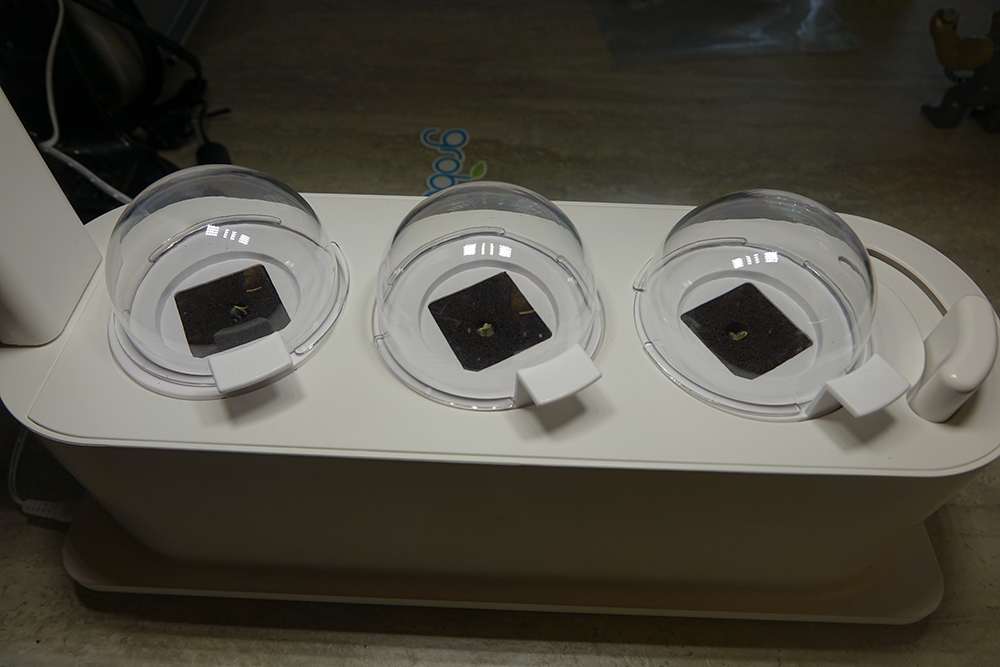
The manual then notes to select the preferred lighting mode: Sleep Mode, Long Day Mode, Short Day Mode, or Viewing Mode. How do I know which one is correct? The seed packet did not provide any insight so I went with my gut and opted for Long Day mode, which runs for 13 hours, on most days, Short Day on others, which runs for 8 hours. Mainly, I turned it on in the morning if it wasn’t already on and would usually turn it off by 8 p.m. each night if it was still going. Viewing mode goes on for 30 minutes then automatically enters sleep mode without you having to press the button.
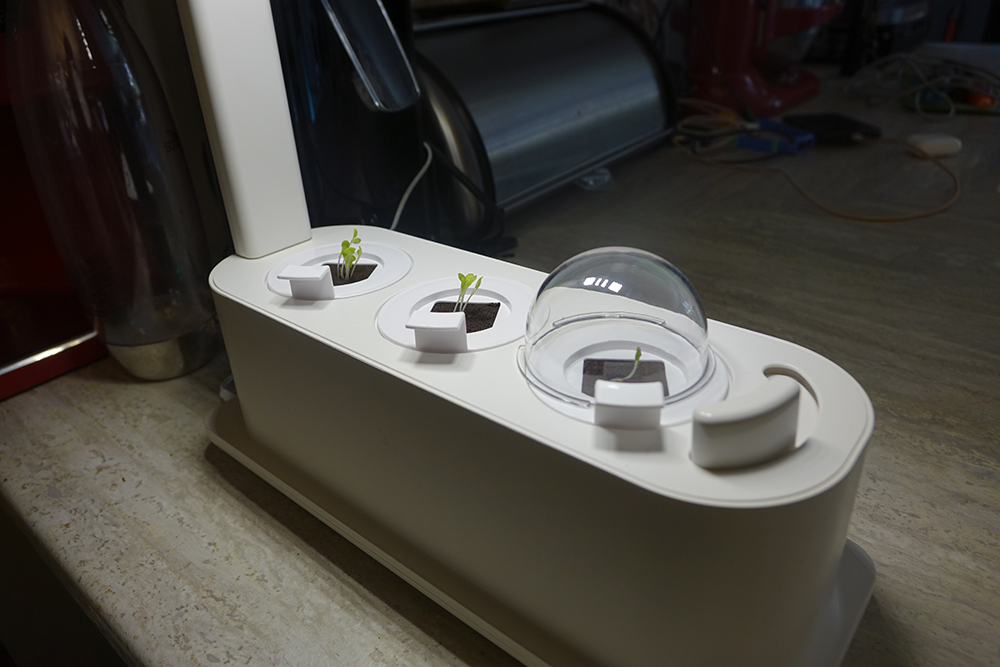
The instructions note to check the water level every day or two and to change the water every 7-10 days. You can use the handy app to help remind you of when to do this. It should provide push notifications, but even with the setting on in my phone, I never noticed push notifications. I had to periodically pop into the app whenever I saw the red “1” beside the icon noting that there was a notification to see what it was about. Usually, it would be either to advise that I should check on the water level, change the water and add nutrients, or just to advise that the plant had gone into another stage of growth, like from germination to vegetative growth.
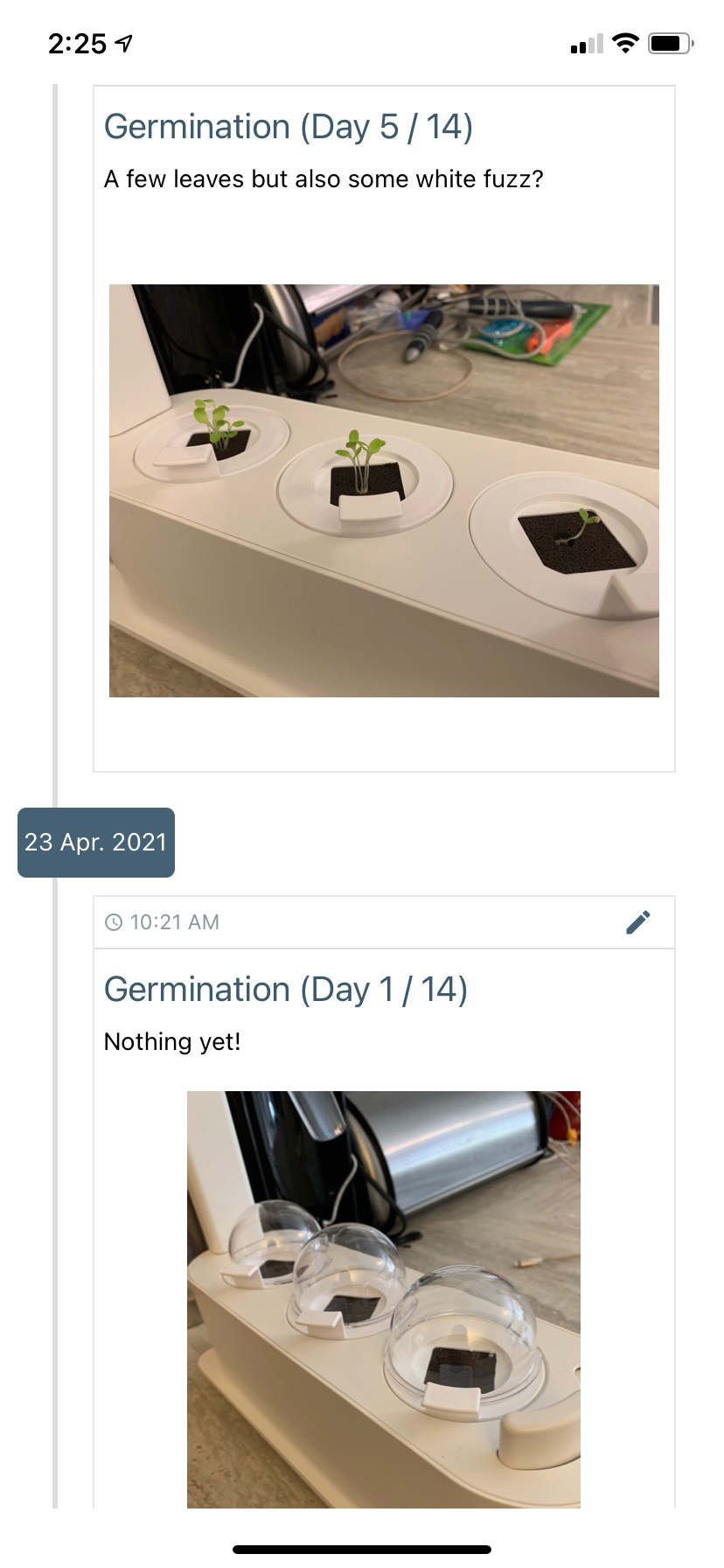
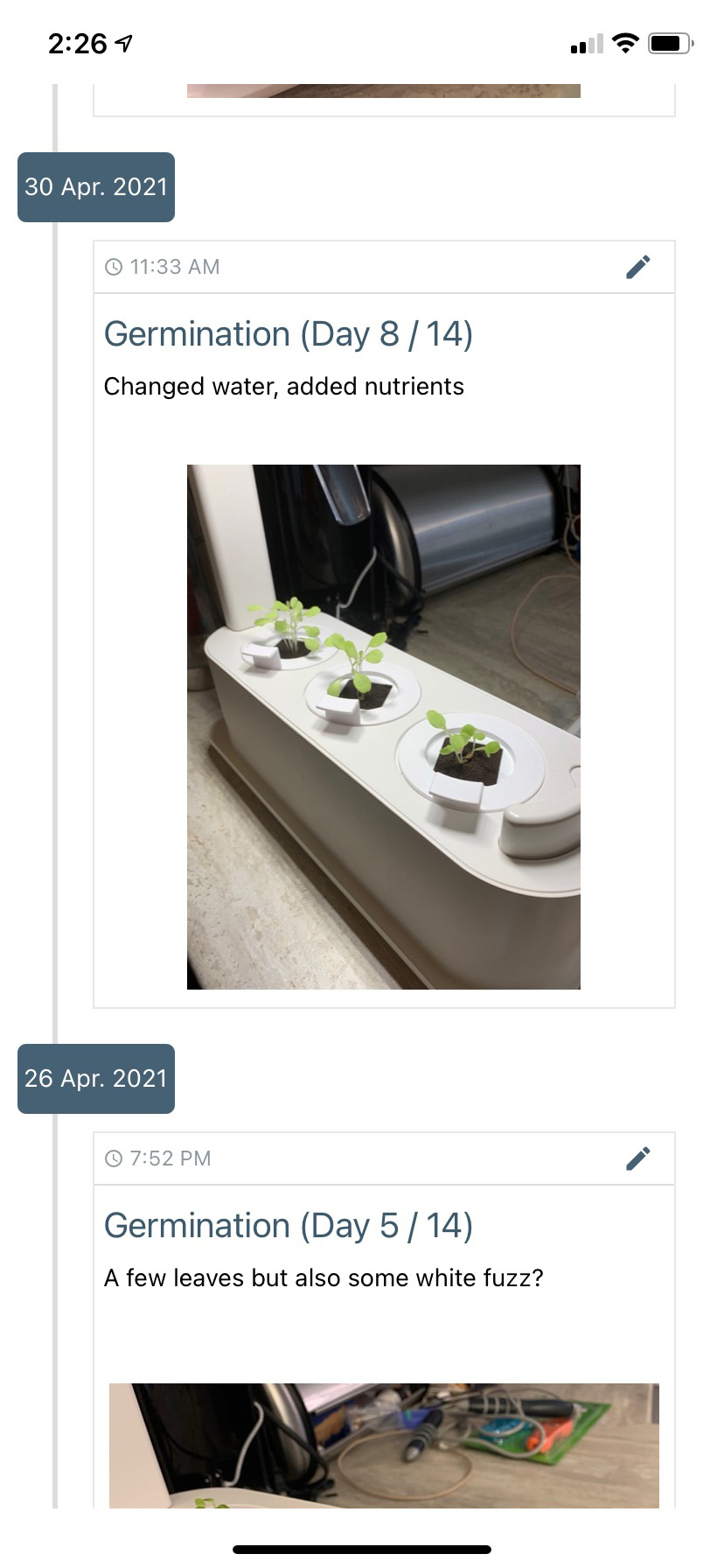
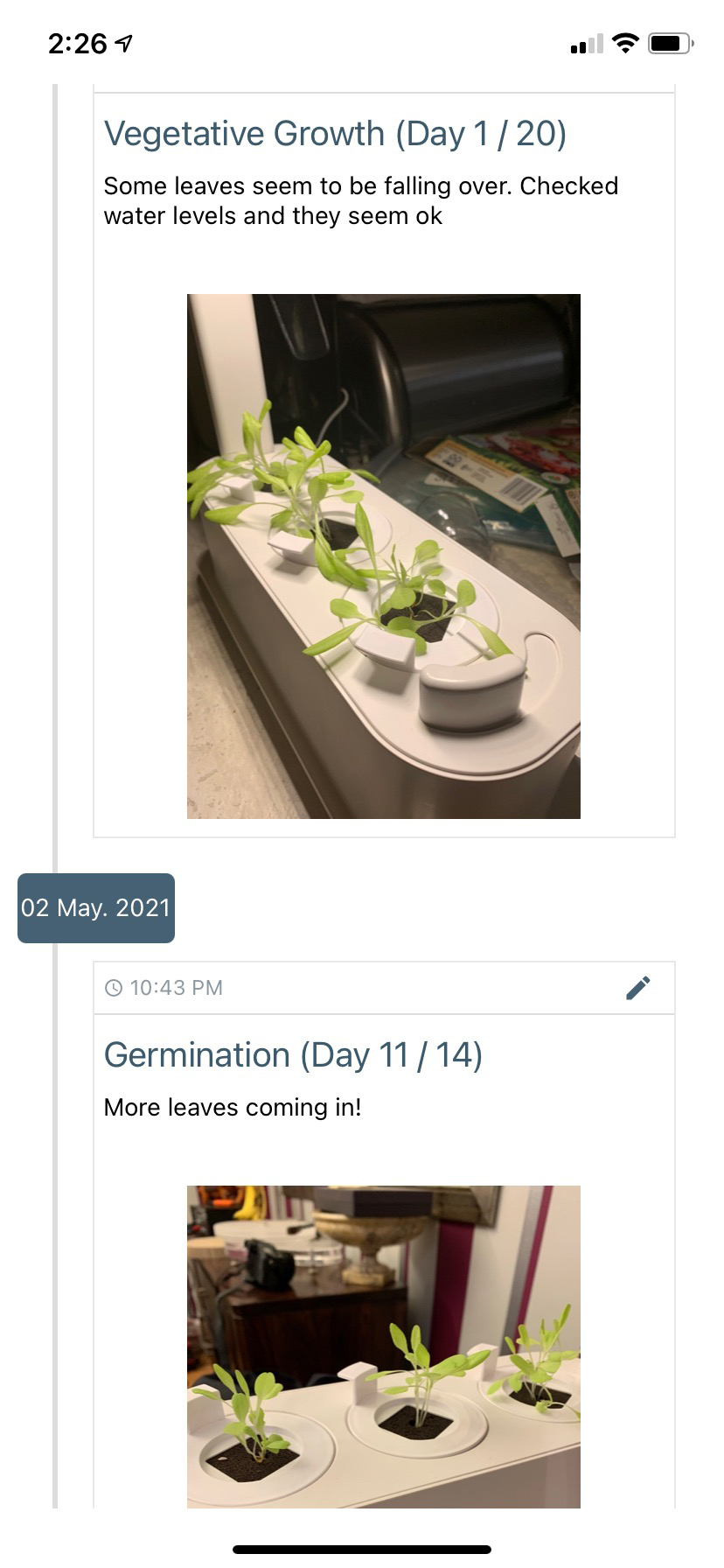
There’s no Wi-Fi connectivity with the unit, nor any type of sensor for checking on things like lighting and water needs. The app does have another neat feature beyond reminder notifications, though: you can use it to keep a journal including details of progress along with photos. As the growth process progressed, I took photos every few days with comments in the journal to keep track of what was happening and when. You can also get 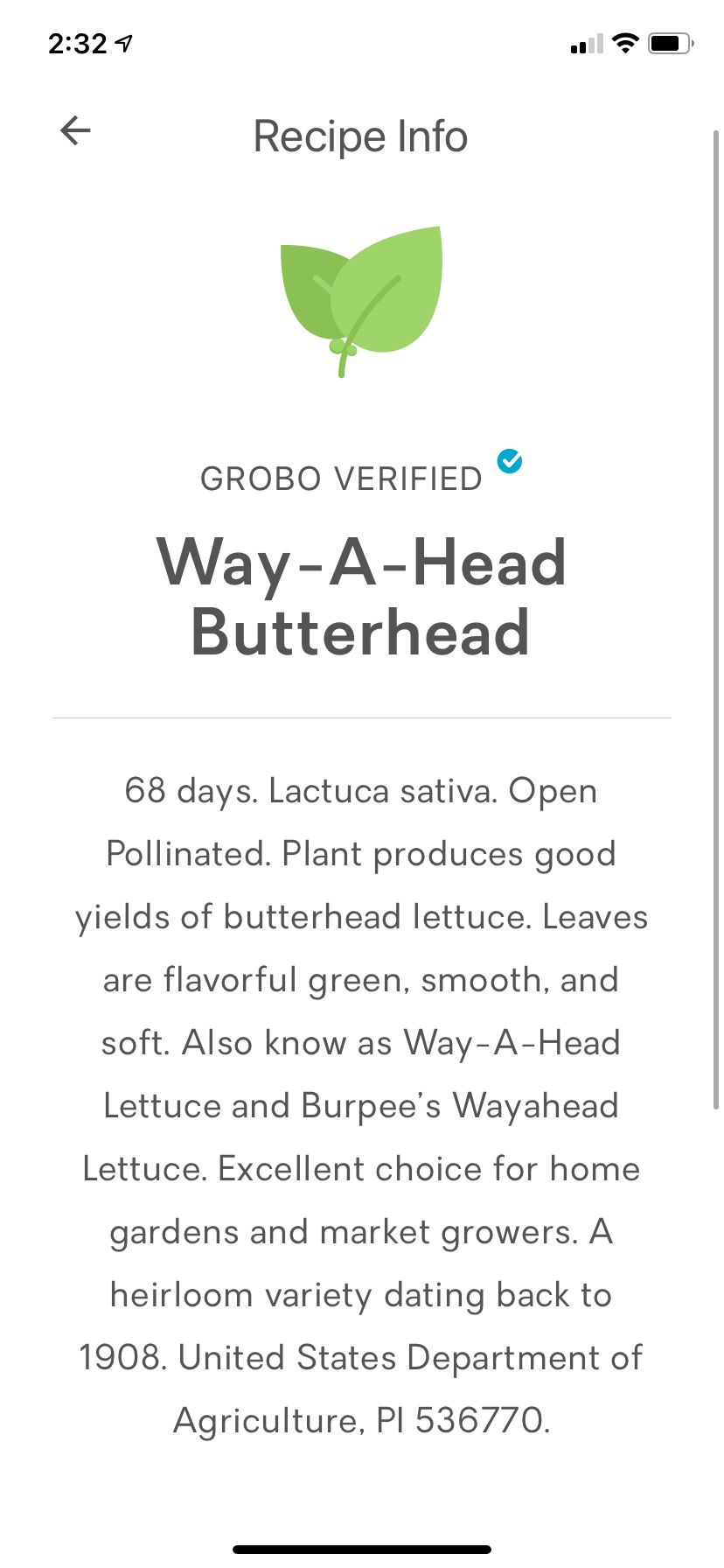 recipes for growing various plants, including details on how long it will take. Looking about Way-A-Head Butterlead lettuce, which appears as a “Grobo verified” plant, I’m advised that it typically takes 68 days to grow along with advising on the taste and texture (“flavourful green, smooth, and soft”) and other details, like that it dates back to 1908. Additional information in the app includes details about maintenance, tips, support, and join the online community to share experiences with other Grobo owners. There’s also a direct link to the store if you need to order more supplies.
recipes for growing various plants, including details on how long it will take. Looking about Way-A-Head Butterlead lettuce, which appears as a “Grobo verified” plant, I’m advised that it typically takes 68 days to grow along with advising on the taste and texture (“flavourful green, smooth, and soft”) and other details, like that it dates back to 1908. Additional information in the app includes details about maintenance, tips, support, and join the online community to share experiences with other Grobo owners. There’s also a direct link to the store if you need to order more supplies.
Using the Grobo Start smart indoor garden
My Way-A-Head Butterhead lettuce began to grow just as predicted on the seed packet, which noted a germination period of about two weeks. After just five days, I began to see leaves forming, at which point I removed the humidity domes, as instructed. I also noticed some white fuzz that appeared to be mold, though a quick Google search assured me this was normal.
Once the plant reached vegetative growth, it seemed like a few leaves were falling over and potentially dying, despite me having changed the water and adding nutrients on day eight. I chalked it up to the possibility that I had added too many seeds at the beginning so it was just overgrowth.
The plant continues to grow though it will be a few months before I can present a final, edible product. Check back in as I will report that progress here, keeping readers posted once we get to a final, edible product.
Bottom line
For now, the Grobo Start Smart Indoor Garden solves many of the issues I have with gardening, including having to deal with the outdoor animals, critters, and weather conditions and knowing when to water and how much.
With that said, it still isn’t a complete “for dummies” set-up as I have to wing it in terms of how much light the herbs and vegetables should get, trying to simulate “full-day sun” or whatever the particular requirements are. If you really need something that will tell you adjust conditions and even automatically water for you, there are indoor gardens like that which would cost a bit more.
However, in keeping the garden in my kitchen where I couldn’t miss it every day, I never forgot to turn it on and off if I wanted to do this manually, and it wasn’t a big deal to periodically check the water level and change it and add nutrients each week. While the app could use with a little sprucing up – it’s very basic and simple in design – I loved the idea of the journal where I could visually see how the plant was growing and progressing day by day, week by week.
Check out the Grobo Start Smart Indoor Garden at Best Buy Online and stayed tuned for my report in a month or so once the lettuce has fully grown.



