 When it comes to baby monitors, there are a ton of choices these days. They range from simple audio monitors to high-tech smart monitors and breathing monitors. If you’re someone who appreciates technology, you’ll love the Motorola Halo+ Baby Monitor.
When it comes to baby monitors, there are a ton of choices these days. They range from simple audio monitors to high-tech smart monitors and breathing monitors. If you’re someone who appreciates technology, you’ll love the Motorola Halo+ Baby Monitor.
Setting up the Motorola Halo+ Baby Monitor
I have to admit, I was intimidated by the size of the mounting hardware for this monitor. As it turned out, it was really easy to set up. The instructions were helpful, but I probably could have even figured it out without them.
First, the mount stand has to be attached to the crib. All you need to do is unfasten the knob, put the screw thread through the crib, and tighten it. Then, you just pull down the leg of the mount stand until it touches the floor, and lock it into place by tightening a smaller knob.
 Next, just click the top pole into the crib mount, then click the monitor into the top pole. Turn the camera on and voila, you’re done!
Next, just click the top pole into the crib mount, then click the monitor into the top pole. Turn the camera on and voila, you’re done!
Features of the Motorola Halo+ Baby Monitor
 The most unique thing about the Motorola Halo+ Baby Monitor is that it gives you an overhead view of your baby. I have my current Motorola baby monitor mounted to the wall, but it’s not quite the same effect as the Halo+ because it’s further away and the angle is different.
The most unique thing about the Motorola Halo+ Baby Monitor is that it gives you an overhead view of your baby. I have my current Motorola baby monitor mounted to the wall, but it’s not quite the same effect as the Halo+ because it’s further away and the angle is different.
The Halo+ also features HD video streaming, so the picture is noticeably more clear than on my current monitor.
If you don’t want to carry around the monitor, you can use an app on your phone or tablet instead. This also means that if you leave the house (date night, anyone?), you can still check-in on your baby remotely. Weird? Maybe a little. Comforting? Incredibly!
In addition, the Halo+ has a whole slew of other high-tech features, like: temperature and sleep activity monitoring, a 7-colour nightlight, light show projection, 10 lullabies and soothing sounds, and even bedtime stories! (I’d be really interested to know if that last one is a feature most parents would actually use.)
And, of course, there are all the standard features that most video monitors include these days, like Talk Mode so you can soothe your baby with the sound of your voice when you’re not in the room.
One thing I liked about the Halo+ is the energy-saving feature that turns off the video screen after five minutes. You can adjust this easily on the parent unit, and it gives you the choice of 5, 30, or 60 minutes.
Connecting devices to the Motorola Halo+ Baby Monitor
Motorola has an app called Hubble that you need to download in order to use the camera remotely. In the User’s Guide, there are step-by-step instructions on how to pair your Android or iOS device with the camera. You just need to know your WiFi password and you’re good to go!
Once you get it set up, you’ll be able to keep an eye on your baby from outside your home.
Using the Motorola Halo+ Baby Monitor
Before using the parent unit, you need to charge it for a minimum of 16 hours. If that seems like a long time, it’s because it is a long time. However, I will say that once it’s charged, the battery life is phenomenal. The unit I own only lasts a few hours before it needs to be connected to power. The Halo+ lasts a couple of hours before even one bar on the battery icon disappears.
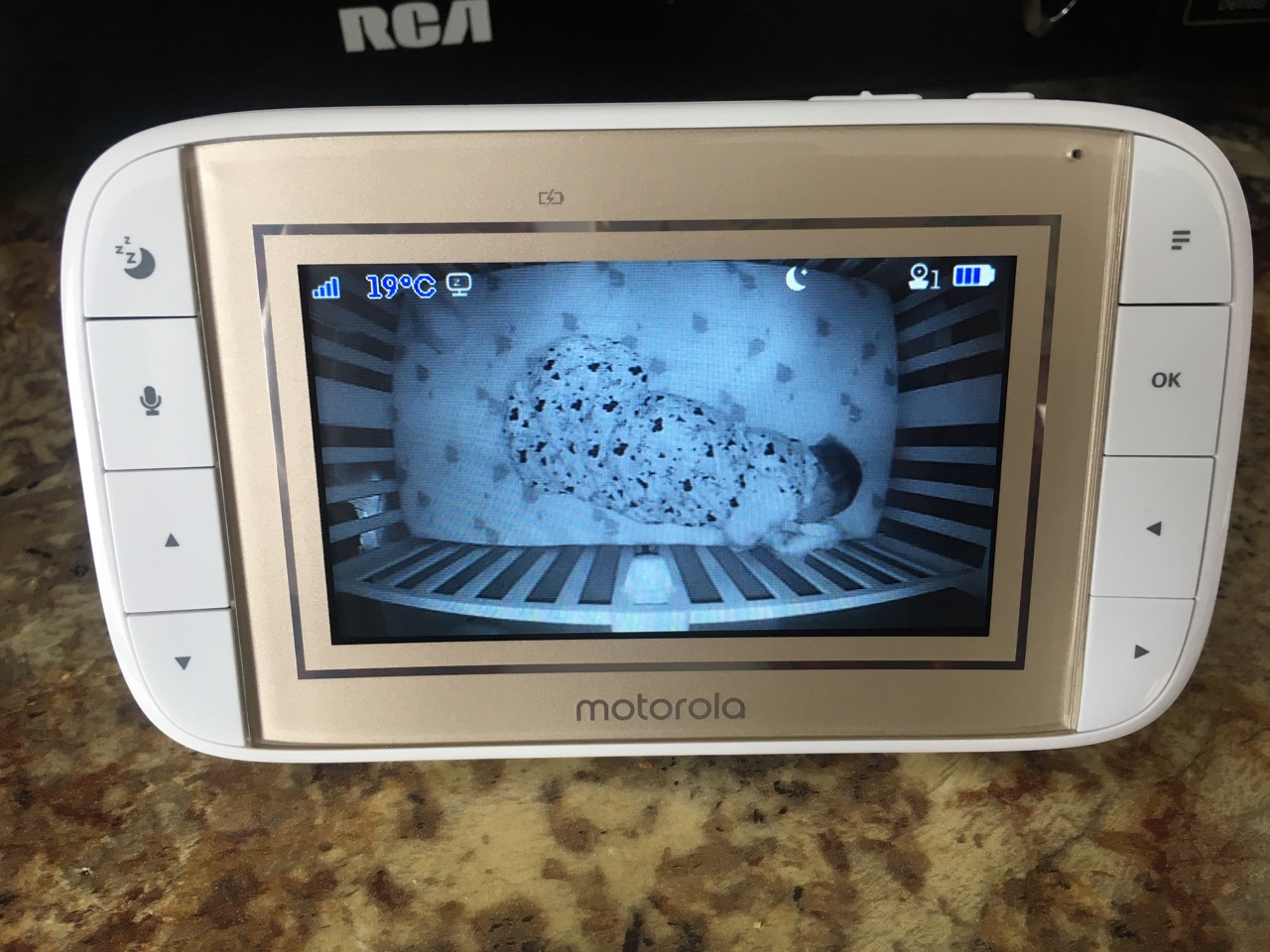
When it came to learning how to use this monitor, I ran into some difficulty. The Quick Start Guide said that the User’s Guide was available on the Motorola Store website. But it was tricky to find! When I searched the product, nothing came up. It wasn’t until I clicked on “Support” that I saw the model appear and was able to download the User’s Guide. As a consumer, this felt like a frustrating waste of time, so this is something that Motorola should work on for sure. A few extra instructions on how to access the User’s Guide, or a direct link to it in the Quick Start Guide, would solve this problem.
Pros and cons of the Motorola Halo+ Baby Monitor
 The overhead view is, surprisingly, an advantage. It really does make it easier to see your baby. My little guy moves around a lot in his sleep, so the ability to see him at this angle, and so much closer up, helped me figure out whether he was just restless or actually awake.
The overhead view is, surprisingly, an advantage. It really does make it easier to see your baby. My little guy moves around a lot in his sleep, so the ability to see him at this angle, and so much closer up, helped me figure out whether he was just restless or actually awake.
The size of the monitor accessories initially seemed like a disadvantage, but it really isn’t, because the camera can still be used without them.
This is an excellent monitor for younger babies, but once your baby reaches 6 months old, the mounting hardware is no longer recommended for safety reasons. At that point, you can still use the monitor without the mounting hardware. Once your baby becomes mobile, you definitely don’t want them grabbing at the monitor!
A potential con of this monitor is that it doesn’t include the ability to monitor your baby’s breathing. Many new parents find it comforting to have a monitor that tracks breathing, while others find it more stressful due to false alarms. My personal opinion on breathing monitors is that for most parents (including myself), they’re more stressful than comforting. False alarms also result in even poorer sleep quality for new parents. With a monitor like the Halo+, you get a clear, close-up view of your baby that offers peace of mind in less disruptive ways, like temperature monitoring (SIDS has been connected to babies overheating in the crib).
Final thoughts on the Motorola Halo+ Baby Monitor
Do you need a monitor that has so many bells and whistles? That depends on your personality.
If you just want something small and simple to keep an eye on your baby while she sleeps, there are lots of other choices out there. But if you’re someone who loves to have the latest and greatest technology, or you want the ability to keep an eye on your baby while you’re out of the house, the Motorola Halo+ Baby Monitor is a great choice. With a clear picture, the overhead vantage point, excellent battery life, and convenient, easy-to-use features, this is definitely a top-notch baby monitor.
To order your Motorola Halo+ Baby Monitor, visit Best Buy.



