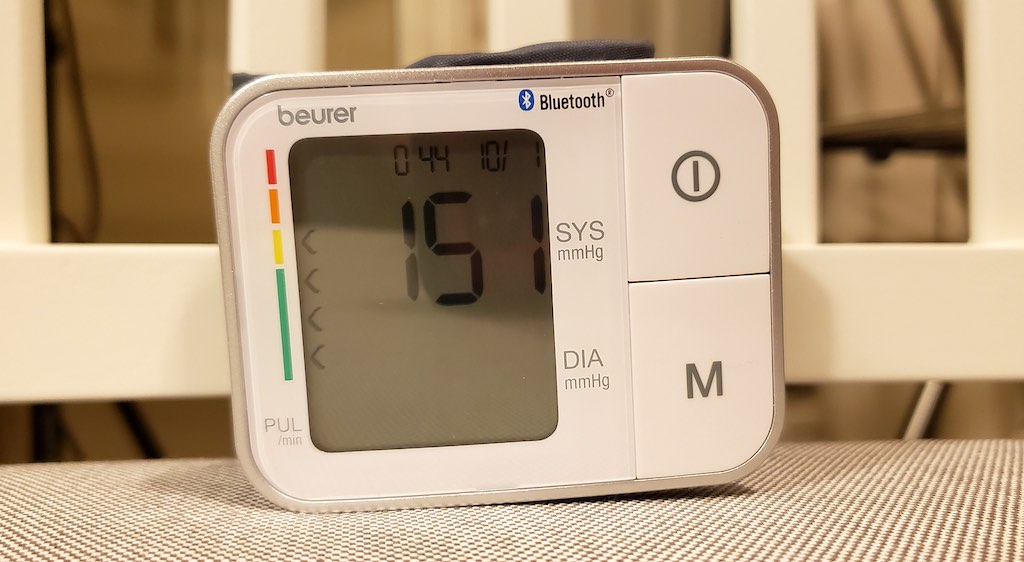
One’s health is something that should always be taken seriously, and today more and more people seem to be doing just that. And why not? With Health Tech devices like the Beurer Wireless Wrist Blood Pressure Monitor with Smartphone App, keeping an eye on your health is easy. If this sounds like something you might want to try—or you have a friend or family member that could use the easy, everyday benefit of monitoring their blood pressure at home, check out today’s review and see why Beurer is leading the way when it comes to creating home-use health technology products that may well save your life.
But first, please take this opportunity to watch my brief video overview of this fine new Beurer product. In it I show you the device up close, give a demo of it at work taking my own blood pressure, and let you know what it was like to use:
Beurer wrist blood pressure monitor features & specs
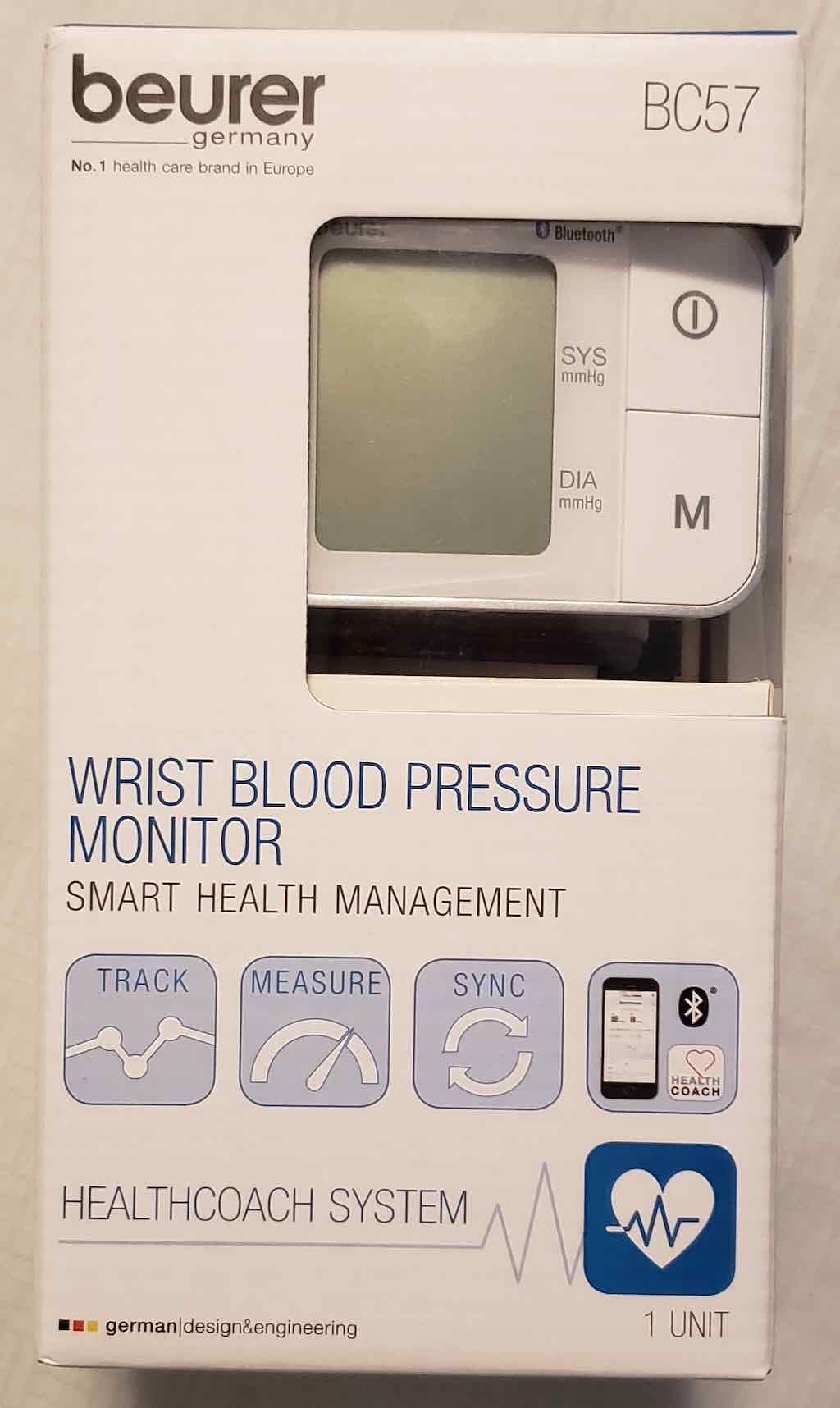 The Beurer Wrist Blood Pressure Monitor represents a major step forward in the battle to achieve and maintain good health. This is due to the fact that it allows you to check and monitor your blood pressure and related data right in your very own home rather than having to go to the doctor’s office or a drug store. Among its key features are the ability to track your blood pressure automatically, which it then prominently displays in oversized numbers on its large, easy-to-read digital display. It also has Bluetooth connectivity built in, which allows it to sync to your Android or iOS based smart phone and transfer data to the free Beurer HealthManager App (more on this later). It’s also compatible with the Beurer Health Coach App, comes with a nice plastic storage/carry case, and fits wrists measuring anywhere from 14 to 19.5cms in circumference. With the ability to accommodate 2 users at once while tracking and storing blood pressure data for a period of 7 days for both of you, the Beurer Wrist BP Monitor has everything it needs to be declared a true winner.
The Beurer Wrist Blood Pressure Monitor represents a major step forward in the battle to achieve and maintain good health. This is due to the fact that it allows you to check and monitor your blood pressure and related data right in your very own home rather than having to go to the doctor’s office or a drug store. Among its key features are the ability to track your blood pressure automatically, which it then prominently displays in oversized numbers on its large, easy-to-read digital display. It also has Bluetooth connectivity built in, which allows it to sync to your Android or iOS based smart phone and transfer data to the free Beurer HealthManager App (more on this later). It’s also compatible with the Beurer Health Coach App, comes with a nice plastic storage/carry case, and fits wrists measuring anywhere from 14 to 19.5cms in circumference. With the ability to accommodate 2 users at once while tracking and storing blood pressure data for a period of 7 days for both of you, the Beurer Wrist BP Monitor has everything it needs to be declared a true winner.
Of course, it can do even more than I’ve already covered. For instance, it has a coloured risk indicator bar that lets you know if your blood pressure is in a safe or risky zone (or somewhere in between). And it has arrhythmia detection as well, so you’ll have the opportunity to learn this information while there’s something you can do about it. It also comes with a pair of AAA batteries to start you off, shows (and records) the date and time—which is useful for tracking your data, and has enough storage built in for 2 x 60 memory spaces. There’s even a nifty little storage/carrying case included.
Testing & using the Beurer blood pressure monitor

Testing and use of the Beurer Wrist Blood Pressure Monitor was not without its difficulties. While the device itself is relatively straightforward and easy to use (you basically just strap it onto your wrist and turn it on), I did have a connectivity issue with my Android smart phone, which I will discuss in more detail shortly. But first I want to say that it is extremely useful (and highly recommended) to fully read the instructions for this device before you try using it. Not that it’s all that difficult to use, but if you don’t do things exactly right, you’re going to get some way off and wild numbers (as in near heart-attack inducing readings). If you follow the instructions carefully, you should get excellent readings.
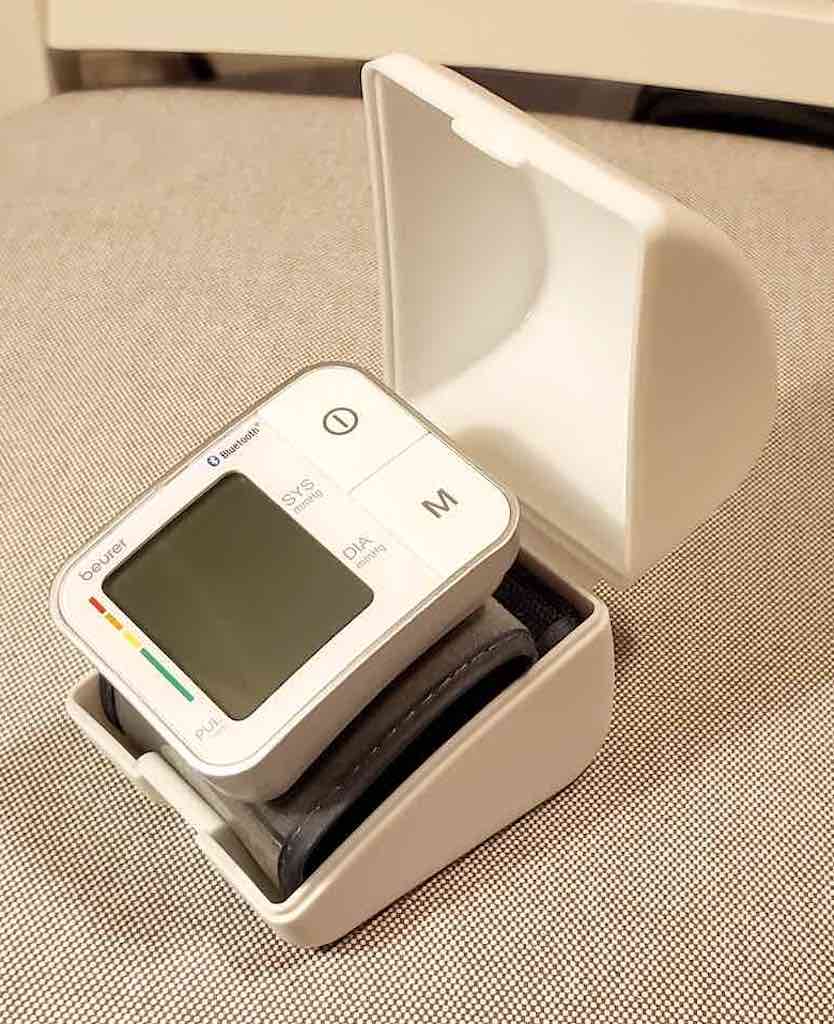 Basically, what you have to do is sit relaxed and upright in a chair that fully supports your back, keeping your feet flat on the floor and not moving around or squirming during the test. Then place the device on the inside of your left wrist and keep this arm at rest on a desk or table in a posture similar to that of arm-wrestling. Do not make a fist! Your hand must remain open and relaxed. The monitor itself must be roughly level (in terms of elevation) with the position of your heart. Your other arm should just rest comfortably, and you shouldn’t talk or try to do anything at all while the test is in progress—you want to be relaxed.
Basically, what you have to do is sit relaxed and upright in a chair that fully supports your back, keeping your feet flat on the floor and not moving around or squirming during the test. Then place the device on the inside of your left wrist and keep this arm at rest on a desk or table in a posture similar to that of arm-wrestling. Do not make a fist! Your hand must remain open and relaxed. The monitor itself must be roughly level (in terms of elevation) with the position of your heart. Your other arm should just rest comfortably, and you shouldn’t talk or try to do anything at all while the test is in progress—you want to be relaxed.
Don’t worry, it only takes a few seconds to complete. It may pinch a bit near the end, but this is no different than any other blood pressure test that you’ve ever had. If you’re taking readings each day, try to aim for the same approximate time of the day (once in the morning, and once at night).
If you don’t do everything just right, you could end up with readings like some of mine shown below in the screen shots that I took of the app. Once again, don’t worry—I’m not about to keel over! I just took several tests over a 2-3 day period, and for a few of them I wasn’t coming anywhere close to properly following the instructions, so the readings were all over the place. Just one of the joys of testing a blood pressure monitor!
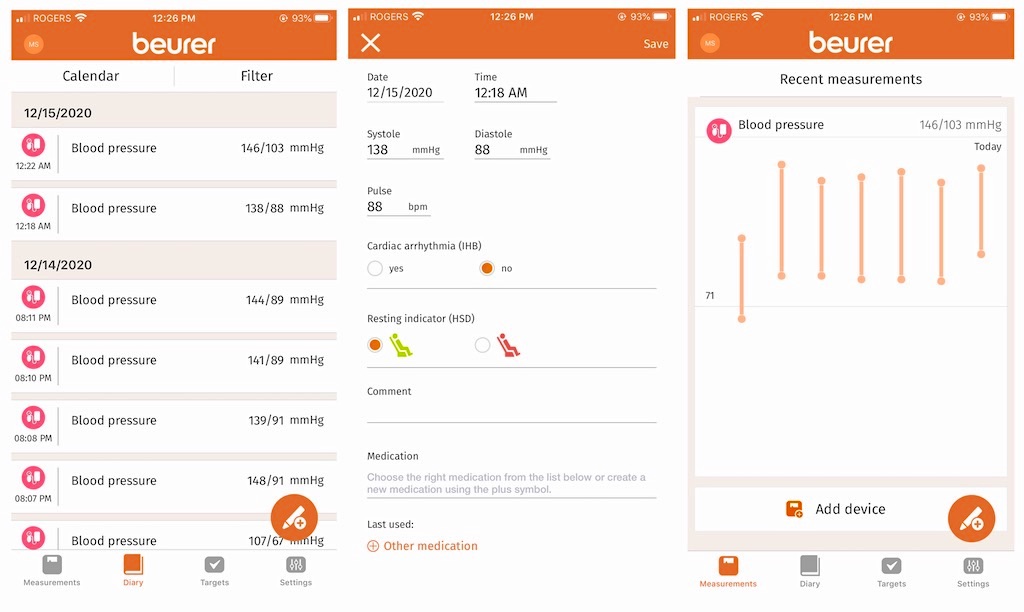 Now for the difficulties that I encountered: basically I could not initially get this monitor to communicate with my Android based smart phone. For days I tried to get it to connect, trying everything I could think of, including doing outside research on difficulties with the Beurer HealthManager App—but nothing worked. Thankfully I was finally able to get results when I switched to my wife’s iPhone, which worked almost right away. Clearly the problem wasn’t with the Bluetooth, but in all honesty I just don’t know what it was. Oddly enough, the information eventually did come through to my phone, though not at a time when I was trying to transfer it, so the mystery remains unsolved.
Now for the difficulties that I encountered: basically I could not initially get this monitor to communicate with my Android based smart phone. For days I tried to get it to connect, trying everything I could think of, including doing outside research on difficulties with the Beurer HealthManager App—but nothing worked. Thankfully I was finally able to get results when I switched to my wife’s iPhone, which worked almost right away. Clearly the problem wasn’t with the Bluetooth, but in all honesty I just don’t know what it was. Oddly enough, the information eventually did come through to my phone, though not at a time when I was trying to transfer it, so the mystery remains unsolved.
Does this little hiccup detract from my likelihood of recommending the device? Yes! But only to a certain degree. In point of fact I actually liked the device very much. Everything about it seemed to work extremely well except for its ability to talk to my Android phone, which is a rather late model Samsung (the S9+). If you have an iPhone or are prepared to fuss with your Android to get the app communicating with it properly, then I would still recommend the monitor. It provides a ton of useful (and possibly even life-saving) information. Even without the app you can still very easily check and record your blood pressure whenever you like, so it’s a fine device overall. I just don’t know why it doesn’t like my phone.
Final thoughts

A bit of a mixed bag this time around, but with the way apps are always updating and fixing bugs and other issues, there’s a pretty good chance that the problem I faced won’t be around for too long. At least one would hope not! For this reason, and because everything else about the Beurer Wireless Wrist Blood Pressure Monitor worked like a charm, I can certainly recommend it with the one caveat that you might experience an app issue if you use an Android phone rather than an Apple. Such is life!



