
If you’ve got a Samsung Galaxy Watch4 or Galaxy Watch5 strapped on your wrist, or you’re thinking of getting one, they’re among the only smartwatches that can measure both ECG and blood pressure.
It took a while for Health Canada to approve these features, but as of April 2022, you can make use of them while wearing the watch on your wrist. Just bear in mind that neither feature is a substitute for medical advice. They aren’t qualified to make a definitive diagnosis, nor as a form of treatment or prevention.
Think of them more like warning systems. If they give you a result that seems off or unusual, make an appointment with your doctor to see if it’s a cause for concern. For any pre-existing heart conditions or blood pressure issues, they may provide a snapshot of where you’re at. Having that kind of access on your wrist is novel, and can play a role in your overall health and wellness. Here’s how the electrocardiogram (ECG) and blood pressure monitor (BPM) work on Samsung’s latest smartwatch.
What you need to get started
The ECG and BPM are currently only available on the Galaxy Watch4, Galaxy Watch4 Classic, Galaxy Watch5 and Galaxy Watch5 Pro, though the features go back to the Watch Active 2. Plus, they’re exclusive to Samsung Galaxy smartphones running Android 7.0 or later, so you wouldn’t be able to gain access to either feature with a non-Samsung Android phone. Same with the iPhone—there is zero access with it.
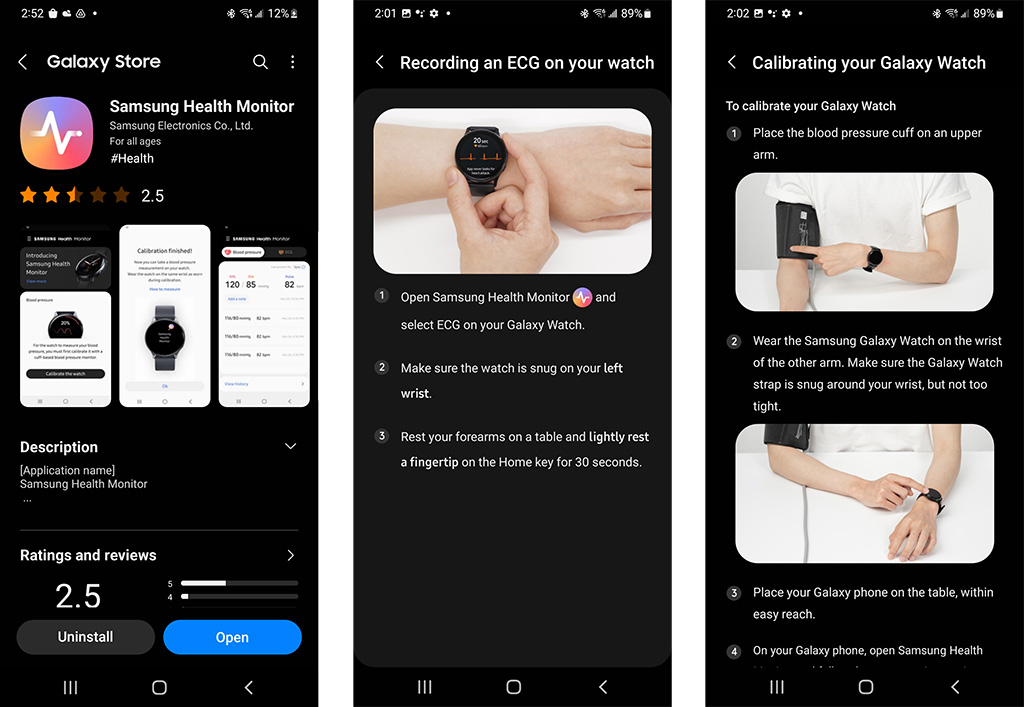
Technically, there are ways to sideload the Samsung Health Monitor app on other Android phones. It requires downloading and installing an APK file on the phone, and then getting the app onto the watch itself. The latter part may require using a computer to “send” it over because there is no way to download the app solely from the watch itself.
I haven’t actually tested this all out, so can’t speak to the intricacies or efficacies of the process. You won’t have a hard time finding instructions online on how to do it, though. If you’re inclined to give it a shot, you can try it out without affecting the watch or its functionality.
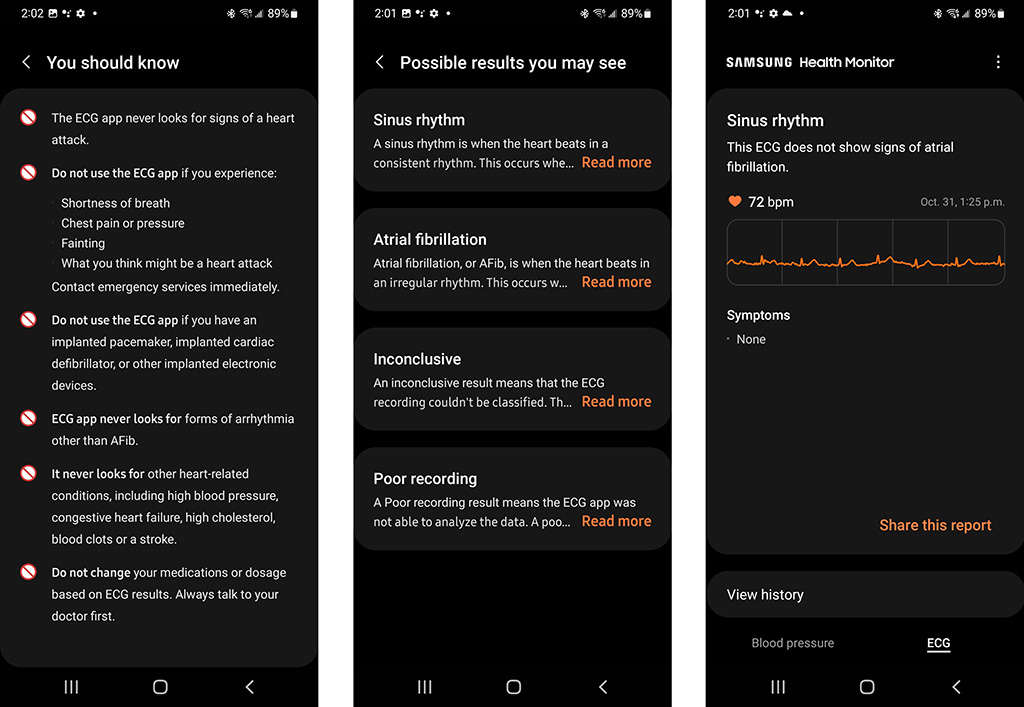
Setting things up on the Galaxy Watch4 and Galaxy Watch5
The easiest way to get things started is to swipe up from the watch’s home screen and select the Samsung Health Monitor app. It will prompt you to download it on your phone from the Galaxy Store (not Google Play). Go through that process, along with any necessary updates, and you’re then taken to a setup screen on the phone app. That’s pretty much it. The ECG and BPM work through the app, syncing and storing results for you.

Using the electrocardiogram (ECG)
Like any ECG, this one’s purpose is to analyze the heart’s electrical activity for anyone 22 years old and older. That could be what’s called a sinus rhythm, which is a regular heartbeat, or an atrial fibrillation (Afib), which is an irregular heartbeat. This is different from the heart rate monitor built into the watch that measures beats per minute. While both involve heart activity, they are tracking two different things.
It’s easy to get a reading. Swipe left on the watch face until you get to the ECG app and tap to open it. You place your finger on the home button at the top right of the watch where it counts down for 30 seconds reading your heart’s electrical activity. When it’s done, it tells you whether it sensed a sinus rhythm or atrial fibrillation. It does also track your heart rate at the same time to gauge beats per minute, providing insight as to whether your heartbeat was elevated or not.

A disclaimer clarifies that you shouldn’t change or adjust medications or doses based on results. Basically, you should be wary of taking any unilateral action until you talk to a doctor first. Samsung can’t make any medical claims as to what its ECG does, and that’s why I would say it’s best to use it as an early warning system.
It’s also best to do readings when you’re relaxed, not active. The ECG isn’t capable of telling you if you’re about to have a heart attack, for instance. It doesn’t have the ability to parse the data and give you any context. Hence, showing results to a doctor is the best way to go.

Using the blood pressure monitor (BPM)
The blood pressure monitor checks the systolic and diastolic blood pressure and pulse rate. Systolic pressure, which is the higher number in a reading, measures how much pressure your blood exerts against your artery walls as your heart beats. Diastolic pressure, the lower number in a reading, measures the pressure your blood exerts against your artery walls while your heart rests between beats.
Unlike the ECG, you need to calibrate the watch’s BPM with an actual cuff-style blood pressure monitor—the one you wrap around your arm. Which one works? Pretty much any one will do because you’re not actually hooking up the monitor to your phone or watch. Here’s how it works: you use the monitor on the arm opposite the arm you’re wearing your watch on. It’s recommended you take three readings within 30 minutes. The watch recognizes them and completes the calibration.

It’s best to avoid exercise, along with caffeine, alcohol, and nicotine, for 30 minutes before taking a measurement. Samsung also advises against using the feature at all for women who are pregnant. You also have to do the same calibration process again every 28 days to keep it as accurate as possible. If you don’t, you won’t be able to continue measuring your blood pressure. The phone app and watch will send reminders about that starting from three days beforehand.
Moreover, the blood pressure monitor has some fine print you have to consider:
Blood pressure feature only to be used by adults 22 years and older. Intended for general wellness and fitness purposes only. Not intended for use in detection, monitoring, diagnosis, treatment of any medical condition or disease. The measurements are for your personal reference only. Please consult a medical professional for advice.

Challenges along the way
One of the frustrating things I dealt with throughout this process was a connectivity issue. While it never affected the ECG, it proved an annoying obstacle for the BPM. I’ve also seen cases online where it affected both, or just the ECG alone. Basically, the Samsung Health Monitor app showed “no compatible watch found”, indicating that the app couldn’t see the phone for that one specific feature. This seemed odd, considering the ECG was working perfectly fine.
To troubleshoot this, I already knew I had installed all the latest updates. I tried restarting both the watch and phone, and even factory reset the watch. I didn’t want to resort to factory resetting the phone, but ended up doing that, too. This was with a Galaxy S21 Ultra. When the same problem persisted in spite of that, I then tried the Galaxy Note20 Ultra.
I ended up finding success with a Galaxy Watch5 paired with a Galaxy S21 Ultra. Once up and running, it recognized the watch and calibrated the readings from my cuffed BPM. If you run into an issue with this, you may need to double-check that your watch isn’t set to the United States, where the feature isn’t available.
Keeping tabs on yourself
These two features aren’t widely available on smartwatches. You will find an ECG on certain models, whereas blood pressure readings are less common. Samsung covers both with compatible Galaxy Watches, and now you know how to set them up. They are not to serve as substitutes to medical advice, and the BPM may not be quite as accurate as the ECG tends to be. I experienced blood pressure readings that were too low for what my normal range would be. Not always, but it did happen. Your results may be different.
Check out the latest Samsung Galaxy Watch models available now.




Samsung Galaxy Watch 4, cannot read blood pressure. That is a false sense of a illusion about the Watch. So if your wanting a Watch to monitor blood pressure Galaxy 4 is not the Watch for this. I have extremely high blood pressure. So I couldn’t calibrate the Watch because my readings are out of the range. So I had my gal calibrate the Watch since she has normal blood pressure. After we calibrated the Watch, she tried it and it showed her blood pressure to be 106/73 or so we thought. I had to wait a month to get in an to see my doctor. So i ran out of medication. When I tried it, knowing what my blood pressure is reading was or should be 215/103. The Watch showed my blood pressure at 107/74. Once i seen my doctor and refilled my medication, my blood pressure came back down. I tried it again, this time my blood pressure was 159/92. This time the Watch read my blood pressure at 106/75. So the Watch only shows the range that it was calibrated to show.
Bought a Samsung Watch5 pro for bpm for no reason what so ever. I will be returning this pos this weekend
The smart watch would be super
the watch to monitor my blood pressure
Comments are closed.