 FitBit has an array of Activity tracking devices such as the FitBit Flex, FitBit One, and FitBit Zip. I have been using the FitBit flex and find it comfortable to wear and easy to use. In addition, it definitely does the job of tracking your activity level leading you to not only step it up when you notice you are far away from your goal, but it also allows you to feel accomplished when you hit your daily targets!
FitBit has an array of Activity tracking devices such as the FitBit Flex, FitBit One, and FitBit Zip. I have been using the FitBit flex and find it comfortable to wear and easy to use. In addition, it definitely does the job of tracking your activity level leading you to not only step it up when you notice you are far away from your goal, but it also allows you to feel accomplished when you hit your daily targets!
Central to the Fitbit’s functionality is the range of applications that allow you to make good use of the data collected by Fitbit products. These applications not only store and display the basic data but also collate data from multiple sources (e.g., the Flex wristband, the Aria Scale and nutritional data you enter manually) and provide detailed analysis on your progress toward goals. Some even make recommendations to help you improve your fitness.
The first thing most people with one of the Fitbit devices will do is download the free Fitbit App from Fitbit. This allows their devices to sync to the computer so data can be transferred. My fitbit flex syncs wirelessly to my Android phone, which makes it easy for me to review my progress at any time of the day. The major plus point about the FitBit is that it is very well developed and hence it is compatible with various other Apps that you may already use to help you stay on top of your health and fitness.
Here is a brief look at some of the apps that you can get for your fitbit, and what their main functions are. You can look at this summary table first, then scroll down for a more detailed look at each app. I put the Fitbit app at the top of the table to compare:
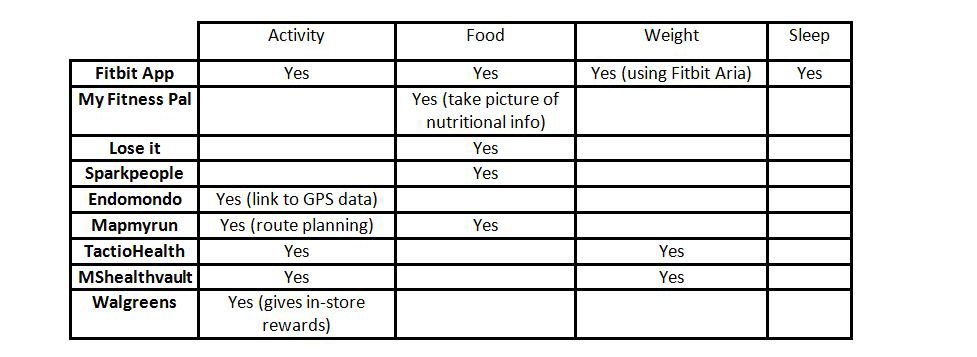
Nutrition Tracking
There are 3 main apps that are great to use in conjunction with the FitBit. While each app may have a slightly different feature, they all allow you to track your daily food intake:
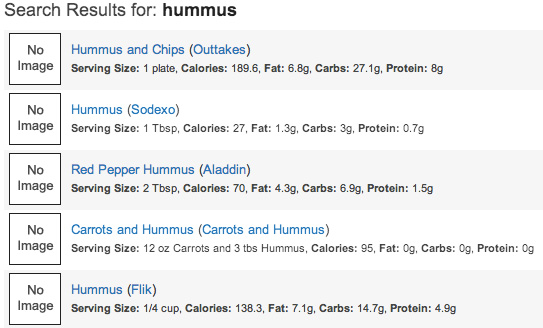
One of my personal favorites and one I recommend to clients is MyFitnessPal. This is one of the most popular nutrition tracking apps used. It attracts users worldwide hence it has a very wide database of types of foods. From ethnic delicacies to fresh products to various packaged foods. Adding new foods is easy as taking a picture of the nutritional information and it will sync to the MyFitnessPal App. From there you can sync it with FitBit to have accurate information on calories consumed.
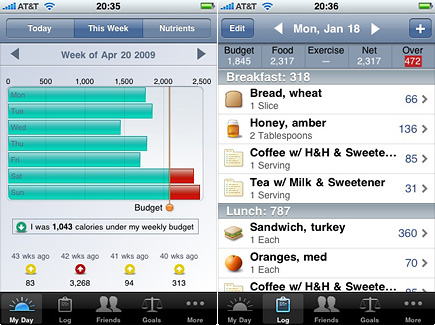
Courtesy of Myfitnesslifestyle. Shows calories consumed for the week on a bar graph
This app is similar to MyFitnessPal. It is also easy to use. Similar to MyFitnessPal it creates a food calorie budget for you depending on the goals and parameters you enter when setting it up.
The App also has all the functions of the above two apps. It focuses on building a community, sharing your stories with other users. As the above two allow as well you can enter your fitness data that you obtain from your FitBit in which it will adjust your caloric budget accordingly. There is also a ‘Spark Coach’ which provides generic fitness and nutrition tips as you use the app.
Activity Trackers:
These apps are great for people that engage in outdoor activities as they contain GPS and Mapping functions to provide you with further detailed information on your activity.
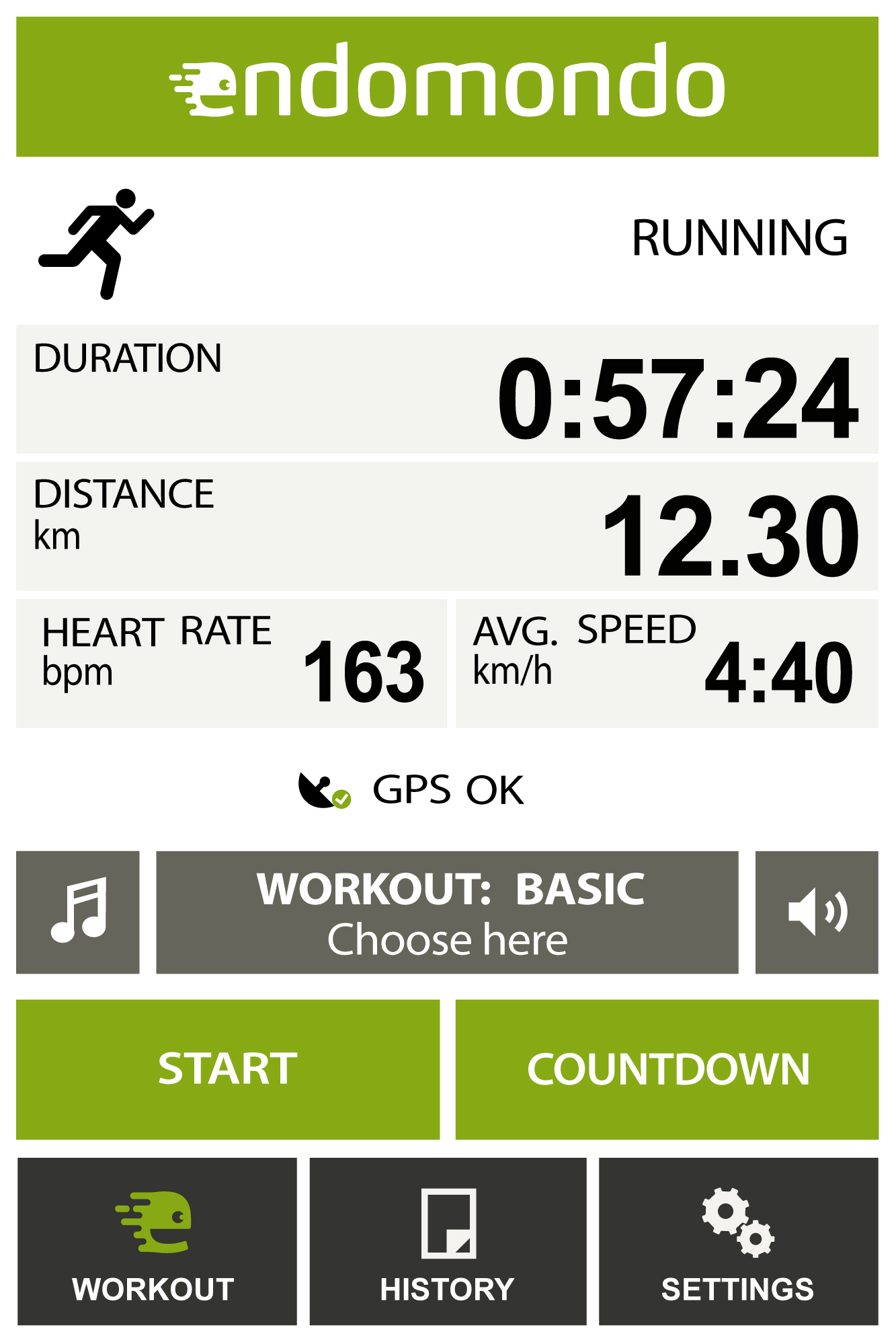
I am very familiar with this App as it was recommended to me while training for my half marathon. Though there are other apps like this, Endomondo was easy to use and also syncs with the FitBit. Why would you want it to sync with FitBit if FitBit is an activity tracker itself? Fitbit counts your steps. Endomondo has GPS capabilities which will accurately decipher the mileage you cover. So whether biking, walking, or jogging, Endomondo will give you more details on your actual activity. We put so much effort in, we better get credit for it!
It is also rated with 4.5 stars out of 5 on your app store.
Definitely a hot commodity with runners. With similar capabilities as Endomondo including route planning, and this allows but runners to look at various trail runs worldwide. MapMyRun also has features nutrition tracking. In my opinion the nutrition tracking isn’t as in depth as the above mentioned three apps however it could be used as a secondary source. Lastly, all the information is easily imported to your FitBit for accurate tracking.
Health Tracker
These apps are very handy tools for someone who is looking to improve their health status. Parameters such as Weight, BMI (body mass index), Body Fat, Lean Mass, Blood Pressure, Cholesterol, Glucose, Allergies, Sleep. Tactiohealth wil even gauge your risk of MEetabolic disease and Type 2 Diabetes! Now if this isn’t valuable information at the tips of your fingers I don’t know what is.
Both these apps are easily linked to your FitBit account
There is one last unique app I want to touch on and that is the:
Walgreens Balance Rewards App.
This app syncs with Fitbit One, Ultra, or Zip.
Walgreens is a pharmacy store in the United States (similar to Shopper Drug Mart in Canada). They have an initiative called Balance Rewards.
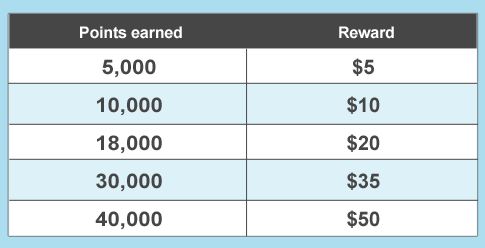
In efforts to encourage North Americans to move more, Walgreens created an app that will sync to FitBit and calculate your mileage. For every 1 mile completed you get 20 points. The accumulation of points gives you instore rebates and discounts. There are other ways of accumulating points such as daily weigh-ins and more.
An extremely clever app created by Walgreens for you to save money which reinforces positive behaviour, I like it!
This is a summarized list of the apps that are compatible with FitBit trackers. For a more in-depth list see the FitBit Application website. Here you will find more information on each app and video/picture tutorials showing what the app does and how to get started.
In my mind, FitBit has hit all aspects of not only fitness and activity tracking, but now also health tracking.
Though most of these apps are very user friendly, you may experience a learning curve, but won’t be long before it is second nature and you are en route to a healthier you!




A little good news for FitBit Blackberry users….
BB 10.3 allows the **competitor** Fitbit app to sync with the new Passport. Will test again when 10.3 is available for my Q10.
Comments are closed.