 What makes a business laptop? What a business (or a professional user) needs in a laptop is going to vary depending on who you ask and the nature of the industry they’re in, but there are some characteristics most business laptops have in common. Generally speaking, a business laptop is powerful enough to take the place of a desktop PC with a display that’s good enough to take the place of an external monitor for hours at a time. It’s able to run software such as Microsoft Office, has the storage capacity for plenty of documents, it’s durable and it has a high quality keyboard. Other factors such as a full complement of ports and connectivity options, battery life and pre-installed software like Microsoft Windows 8 Pro may also come into play.
What makes a business laptop? What a business (or a professional user) needs in a laptop is going to vary depending on who you ask and the nature of the industry they’re in, but there are some characteristics most business laptops have in common. Generally speaking, a business laptop is powerful enough to take the place of a desktop PC with a display that’s good enough to take the place of an external monitor for hours at a time. It’s able to run software such as Microsoft Office, has the storage capacity for plenty of documents, it’s durable and it has a high quality keyboard. Other factors such as a full complement of ports and connectivity options, battery life and pre-installed software like Microsoft Windows 8 Pro may also come into play.
The ideal business laptop is a different animal from a gaming laptop or the portable PC a student might buy.
For example, for the typical business user, the expense of a dedicated GPU loaded with video RAM that’s a must-have for gamers is usually overkill, while the aggressive appearance of many gaming laptops (sculpted cases with LED lighting effects) would look a little out of place in the typical office. Cool, but not really appropriate for business use…
Instead, a business laptop is more likely to be a general purpose machine. It’s not over-powered (tough on budgets), under-powered (tough on productivity) but supports the needs of the typical office environment. A good example is the Lenovo ThinkPad T530, a business-friendly laptop with a 15-inch display, high quality keyboard, Core i7 CPU and a full range of ports.
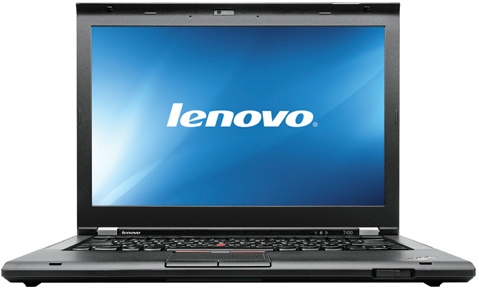
This is a laptop that can replace a desktop PC, cutting down on space requirements with the added advantage of portability.
Here’s an idea of the kind of specs that are typical in this class of laptop:
- Core i5 or Core i7 processor (Core i5 is probably good enough for most uses, but a Core i7 can handle more demanding software and offers future proofing to reduce the upgrade cycle)
- Minimum 4GB RAM, preferably 8GB (the more memory, the more effectively demanding software like photo editing will run and the more windows the use can have open)
- 15-inch, high resolution display (more pixels means more information onscreen, while a big display means less squinting and eye fatigue)
- 500 GB or more storage (being able to take plenty of files on the go is a key advantage of laptops and lots of storage means less worry about installing additional software too)
- Windows 8 or Windows 8 Pro (take advantage of the latest, touch-friendly Microsoft OS using Windows 8, while Windows 8 Pro adds enterprise-friendly features like drive encryption and group policy administration)*
- Connectivity options should include Wi-Fi, Bluetooth, ethernet and a full selection of ports (video out, USB 2.0 and USB 3.0) in order to connect to a local or wireless network and take advantage of peripherals such as printers, external hard drives, monitors and keyboards
*Note: enterprise is sometimes slower than consumers to adopt new operating systems, so you’ll find many business laptops still ship with Windows 7 (although they can be easily upgraded to Windows 8).
Some business users find portability is extremely important. Anyone whose job means being on the road is more likely to opt for something as small and lightweight as possible, such as the Lenovo Twist S230U. A laptop like this combines small size (a 12.5-inch touchscreen display) and light weight with a rotating hinge that makes the mobile PC ideal for presentations. A built-in webcam makes it easy to attend virtual meetings form remote locations.
Of course some businesses need to get basic functionality —the ability to access the web and shared documents— while keeping costs as low as possible. In this case, a Chromebook might be appropriate.
Whatever business you might be in, Best Buy stocks a wide selection of laptops from leading manufacturers that will meet your needs, as well as the accessories like carrying cases and wireless mice that make them better.



